Group your YouTube Subscriptions by Topic
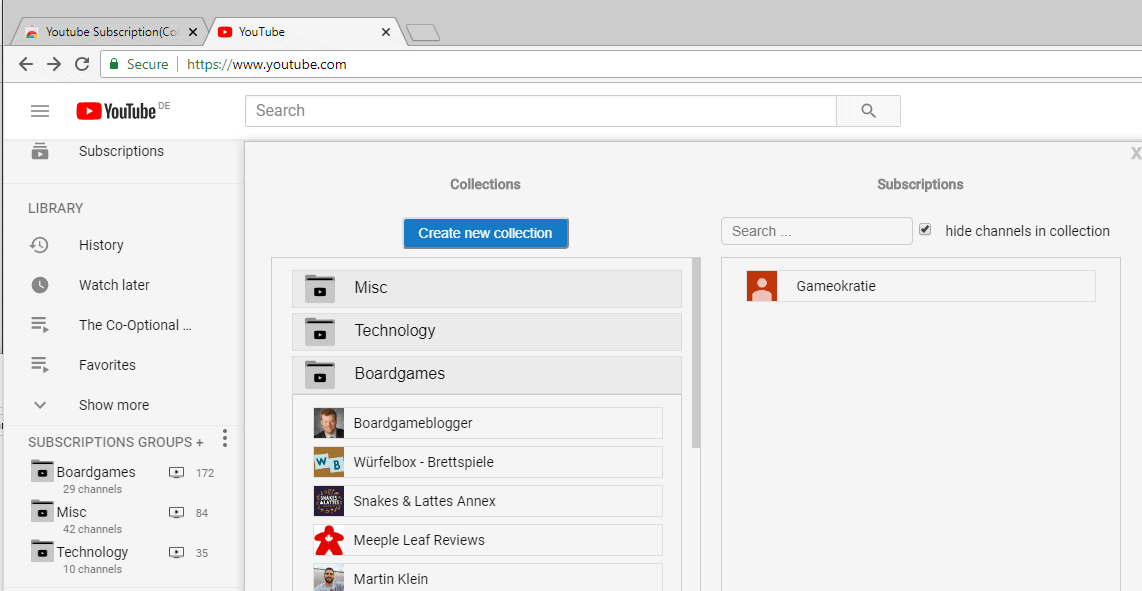
YouTube Subscription (Collection) Manager is a free browser extension for the Google Chrome web browser that lets you sort subscriptions into groups for better manageability and accessibility.
YouTube's subscription system is quite basic; you can subscribe to channels if you sign in to a YouTube or Google account, and see all of your subscriptions in a long list in the sidebar and another long list when you click on the subscriptions link of the sidebar.
While that may work well if you have a handful of subscriptions, the listing goes out of hand quickly once you reach two or even three digit numbers.
YouTube supported a feature called Collections in the past that provided you with options to create subscription groups for better manageability. The feature has been pulled in the meantime and there is no comparable option available on YouTube directly.
YouTube Subscription (Collection) Manager
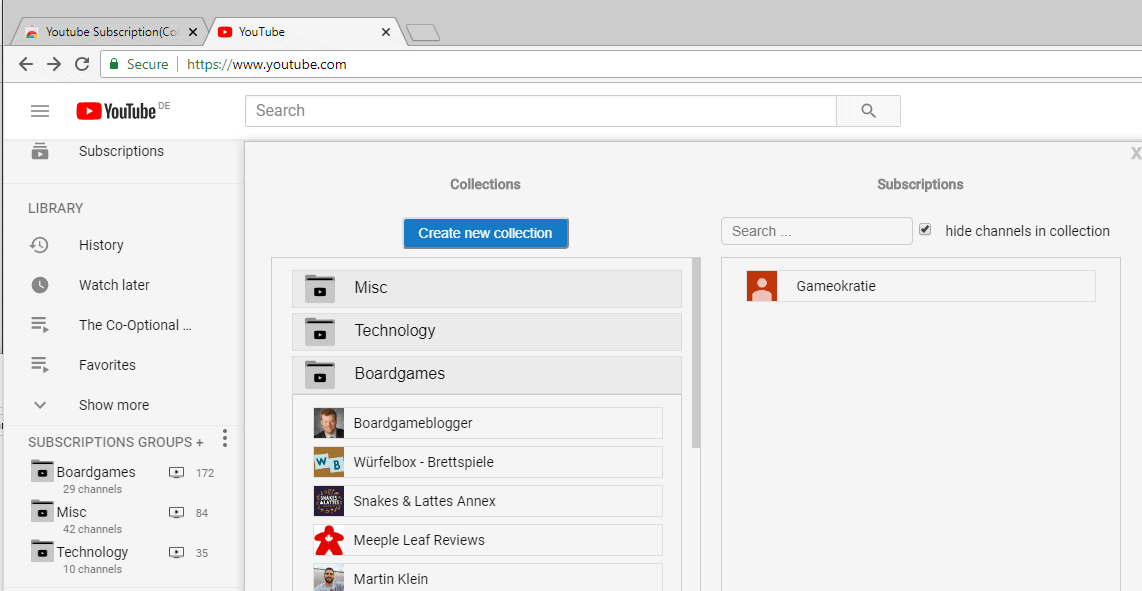
YouTube Subscription (Collection) Manager is a free browser extension for Google Chrome that adds subscription groups back to YouTube.
The extension adds an icon to Chrome's main toolbar and a new Subscriptions Groups entry to the sidebar. Just click on the Subscriptions Groups link to open the Collections interface.
Use it to create new collections (groups) and use drag & drop to move existing subscriptions to those groups. The screenshot above shows the three groups that I have created and the collections interface.
The sidebar listing highlights the number of channels in each groups and the number of new videos that were posted to each of the groups.
Click on the video count of any group to display all new videos in a new popup on the screen. You may play individual videos with a click on them or use the play all button to play all new videos of all YouTube channels of the collection one after the other.
The extension does not touch new channel subscriptions which is a bit unfortunate. You cannot assign new subscriptions to a collection right away but need to use the functionality the extension provides after you have added the new subscription.
You may use the search functionality that YouTube Subscription (Collection) Manager offers for that and check the "hide channels in collection" to display only channels that you have not added to a group yet.
Note that it is possible to add subscriptions to multiple groups.
The developer published a video that demonstrates the functionality of the browser extensions
Closing Words
YouTube Subscription (Collection) Manager is a useful browser extension for YouTube users who want to group their subscriptions. Grouping improves the accessibility and manageability of subscriptions on YouTube. While the extension adds the missing functionality to YouTube, it has a couple of usability issues such as the inability to add a subscription to a group right at the time when you subscribe to a channel on YouTube.
Now You: Do you use YouTube's subscription feature?
Related articles
- Apply video effects to YouTube Videos in Chrome or Firefox
- Block YouTube Channels, Videos and comments with Video Blocker
- How to zoom YouTube Videos
- Why Bing Video Search is better than YouTube Search
- Why I won't use YouTube Go
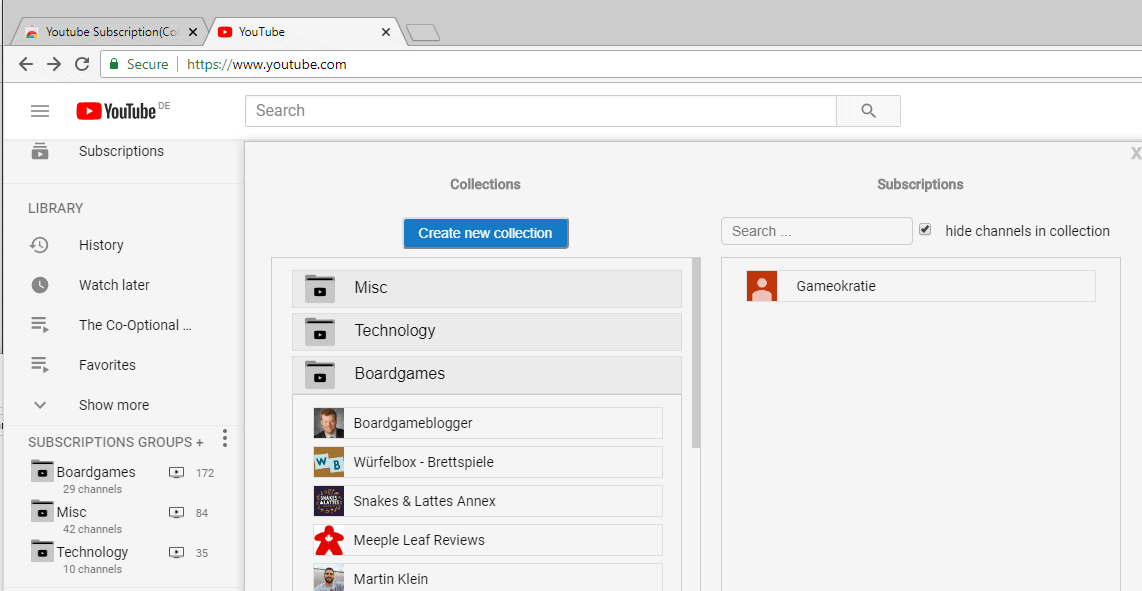






















From the article, I realized that this extension does not allow you to add a channel to the YouTube group if you are not subscribed to it.
There is another extension – Channel Groups and Rating, it allows you to add to a group if you are not subscribed. Therefore, you can create groups of YouTube channels that you do not want to subscribe to.
You can also tie your own rating understanding to this channel or YouTube subscription.
You can even create a dossier for a channel or YouTube subscription with video timecodes by linking comments to the channel.
The “Channel Groups and Rating” extension is automatically synchronized with Google Drive, so you don’t need to worry that this data is on a YouTube server or a third-party server. You control the data from the Google disk and can copy it to your computer.
You can safely subscribe to hundreds of YouTube channels, because Channel Groups and ratings will filter out unnecessary YouTube videos by group and rating.
For the extension, there are many simple videos on YouTube and Vimeo showing how the extension works. You can even use it on mobile devices.
https://youtu.be/CPuQMmbIfj4?list=PLDUyN_kCtEi0vJuu4pcSZFNtE4JgKw0vJ
This extension is not available anymore!
What do you mean? It is available on the Chrome Web Store.
Why would you not include a link?
The link is in the summary box as usual.
Then please provide a link. Searching for “YouTube Subscription (Collection) Manager” or “YouTube Subscription Manager” does not yield an extension just others. I can only assume that “YouTube Subscription (Collection) Manager” or “YouTube Subscription Manager” is the actual name. My results only reveal PocketTube: Youtube Subscription Manager, YouTweak for YouTubeâ„¢ – Subscription Manager, YouFolders – YouTubeâ„¢ Subscription Manager, and etc.
“PocketTube: Youtube Subscription Manager” is the extension you are looking for.
This sounds like the feature that YouTube *removed* a few years ago – no Chrome specific support needed. Grrr.
I just wish they would add it back and make it work with remote apps like Roku.
There is a even better way:
Export your subscriptions as a feed link (see youtube subscription options)
So you get a “opml” file where you have all your subscriptions with rss links like
https://www.youtube.com/feeds/videos.xml?channel_id=UC-9b7aDP6ZN0coj9-xFnrtw
Then you install the addon “feedbro” and import the opml file
You can manage your feeds by fee will.
You don’t even need to be logged into your youtube account anymore (or use it at all)
You will 100% see new videos. No YT algorithm that sorts videos by relevance
Ronald you’re a life saver ! I’ve been unsubbing from so many channels that I don’t watch or need anymore and being logged in seems to slow my browser a bit and it feels good to not be logged in but still sorta be subbed to my favorite channels, thanks man
@Ronald, Good Tips. Thank you.
You can also use RSS to receive updates about your subscriptions and then use all the capabilities that RSS readers can give you, like marking items as read/unread, filtering them based on keywords in the title, for example just straight up deleting videos of a certain series that you don’t care for or moving all those entries to a separate folder, so they don’t clutter your feed, but you can watch them later.
And then obviously grouping, tagging etc. is all possible, too, with the right RSS reader.
Disadvantages:
– Unless you only ever care to catch up on your subscriptions on one device, you’ll have to find some way of synchronizing your RSS feeds, unread/read-states etc.
There’s online RSS aggregation services that you could use, or set up something like NextCloud on a home server for it.
– It’s some custom solution that obviously can’t integrate quite perfectly. Adding subscriptions is somewhat more tedious than just clicking “Subscribe” etc.
Firefox has a RSS-Subscribe button, which you can grab from the Customize-menu, that you can use to ease that somewhat, and on Android the YouTube-app NewPipe works rather well for that, too.
Finally, the YouTube-webpage has an option to export your subscriptions to an OPML-file, which you can then import in most RSS readers.
If I remember correctly and they haven’t moved that in the three years that I haven’t been logged in on YouTube, there was a list of all of your subscriptions and when you scrolled all the way to the bottom of that list, there was the button to export to OPML.