Open Tabs in Firefox to the right of the current tab
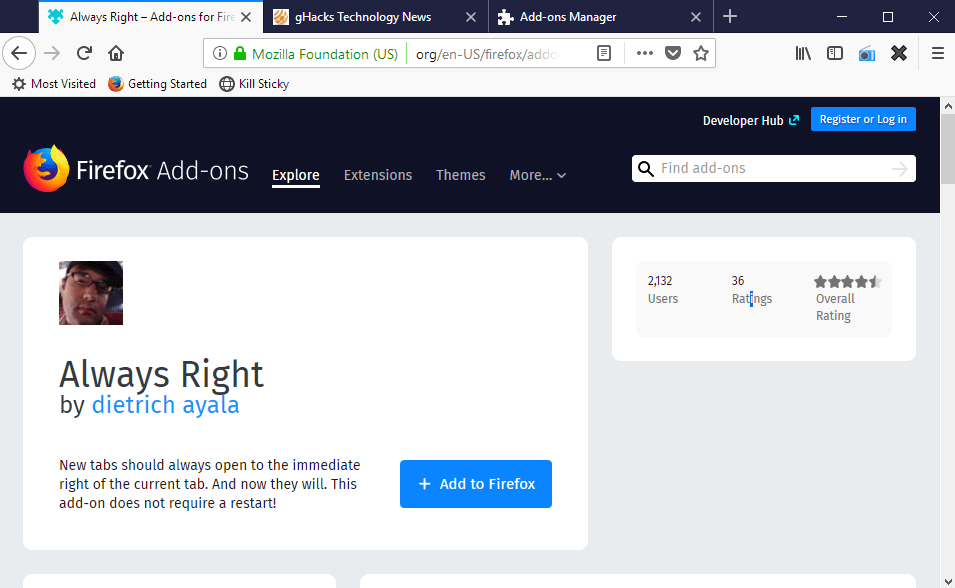
Whenever you open a new tab in the Firefox browser, it opens at the end of the tab bar of the current browser window regardless of which tab is active when you open it.
That's not a problem if you work with less than a dozen tabs usually that are visible all the time but if you have 50 or more tabs open, you may dislike the default behavior as Firefox jumps to the new tab automatically when it is opened at the end of the tab bar.
There is no option to jump back to the previously active tab in Firefox which means that you may spend some time locating it again after opening a new tab in the web browser.
Firefox's behavior is different when you open links in new tabs. Links that you middle-click on (or use other means to open in a new tab) open to the right of the active tab which is quite useful as the newly opened tab is directly associated with the originating tab.
You can use an extension to force Firefox to open new tabs to the right of the current tab or change the configuration of the browser.
Always Right for Firefox
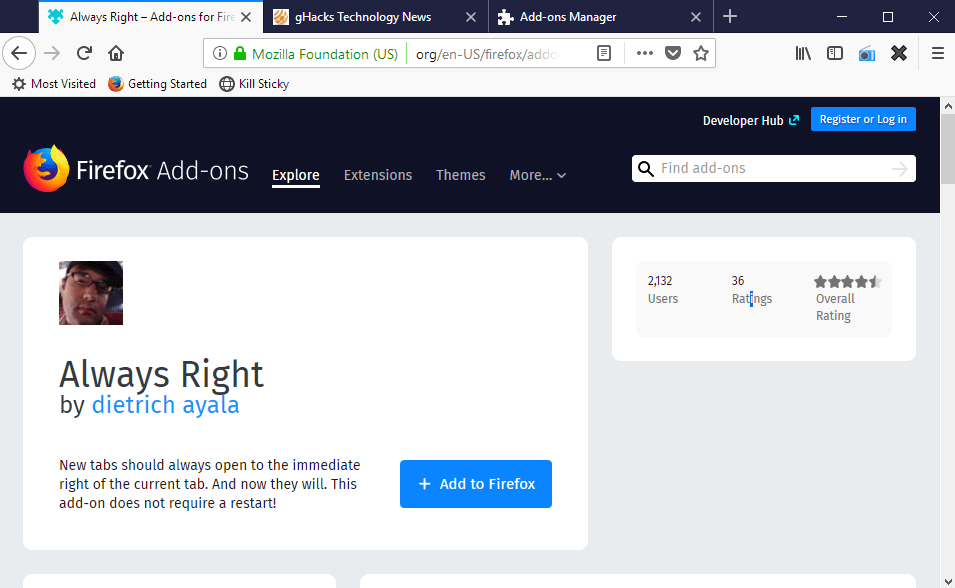
Always Right is an open source add-on for the Firefox web browser that changes Firefox's default new tab opening behavior. Instead of opening new tabs at the end of the tab bar, new tabs will open to the right of the active tab all the time.
It does not matter whether you use Ctrl-T, a click on the plus icon in the Firefox tab bar, or other means to open new tabs in the browser. Whenever you open a new tab, it is opened to the right of the active tab.
The extension works automatically once installed.
Without extension
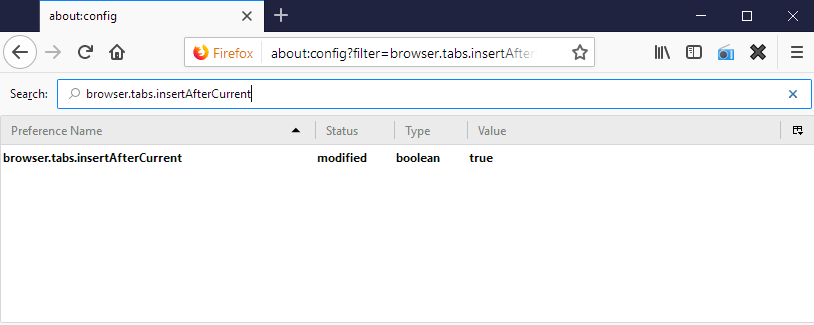
Please note that you may change the configuration of the Firefox web browser to change the tab opening behavior without installing an extension:
- Load about:config?filter=browser.tabs.insertAfterCurrent in the Firefox address bar.
- Confirm that you will be careful if the warning page is displayed.
- Set the preference to true by double-clicking on it.
- Restart the browser.
Update: the preference is only available in Firefox Beta, Dev or Nightly at the time of writing.
Closing Words
While it may be more convenient to install the browser extension to get the Firefox web browser to open tabs on the right of the active tab, using the configuration is better as you don't need to install and run an extension for the behavior.
Now You: What is your tab opening preference?
Related articles
- Save and restore Firefox tabs with Session Boss
- Search across all Firefox tabs with Search Multi Tabs
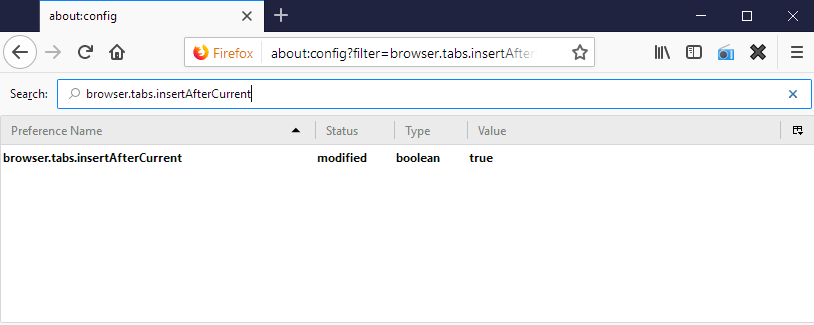





















What about Android FF? Nothing seems to work for it…
When opening a group of bookmarks in tabs with any of these workarounds, the order is reversed. First goes to far right, last goes to next right. Is there a way to fix this?
“There is no option to jump back to the previously active tab in Firefox”
Yes, there is such an action. Ctrl+TAB. I may have set some preference to get it but I’m sure it’s not by an addon. I’m on windows 7, FF 59.x
Meanwhile, Tab Mix Plus veterans have had this since forever.
Tab Mix Plus is a legacy extension and won’t work in FF57+
TabMix Plus is (was) such a fundamentally productive and useful set of features and processes that it should be built into FireFox (and for that matter, all browsers) from the ground up. That it is not, is an indication of just how lost and dysfunctional the design process at Mozilla has become since embarking on the mission to completely redefine the experienced-user driven FireFox mission. That was what made FireFox a leader, and what is now leading to its eventual demise.
TabMix Plus is (was) such a fundamentally productive and useful set of features and processes that it should be built into FireFox (and for that matter, all browsers) from the ground up. That it is not, is an indication of just how lost and dysfunctional the design process at Mozilla has become since embarking on the mission to completely redefine the experienced-user driven FireFox mission. That was what made FireFox a leader and what is now leading to its eventual demise.
Adding back a feature that was long available before is textbook evidence of regression.
browser.tabs.insertRelatedAfterCurrent set to false does not work on some sites, such as lifehacker, politico, 3quarksdaily
Sorry. Correction: an add-on was causing this.
the only pref in about:config i can see about is
browser.tabs.insertRelatedAfterCurrent
and set it to true/false
But, good UI requires that the “+” icon should still open new tabs at the end, next to the “+” icon you just clicked!
This combination of Add-ons gives me the desired behavior:
https://addons.mozilla.org/en-US/firefox/addon/new-tab-beside/
https://addons.mozilla.org/en-US/firefox/addon/tab-open-close-control/
https://addons.mozilla.org/en-US/firefox/addon/new-tab-homepage/
Ctrl+TAB still opens new tabs at the end.
Clicking the “+” icon still opens new tabs next to the “+” icon.
Ctrl+Shift+1 opens new tab next to current tab
Correction: I meant “T” instead of “TAB”:
“Ctrl+T still opens new tabs at the end.”
You can memorize your current tab’s title, then use some of its words with the ‘%’ character, without the quotes, a list with open tabs having those words will appear.
Opening to the right breaks the opening order. 1 2 3 4 5 becomes 5 4 3 2 1
You can also use the plus icon + , but with the middle mouse button to open a new tab to the right
Why do my posts keep disappearing on this forum??????
Which posts are missing?
@ Martin,
Those that I thought had disappeared appear to be visible once again. Don’t ask me why.
But I’ve noticed that when I’ve tried to post the same content again because it didn’t appear anywhere, a warning appeared to say that I’d already posted it even though it was nowhere to be found. I know you check posts that contain links, but on several occasions the content didn’t contain any.
I’m also seeing a warning that I’m trying to post too quickly. I just saw it again just now even though this is my first post today!
I see. This seems to be a recurring issue but it is difficult to pinpoint it. Do you use a VPN by chance or shared Internet connection?
Mullvad VPN. The only problem I’ve ever encountered elsewhere was an abysmal download rate on the Microsoft Catalog site whereby a 221MB file was expected to take 1hr 20 mins to download. After disabling the VPN the file downloaded in seconds.
By the way, I notice that all the Reply buttons are missing on all the posts in the following thread and there’s no Comment box at the foot of it: https://www.ghacks.net/2018/04/29/re-based-basilisk-browser-released/
I disabled comments on that thread because it went out of hand.
“There is no option to jump back to the previously active tab in Firefox”
A single + will bring me back to the previous tab in Firefox.
Sorry, that should be:
A single CTRL+TAB will bring me back to the previous tab in Firefox
(something ate the less-than and greater-than characters that I had used and the text in between)
Right now, for me, in both FFv60 and in Nightly, every link either opens next to the current tab or in the same tab. CTRL+left-click, middle-click, and right-click – “Open in New Tab” will all open a link next to the current tab, including links to different sites. What am I missing? The about:config setting of “browser.tabs.insertRelatedAfterCurrent” if set to the default of ‘true’ does the above for me.
The only way I can get a link to open a tab at the end of the tab bar is to copy/paste a link into the address bar and open it from there. But, if the setting of “browser.tabs.insertAfterCurrent” is set to true in Nightly then links opened from the address bar will open next to the current tab. For me “insertAfterCurrent” has to be added and even then will not work in FFv60 but… the addon works in FFv60 and will open a link from the address bar next to the current tab.
@ Richard Allen — I think there’s a misunderstanding of the article.
1) Existing pref in Firefox v60 & older:
→ browser.tabs.insertRelatedAfterCurrent
☻ True (default): Always open hyperlinks in new tab on immediate right side of current tab
☻ False: Always open hyperlinks in new tab at end of all open tabs
Note: The above pref (whether set to true or false) has no effect on the behaviour of ‘Menu: File > Open New Tab’ (CTRL-T), which essentially opens a new BLANK tab. New blank tabs are always opened at the end of all open tabs.
If you want new blank tabs to be opened on immediate right side of the current tab, you need to install an addon (eg. Always Right).
2) Additional pref introduced in Firefox Beta/Dev/Nightly v61:
→ browser.tabs.insertAfterCurrent
☻ True: Always open new blank tabs on immediate right side of current tab
☻ False (default): Always open new blank tabs at end of all open tabs (ie. same behaviour as in Firefox v60 & older)
If the above pref is set to true, there is no longer any need to install an addon just to open a new blank tab on the immediate right side of the current tab.
@Cigologic — Thank You!
What I was missing is that me, myself, and I were all thinking “links” and Martin was talking about “new tab” pages. D’oh!
If you open a new tab with CTRL+T or… you open a link from the address bar and want it opened next to the current tab, you need to use an addon in FFv60 or… in FFv61+ you can instead use “browser.tabs.insertAfterCurrent” set to true. I know all that, I just wasn’t at all thinking about new tab pages, I rarely ever use them. I just use CTRL+L to find bookmarks, history entries, and to do the occasional web search. Most of my web searches are done by highlighting a word or group of words in a webpage and then using the right-click context menu to pick from 20 different search engines. Don’t need no stinking new tab page!
Anyway, I like the bullet you’re using and I think they look even better on the dark theme I use on gHacks. Actually took me a minute to notice what they were. Just a little vision challenged. Peace! ;)
“https://s14.postimg.cc/fe8dx4dwx/New_bullets.png”
Still mess. Opening by middle click still opens in A123B order, and moment of distraction (switch tab and go back) and you will have A456123B.
The filter should be “browser.tabs.insertRelatedAfterCurrent” NOT (browser.tabs.insertAfterCurrent”.
Thanks, michlind
On Nightly 62.0a1, browser.tabs.insertAfterCurrent is “false” by default, but “after current” is still in effect.
Same problem for me with Firefox 60. The preference does not exist.
And if you occasionally want to open a new tab next to the current one, just middle-click new tab button (plus icon on tab bar) and there it goes.
Quoting the article,
“There is no option to jump back to the previously active tab in Firefox”
Indeed and with many opened tabs that is problematic (even sometimes with several).
There’s a neat Firefox extension which allows to “jump back to the previously active tab” and it’s called ‘Switch To Previous Active Tab’ [https://addons.mozilla.org/en-US/firefox/addon/switch-to-previous-active-tab/]
I use this ‘Switch To Previous Active Tab’, not because I surf with dozens of opened tabs but rather because I prefer to have new tabs open at the end and not next to the active tab. Really handy, and also when just comparing two tabs among several, like tab 4-9-4-9 etc…
The addon doesn’t work for me (using Waterfox). However, after creating the config-pref (it doesn’t exist by default) new tabs now open immediately to the right of the current one. Thanks for the tip Martin.
For the benefit of anyone else using Waterfox:
Open about:config and then copy/paste “browser.tabs.insertAfterCurrent” (without quotes) in the filter at the top which results in a blank page.
Right click anywhere in the blank area and choose New —> boolean and copy/paste browser.tabs.insertAfterCurrent. In the settings dialog box which appears, set it to True.
should be … insertRelatedAfterCurrent
Thanks also, jimbo
On the all fashioned way by tweaking the settings. And even now there is an add-on I will stay with the tweaking way. This because I try to minimize the number of add-ons installed because before I noticed that how more add-ons one has installed, not only more can go wrong but also the browser became less responsive.
And Martin i have tried to open your string about:config?filter=browser.tabs.insertAfterCurrent
at once in the Firefox 60 but it only brought me step 2.
There was no list where to define the preference?
So I am keeping this method:
1.) In the address bar, type about:config and press the Enter key.
2.) The about:config “This might void your warranty!” warning page may appear.
Click I accept the risk! to continue to the about:config page.
3.) In the search box at the top, type “browser.tabs.insertRelatedAfterCurrent”.
4.) Double-click on the first item that appears in the list to change the value to false.
I can’t find it in Version 60 either, only browser.tabs.insertRelatedAfterCurrent (true).
It does exist in nightly (61) however.
I had forgotten that one, indeed:
// 8023: control tab behaviours (with defaults) — open links in a new tab immediately to (NEXT TO) the right of parent tab, not far right
user_pref(“browser.tabs.insertRelatedAfterCurrent”, false); // Default = true
Also, since we’re at it :
// 2203: open links targeting new windows in a new tab instead
user_pref(“browser.link.open_newwindow”, 3); // Default = 3
user_pref(“browser.link.open_newwindow.restriction”, 0); // Default = 2
// 8024: switch to the parent tab (if it has one) on close, rather than to the adjacent right tab if it exists or to the adjacent left tab if it doesn’t.
// [NOTE] Requires browser.link.open_newwindow set to 3
user_pref(“browser.tabs.selectOwnerOnClose”, true);
// 8025: stay on the parent tab when opening links in a new tab
user_pref(“browser.tabs.loadInBackground”, false);
I guess they’re all there, now!
I’ve been testing Firefox 60 for two days now and i’ve come to the sad conclusion that mozilla is fighting a losing war not just battle.
RIP Firefox
which battle which war
will always be better than that closed source bs from google
I’d like this. Which version of FireFox? On 60 I don’t have this preference “browser.tabs.insertAfterCurrent”. I tried creating it, set to true, restart, but nothing. New tabs still open at the end.
It’s in 59 as browser.tabs.insertRelatedAfterCurrent.
I turned off updates. Really hope FF doesn’t junk up itself like Windows has. Really hope all these Windows and FF blunders are another set of temporary low points.
That browser preference is only with version 61. https://bugzilla.mozilla.org/show_bug.cgi?id=1344749
One preference that did make it to 60 is always open a new tab from the address bar: browser.urlbar.openintab (https://bugzilla.mozilla.org/show_bug.cgi?id=1394304)
On the addons-page it says something about using a new pref:
browser.browserSettings.newTabPosition
Can’t try myself, I’m on the ESR…
@Yuliya – Same, i don’t have this preference, Firefox 60.
I use Firefox Developer Edition 61.0b3 (64-bit) and I have that setting.
Same here.
Same here (FF60) : no browser.tabs.insertAfterCurrent in the about:config, unless it is a hidden setting (of which I’ve never heard of).
Concerning tabs’ opening all I’m aware of on Firefox (valid for FF60) is (Source: Pants’ Ghacks-user.js),
// 8007: disable closing browser with last tab
user_pref(“browser.tabs.closeWindowWithLastTab”, false);
// 8011: open bookmarks in a new tab (FF57+) — [NOTE] You can also use middle-click, cmd/ctl-click, and use the context menu
user_pref(“browser.tabs.loadBookmarksInTabs”, true); // Default = false | true => open bookmarked links in new tab
// 8012: open bookmarks (when in new tab) in foreground
user_pref(“browser.tabs.loadBookmarksInBackground”, false); // Default = false | true = open bookmarked links in background tab
// 8013: open search results in a new tab
user_pref(“browser.search.openintab”, true); // Default = false — open search queries in new tab
So, for those who wish the new tab to appear next to the active one, the extension detailed by this article is of course pertinent.
It’s said in the article: “Always Right is an open source add-on for the Firefox web browser that changes Firefox’s default new tab opening behavior.”