Windows 10 "keylogger" setting moved in Windows 10 Spring Creators Update
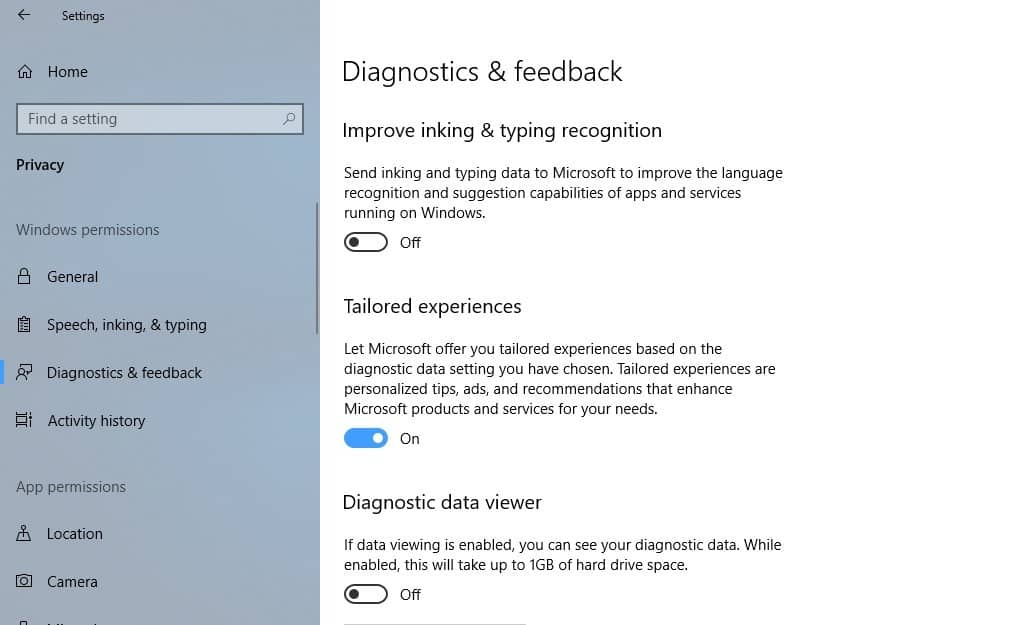
When Microsoft released a technical preview of the upcoming Windows 10 operating system back in 2014, word got out pretty quickly that the operating system shipped with keylogging functionality that was turned on by default.
Microsoft admitted that it collects inking and typing data, and that the data is sent to Microsoft servers. The current version of the Speech, Inking and Typing FAQ on Microsoft's Privacy website states:
When your Diagnostic and usage data setting (Settings > Privacy > Feedback & diagnostics) is set to Full, your inking and typing input data is sent to Microsoft, and we use this data in the aggregate to improve the inking and typing platform for all users.
While some users objected that Microsoft collects typing and inking data at all and sends it to company servers, others disliked the opt-in nature of the feature and that Microsoft did not really reveal to users that it was doing such a thing in the first place.
Windows admins and users can turn off some privacy settings during setup, but the list of privacy related settings is much larger in the Settings application. If you add policies and Registry keys to that, you end up with a large list of privacy preferences. Even if you modify them all, you will notice that Windows 10 continues to communicate with Microsoft servers.
Microsoft's position is clear: it uses the data to improve keyboard predictions and inking recognition for all users. Privacy conscious users on the other hand would like to be -- at the very least -- asked before any sensitive data leaves the operating system.
Microsoft could have done a better job at communicating privacy sensitive areas of the operating system to users.
Update: Microsoft changed the option in recent versions of Windows 10. You find it under Settings > Privacy > Inking & Typing Personalization now. Toggle "Getting to know you" to off on the page.
Windows 10 Spring Creators Update: privacy changes
Options to disable the "keylogging" functionality have been available in all versions of Windows 10 released by Microsoft since the release of the first technical preview.
On systems running the Fall Creators Update or earlier versions of Windows 10, users and admins may turn off the collecting and sending of typing and inking data in the following way:
- Use Windows-I to open the Settings application.
- Switch to Privacy.
- Select Speech, inking & typing.
- Activate the button "turn off speech services and typing suggestions" so that it reads "turn on speech services and typing suggestions".
- Go to Feedback & Diagnostics (in Privacy).
- Switch Diagnostic and usage data to basic.
The Spring Creators Update includes changes to the process.
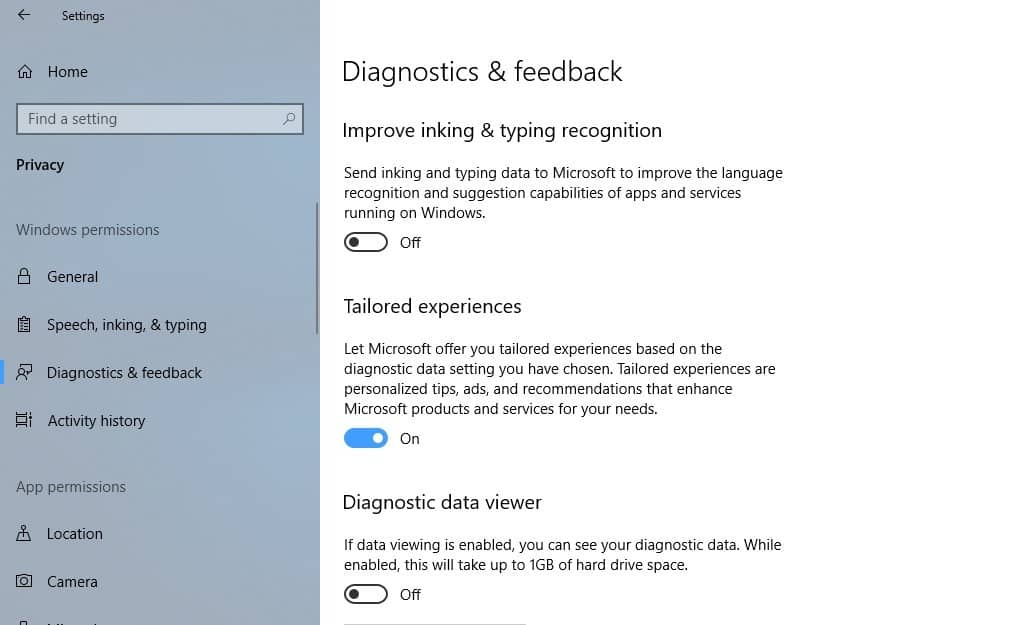
The Privacy settings separates privacy related settings in groups with important pages listed at the top in the sidebar. You find speech, inking & typing, and diagnostics & feedback in the first group.
Do the following to disable the collecting and sending of typing and inking data in the Spring Creators Update:
- Use the Windows-I shortcut to open the Settings app.
- Select Privacy.
- Open Diagnostics & Feedback.
- Switch from Full to Basic under Diagnostic Data.
- Locate "improve inking & typing recognition" and flip the setting to off.
- Switch to the page "Speech, inking & typing".
- Make sure speech services and typing suggestions is turned off.
Improve inking & typing recognition
Send inking and typing data to Microsoft to improve the language recognition and suggestion capabilities of apps and services running on Windows
The setup of the Spring Creators Update includes two new privacy options options: find my device and "inking & typing". Inking & Typing lets admins and users turn off the sending of inking and typing data right then and there.
The new version of Windows 10 reveals more about collected Telemetry data; users may browse the collected data and delete it.
Now You: Do you run Windows 10? Have you modified settings?
Related articles
- Comparison of Windows 10 Privacy tools
- Computer Security Myth: Defeating Keyloggers With Onscreen Keyboards
- HP releases Synaptics driver update that removes disabled keylogger
- Microsoft butts heads with Dutch DPA over Windows 10 Privacy
- Microsoft in hot water over Windows 10 privacy in France
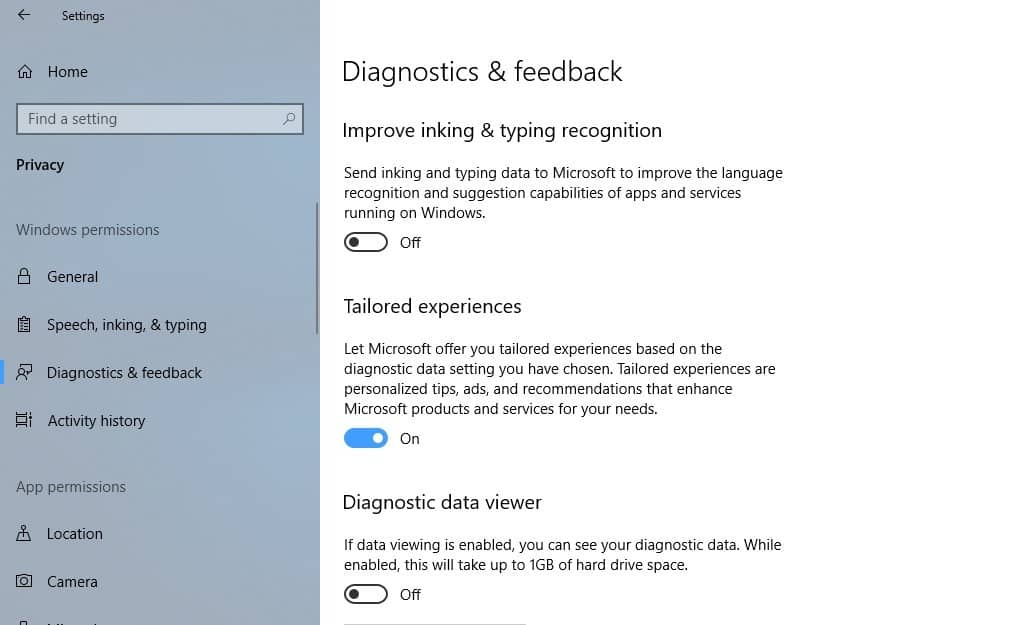

















This does not correspond to my newly updated Windows 10
Thanks. Microsoft changed the location of the preference. I have updated the guide to reflect that.
“…others disliked the opt-in nature of the feature…” – so it actually is opt-out
I still use Win 7 (without telemetric patches) as my main OS.
Can I be sure with this no data is send? No but it`s probably less than with Win 10.
I have Win 10 on my netbook just to take a look, but used one of the privacy tools you looked at here Martin (WinPrivacy).
Another main disadvantage in 10 is that you can`t (apart from Enterprise) disable auto updates.
Quite a few buddies did have serious problems with 10 auto (driver) updates.
Up to the point that they needed to install a backup cause the system wouldn`t work propperly.
If I am not mistaken a new EU Data Protection Law is about to go live this year where transmission of ANY user data without user consent is about to be forbidden.
keyboard prediction is on when you don’t have stylus…
I solved all my issues with Windows by moving to Linux. Windows 8 was bad enough, but the Windows 10 was the final straw. Everything I need to work is available on Linux.
Good. If people need windows software, they can always install Windows in VirtualBox on Linux and use it for windows software’s. VirtualBox makes switching to Linux easy for most people who don’t game much.
what a bullshit os comes with keylogger and sends all your files to unknown unprotected servers online? – windows 10!
“we use this data in the aggregate to improve the inking and typing platform for all users.”
No, Microsoft, you are lying. You are collecting data for sale, and for US government agencies.
Block Microsoft’s spy servers on your router, a software firewall and the hosts file can’t block Win 10 calling home.
Thanks for the quick reponse, much more clear now.
Bart
I use Win 10 Pro. I modified all the Settings things possible, then went into the gp manager and turned off everything I understand. Then to bitdefender’s firewall (which just plays with Win firewall, best I can tell, but is much easier to use) and disabled web access to a lot of windows “features.” Next, O&O Shut up was installed, CCleaner used to easily delete all the Store Apps, next on to Services, taskschedulerview (autoruns works, too) was used to turn off tasks that affect privacy, there are many hidden tasks, btw.
That’s the OS, browsers and most any programs installed can do the same thing. Oh yeah, all the foggy Intel security stuff, network access in BIOS, it goes on and on. Fun stuff!
You should install Simplewall and enable filtering in whitelist mode. It will force Windows 10 ask your permission to access the internet, only the apps you allow can access the internet.
github.com/henrypp/simplewall
What on earth is inking? Tried to find a translation to my language Dutch
but has nothing to do with windows.
Any dutchman/dutchmen here on ghacks?
Speech and typing i understand, but inking?
in deze contekst zou je het als penseelstroken kunnen vertalen.
of nog beter balpenstroken.
wordt gebruikt voor handschrif herkenning.
ander gebruik is het inkleuren van tekeningen of tatoeage zetten.
If you use edge, there’s a pen icon in the upper right. Only means anything on touch screens, I believe.
“Inking” is when you make hand-drawn annotations to documents.
writing with a stylus/digital pen
“Microsoft’s position is clear: it uses the data to improve keyboard predictions and inking recognition for all users.”
That’s always the line used by any company to justify intrusive data collection. I don’t know why they even bother saying it anymore — it’s basically meaningless PR boilerplate at this point.
“Do you run Windows 10? Have you modified settings?”
Not on my personal machines, but I use it at work, where my employer decides what settings to use. I figure it’s their call, not mine, anyway — I’m not using my work machine for anything that isn’t work-related anyway.
the correct question was then do you use windows ? as this function is allready there since W95.
I’m allways confused at the commotion of each new release of windows this shows up again.
yes it is turned on by default in ALL windows beta versions, and i count a technical preview as a beta.
normally this is opt-in or turned off for the normal customer release.
people really have some short term memory.
@Ann There was a keylogger in Windows since W95? Please provide a reference to that “fact”.
“I’m allways confused at the commotion of each new release of windows this shows up again”
It’s not hard to understand: Microsoft has decided to make their spying mandatory and impossible to disable. As a result, people are are hypervigilant and extremely sensitive about any data collection Microsoft engages in. Microsoft’s behavior around these issues has been terrible and untrustworthy, so it’s not hard to understand why people get nervous about any data collection facility, whether it’s presented as opt-in or not.
“people really have some short term memory.”
Why do you say that? I’m not sure of your point. I never said this was new, nor did my comments assume or imply that.