Monitor web pages for changes
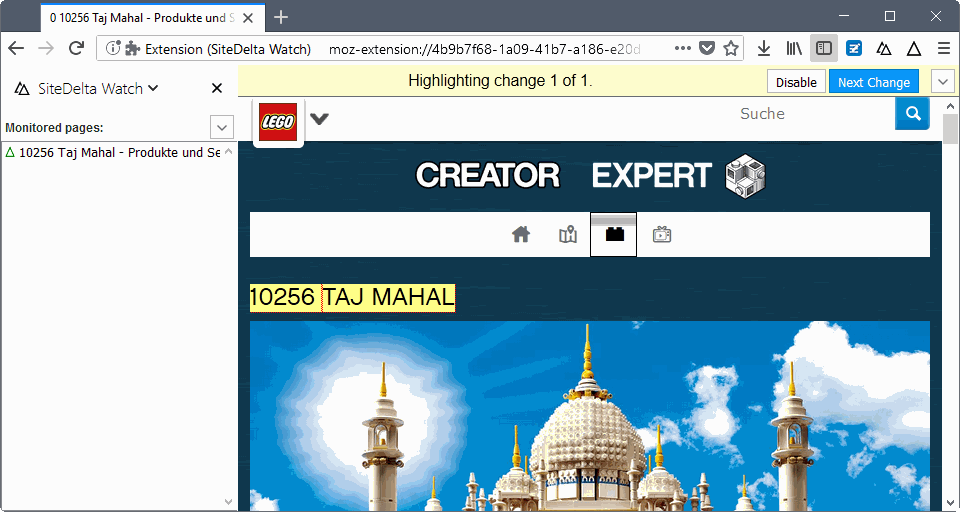
SiteDelta Watch and SiteDelta Highlight are two WebExtensions for Firefox and Chrome that add website monitoring functionality to the browser.
Both check a site for changes and notify you about them, and the core difference between the two is that Watch does so automatically and Highlight only on connect.
Monitoring web pages can improve workflows. I'm monitoring a specific page on a shopping site for instance -- Lego -- to get notifications when a product that I'm interested in becomes available.
You can do the same for other activities such as research, getting news updates, your friend's social media profiles, new media on web pages, and a lot more.
Both browser extensions are successors of Firefox's SiteDelta legacy extension.
SiteDelta Watch
SiteDelta Watch adds an icon to Firefox's toolbar after installation. It opens the list of monitored pages in the sidebar as well by default, but that list is empty obviously after installation.
You can add any public web page to the list of monitored pages by clicking on the extension's icon. There you have two options:
- Open the configuration to adjust monitoring parameters.
- Add the page.
Monitoring starts as soon as you add the page to the list of monitored web pages. You may want to open the configuration after installation though as you may modify certain monitoring parameters using it.
Note that the configuration is valid for all monitored pages. Here is what you can modify in the preferences:
- Remove page styles (disabled by default).
- Outline include and exclude regions (outline for changes).
- Check deletions (yes) and images (no).
- Ignore case and numbers (both disabled).
- Change scan frequency from 1440 minutes to another value in minutes.
You control the monitored pages using the sidebar in Firefox, but can also do so on the preferences page.
You may run manual scans from the sidebar menu or the preferences. Simply select a page in the sidebar, and click on the down arrow icon to display the options. Select scan page to run a manual scan at the time.
You may mark pages as seen, delete pages, or open them from the menu. The preferences come with an import and export option on top of that.
SiteDelta Watch comes with options to include or exclude parts of a page from being monitored. If you are only interested in a small part for instance, you can exclude the rest, or include that part only.
This is controlled after you add a page to the list of monitored web resources. Click on the down arrow icon that is displayed in the notification bar, and start to modify the configuration as you see fit using it.
SiteDelta Highlight
SiteDelta Highlight is the second extension that you may use for the monitoring of web pages. This extension checks pages only on connect, but does so more thoroughly than SiteDelta Watch.
You may use Highlight to monitor only specific parts of a page, or exclude parts of a page
You add a web page by clicking on the extension's icon in the browser's address bar. You may add it right away to the list of monitored pages, open the configuration, or the advanced options.
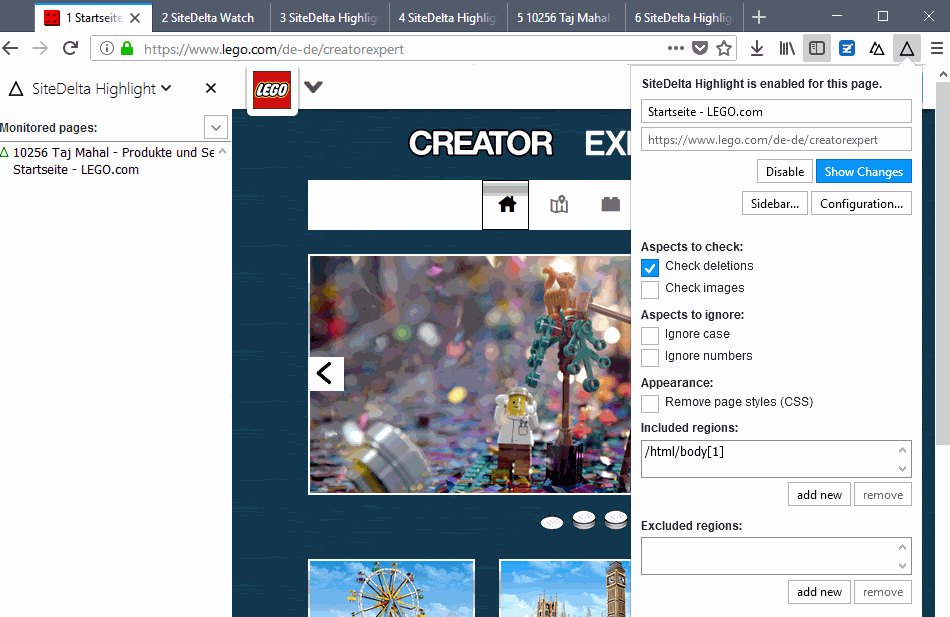
To use the custom configuration for a page, click on the small down arrow icon after you click on the main toolbar icon of SiteDelta Highlight.
There you find the usual configuration options, and two to include or exclude regions. Click on "add new", and then select a region that you want included or excluded by clicking on it on the page.
The extension adds the rules to the list of included or excluded regions automatically; no hunting down for identifiers in source code, that is good.
The core configuration options are identical to the ones included in SiteDelta Watch. One difference is the new "enable SiteDelta context menu on pages and button" option that you may enable.
Closing Words
Both SiteDelta extensions monitor web pages, but they have different use scenarios. SiteDelta Watch automates the checking so that you receive notifications once a day (by default) if content changed on a monitored web page without visiting it.
SiteDelta Highlight offers more granular monitoring, but it requires that you visit the web page actively to start a scan for changes on it.
The developer notes that you can run both extensions side by side if you want.
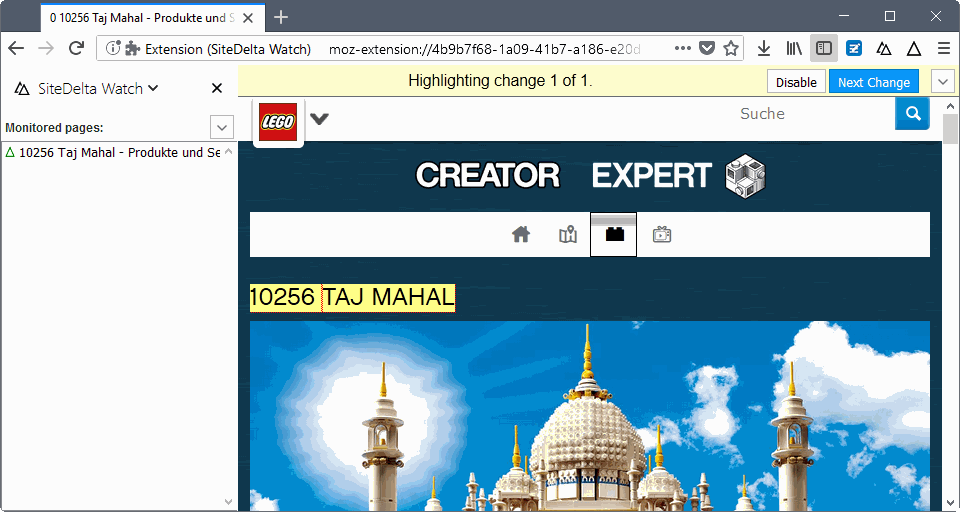


























I’m afraid to say your spaceship has sold out already on the Dutch Lego site Martin. I’ve been checking it daily and for the past week the announcement had changed to “tijdelijk niet vergrijbaar” which means “temporarily not available”, but this morning it reads: “Uitverkocht” meaning “sold out”. https://shop.lego.com/nl-NL/Millennium-Falcon-75192?p=75192&track=checkprice#shopxlink
Thanks for taking the time to check for availability regularly. I feared as much. It feels like everyone bought it just to sell it for a a profit on eBay or Amazon. Really unfortunate.
Maybe Lego will soon become the new art form an appreciate considerably in value soon. The Brits have a keen interest in collecting stuff which can auctioned for considerably more than it was worth when it first appeared on the market. Here’s an example: http://www.bbc.co.uk/programmes/b00xgqvf Check out the “Unforgettable Profits” section.
With that in mind it might be worth your while buying the spaceship on Amazon.de even though it might cost you a bit more than the original selling price and then keep it (unopened and in mint condition) for five or more years before putting it up for auction. Maybe you can flog it for 10-15k euros. :)
I’m still using Webmon, but it can’t monitor https pages. Could you review other free alternatives like Webmon?
@ Martin,
Ah…yes, I see what you mean. At the top of the customer service page (klantenservice) it says that due to overwhelming demand the Millenium Falcon is temporarily out of stock but they expect new stock to arrive before the end of the year: https://www.lego.com/nl-nl/service/?domainredir=service.lego.com
Given that the end of the year is only a couple of weeks away, I’ll keep an eye on the site for you if you like and let you know when the spaceship becomes available again.
That would be nice, but I doubt it will come back this year :)
You can buy Lego 10256 on Amazon.de now Martin although it’ll set you back a small fortune: https://www.amazon.de/s/ref=nb_sb_ss_i_3_10/262-4615323-9153740?__mk_de_DE=%C3%85M%C3%85%C5%BD%C3%95%C3%91&url=search-alias%3Daps&field-keywords=lego+10256+taj+mahal&sprefix=Lego+10256%2Caps%2C212&crid=1WJQQHE9PPMNJ
I wanted to get a Millenium Falcon, the big one, but I guess what was available was sold to people who resell it on eBay and Amazon for a couple hundred bucks more. I hate it when that happens, and wish someone would put an end to this practice.
On the Dutch Lego store it’s priced at €849 but doesn’t appear to be available yet. “Binnenkort” means “expected soon”. https://shop.lego.com/nl-NL/Millennium-Falcon-75192?p=75192&track=checkprice#shopxlink
On the preceding page that link came from the big box seems to be 75192: https://www.lego.com/nl-nl/starwars/products/millennium-falcon-75192
But it looks like the Dutch site is taking steps to prevent parties from buying large numbers of them to resell elsewhere since it mentions “Limiet 1” which translates to “Restricted to one purchase”. The complete text reads: “We hebben een limiet ingesteld voor hoeveel een huishouden kan kopen om recht te doen aan al onze fans. Als u deze limiet al hebt bereikt door eerdere bestellingen, wordt uw bestelling wellicht geannuleerd”. So if you order one and then order another one the next day, they’ll cancel your second order automatically.
You can reserve one by clicking the “Aan verlanglijst toevoegen” button (Add to wishlist).
Lego offered this already twice, once in September exclusively to VIP members (with a limit of 3), and yesterday on a first come first serve basis. Adding to wishlist simply informs you about the availability per email, but not in real-time. There is no reservation, unfortunately.
I always used Distill Web Monitor. I believe it is a more complete package as you can set conditions for the alert such as price dropping below a certein threshold.
Same here.
I hope they add that tab hiding api so we can finally get the same experience we had before webextensions. Sadly using pinned tabs is the best we have right now.
@Onurtag,
I wanted to thank you for your reddit post (and your post on the Firefox add-ons site also) where someone gave you a way to hide pinned tabs for those like us who do not use them. From the reddit post, the code below can be put in userChrome.css to hide pinned tabs.
.tabbrowser-tab[pinned=”true”] {
display: none !important;
}
Incidentally, Distill has a mode that runs without pinned tabs but then you can’t follow sites like twitter, etc., that use dynamic content.