KB4038792 blocks Microsoft Account sign-ins for some Windows 8.1 users
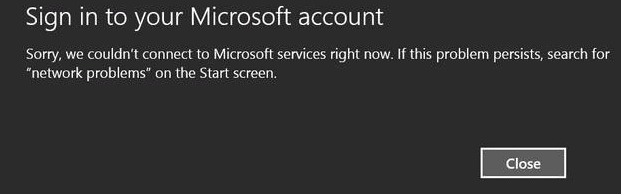
Some Windows 8.1 users who have installed the September 2017 update KB4038792 report that the installation broke Microsoft Account sign-ins on their devices.
This issue is not the first that KB4038792 caused on machines running Windows 8.1. The connection during the update process was terminated for some users who tried to update the Windows 8.1 machine to the latest roll up update.
The new issue caused by the installation of KB4038792 affects some users who run Windows 8.1 on PCs. KB4038792 combines security updates and other changes. Since it is a cumulative all-in-one type of update, it is impossible to test which part of the update is responsible for the authentication issue.
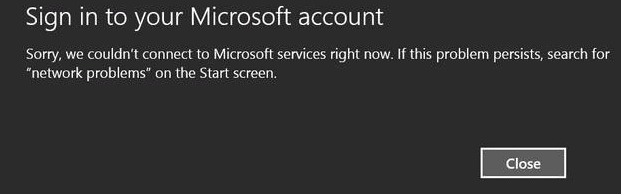
They receive the following error message when they try to sign in to a Microsoft Account on affected devices:
Sign in to your Microsoft account
Sorry, we couldn’t connect to Microsoft services right now. If this problem persist, search for “network problem†on the Start screen.
A Microsoft support employee confirmed the issue on September 22th, 2017 on Microsoft's Answers forum. A customer reported the issue on September 16th, 2017 and stated that he could not log in to a Microsoft account on a fresh install of a Windows 8.1 HP 2G 250 laptop.
The error message was thrown when the user tried to sign in to an existing Microsoft account, but also during the creation of a new account.
Microsoft's answer to the support request was that the company was aware of the issue, and that it affected a "small subset" of users in "certain areas". Microsoft is working on a fix according to the response; no ETA though.
We're aware of this matter that affected a small subset of our users in certain areas when logging into their Microsoft accounts. Our engineering team is working hard to find and fix the reason for this known bug. We'll provide you with updates as soon as possible.
Another Microsoft employee confirmed the issue in another Microsoft Answers forum thread. This answer linked the issue to the latest September update for Windows 8.1 (which was KB4038792).
Microsoft suggests that affected customers switch to a local account for the time being until the issue is resolved.
As of the moment, affected Windows 8.1 users may use a local account instead of a Microsoft account while our engineers are fixing the bug. We have not yet received any news about when the fix will be released.
Microsoft promised that it will update the thread on the Microsoft Answers website when the update is available.
Günter Born and Woody Leonhard published information on the issue as well. It is unclear how widespread the issue is. Microsoft said that it affects a small subset of users only. Woody was able to find several lengthy threads on various Internet sites similar issues were mentioned in.
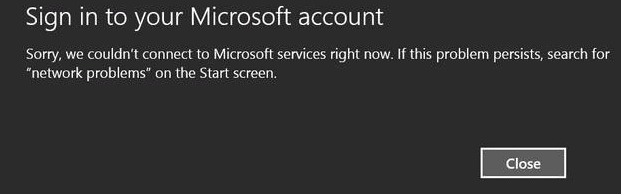

















I cannot download anything from the store. I just bought this tablet and it is now 3:30am I’ve been up all night thinking I did something wrong and this explanation as to why there is a problem is impossible to find. It is so irresponsible on Microsoft part to come out with an “UPGRADE” that breaks the tablet. Why haven’t they allowed the upgrade to Windows 10? I mean seriously I have been at this for 10+ hours trying to assign any Hotmail account to the main user and repeatedly got this message. Why does the message not ?have a link to this page? This makes me question whether to buy a new Xbox. What if I have the same problem on it? Why spend the money to buy a machine if I am concerned I cannot use any of the online features?
So disappointed.
Hi,
I have same problem in Turkey and i installed clean 8.1 (downgrade 10 i hate) whatever i need one drive. how can we solve it?
Thanks
Berk,
If you have internet access, you can still access OneDrive by using your browser to sign into your OneDrive account.
I have one desktop computer running Windows 10 and a touchscreen laptop these run great, with a common MS account, but my windows 8.1 tablet has this account sign on problem, please help me Microsoft my life could be at an end with all the time spent trying to find a solution, one thing you cant get back is time, just sort out the problem for all those people who have lost time, reinstalling (don’t cure it) – trouble shooting (don’t cure it) – as I have tried loads of tips, hints, restarts, updates, account changes, I feel like a dead fly finally stopped buzzing without a cure as arms and fingers are worn out clinging to the last hopeful solution…..
Berttann
On my Windows 8.1 Pro x64, since October 2016 I’ve installed just the monthly “security-only” updates instead of the “quality” ones, because the latter may introduce privacy-sensitive elements without giving you an option to skip those. BTW, once again my thanks to Martin for regularly providing the download links for non-standard updates.
What’s illustrated in Martin’s post here, is that the full “quality” updates may also be a little more bugs-prone! None of the security-only updates ever caused a problem for me.
Fwiw, I do not even have a Microsoft account. For a while I did use a “live” address for some email, until about two years ago privacy reasons made me terminate the account. But my Windows systems already used local accounts anyway. Cloud options such as Skydrive, later OneDrive, did not really appeal to me.
Admittedly I don’t know about using the Store with just a local account. I never wanted that pile of crap, so I forcibly removed all Store apps except “Settings” and disabled the Store itself completely. If you want to get rid of it in Windows 8.1 Pro, open the Group Policy Editor, go to User Configuration\Administrative Templates\Windows Components\Store, and enable “Turn off the Windows Store”.
I only ever log into my machine with a local account. I can think of no earthly reason for ever logging in with a Microsoft account. Users seem to think that they need to login with a Microsoft account in order to gain access to the Windows Store, but that isn’t the case at all.
For those users like me using windows RT-based devices (like Surface and Surface 2), one must have a Microsoft account to download an app from Windows store. If you are using a different device to me, then it is also probably true that users do need a Microsoft account to download apps from the store. You have said that you switch to your Hotmail account before downloading from the Store.
So the device is still usable, but after a hard reset, one is unable to re-install any of the apps that have been purchased previously.
Just for info., this issue only arose in my case after a hard reset/re-install on one of my Surface 2 devices. My other identical Surface 2 has the same update installed, but is not effected.
I regularly create system images on my machine so that in the event that some catastrophe or other befalls it I can use one of those to fully recover the machine complete with all the software which was present when the image was created. That obviates the need to re-purchse apps.
I don’t know if system images are possible on Microsoft hardware though. I certainly wouldn’t consider buying a Surface tablet/laptop in any event. There have been too many criticisms of it right from the start and just recently Consumer Reports has slammed the device for its failings according to this Bloomberg report: https://www.bloomberg.com/news/articles/2017-08-10/microsoft-s-surface-computers-lose-consumer-reports-backing
But maybe you’ve had better luck with yours.
Isn’t it still the case that you cannot download anything if you use W10 Home and Store, and that you can only download free apps and games if you use Windows 10 Pro?
I think most users go with what is displayed to them, and that is to create or use a Microsoft account.
I can’t speak for Windows 10 Martin since I don’t use it, but by switching from my local account to my hotmail account which suffices as a Microsoft account I can download from the store without a problem on Windows 8.1 After I’ve done that I just switch back to my local account. I haven’t downloaded anything this year though so things may have changed in the meantime.
I don’t get it what’s the purpose of using MS online account on Windows. Prior to Win 8 such thing didn’t exist.
More I read about issues and “enhancements” of Win 10, more I am convinced Win 7 has long life to go.
On Windows 10 you have to login with a MS account to use the OneDrive client, also it can sync all your settings, and if you use Edge I think it will automatically log you into all their online services, if none of these appeal to you you are still free to use a local account.
Basically those are all just ways of Micro$oft tracking you even further. There’s no way I would sign into an account like this using my own machine.
My installation of KB4038792 failed, I am not sure why. I installed KB4038793, the security only update, which I wanted in the first place, and it succeeded in installing. I haven’t noticed any problem with Microsoft accounts, perhaps because I use a local account whenever possible. Windows 8.1
With all the breaking and messing up after updates one could get the impression they are deliberately trying to damage older systems to frustrate the user. But I also realize since they are such an honest and highly respected company they would never do such a thing, right ?
I’m surprised they did not ask the 8.1 users to “upgrade” to a certain newer Windows version, really.
Eh, you want to read something even funnier? Here:
support.microsoft.com/en-us/help/3053711/high-cpu-use-by-taskhost-exe-when-windows-8-1-user-name-contains-user
Mainly how to resolve this issue =) Do they even bother testing this OS anymore? Or they just assume that their patches should theoretically work, yet they break machines on a monthly basis?
It broke DISM too for me. It now says the Component Store is corrupted and it can’t fix it by downloading source files from the internet, and not even if you supply an install.wim as the source. Idiots.