Microsoft September 2017 Patch Day: issues overview
Microsoft released updates for all versions of Windows and other company products on the September 2017 Patch Day.
The company listed only three known issues related to updates that it released on that day. While that is better than no information at all, it appears that the updates have caused quite a large number of issues that users and administrators experience when they install or try to install these patches.
Günter Born collected extensive information on issues on his German blog. This article provides you with an overview of the issues and suggested fixes in English.
Microsoft Patch Day September 2017 Issues
The following issues have been reported. Note that most have not been confirmed by Microsoft.
Installation issues KB4038792 (Windows 8.1) and KB4038782 (Windows 10)
The monthly rollup KB4038792 for Windows 8.1 and Windows Server 2012 may not install, and throw the following error message instead:
BG_E_CONNECTION_CLOSED – The connection was prematurely closed.
Users who reported the issue were able to fix it by running Microsoft's Update Troubleshooter for Windows 8.1. You can download the free tool from Microsoft directly.
The cumulative update KB4038782Â for Windows 10 Version 1607 and Windows Server 2016 caused issues on some systems as well. Users reported that the installation would freeze, terminate, or throw the error 0x800706ba.
The error code translates to RPC_S_SERVER_UNAVAILABLE. Günter suggests to restart the Windows 10 system and try again, and to check firewall or security software which may interfere with the installation of the update.
Issues with KB4038788 for Windows 10
The cumulative update KB4038788 for Windows 10 Version 1703 is the cause for a number of issues. User reports suggest that some have issues installing the update, that Microsoft Edge crashes constantly after the update is installed, and that the update may introduce black screen issues and blue screen of death errors on top of all that.
There is no fix yet other than to roll back to the previous update (which in turn would mean that September 2017's security patches are not installed on the device.
Other issues
These issues are reported by only a handful, or even fewer users.
- KB4038792 blocks WSUS -- According to the report, installation of the Security Monthly Quality Rollup update for Windows 8.1 and Windows Server 2012 R2, may block WSUS on Windows Server 2012 R2. Update checks don't function anymore.
- KB4038777 and Internet Explorer shortcuts -- The report suggests that the update for Windows 7 SP1 and Windows Server 2008 R2 blocks Internet Explorer shortcuts from working correctly.
- Network issues on Windows 8.1 -- User reported that only public and private networks were shown after installation of an update (the update is not mentioned, but it is likely KB4038792). The fix was to disable TCP/IPv6 in the adapter configuration, and restart the affected system afterwards.
- KB4011086 and KB4011089 Outlook display issues -- The two updates cause language display issues in Outlook 2007 and Outlook 2010. Microsoft confirmed the issue and is investigating it.
- KB4011089 disables VBScript print function in custom forms in Outlook 2010. See Woody's report here.
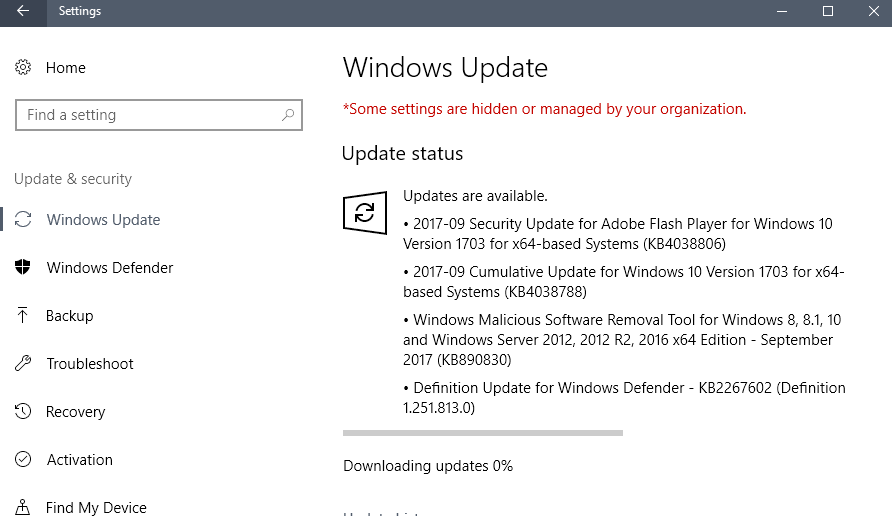

















Patch KB4038792 did break WSUS (server 2012R2)in regard to Windows 10 updates. Removing this patch from the WSUS server put us back to having patch KB4039871 which is what fixed the WSUS for Windows 10 originally.
This appears to be a WSUS server issue–don’t know why MS patches continue to break previous ones.
This god damn update wrecked my PC, every time i shutdown i get dwm.exe error and pc freezes it dont shut down. My pc would reboot after logging on to windows this happen first time today after installing this update.
My issue with Windows 10 is that Microsoft’s glitch as far as not having a Wi-Fi Adapter is a pain in my a$$! I had shut down my computer many times due to the hot weather as I didn’t have my AC installed and didn’t want it to over heat in my room while I was gone all day. On August 4 (I believe), I was going out for the entire day/night, so I shut it down only to come home, turn it on, and find that my Wi-Fi Adapter was totally gone from Device Manager! I’ve since tried to reinstall my Ralink Adapter but there isn’t one not even from the manufacturer. Now I’m forced to be tied to an Ethernet Cable all the time. Good old Microsoft tried to “fix” the problem by downloading a “Microsoft Repair Tool” which should have been “mounted” as per instructions but instead of listening to me, they installed it and ended up getting rid of all my previous Restore Points! I’m so angry with them and I’ll never allow them to help me again.
If anyone has any idea how to solve this problem, it would be highly appreciated. I have an HP Envy TouchSmart All-In-One PC, Model 23-d034. The adapter is still listed in my add/remove programs but doesn’t exist on my PC anymore.
Thank you in advance for any suggestions you may have. BTW, I’ve gone to every HP help page, forum, even looked up the Ralink RT3290 802.11bgn Wi-Fi Adapter. When I did find one, it just wouldn’t install and I feel my only choice in order to fix this (known) issue with Microsoft is to perform a complete system restore which I really don’t want to do!!!
Updates for Win 10 becoming more and more unreliable/buggy is likely because the number of Win 10 Insiders or Alpha-testers has been dwindling since 2015, ie the novelty of being the first to use Win 10 has worn off. At that same time, M$’s new CEO Nadella foolishly laid off the Quality Assurance Division employees as their Alpha-testers.
Also, many Win 10 Home users or Beta-testers disabled their Windows Update.
Twice-yearly Win 10 OS upgrades are untenable for most users. Each Win 10 Version has an EOL of about 18 months = Planned Obsolescence. The greed of M$ has led them astray = bad customer service, ie M$ implement tactics that are only good/profitable for M$ and not for customers.
This was without a doubt the oddest update I have run into. It usually takes roughly 3 to 5 hours from start to finish (includes clean up, checking privacy security settings on three accounts, 3rd party updates etc) and the whole time W10 just acted a bit out of it. Had similar experince flashing new ROMs on android, they needed to settle in kind of, but never seen that on windows.
Sure wish it was as easy to do a whole system backup on windows as it is on linux. May just try and copy with gparted for the fun of it and see what happens.
My shop has slowly moved from Win7 to Windows 8.1 Pro with Start8 here and we see nothing even close to a compelling reason to run Win10.
Win8.1 has been solid although I stick to deploying the security only and adobe updates. Windows 8.1 with a few tweaks is a good OS with everything most users could ever need and you actually have some control over your PC versus Microsoft thinking it always knows best. Put simply, there’s no real good reason for folks to be running Win10 other than their PC came with it preinstalled or they don’t know there’s better options.
Maybe one of these days Redmond will wise up to the unmitigated mess that Win10 is years into that attempt. Otherwise I bet they’re going to be shocked in a few years at how many folks go to Win8.1 or stick with Win7 when it hits EOL.
Completely agree with your opinon about Win 8.1. Just a few tweaks and it runs fine. Never had a problem with it. Of course if one does not change some of the silly default settings, well, then it may be a nightmare to work with. Get Classic Shell and you will be up and running. No need for Win10 at all.
@TelV Classic Shell does NOT replace anything in the Windows 8 OS unless you tell it to. If you are talking about the Win+X menu, you can access it with Shift+right click or Win+X. And there’s also an option to make right click show the regular Windows menu and Shift+right click show the Classic Shell context menu. It looks like you are complaining without even bothering to look through its settings. It even has a search for settings. It is a great little program that’s free and fixes the original system’s flaws without forcing any behaviors since it leaves all of the customization to you.
Each to his own, but I found Classic Shell to be too frustrating. It replaces commands which makes 8.1 work efficiently and it became too much of a burden for me. I didn’t like the tiles Start menu initially which is why I tried CS, but after a while they grew on me and I wouldn’t be without them now for all the tea in China.
The lack of an 8.1 Start menu was initially the reason I didn’t switch to Windows 10 actually. Having grown to like the concept I was loathe to revert to what I consider to be the ugly Windows 7 Start menu again. It wasn’t until I began to delve into it a little deeper that all the telemetry spyware which Windows 10 incorporates came into play which turned me off it completely.
Since I bought my new laptop in Febuary I have had nothing but problems with Windows 10. I rarely get the new updates automatically even though my settings are set to automatically download and install them.The Windows Trouble Shooter is a joke.I will run the trouble shooter for windows update problems It runs a check and then asks me if I know that there are pending updates for my machine ? Also tells me there were 2 problems that were fixed 1. Service registration was missing or corupt and 2.checked for pending updates.Then tells you to try doing the task I was doing before.but when I run a check for new updates again it tells me i have all the latest updates but nothing is fixed then when I look there are not any new updates installed but its just the same old updates that were there before .I am tired of going through this every month.
Just last night I got a recommended, optional update of .Net Framework 4.7 for Windows 7 and Windows Server 2008 R2 for x64 version. I hid it because I’m not sure if it’s that important to update .Net Framework’s version as now I have version 4.6.1.
So at the end is updating .Net Framework from 4.6.1 to 4.7 as important as updating Adobe Flash Player or will my laptop work just fine with just .Net Framework 4.6.1?
Martin has a tip to block it if you don’t need it: https://www.ghacks.net/2017/06/12/blocking-net-framework-4-7-installation/
I don’t understand why all these people who are being greatly inconvenienced by Win 10 and it’s updates don’t ditch
Win 10 and go to Linux or back to their old Win 7 or 8. I never “upgraded” to Win 10 from Win 7 and I’m glad I didn’t.
I stopped all Windows updates last Oct. and have not had any issues. I have layered paid protection and always keep
two separate disk image backups that are updated every week. It’s starting to look like the threat level coming from
MS is greater than from any other source.
Same thing was said about upgrading to Windows 7 form XP.
” the threat level coming from
MS is greater than from any other source.”
Exactly, I have a friend of mine who is 93 years old and I have installed Win 10 1511 Release on her Asus ChromeBox and disabled all update. She never had any problem with his computer, imagine ans old 93 Years old woman being stuck with computer problems created by M$ Soft each 2-3 months…
The risk of the attacks his computer can have because there is no more update is lower than the risk of the problem created by Microsoft Update. Strange time to live where disabling security update is more secure than enabling them…
@Mikhoul – “Exactly, I have a friend of mine who is 93 years old and I have installed Win 10 1511 Release on her Asus ChromeBox and disabled all update.” – Wow, what a good person to disable updates on someone else’s computer that don’t know any better. Way to go, letting your anti-Microsoft ways rub off on someone else. Hope they just watch videos and read articles.
Guess one of the answers is “Compatibility”. If your work environment (company/institution) is directed at Windows you don’t have much of a chance. And to be fair, Linux is not the easiest system to work with, just think about printer setup. Plus, people are sometimes too lazy or don’t have the skills and motivation to switch to Linux.
Even for someone with some knowledge Linux can be a challenge because of the somewhat chaotic presentation and language. If the Linux geeks would come down to earth and explain things in plain English for the average user it would help a lot. Structure seems not to be their strong site. Ok, hit me. But this is my experience and I was ready to switch so many time to only run into small problems which turned out to be impossible to solve because of Linux language and structuring a problem. Sorry, but this is my experience.
Had not a single issue. Working great.
Lucky you.
Luck you.
I don’t know how big these update issues are and the number of people affected by it. For me it has created a form of anxiety every time these updates come out. I need my pc to work and can’t afford the time and money to troubleshoot MS carelessness.
My sister’s Win 7 laptop got messed up a few times through MS updates and it took a while to get it fixed and she is still not too happy with the performance. She does not want to update the machine anymore because she has developed a high distrust with MS quality of work and has realized they don’t care at all about their customers who run older systems.
I am considering to stay away from their updates, too and have not touched their last update. The risk of having them messing up my machine is high and their solutions are pretty miserable. I will not use their Win10 for the same reasons. It is sad to see a once good system being killed by morons who don’t give a shit about their customers. Heck knows what they are up to, but certainly not for the good of the user who needs to work with the program on a daily basis to get the work done. I already have an ISO for Linux Mint and will also look into Apple procucts. My relationship with MS is done and finished, and I am doing my part by hitting them where they can feel it. Not buying their crap anymore and not using their faulty updates. It’s a small risk to take compared to what MS is delivering these days. It may save me a lot of time and nerves.
Switched to Linux, no looking back.
I’m glad I’ve stuck with Windows 7, Windows 10 seems to constantly have update issues, and the fact that users have less control over the update functionality is even more troubling.
I still use windows 7, despite all the junk that microSLOP keeps throwing at us.
I might use ‘ask woody’ for the odd security update only.
But the point I am trying to make is…. I use kaspersky, I ran a vulnerability scan and showed run microsoft update as a vulnerability.
I pressed fix and then kaspersky allowed months of updates to be downloaded…Oops.
But, thankfully I didn’t install them, promptly deleted them all and reset my no download settings.
So, thank you Kaspersky for wasting 2 hours of my time and giving me an unwanted headache.
Please be warned.
If your PC was missing security updates, Kaspersky correctly identified vulnerabilities. As long as Recommended Updates is left unchecked, you’ll only get needed security updates in Windows 7.
I can confirm that ALL my Windows Server 2016 servers that have Septembers updates installed no longer update in WSUS.
What to do now?
Windows 10 users don’t have the luxury of being able to ignore updates I believe. So uninstalling the rollup will just mean it’ll get reinstalled again automatically I assume.
One more reason I’m glad I stuck with 8.1 and only install security only patches every month.
You could also disable automatic updates and just discipline yourself to run WSUS once a month, say a week after patch Tuesday or whatever day it falls under now.
The problem is that Microsoft has changed the way Windows 7 and 8.1 are patched, they adapted the same roll-up techniques used in Windows 10, except that the Windows Update application on the older versions give you more freedom out of the box.
The roll-ups contain multiple fixes in one package, a while ago before those roll-ups were introduced to Windows 7 and 8.1 you could individually install the patches, and ignore a few that caused issues, without having to uninstall the rest of the security fixes.
Maybe the roll-up technique helps speeding up Windows update search/download/install times, because there have been lots of issues with that in the past where the updater service just kept using CPU time but not proceed to do anything, but it brings a great inconvience here.
And as far as I know, the next roll-ups also contain the previous roll-up fixes.
But aside that, I find the old way of updating the system used in Windows XP or Vista until 8.1 more pro-user friendly than what we have now with Windows 10.
Plus the builds of Windows 10 go EOL pretty quickly, forcing you to keep upgrading to a newer build to get your patches, because you won’t even get security fixes, like happened to build 1507 after just two years.
And the ‘upgrading’ process is everything but rock solid, especially if you have an older running OS with a lot of applications you may face instability after the upgrade.
And ofcourse every time the settings are reset, some applications that are on Microsoft’s blacklist are removed or disabled etc to prevent the upgrading from failing, so it messes up your setup every time.
To prevent issues you’d almost be forced to reinstall your OS every time a new build comes out or the oldest runs out of support, which is annoying and time consuming, I don’t remember service packs being this inconvient.
Another problem is the support of manufacturers with their hardware drivers possibly not bringing out new patches with every new upgrade, so where your system would run with the same hardware and security fixes for like 10 years, that may now be a lot less before you’re forced to buy new hardware, or be stuck with an outdated and less secure system.
totally freaked out edge opens for a minute restore does not work, nothing works to get it back I NEED HELP