Microsoft: Privacy improvements in Windows 10 Fall Creators Update
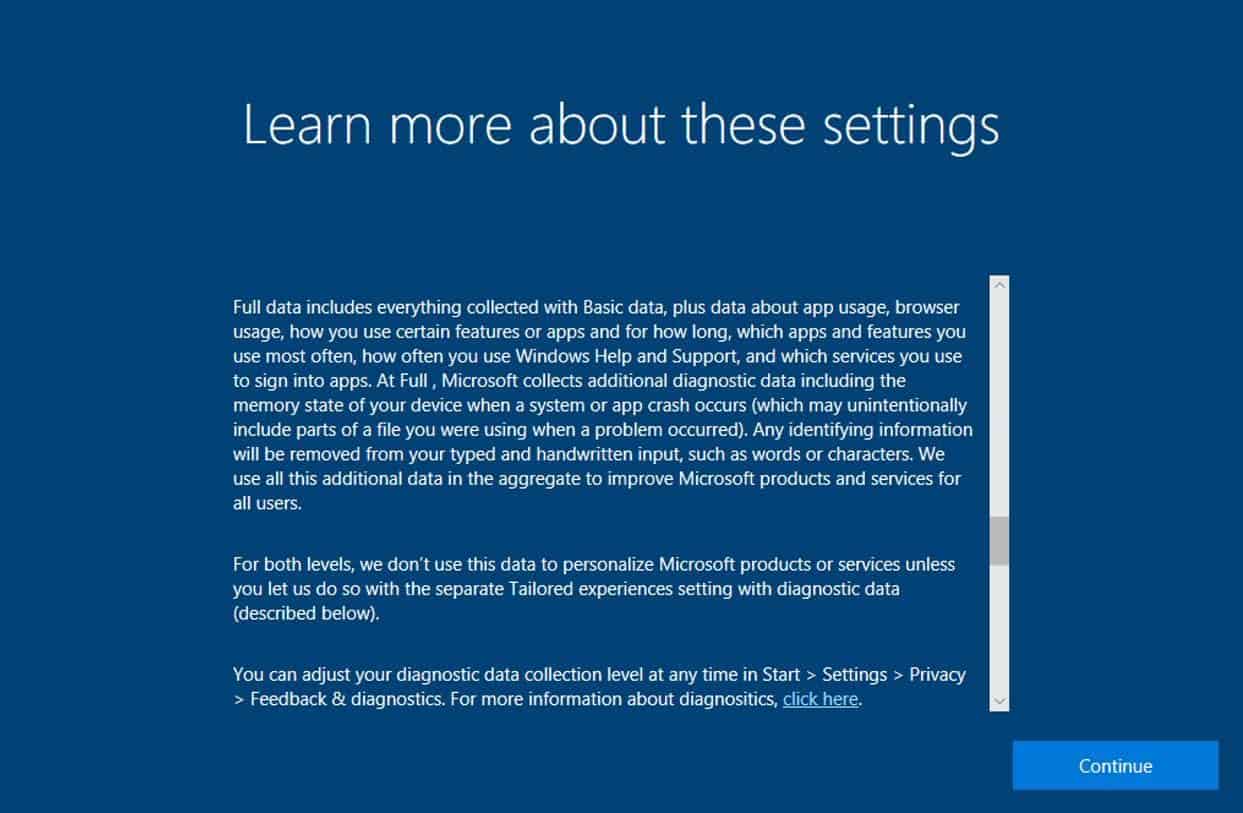
Marisa Rogers, WDG Privacy Officer, revealed several privacy improvements that are coming to the Windows 10 Fall Creators Update on the Windows Experience blog today.
The Fall Creators Update will be released officially on October 17th, 2017. Microsoft plans to roll out it gradually just like it has done with previous Windows 10 updates.
While the roll out happens over the course of months, any user or administrator who wants to install the update early can do so by running a forced update check or downloading update files from Microsoft to apply the update manually.
Microsoft has been under heavy fire from privacy advocates and users ever since it released the first retail version of Windows 10. It changed privacy controls gradually, and revealed the data that it collects of the various telemetry levels this year.
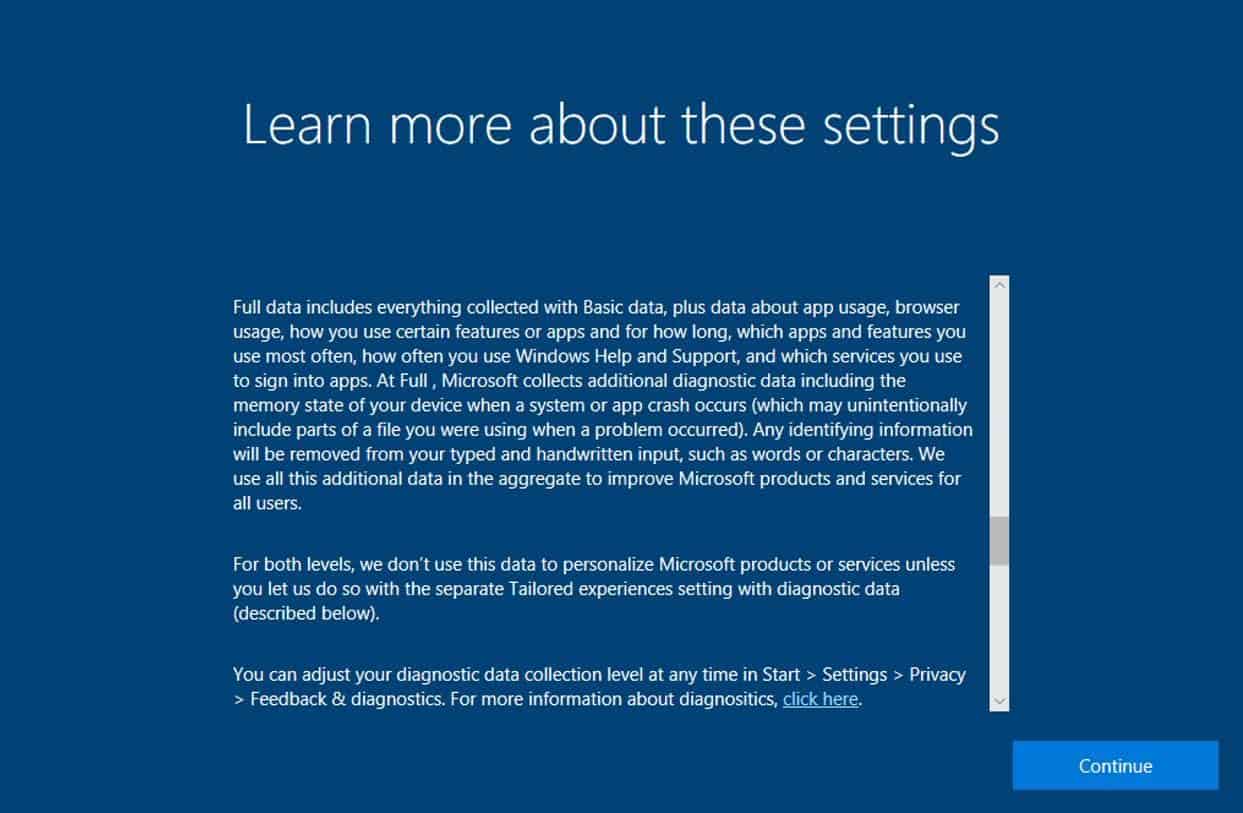
The first privacy related change adds the full privacy statement of Microsoft to the setup process. Windows 10 users may read it before they accept it and proceed with the installation.
While it is fair to say that most users won't read it in full, it does provide important information, for instance on how to do things when Windows is installed.
The second setup change is related to that. Windows 10 displays a privacy page during setup that you may use to control some privacy related features of the operating system. You may disable ad targeting there for instance, or access to your location.
Microsoft added a read more link to each privacy preference that jumps directly to the relevant information of the privacy statement.
The Fall Creators Update comes with additional permission prompts when applications -- those downloaded from Windows Store -- request certain permissions. This is already the case for location permissions, and Microsoft decided to extend this to camera, microphone, contacts and calendar permissions, as well as other unnamed permissions.
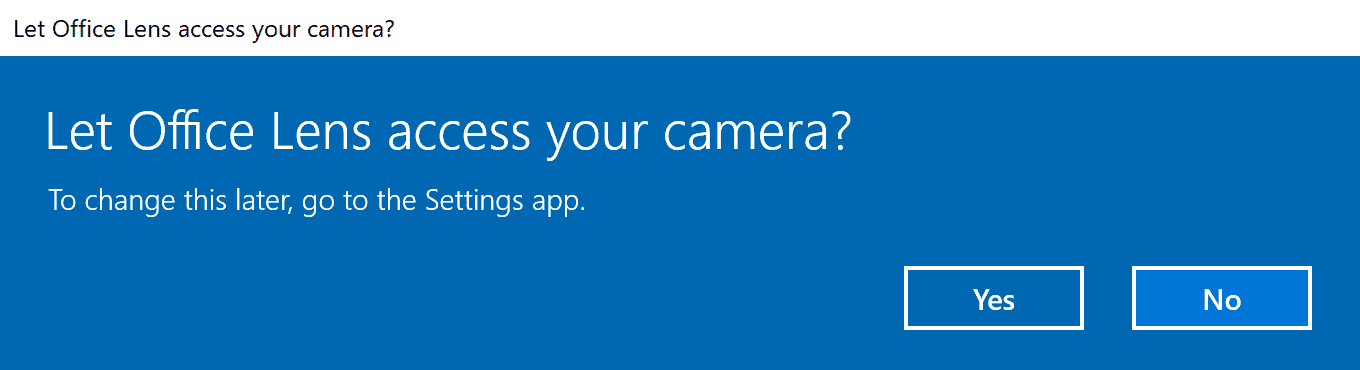
The new privacy prompts are only displayed for new applications that are installed from Windows Store. These won't affect the default set of permissions that Windows 10 ships with (for native apps).
You may control access to privacy related features for most applications in the privacy section of the Settings application. Some applications have hardcoded access to permissions however; those cannot be blocked from accessing these functions.
Enterprise customers get a new setting on top of that that "limits diagnostic data to the minimum required for Windows Analytics". Additional information on Windows Analytics can be found on the Microsoft website. It remains to be seen how this looks like on Windows 10 Enterprise systems.
Some of these changes will be made available in future Windows Insider releases.
Now You: What's your take on these changes?
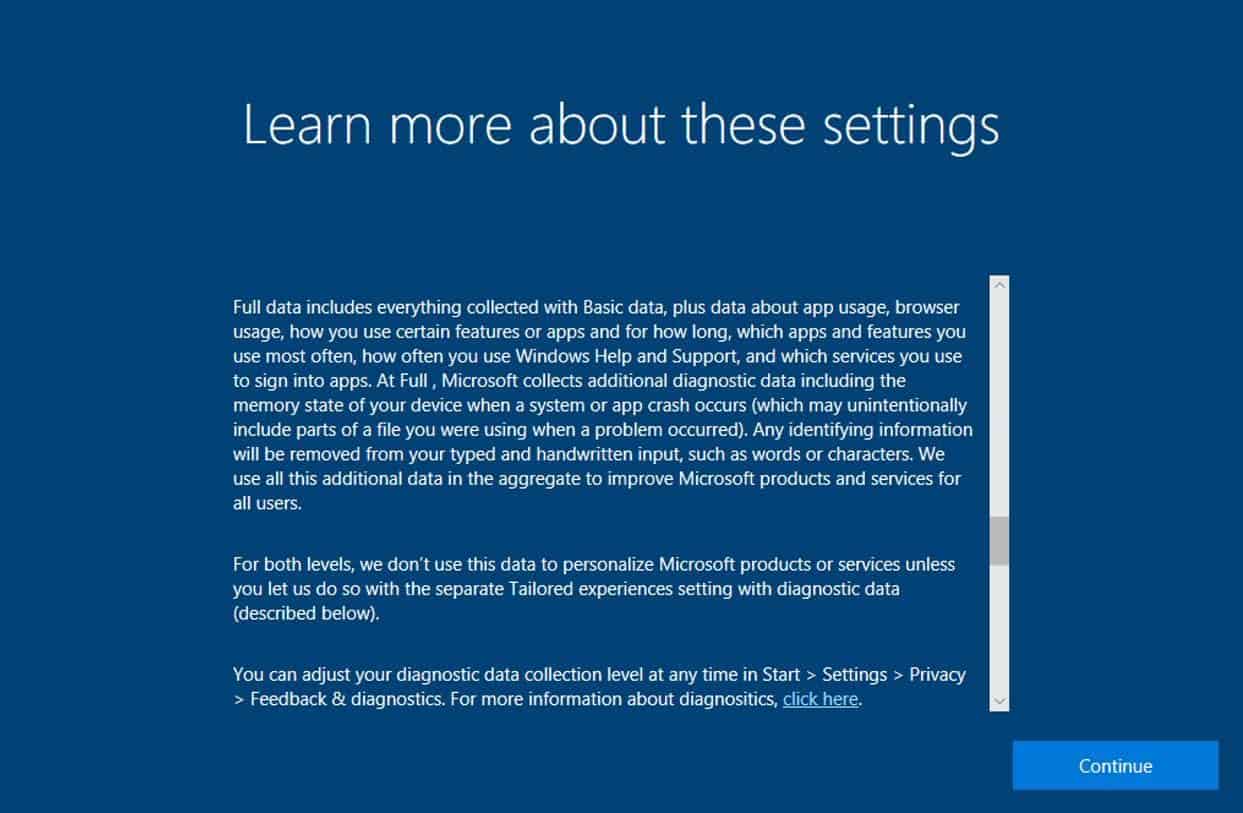




















I have ignored Windows 10 development for several months, but decided to pop in and find out if there have been any changes that would compel me to switch from Windows 7.
Nope.
“Privacy improvements in Windows 10 Fall Creators Update” – but telemetry work ,,,, ( /facepalm sad )
App permission explained:
https://support.microsoft.com/en-us/help/10557/windows-10-app-permissions
You can simply revoke app permission for wired connections or wifi (or just block it with the integrated firewall).
And when will MS add proper night time modes using the full win10 suite of effects etc. Not privacy I know, but dam, its taking MS ages to do this.
Ah yes, forgot to include the word ‘Themes’. Night time themes.
What are night time modes? 24 hour or military time works well.
When are they going to let us customize the (IMO) ugly UI and keep the changes we make?
Chef-Koch
“People fear what they don’t understand and hate what they can’t conquer.†– Andrew Smith
“Generalization is a dangerous weapon” – Carlos Commonsense No insult intended !!
“People fear what they don’t understand and hate what they can’t conquer.†– Andrew Smith
Because there cloud features doesn’t automatically mean it’s dangerous or it’s logging, because it works offline doesn’t mean it’s not vulnerable to attacks.
I guess Andrew Smith was right. I hate an OS I can’t conquer. I want one that is pliable and obedient.
Cloud means it’s out there for anyone and everyone to access if they are of a mind to work at it. Offline means I can unplug and keep my hard work safe until I go back online. Offline means if the internet goes down, I’ve still got access to my applications and files. Offline means you have to break into my house and steal my back up drives along with my computer to destroy ten years of hard work. Offline is the difference between working in a cubicle amidst thousands of other workers and having your own office with a lock on the door.
“improvements” – for who?
With falls creators update, MS will introduce cloud clipboard. Clipboardlogger? Oh boy.
Still Spyware-as-a-Service, just a few cosmetic changes.
Ghacks not mentioned about anything to the ‘new’ Audit Mode, which allows you to change options which ain’t accessible before you install Windows.
https://docs.microsoft.com/en-us/windows-hardware/manufacture/desktop/boot-windows-to-audit-mode-or-oobe
In recent NTLite you also can setup it too, I see this as a big forward step, cause you can customise a lot and integrate a lot with this, sadly it’s a little bit ‘hidden’.
Once Microsoft get enough people to adopt Windows 10 by relaxing these settings, they’ll just tighten them again with an update.
Microsoft made their intentions clear when the default settings of Windows 8.1/10 were to send them my browsing data. This information can be associated with an email address and name (if I sign in with a Live ID), and probably also the unique hardware in the machine, not to mention other aliases that I use in online forums. No thanks!
Let’s also not forget about the unique Advertising ID that is part of Windows now. You would expect “features” like that on a subsidized $40 tablet, not on a professional piece of software which costs at least 5 times as much. (Microsoft are double dipping here when they already get paid for the software.)
By the way, https://www.youtube.com/watch?v=iI1ominSL_c
Good on Google for continuing to host this video.
So.. nothing that matters changes and Windows 10 is still acting like a spyware. Pass
I am still struggling to fix slow and unstable wifi that was gifted upon me with v1703 update… let’s see what they will break next.
Got wifi problem too after updating to v1703. When windows starts up, no automatic connection to the internet as usual and the wifi icon in the taskbar won’t show up. I have to manually connect through the adapter settings. No idea how to fix that.
The old game. Push everything to the extreme and when it’s getting too hot or the deal is very close to fail pull back a little. Makes the other believe to get a great deal without realizing that one is still being ripped off brutally. A plump but highly successful technique.
They’ll only re-introduce the spyware (sorry telemetry) with another update. I don’t trust Microsoft any more than I would trust a hacker to be honest. I’ve been using Linux 99% of the time for the last two years and I’m not plagued by all the spyware that Microsoft users are. It runs quicker, is more reliable, has few malware / viruses and I am in complete control of the OS – unlike Microsoft. (The 1% is Sage Accounting in case anyone is wondering – other than that everything has been migrated). Isn’t it nice when everything just works! Could you imagine if your car ran on Windows? Start, update, wait, start, crash, start, load last known good driving set up, roll back bad update, open a ticket for support, wait, get towed away!
+1
but why does everyone accept this as the default behaviour for android?
With my fairly short Android experience, I think the situation there is indeed much worse than Windows 10 and way more difficult to bypass – if at all possible.
Not everyone does. But I understand what you are trying to say. I have an Android tablet and I do feel very uncomfortable with this particular system. Goooogle everywhere, sniffing, watching and collecting. My mistake, and that’s why I use the device only for reading books, which actually is more pleasant than a Kindle reader.
The reality of the market place is sinking in. Yes, people do care about privacy. It’s a small step in the right direction. It makes me hopeful (Yeah, I know I’m naive).