Google working on dark mode for YouTube
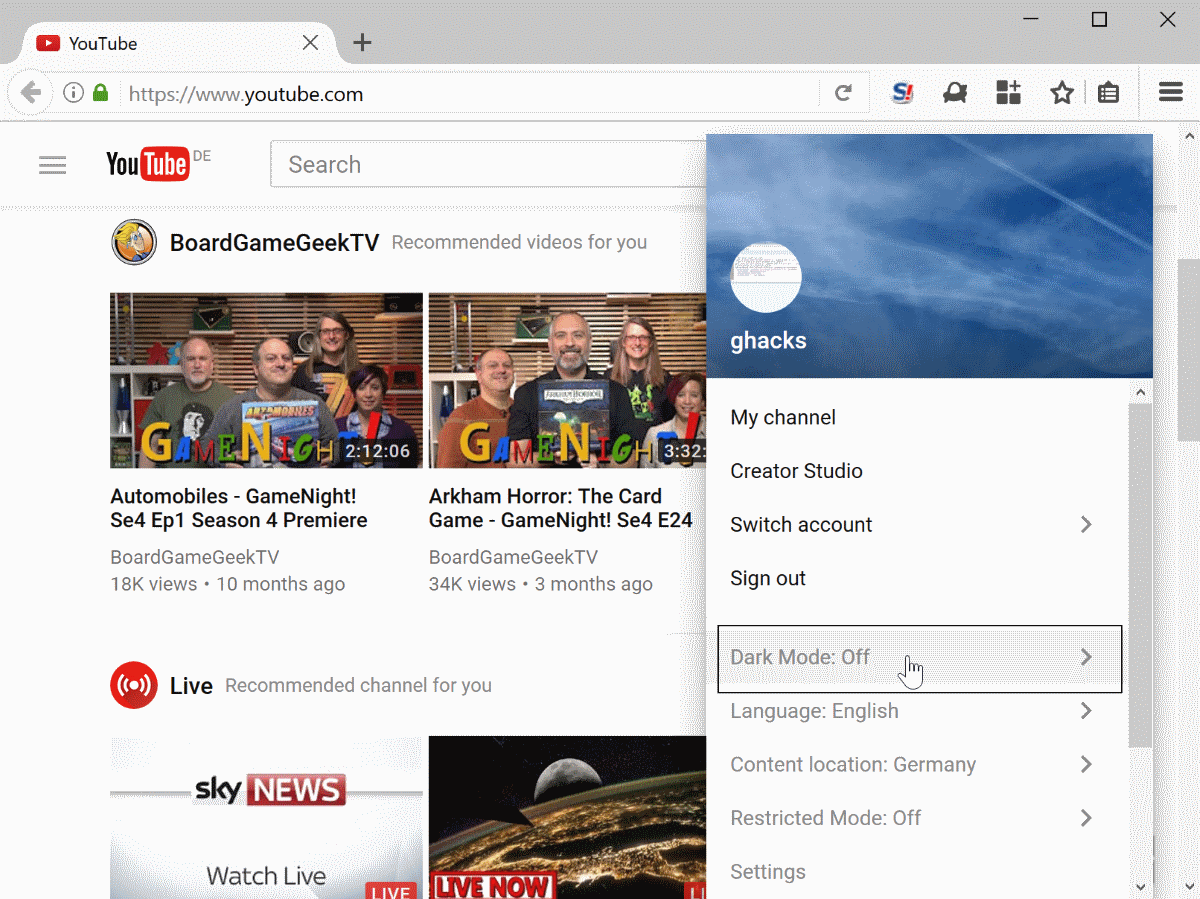
Google runs a dark mode experiment right now on the YouTube video streaming platform that allows users to switch the light theme to a dark theme called dark mode.
As is the case with all experiments that Google runs, anyone may join it provided that they are either invited, or add the cookie that distinguishes participants from non-participants to their devices.
While the majority of Internet sites use white themes, a growing number has added support for darker themes to their sites as well. Additionally, users may style websites individually using userstyles, or directly depending on the browser's capabilities. You may download dozens of styles for YouTube that turn the site's color scheme into a darker one.
Note: YouTube's Dark Mode is an experiment right now. This means that there is a possibility that Google will pull the feature before release.
Update: You can enable YouTube's Dark Theme right now on this page on YouTube. Simply hit the try it now button to get started. You may then enable Dark Mode with a click on the profile icon in the top right corner on YouTube, and selecting Dark Theme there.
YouTube Dark Mode
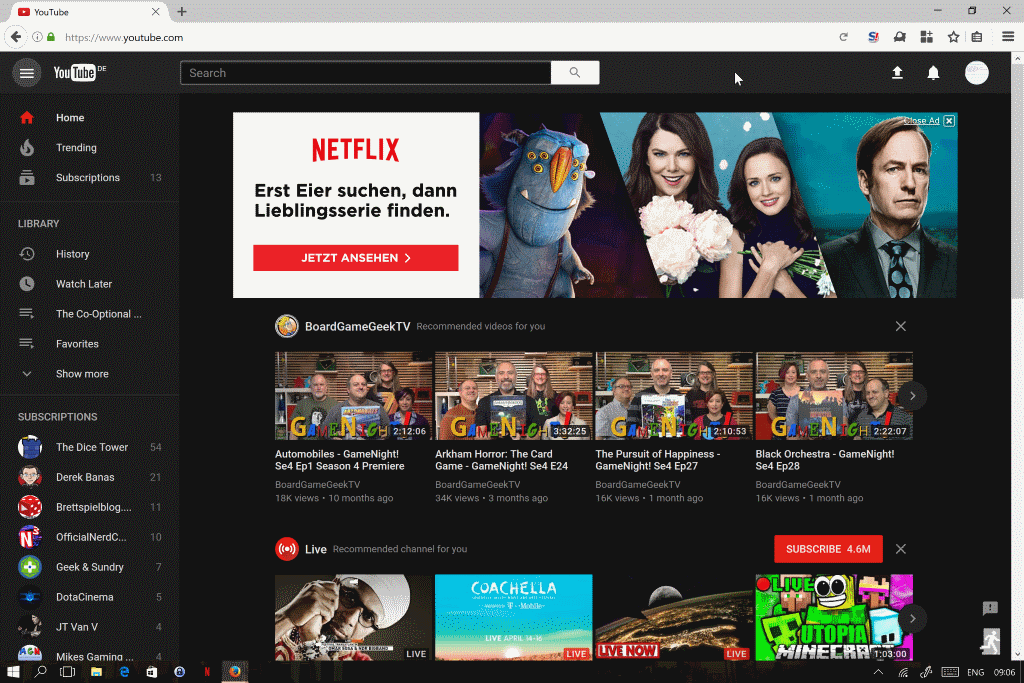
The main benefit of using the built-in Dark Mode of YouTube is that it works on the whole site, and that it will continue to work even if Google changes part of the site's layout.
To enable dark mode on YouTube right now, do the following:
Open your web browser of choice. I will explain to you how you can set Dark Mode using Firefox and Chrome.
YouTube Dark Mode in Chrome
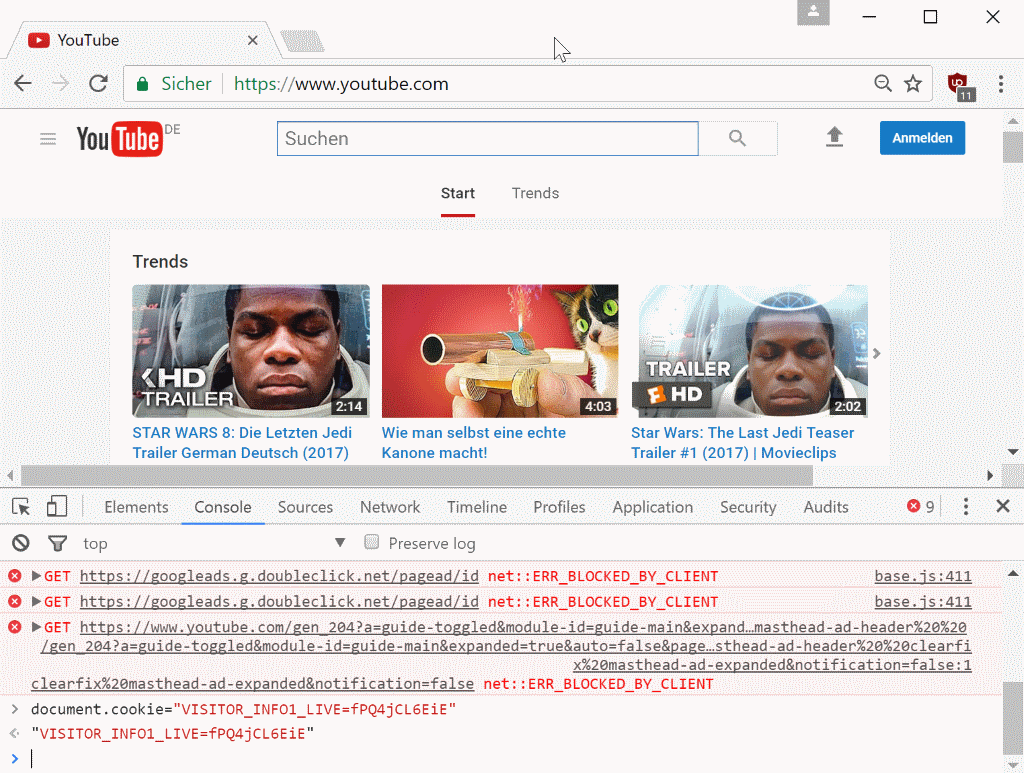
- Open the YouTube website in Google Chrome.
- Use the keyboard shortcut Ctrl-Shift-I to open the Console of the Developer Tools.
- Paste the following code document.cookie="VISITOR_INFO1_LIVE=fPQ4jCL6EiE" and run it with a tap on the Enter-key.
- Reload the page you are on, for instance with a tap on Ctrl-F5.
YouTube Dark Mode in Firefox
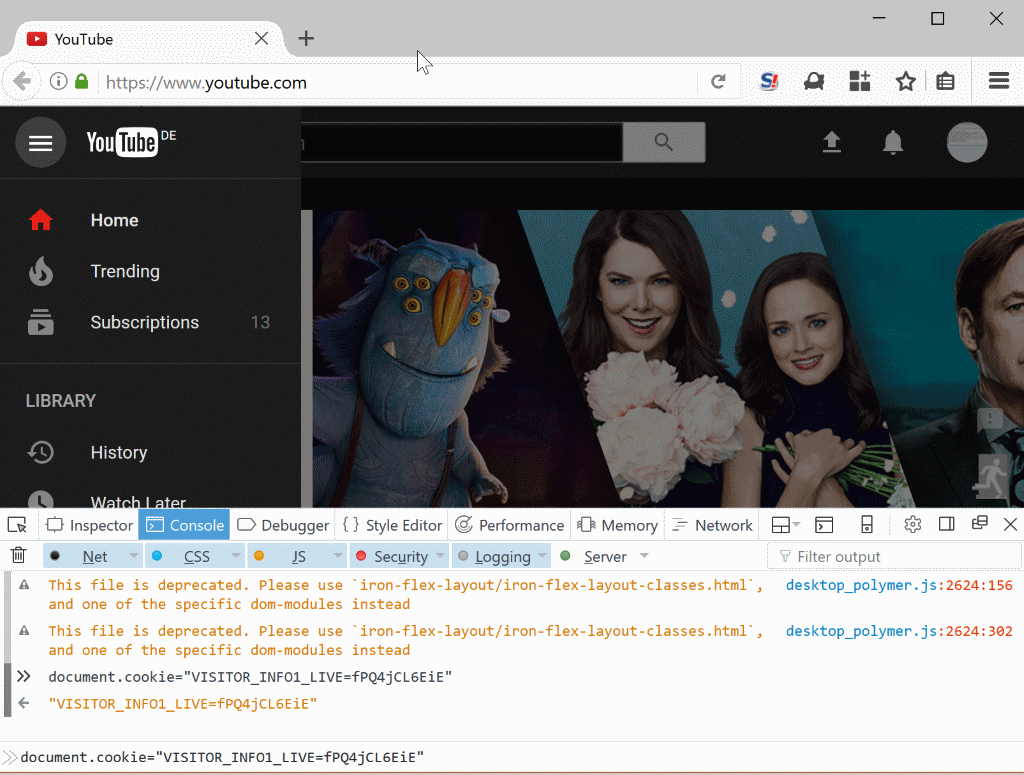
- Open the YouTube website in the Firefox web browser.
- Use the keyboard shortcut Ctrl-Shift-I to open the Console of the Firefox Developer Tools.
- Paste the following code document.cookie="VISITOR_INFO1_LIVE=fPQ4jCL6EiE" and run it with a tap on the Enter-key.
- Reload the page you are on, for instance with a tap on Ctrl-F5.
Once done, click on the profile icon in the upper right corner on YouTube. You find the new Dark Mode option listed there.
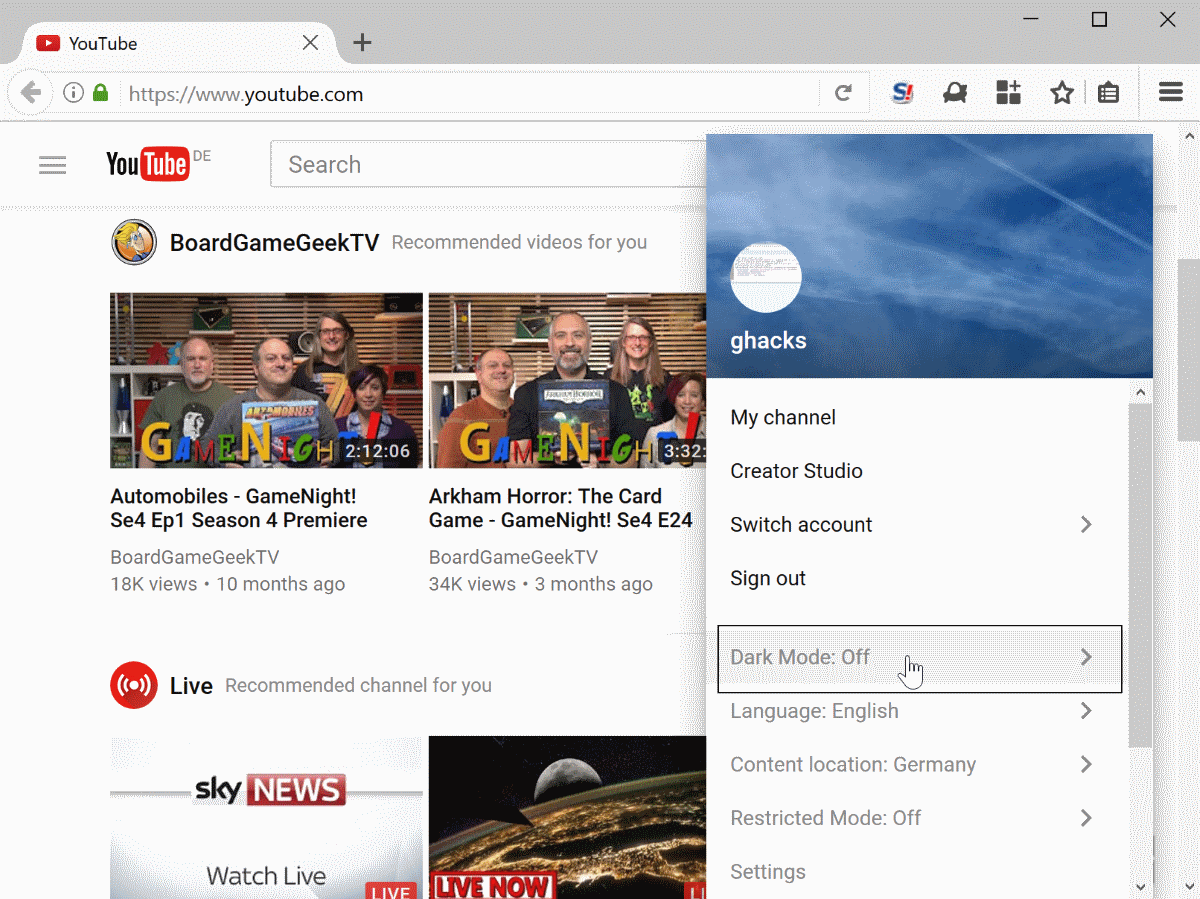
Click on the Dark Mode:off option of the context menu. This opens an overlay that explains what Dark Mode is on YouTube. You do get an option to turn it on there, or turn it off again as well.
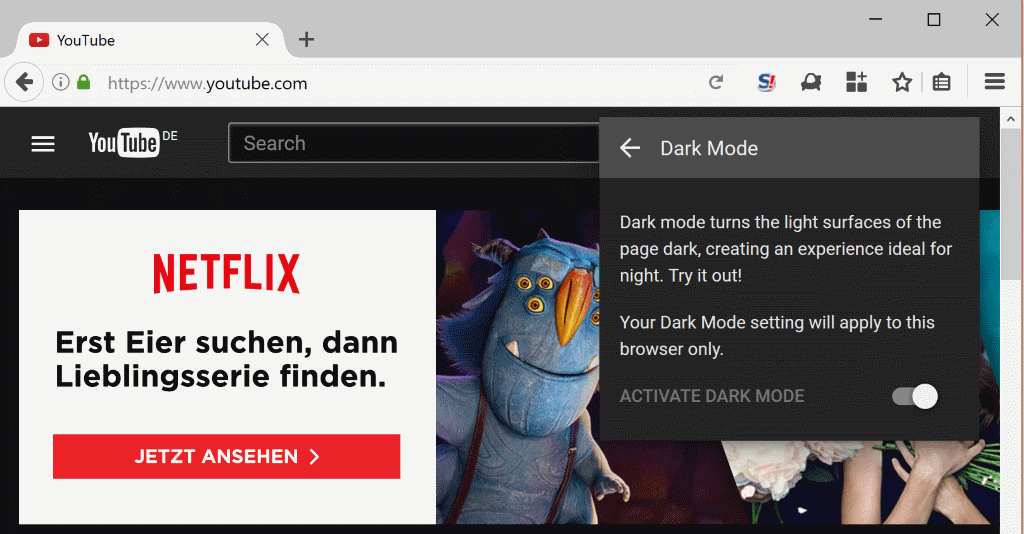
Once enabled, Dark Mode is active on all pages on YouTube that you open. Google notes that Dark Mode has been designed for an ideal experience for night, but no one is keeping you from running Dark Mode 24/7 if you prefer it that way.
Dark Mode may go better with darker operating system or browser themes.
Now You: What do you prefer, light or dark themes?
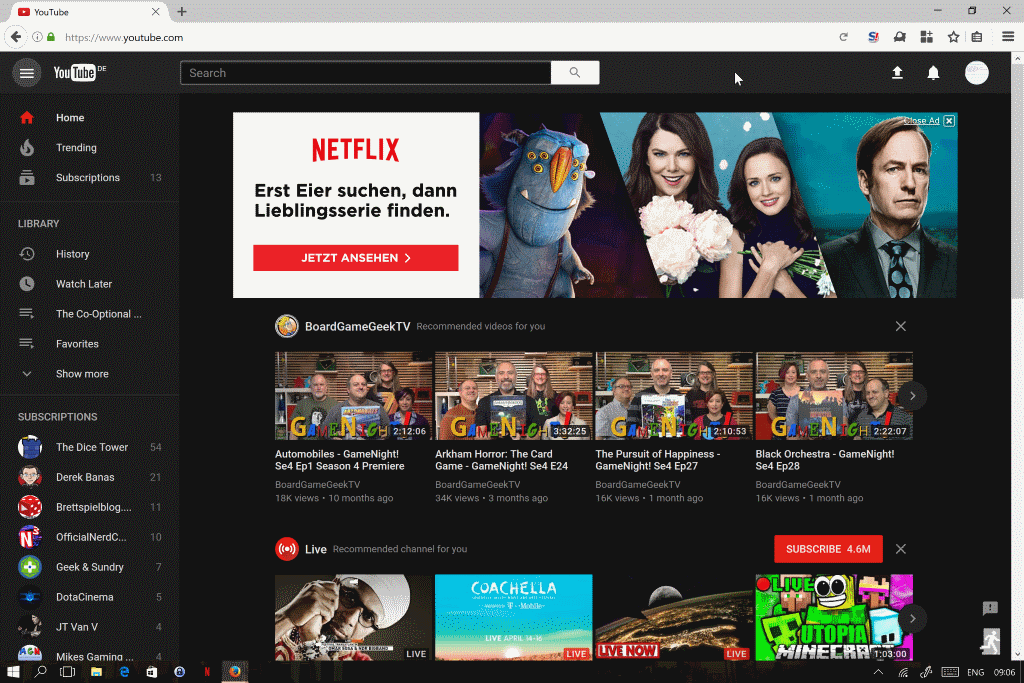






















There is a Chrome extension that can do this for you: https://chrome.google.com/webstore/detail/youtube-secret-dark-mode/dlhbodnkplchkjdcbchlbfbbjekjicoo
Minor bug: the change will wipe out the view history/recommendations from your YT usage when you were not logged in. You’ll see a different “home” page with generic, somewhat tasteless-Hollywood-celebrity-Today Show-based junk. Essentially, the cookie was completely replaced.
Your profiles based on a logged-in user, are unaffected.
My YT usage is about half not-logged-in and half with my Google profile, so it was like having two profiles. The dark mode wiped out one of them.
Dark mode worked well. Definitely a blessing if you spend more time reading the comments, than looking at the video.
Useless extension.
Sure the youtube magic actions extension might pull it off but thats only for youtube.
Pale moon has an excellent extension which i have linked above which makes ALL websites dark if you so wish and has a simple toggle function to turn on and off.
Why does google make chrome so very unfriendly to use and its a pain to do the simple tasks.
Seems, the Internet world is going to the Dark Side, eg M$-Win 10 in dark blue theme and available Dark mode.
Imagine, the interior of a house all painted in black or dark mode and A4 photostat paper coming out in dark mode or black color.
Fyi, many evil crimes occur in the dark of night, and not in bright and white sunshine.
YT+ doesn’t work with it.
I guess dark mode goes into the trash for me until YT+ is discontinued in the coming months.
I’m using Magic Actions for YouTube (https://chrome.google.com/webstore/detail/magic-actions-for-youtube/abjcfabbhafbcdfjoecdgepllmpfceif?hl=en).
It has that and couple of others features.
Meh.. better late then never I guess.
I’ve been using this youtube theme for years: https://userstyles.org/styles/101409/youtube-dark-grey
Fok da Google slo mo dev implamentation. USe diz: https://www.chromeactions.com/
Not needed on palemoon.it has a simple extension which makes all pages dark.can be toggled per site.
Sounds like just what I need. Care to share a link or atleast the name of the extension/addon?
@Palemoonian.
Advanced night mode.
https://addons.palemoon.org/extensions/
Tried it, looks great. YouTube should have have this option by default ages ago as it’s annoying to watch a (sometimes) dark video and to have all white around it, this makes more sense. However, just opening the front page and looking at it made my PC jump to using 20% of processor (both on FF and Opera) so I had to delete YouTube cookies and log in again to go back to the old. Too bad. I hope it becomes official soon.
This is really great. I was about to say that it’s only for the new interface, which I’m not a big fan of (things looked too large, I always felt the need to zoom out), but with dark mode enabled it looks great. Dark UI’s FTW ^^
Strange I do not get the new menu after doing the steps above…
Same
Dark mode goes well with Firefox dark theme. I love it