Report: Microsoft working on tab support for Windows 10
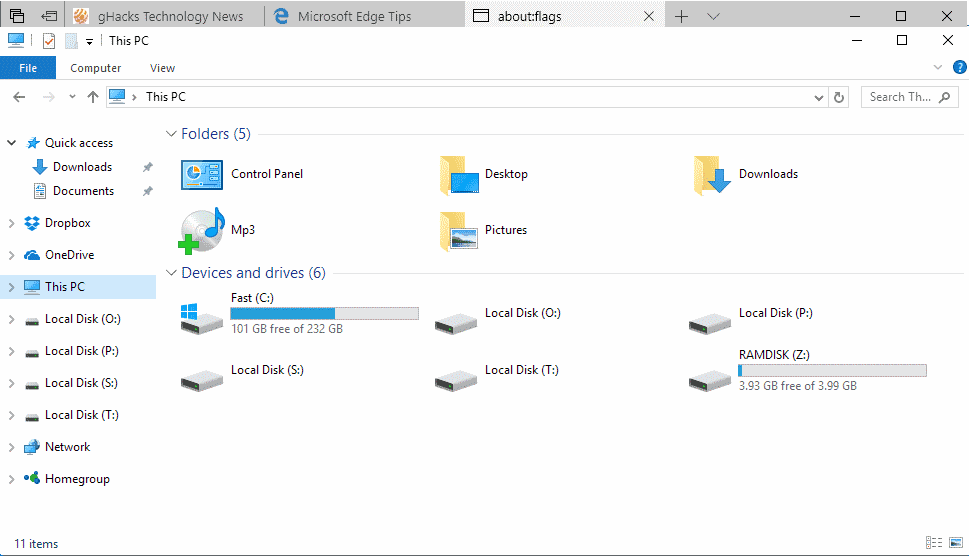
According to a report by Windows Central, Microsoft appears to be working on a new feature that would bring tab support to all programs on Windows 10.
The feature, called Tabbed Shell, would introduce tab support to all programs on the operating system including Windows Store apps and legacy desktop programs.
Tabbed Shell is an operating system level feature which means that the functionality becomes available once it is released. Developers don't need to do anything to take advantage of it, as it works out of the box.
The feature -- according to the initial report -- brings tabs to the operating system that look similar to the ones in Microsoft Edge. Basically, it shows a tab bar on the title bar that you can use to switch between the open tabs of the program.
The only requirement, it seems, is that the app has to feature a title bar. Microsoft, according to the report, is working on API support as well to give UWP application developers more control over the feature.
Early reports indicate that the Tabbed Shell feature might cause bit of a problem in default form. Windows Central mentions that program windows might display multiple window controls, titles and icons, and that optimizations would do away with those for a better experience.
Microsoft does have ample time to test the functionality and work out quirks before it is released to Windows 10 Insiders or Windows 10 Stable.
Tabbed Shell would land in either Redstone 3 or Redstone 4. Windows 10 Redstone 3 will be out at the end of the year 2017, Redstone 4 some time in 2018.
Thoughts on Tabbed Shell
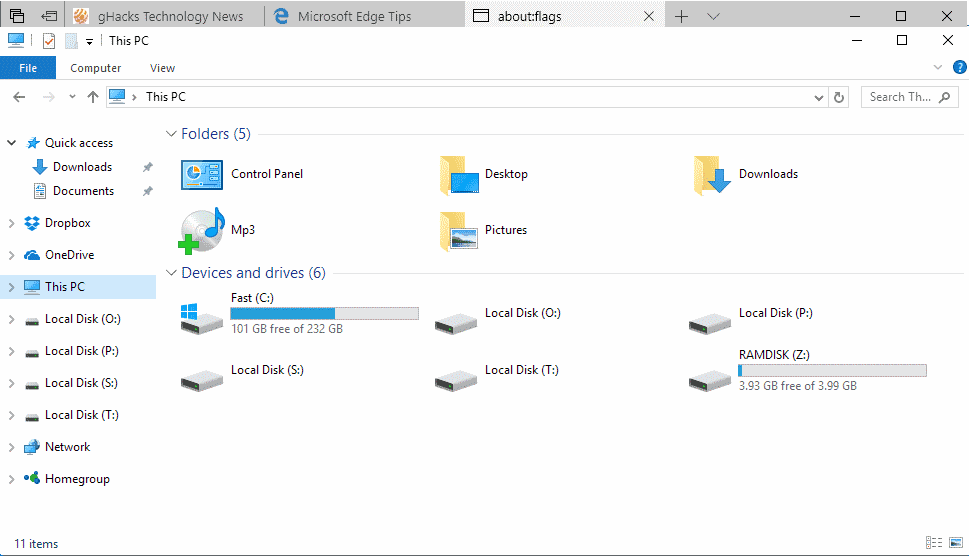
A small but vocal group of Windows users have requested support for tabs in Windows Explorer / File Explorer for years. Could the new Tabbed Shell feature finally bring tabs to File Explorer and other Windows programs?
Programs like QTTabBar or Clover introduced tabs in Windows Explorer years ago, and full blown Windows Explorer replacements such as Total Commander did so too.
Most Windows users who requested tab support probably use one of those programs already for that.
I'm not sure how tab support for any program would work out. It would probably make sense to display the tabbed interface only if a program has been opened multiple times on the system; a single tab in a window is as useless as it gets in terms of functionality.
Tabs certainly have their advantages, but Microsoft needs to make sure that multiple windows of the programs are still a possibility. If you want to do a side by side comparison for instance, then you need the ability to display two windows on the screen. This will probably work like it does in web browsers, so that drag and drop can be used to move tabs to a new program window.
Now You: What is your take on Tabbed Shell?
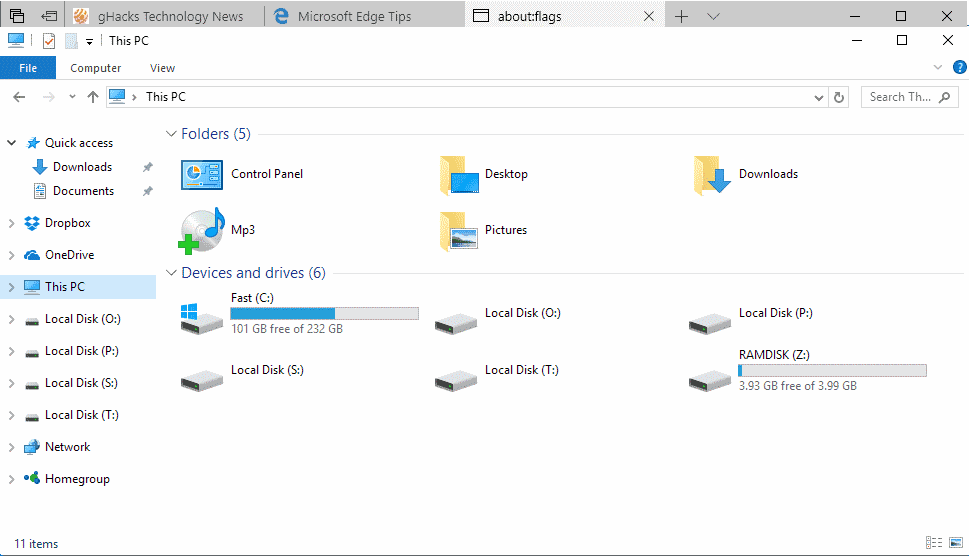




















A little misunderstood here… The MS don’t want to put ALL yours programs in one window and you swap them by tabs… They will add an API to developers use tabs on yours programs.
I understood what do you mean in the image, but, showing a Explorer with web pages on the others tabs maybe caused some bad interpretation about mixing programs on the same window
Perhaps I am missing something here, but doesn’t the taskbar at the bottom of the screen offer similar-to-the-point-of-redundance functionality as a “tab bar” at the top of the screen would? Granted, if you have a lot of programs open, some with many instances, the taskbar can get cluttered but still, between the taskbar and good old ALT-TAB I’m really having a hard time seeing a huge benefit in this.
In other news, Microsoft announces a new easy one-click disable all telemetry and restore full privacy and dignity option, enabled by default from now on… oh wait – damn you Onion!
For business productivity purposes, I would give my first born just to have tabs in MS Office — never mind in File Explorer. Switching between open documents in Office is (and has always been) clumsy, ill-designed, and time-wasting.
While great in theory, my main reason to keep multiple explorer windows open is drag and drop functionality, which tabs won’t help it. It’s fine, the only problem is that anything Micro$oft brings nowadays is slow UWP trash. Look what they did with jumplists, on a powerful PC that cr.p takes like a second to show up, and it needs its own process on top of that, whereas before it used the same explorer process and was instantaneously. Unfortunately Windows is coded by overwhelmingly underqualified people nowadays, and it shows.
I can normally drag and drop between tabs in Linux file managers. Drag a file on a tab, the tab opens, drop it anywhere you want. I hope Microsoft does it properly, it really speeds things up and makes everything more OCD-friendly.
Indeed, that works, I do it all the time in browser (FireFox) or even with 7’s taskbar and multiple browser windows: catch the tab, move it over Fx’s taskbar button and corresponding window preview to bring it to front, then on window’s tab bar. I still prefer drag and drop from one window to another, but that’s a given that this functionality should be in place if they want to implement tabs properly.
Martin, if you want to know what tabs for every program feel like, try a Linux DE/WM that supports tabbed mode, like i3 for example.
“A small but vocal group of Windows users have requested support for tabs in Windows Explorer / File Explorer for years”
So, instead of fixing the bugs and programming errors in Win 10, MS is pandering to the demands of a small minority of users. What a waste of development hours !
This will be REALLY good news for Enterprise users (small and large) who just want the OS to stop borking their computers and allow them to run their businesses.
Cue comments like “I’ve wanted this feature in Windows for the last 20 years” :)
Somehow this has got to be connected to data mining. More things to block or disable. A small but “VOCAL” group = NSA or people who pay for the data they are mining IMHO.
A small group probably because the others, like me in my Windows days, have no idea that file managers are supposed to have tabs, or how much easier it is to work like that. Even if someone told me that MacOS and Linux have it, I wouldn’t care much enough to investigate. Then I went Linux and tried and now I feel silly if/when I accidentally open more windows. If MS does it right I’ll actually be happy for Windows users. Next thing: “Always on top” for windows? :-)
MS working on anything except what it should be,lol. Idiots, this idiot company and its idiot people in charge.