Mozilla Servo browser builds for Windows released
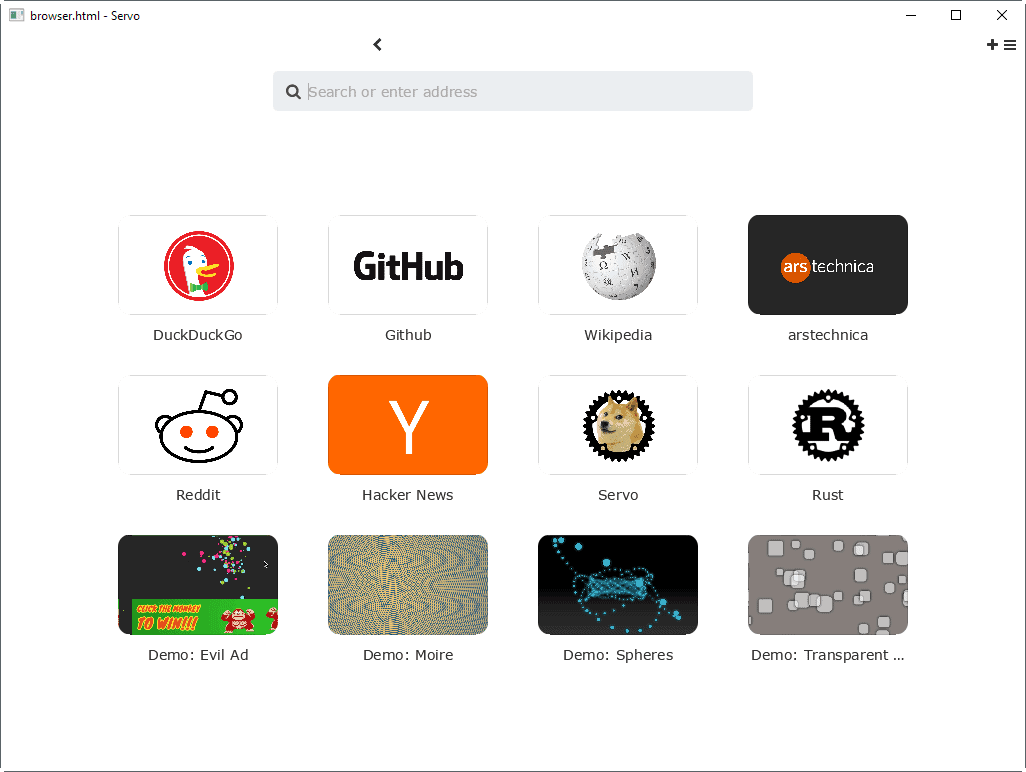
Mozilla just released the first build of the Servo browser engine Developer Preview for Microsoft's Windows operating system.
The organization released builds of Servo for Linux and Mac in July 2016, and has added Windows to the list just now in April 2017.
Windows users may head over to the official Servo download page to grab the installer. All that is required then is to run the installer to install the Servo preview -- called Servo Tech Demo -- on a Windows machine.
Servo won't start automatically after installation. You find it under Servo Tech Demo in the Windows start menu.
A word of caution: This is a tech demo. This means that most of the functionality that you have come to rely on in web browsers is not implemented yet.
Servo for Windows
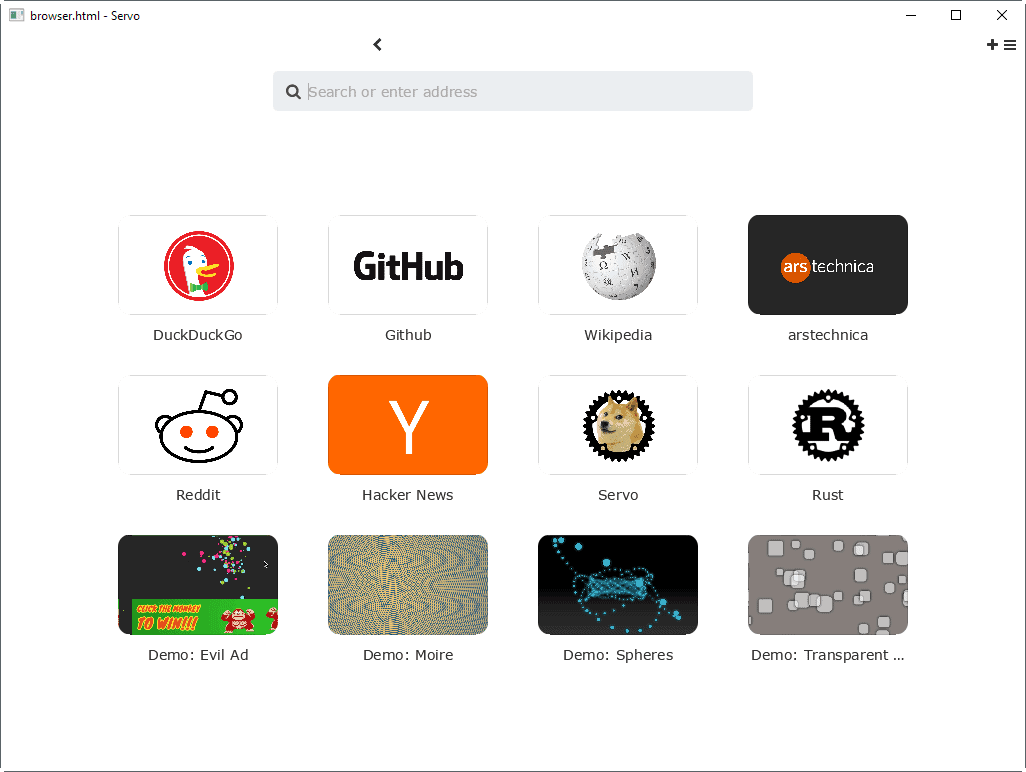
The Servo start page opens with a list of site and demo thumbnails that you can launch. While you can load any site on the Internet, you may notice that many won't render correctly.
Ghacks for instance loads, but style information appears to be missing. This is even the case for Ars Technica, a site linked on the Servo Tech Demo start page.
Anyway, the browser UI offers little in terms of options. While you can open multiple tabs, run searches or open sites, and navigate back and forth, that is pretty much all that you can do right now in the tech demo build that has been released.
Tabs are not displayed only when you click on the menu icon on the right side. You may open new tabs with a click on the plus icon, or by using the Ctrl-T keyboard shortcut.
There is no options menu, no menu bar, and things like add-on support, themes, or anything else that you expect from a modern browser.
Again, this is understandable as it is pre-alpha software as Mozilla notes on the Servo blog.
We encourage everyone on Windows to experiment with the nightly builds. This is pre-alpha software, so please file issues about anything that doesn’t work as expected!
Please don’t log into your bank with Servo just yet!
Servo testers who run into issues are encouraged to report those to the Servo team (on GitHub, not on Mozilla's website).
The Servo Developer preview loads quite fast, but that is somewhat expected if you consider that it is as light as it can get when compared to major browsers that are available today.
The release of the Servo Tech Demo for Windows marks an important step however for the team, as it covers all major desktop operating systems now.
Now You: What's your expectation in regards to Servo?
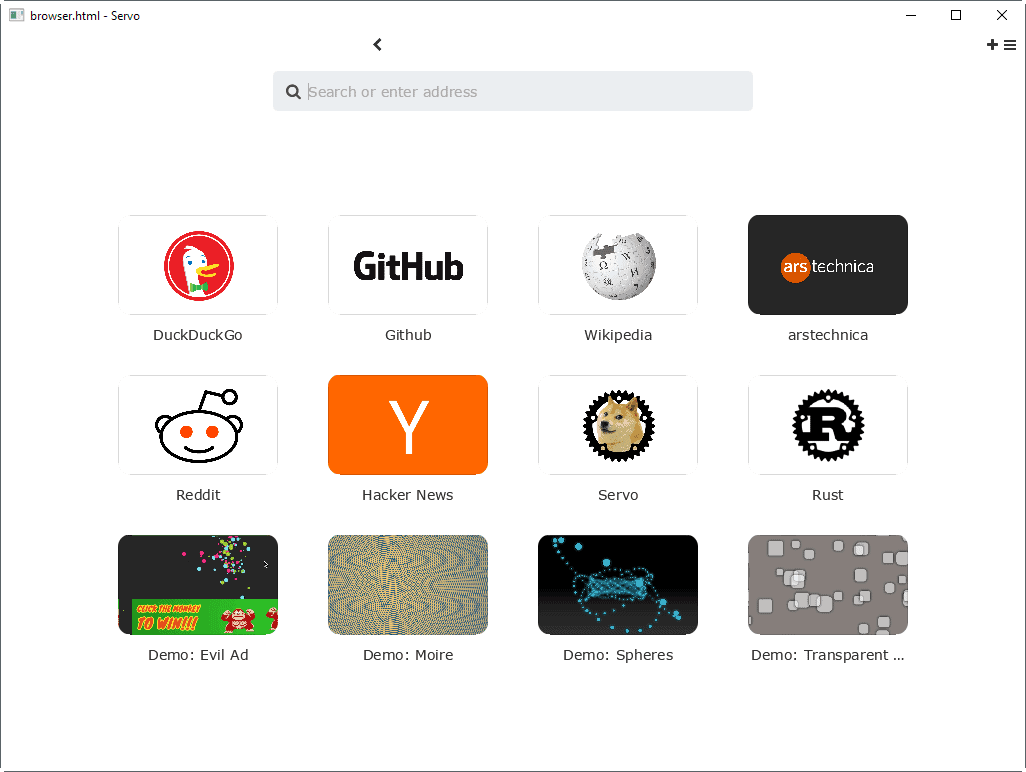




















urh cloudflare
+1
“One more step
Please complete the security check to access http://www.ghacks.net”
I fucking hate Cloudflare
PLEASE STOP USING IT!
+1
+1
They seem to be closing about 1.5 to 2 issues per day over the last month, and average about 3 issues per day since the project started 4 years ago. Given that it has over 2000 still-open issues, even at the higher rate, it’s still a couple years from clearing out the currently known/reported issues, much less any new ones.
Meanwhile, it looks like they’re making about 100 commits per day, from a primary pool of about two dozen contributors (rough count of those who seem to be active over the last couple years).
I had a lot of hope for Servo when it was first announced. The improvements they’re working towards really do seem like they’d make the core rendering engine much better. But the pace that they’ve been working at does not inspire confidence, particularly with the push to replace Gecko with Rust components by FF57. Clearly Servo will not be ready by then, and I’m skeptical about whether it would be ready even by the end of next year.
This is the lifeline that Mozilla has put its hope on for the future development of Firefox. I really hope they put the effort into this that it needs.
what it says, a demo. not of much use yet.
>This is pre-alpha software, so please file issues about anything that doesn’t work as expected!
well, as mentioned, so far not much is implemented, so what exactly do they want me to test? :)
i can’t even copy/paste anything in the “address bar”.
we can click the icons in the start screen, that’s about it, but the last 2 of the demos don’t do really well here.
I can’t run this build because MSVCP140.dll is missing on my PC…
Same problem.
Works on Windows 7. I don’t find it particularily fast or slow, just another layout engine. The pages that Servo is currently able to render properly load instantly in any other browser, including IE11. Text looks awful though, uses grayscle AA for smoothing instead of RGB, and moving my pointer over its window results in 100% CPU usage.
The installer does not have any UI, it just extracts everything in C:\Program Files\Mozilla Research\ without any confirmation or user input. It also remains running in background and you have to kill the process. A SFX archive would have been more elegant.
I can’t minimise it without the thing closing upon restoring the window. Once the process got stuck using 25% CPU constantly (one core), so I had to kill it.
It’s 64 bit, btw, and it identifies itself as FireFox 37. Uses about 200MB of RAM on launch.
It doesn’t seem to create other folders within Windows profile (AppData) and neither your tabs stick if you close it.
Eh, mixed feelings. Best case integrating this into FireFox won’t result in any major performance difference; worst case will be abnormally high CPU usage just because you move your mouse pointer from one place to another. Hope it’s not the later.
It’s a development build, for debugging and testing purposes. I wouldn’t draw any conclusions about its performance.
What I have read about Servo is that it will push parallelism and gpu acceleration in web rendering. Those are big technological advancements that could play a major role in the next “web 2.0”.
Gratz Mozilla for advancing with Servo! Rust and Servo are the most exciting projects of Mozilla. When is servo expected to land in production?
Does not support AMD processors.
Tested on A10 & R5