Nvidia Driver 378.78 big DirectX 12 improvements
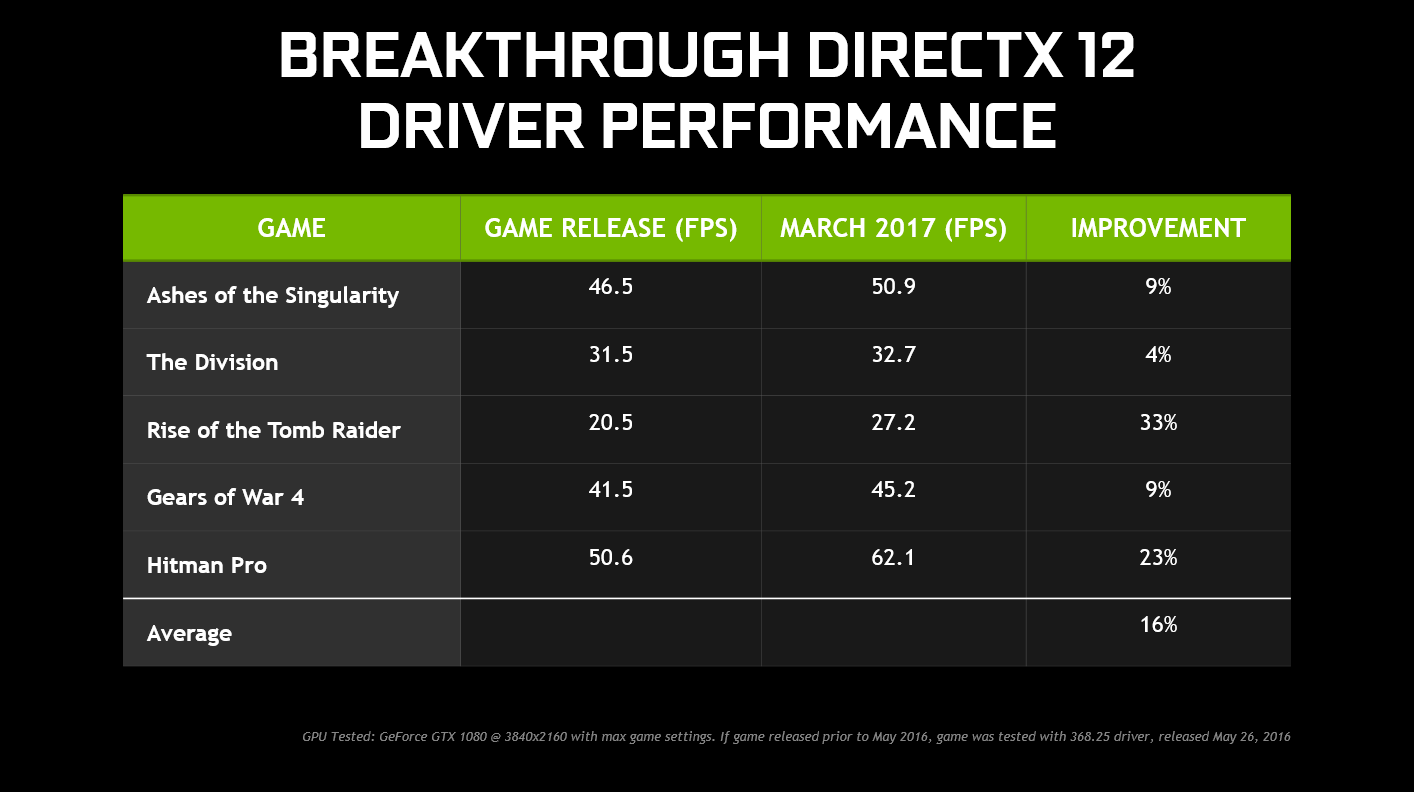
Nvidia released a new driver for GeForce video cards yesterday that bumps the version to 378.78 and improves DX12 performance significantly.
The new video card driver ships with three core improvements; namely, DirectX 12 optimizations, support for the GeForce GTX 1080 Ti, and Game Ready support for Tom Clancy's Ghost Recon Wildlands.
The driver includes several fixes furthermore that may be of interest as well.
The three main features are limited to certain user groups though. DirectX 12 is only supported by Windows 10 for instance. If you run a different version of Windows or another operating system, then you won't benefit from this at all.
Also, a lot of games don't ship with optimizations for DirectX 12 as the main group of gamers is still on systems that don't even support DirectX 12.
The same is true for GeForce GTX 1080 Ti and Ghost Recon Wildlands support. If you don't own the video card or the game, you won't benefit from these improvements obviously.
Nvidia Driver 378.78 DirectX 12
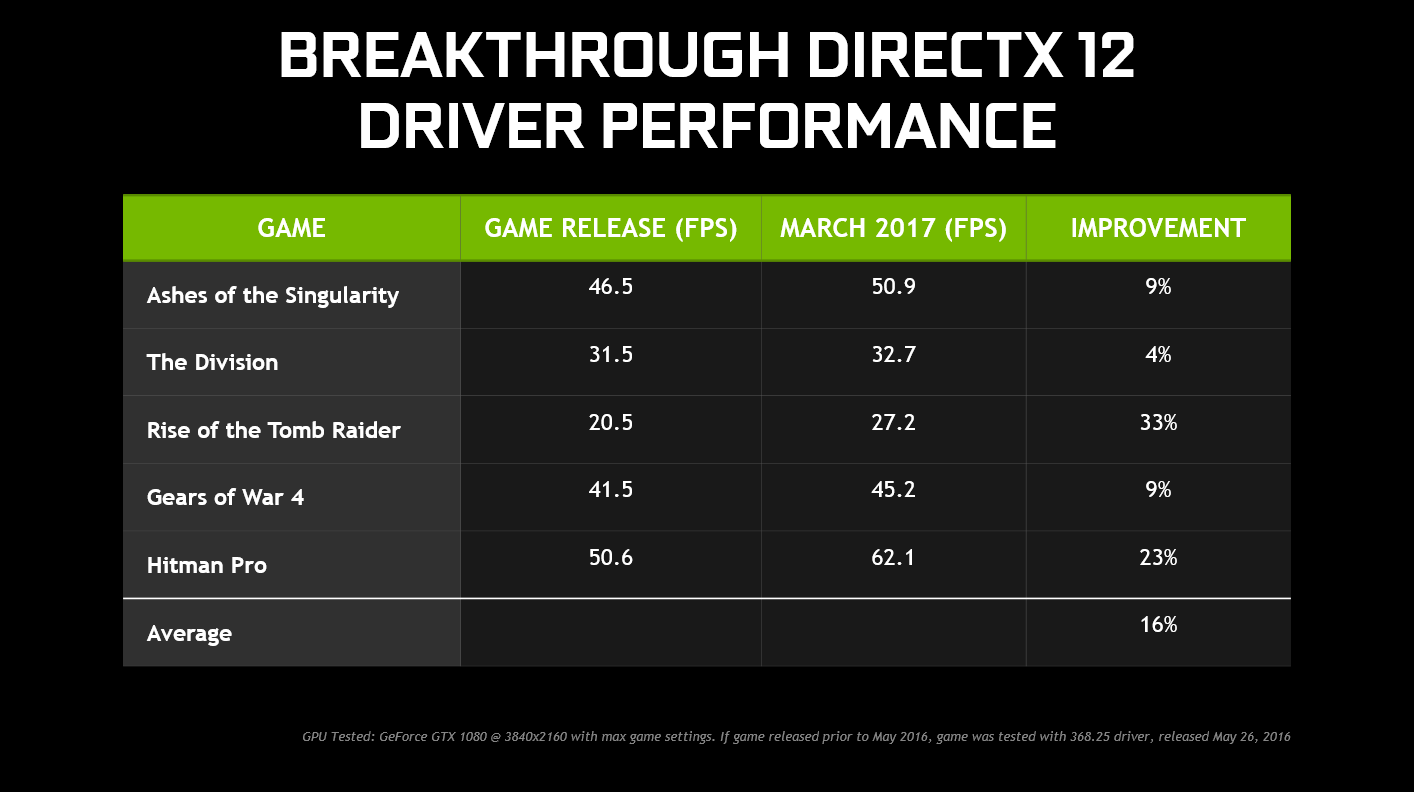
The DirectX 12 optimizations that went into the driver improve frames per seconds significantly according to Nvidia.
The company ran the tests on a fairly powerful rig: GeForce GTX 1080 video card at 3840x2160 resolution: information on other components was not provided.
According to Nvidia's own tests, performance increases between 4% and 23% with the new driver when compared to older drivers.
It needs to be noted that your mileage may vary, as benchmarks depend on other factors as well, for instance RAM or processor.
Funny side note: Nvidia did not test Hitman Pro, but the game Hitman. Hitman Pro is not a game but a great security software for Windows.
Nvidia Driver 378.78 Fixes and Issues
Several issues are fixed in the new driver. This includes blue-screen crashes on some notebook platforms, a Steam crash, driver erros when using GPUGrid CUDA or PrimeGrid Genefer OpenCL tool.
The driver has several open issues. You may run into issues when you run the driver installation if you don't select the clean install option. The driver installation may fail. The workaround is to select clean install as it will run just fine then.
Application crashes for some games under certain conditions.
Nvidia Driver 378.78 Download

You can download the latest driver from the official Nvidia driver download page. Make sure you select Nvidia Driver 378.78 WHQL.
As always, make sure you select custom installation during installation to avoid installation of components that you don't require.
Also, read this to disable Telemetry tracking after installation of Nvidia drivers, and this to disable Nvidia processes.
Now You: Do you install new video card drivers regularly?


















Typo: “Make sure you select Nvidia Driver 378.88 WHQL.”
That’s 378.78.
“Do you install new video card drivers regularly?”
i did when my hardware was new. i have not for a long time now, i don’t think i would see any improvement on my old GTX 680.
the same goes to other drivers. everything now runs very stable (windows 7), so why bother?
Latest video card driver update here was for GeForce 376.33 Driver on 2016-12-16 and only because it included security fixes. Otherwise, not being a gamer I avoid updating when the only improvements concern the latest games on the market. Big fashion nowadays to have software updated once a month or so, like GeForce, LibreOffice, browsers … and Windows Updates (the latter triggering hardly triggering a sigh here). What a change of rhythm compared to a decade ago, as shifting from Bossa Nova to Rock’n’Roll :) Breathless as would sing it Jerry lee Lewis (pronounce “breathless-heu”).
Hi Martin,
I think you have a typo in the title: “Nvidia Driver >>>378.78<<>>378.78<<< DirectX 12".
“Do you install new video card drivers regularly?”
Regularly before, but since I know NVIDIA needs telemetry to test performance on games like Hitman Pro, never.
Anyway DirectX 12 is for people who don’t care about their privacy, no need for it