How to edit PDF documents for free

The following guide provides you with information on how to edit PDF documents using tools that are available for free online or as desktop programs.
The PDF file format, originally created by Adobe, is a popular format for a wide variety of documents from presentations and invoices over forms and legal documents, to comics and books.
One of the main appeals of the format is that it preserves the original formatting, and that PDF documents can be loaded on desktop and mobile devices, as well as online easily.
Other features of interest include that it is not super easy to edit PDF documents, and that restrictions may be set that prevent others from printing or copying documents.
Edit PDF documents for free
PDF files cannot be edited in the same way that Word or plain text documents can be edited. If you load a PDF in a viewer application, that is all you get. You can read the document, print it if it is allowed, and that is about it.
While you can use commercial grade software like Adobe Acrobat for editing PDF documents, there are plenty of free solutions out there that may be sufficient for your tasks.
It all depends primarily on what you want to edit. If you want to make complex edits, free tools may not be sufficient for that.
We look at basic, advanced and specialized PDF editing tools in the sections that follow.
Basic PDF editing: Online PDF Editors

One of the main appeals of online editors is that you can use them from any device or browser, and that you don't need to install any software -- usually -- to use them.
One of the downsides is that you have to upload the PDF document to the service. If the PDF file is of importance, or even confidential, it is not recommended to use online editors as you leave a copy of the document on the service's server.
Online PDF editors offer basic functionality only usually. You can use them to add text or images to a document, remove bits of content from PDF files, fill out forms, use freehand tools, or add symbols such as checkmarks or circles to the document.
Some allow you to add annotations, and to add, delete or rotate pages.
Selection of free online PDF editors
- PDFescape (limited to 100 pages, Pro version available)
- PDFPro
- Sejda Online
Advanced PDF Editing Tools

Sometimes, you may want to edit text of a PDF file, remove elements without changing the layout, replace images, or do other operations that online editors cannot be used for.
One option that you have is to load the PDF document into Microsoft Word, LibreOffice Writer, or any other program that supports the loading of text documents.
Many of these programs support the exporting of the edited document to PDF as well, so that you retain the original format.
The second type of programs that you may use for advanced editing jobs are free PDF editors. This includes PDF XChange Editor which you may use to edit text or inserting images among other things.
The free PDF editor Ableword falls into that category as well. The developers state that editing PDF files is as simple as editing Word documents, and there is certainly some truth to that.
Foxit Reader is a free PDF viewer that supports basic edit operations as well. You may use it to fill out forms, sign documents, and to add annotations.
Inkspace is another program that you may want to consider. You can import PDF documents into the application, and use the program to move objects -- text, images, tables, animations -- around, or remove them.
Specialized PDF tools
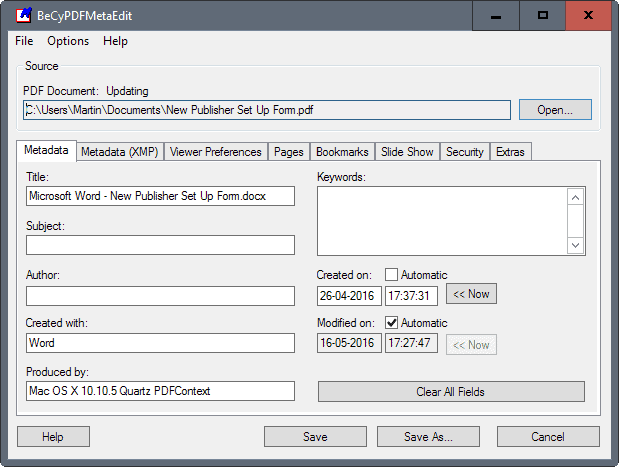
The following editors are used for special purposes such as editing metadata or bookmarks. Some of these programs allow you to convert PDF files to Word documents.
Doing so may make it easier to edit the document. Since most Word processing applications support the exporting of documents as PDF files, it is easy enough to turn them back into a PDF document after editing.
- BeCyPDFMetaEdit for Windows -- Edit PDF metadata, bookmarks, viewer preferences and more.
- Nitro PDF to Word -- An online converter that converts any PDF file to a Word file for easier editing.
- PDF Online -- A PDF to Word converter.



















Does anyone know of any mobile apps (Android specifically) that offer the PDF editing functionality? I would love to have a solution for quick edits to text on the go.
You can also edit PDF files with PolarisOffice as well
You can also edit PDF files with LibreOffice.
Apparently Foxit was sold to a Chinese company and has had terrible regressions in their PDF reader product. The early Linux versions could fill in forms, now they cannot. The newer versions install crapware like browser toolbars and muck with your settings. The website is now so brain-dead you can’t download older versions or versions for other operating systems.
Stay the heck away from this slimy company!!!
Not quite correct Mike, in Foxit click comment, then the Typewriter, then you edit, you might be right about your other concerns though!
Inkscape would be a winner, except for only being able to load a single page at a time. Most of the .pdf documents I need edit are multi page. Splitting the document up, modifying, and re-merging is just a bridge too far.
Nitro PDF has a paid and a free version which does some pretty nice things!
I have the paid version and it is A-m-a-z-i-n-g.
I can even White-Out portions of a PDF, electronically, which is really Cool Beans!
i