Vivaldi 1.8: browsing history redesign
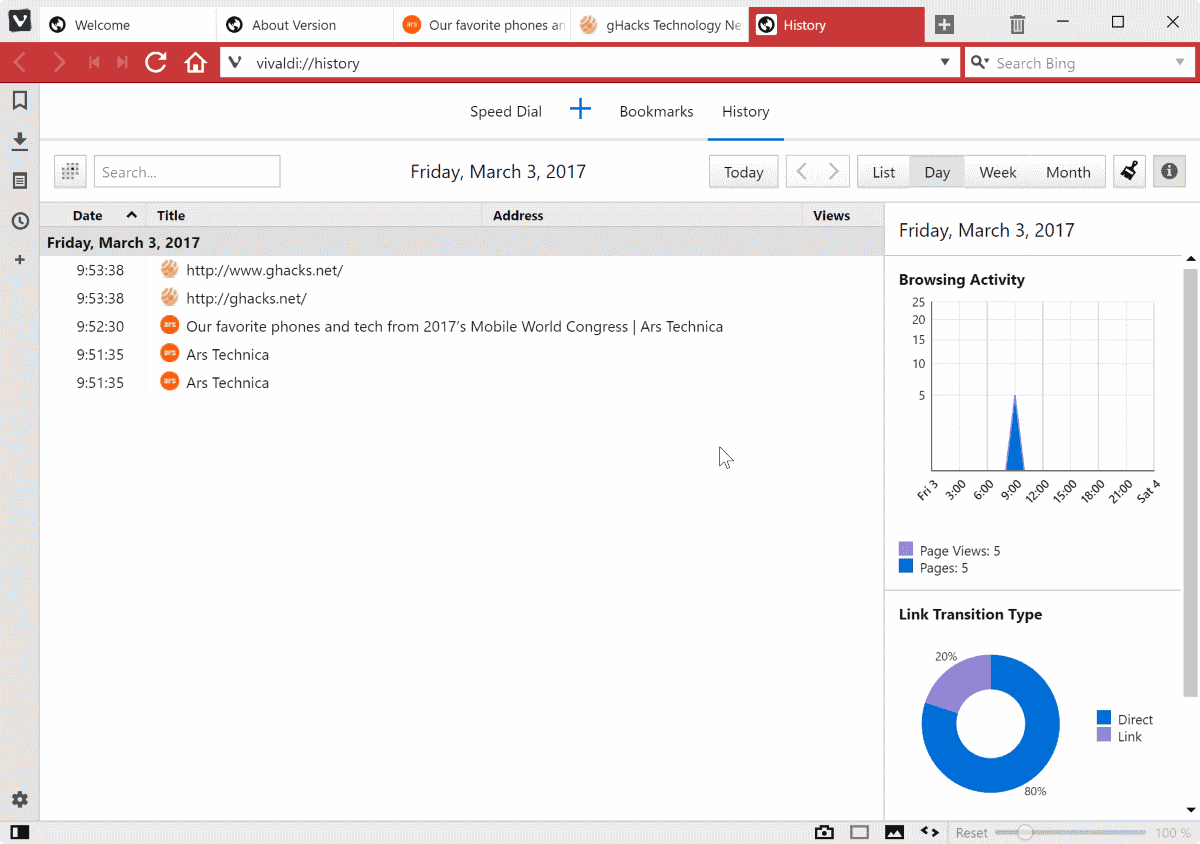
Vivaldi 1.8 will ship with a new browsing history design that is easier to use and offers additional information that users may find useful.
Browsing history pages are boring in most browsers. They offer a chronological listing of pages visited in the browser, and a search / filter option.
Most list the visited sites as text, while some prefer to display them as thumbnails instead.
The most recent version of the Vivaldi web browser, version 1.8.770.9, a development snapshot of the upcoming Vivaldi 1.8 Stable browser, introduces a redesigned browsing history page.
Vivaldi 1.8 History redesign
Vivaldi 1.8 does not reinvent the wheel completely though. You still get the trusted chronological listing by default when you open the browsing history in the web browser.
You do so either by selecting Menu > Tools > History, with the shortcut Ctrl-H, or by loading vivaldi://history directly. Please note that the history panel remained as is.
You may notice that the new history page has more to offer than just a search box and the chronological listing though.
First thing you may notice are stats displayed on the right side of the history listing. You find data on your browsing activity, link types, and top domains listed there in the new version.
- Browsing Activity lists the number of page views and pages visited in three hour chunks.
- Link Transition Type the ratio of pages that were loaded using links, and typed in directly in the browser's address bar.
- Top domains shows the sites that you visit the most in the selected period of time.
A click on the i-icon hides the panels on the right, another shows them again.
You can change the view from day to week or month at the top with a click. Vivaldi switches to a calendar view mode when you select week or month instead.
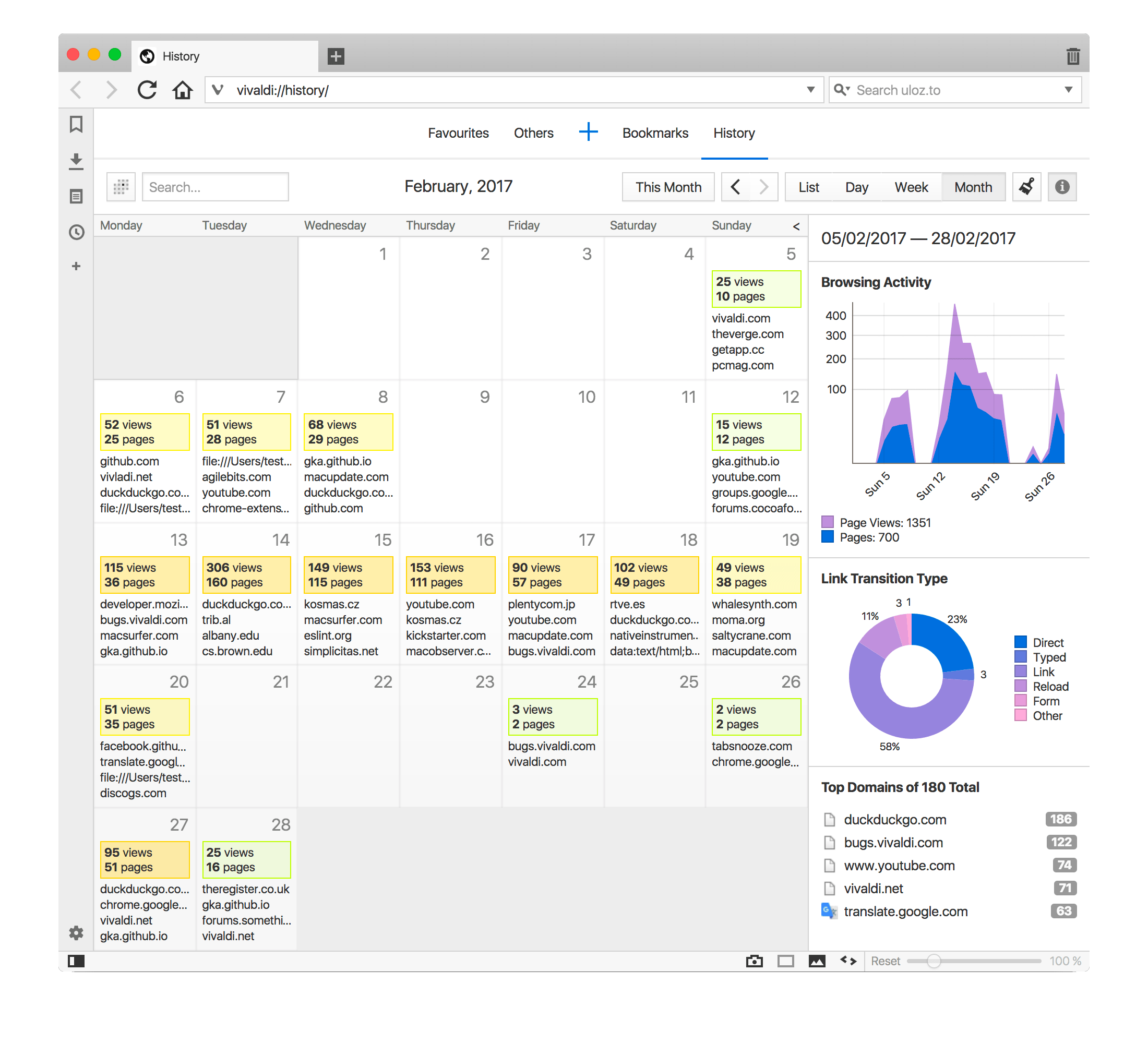
The weekly and monthly listings highlight the views and pages visited on a given day, and the top sites below that.
The days are color coded; green days saw light browsing, while yellow or orange heavier use throughout that day.
The month view lists the entries sorted chronologically as well on the right. You may only see that listing however if you hide the informational panels first. This depends on the browser width.
The top features forward and backward buttons to go forward or back in time based on the current selection. If you have selected day for instance, clicking on one of the buttons goes back or forward a single day. Week and month do the same, but do so in larger steps.
You may also click on the today/this week/this month button at any time to go back to today's, this week's, or this month's browsing history listing.
A right-click on any item in the history, and the selection of deletes enables you to remove any item from the history. You find the usual options to open the link again in the browser as well as other options including site filters there as well.
The filter works by searching for the domain name. You can run these searches directly, or by using the right-click context menu. Any site that does not match the query is hidden from the history.
Vivaldi notes that it won't collect any history data.
You can download the snapshot from the official website. There you find additional information and a list of all fixes in the new Vivaldi development snapshot.
Now You: What's your take on the redesigned browsing history of the Vivaldi browser?
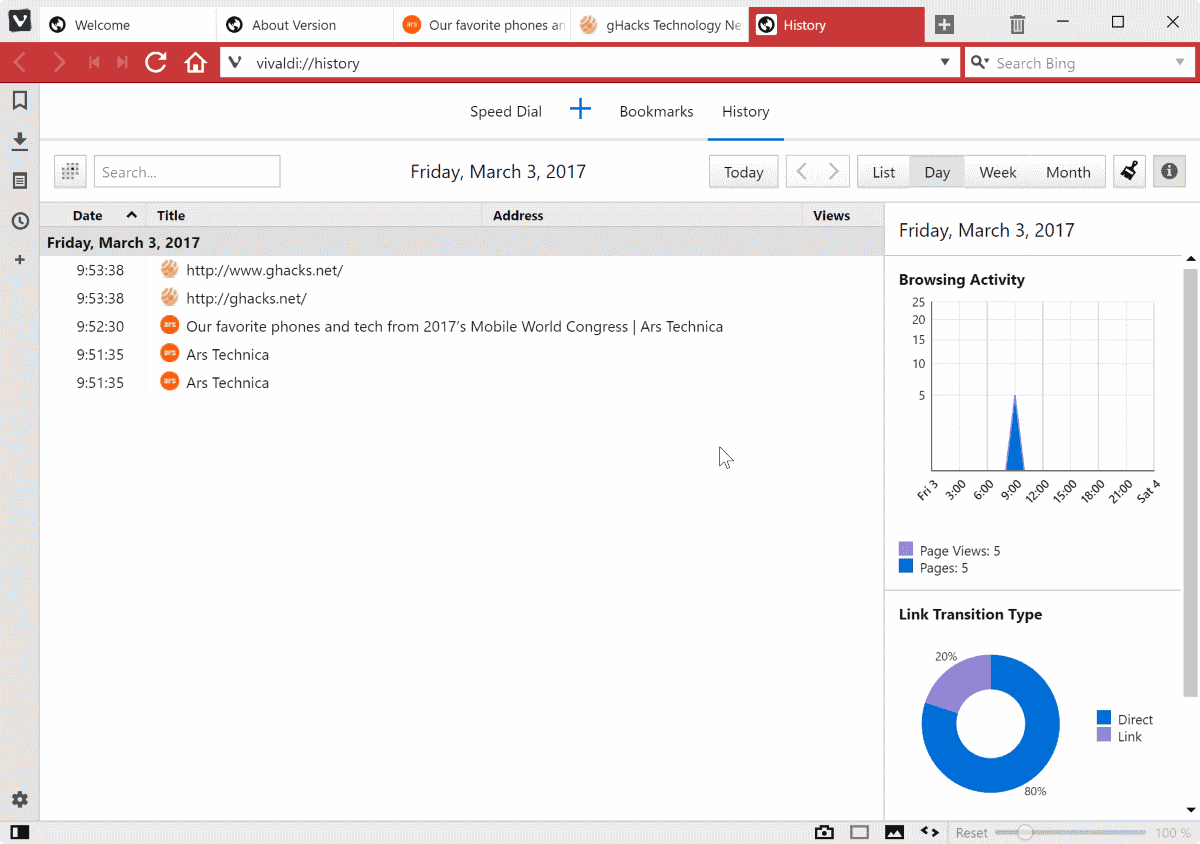




















It is a great browser, I use it from the start.
There is one problem after version 1.5 :
Jumping to other workspaces (linux) and deleting of tabs, with certain sites started from a link in for example an email reader or a feedreader.
(I don’t know what it is.)
I hope it will be over in the next version. (1.8..?) Cheerio!
I totally love it.
– It has less Google in it,
– is not as dumbed down as most other browsers,
– offers a lot of options to customize to those who _want_ to customize,
– (very subjective): all the extensions that matter to me, uBlock/uMatrix/disconnect and a few more can directly be acquired from the “lion’s den”, the chrome web store
– offers things such as outstanding tab management out of the box,
– mouse gestures are built-in (once you learned them, you don’t want to browse without),
– gives large amounts of control over a program we all use on a daily basis back to the users,
– so far, Vivaldi seriously seems to listen to its user’s requests
I’m hoping to get the built-in (as it used to be a part of Opera up to v12.18) RSS-feedreader and e-mail client.
I don’t need ANY sync’ing over the net as that equals handing potentially exploitable data (in terms of profiling) to third parties; please leave me alone with all that cloud cr*p, where you, more or less, have to blindly trust unknown “people” plus you can not ensure that your data isn’t routed through countries with “bad” jurisdictions.
I love Vivaldi. It has become my default web browser since ver 1.6. Those who complain about its poor performance, all I got to say is that it runs faster than Firefox and Chrome. And my PC is a 8-year-old one, lol.
My favorite browser!
Vivaldi is cool. The best part is its settings. Was skeptic earlier but now, I’ve high hopes on it.
This is actually pretty cool. I can’t imagine any scenario where I’d use it or care about it, but it is certainly the most feature-rich history browser I’ve seen in a browser.
Same here.
A historic Vivaldi snapshot i’d say!
They are giving me more and more reasons to leave Firefox behind once and for good.
I’ve decided to try getting familiar with Vivaldi again and in light of current Chromium devs decision of blocking access to plugins manager, I do wonder what they will do in their version of the browser and if it’s possible for them to skip this idea.
I don’t think they will go a different way. The reason they chose the Blink engine is so they don’t have to maintain their own engine. Maintaining a plugin engine would be a big waste of resources they cannot afford. They have e-mail client, sync and mobile browser in the works, so they already have tons and tons of work to do, not even taking into account all the features still on the TODO list and bugfixing.
In my opinion Vivaldi is the best alternative to Firefox (my default browser) but still is not optimized in performance.
Pretty much how I feel about Vivaldi. Until they show me that they have made any significant gains in terms of performance of the browser, it cannot be my primary browser. Which is a bit of a shame, because Vivaldi I really would use Vivaldi as my primary browser.
@Jed
You are right. For now the customization is really cumbersome because of the resetting that happens every new version.
But at least you can customize the hell out of it. What other browser lets you do that? I’ve seen in the Vivaldi forums some customizations and extensions built for Vivaldi that made my jaw drop, like 3D tabs, vertical address bar, live GUI customizer and other crazy stuff that I can’t remember right now.
I can only hope at some point Vivaldi will provide some official way to support GUI customizations besides the crappy color schemes that they call themes.
But still, isn’t it awesome that you CAN do all those crazy things in Vivaldi unlike any other browser?
This is an awesome consequence of the fact that they chose to use web technologies for the GUI.
The big problem that Vivaldi has is the fact that user experience varies so much from user to user.
I have seen people swearing it’s as snappy as anything else if not even snappier.
I have seen people (me included) saying it’s as slow as molasses.
There’s obviously a problem somewhere which has not been identified yet that only affects some users. It’s probably hard to, but I suppose they will do at some point, since it’s still a young browser. I consider it a beta for now and even that is too much to say about it because there are still many promised features that need to be added. It’s a work in progress.
I choose to use Vivaldi over others even if it’s slower (for me, at least) because I have no use for a bare window that renders webpages and does nothing else for me. I could use IE6 for that.
I need a browser which helps me browse. I don’t use my browser just to show off with how minimalistic I am and then I load the extension bar with all the coloured icons in the world like most people do with Chrome, the pride of the minimalist useless browser movement.
Is it slow for me? Yes.
Is it more useful than every other browsers? Absolutely!
Something as essential as a browser should be modular and simple at it’s core. A lot of the ideas Vivaldi has are really cool, but it’s likely costing some amount of overhead and making a bloated browser.
I couldn’t purely because the UI is ugly, and requires a lot of effort to customise via CSS files and change them for every new version. But I do agree, it is a lot slower than Chrome or Firefox.
Vivaldi is the only Chromium based browser that managed to ruin the UI snappines and general performance.
@Mike
And still lacking basic features like sync :/
Meanwhile, instead of attempting to address these performance concerns, they chose to add Phillips Hue support. I’m honestly not sure what they are doing….