Microsoft: February 2017 Non-Security Office Update Release
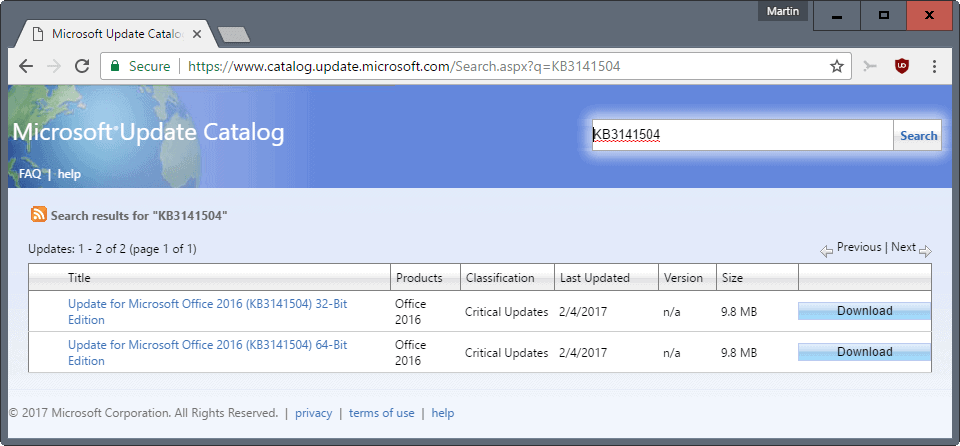
February 2017 Non-Security Office Update Release. Microsoft released non-security patches for Microsoft Office yesterday.
The first Tuesday of any month is Office patch day, or more precisely, patch day for non-security patches as security updates are still delivered on the second Tuesday along with Windows and other Microsoft product security updates.
Microsoft released 26 non-security patches for Office yesterday. A total of 10 updates were released for Office 2013, and 16 updates for Office 2016.
The following list provides descriptions, link to KB articles, and links that point to patch downloads on the Microsoft Update Catalog website.
February 2017 Non-Security Office Update Release
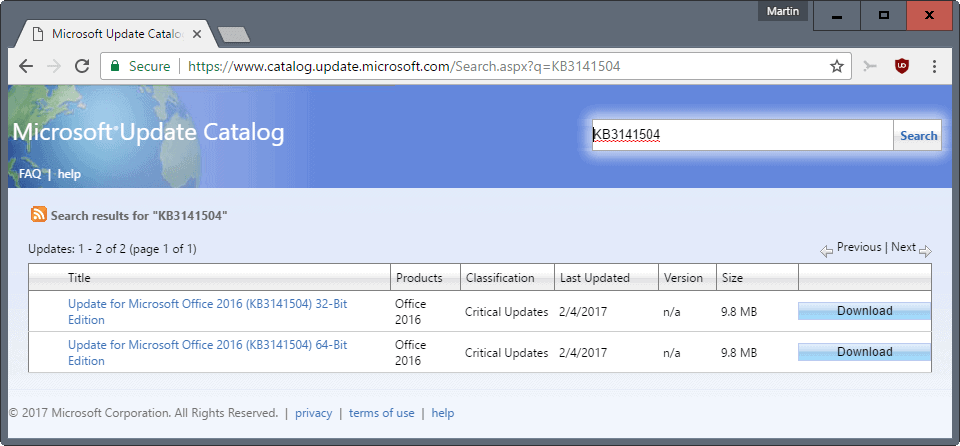
First, Office 2013:
Update for Skype for Business 2015 (KB3161988) -- February 7, 2017, update for Skype for Business 2015 (Lync 2013)
Update for Microsoft Office 2013 (KB3115489) -- fixes Office 2013 applications may crash when you use Rights Management services (RMS) features.
Update for Microsoft Office 2013 (KB3141491) -- includes a number of fixes and improvements. Some translations updated, improved memory consumption for Word 2013, and fixes two issues:
- When you open an Information Rights Management (IRM) protected email that has attachments in Outlook 2013, the attachment menu is unavailable and you can't open the attachments.
- When you open a file from Office apps by using an Office Modern Authentication (ADAL) account, you receive one prompt per app session if one of the account credential providers gets into an error state.
Update for Microsoft Office 2013 (KB3127966) -- fixes the following two issues:
- Changes cannot be applied to existing tables if you co-author a presentation in PowerPoint 2013.
- Data source links are lost if category labels are blank when you save a workbook in Excel 2013.
Update for Microsoft OneNote 2013 (KB3141494) - fixes an issue where other students could see deleted private items in the shared recycle bin.
Update for Microsoft Office 2013 (KB3127972) -- Makes Office 2013 applications use SSL when you click on the Marketplace button in Office 2013.
Update for Microsoft Outlook 2013 (KB3141495) -- fixes a large number of issues:
- Some iCal events cannot be opened.
- Inline images of signatures are misplaced when you delete certain attachments.
- Issue with Internet calendar authentication.
- Object model for conversation objects does not work in online mode.
- Moving emails inside a date range did not work as expected.
- Crash if you accept several meeting requests.
- Fixed cause of error message: The Delegates settings were not saved correctly. Cannot activate free/busy information.
- Fixed "the operation failed" error message when adding attachments to saved draft emails that contain embedded images.
- Email messages with certain Hebrew characters take a long time to open.
- Fixed PST corruption when using extended MAPI application and Vault Cache.
Update for Microsoft PowerPoint 2013 (KB3141461) -- fixes file name issues when using save as in some CRM systems. Also, fixes co-author issue described in KB3127966 as well.
Update for Microsoft Project 2013 (KB3141499) -- fixes several issues:
- Row heights may be taller than expected when printing a project view.
- Start date may be added when you open projects with milestone tasks, even though no data existed the last time.
- Task % Complete value may be updated after you update % Work Complete values.
- Project ownership may unexpectedly change.
- The Cost Performance Index value may display an incorrect value.
- Issue with protected baseline data.
Update for Microsoft Visio 2013 (KB3141492) -- fixes multiple copies are selected when only one is selected by the user when printing. Also, fixes losing the gradient of a shape when you copy and paste the shape from Visio to Word.
The Office 2016 patches for February 2017
Update for Microsoft Office 2016 (KB3141504) -- Fixes the following issues:
- Changes made to a Word document on a WebDAV server are lost.
- Unexpected issues in Excel 2016 with multiple third-party add-ins.
- Failure to co-author an Office file if there is a non-content related change.
Update for Skype for Business 2016 (KB3141501) -- February 7, 2017, update for Skype for Business 2016 (KB3141501)
Update for Microsoft Office 2016 (KB3114389) -- Crash of Office applications when Rights Management services (RMS) are used.
Update for Microsoft Office 2016 (KB3141508) -- Makes the following changes:
- Extends configuration that blocks macros in Word, Excel and PowerPoint. Additional information here.
- Support for resizing the width of the tab list in Skype for Business 2016.
- Enables Versioning, Check in, and Check out functions in internal networks without Internet.
- Improved Word 2016 memory consumption.
- Fixes Excel issue described in KB3141504.
Update for Microsoft Office 2016 (KB3127991) -- Fixes Excel issue described in KB3141504.
Update for Microsoft Office 2016 (KB3141510) - Fixes the Excel issue described in KB3141504. Also, fixed prompt issue when opening files for Office modern authentication (ADAL) accounts.
Update for Microsoft Office 2016 (KB3141513) -- Fixes Excel issue described in KB3141504.
Update for Microsoft Office 2016 (KB3141505) -- Fixes Excel issue described in KB3141504.
Update for Microsoft Office 2016 (KB3128048) - Fixes excessive memory usage when exporting EMF images from PowerPoint 2016. Also, fixes co-author issue that changes can't be applied to existing tables.
Update for Microsoft OneNote 2016 (KB3141512) - Fixes items being visible in the shared recycle bin after a student deletes them from the private sections group.
Update for Microsoft Office 2016 (KB3128052) - Fixes marketplace not using SSL to load the app store in Office 2016. Also, adds the in-client store feature that allows you to disable web extensions (add-ins) in the Microsoft installer.
Update for Microsoft Outlook 2016 (KB3141511) -- Fixes a long list of issues:
- Unexpected changing of fonts in Out of Office messages.
- Three unexpected attachments in meeting requests.
- Crash of Outlook 2016 when the software reconnects attachments in MAPI.
- Authentication issue for Internet calendars.
- Error code 0x80040119 when Vault Cache reaches a certain size using an extended MAPI application.
- Image display issues when sending meeting requests or cancellations using HTML body and images.
- Rules moving email messages inside a date range did not work as expected.
- Can't update delegate information after a delegate leaves the company.
- Cannot open a document in a SharePoint site mailbox document folder.
- Modern attachments are displayed in recipient mailboxes.
- Font display issues when replying to meeting requests.
- Outlook crash associated with email toast notifications.
- Cannot create attachments issue when you add an attachment to a MAPI message that has a picture.
- An OLE registration error when opening Wunderbar shortcuts created using object model solutions.
- Cannot load user calendars.
- Duplicate attachment issue when previewing email attachments and copying attachments.
Update for Microsoft PowerPoint 2016 (KB3128051) - Fixes co-author changes are not applied for existing tables.
Update for Microsoft Project 2016 (KB3141514) - Fixes the following issues:
- Date may be added to projects with milestone tasks unexpectedly.
- Task % Complete value may be updated when you update the % Work Complete value.
- Cost Performance Index value may display incorrect value on summary task.
- Printing issue in which row heights are taller than expected.
- Project ownership may be changed to you unexpectedly.
- Protected Baseline data pasting issue.
Update for Microsoft Office 2016 (KB3141509) -- Corrects AutoCorrect lists files for Estonian.
Update for Microsoft Visio 2016 (KB3141500) --
- Fixes images appearing blurry in Visio 2016 when importing high resolution images.
- Fixes losing the gradient of a shape when copy and pasting shapes.
- Edit and Open commands unavailable when right-clicking embedded objects.
Direct downloads for February 2017 Office patches
First, Office 2013:
Now, Office 2016:
- Update for Microsoft Office 2016 (KB3141504)
- Update for Skype for Business 2016 (KB3141501)
- Update for Microsoft Office 2016 (KB3114389)
- Update for Microsoft Office 2016 (KB3141508)
- Update for Microsoft Office 2016 (KB3127991)
- Update for Microsoft Office 2016 (KB3141510)
- Update for Microsoft Office 2016 (KB3141513)
- Update for Microsoft Office 2016 (KB3141505)
- Update for Microsoft Office 2016 (KB3128048)
- Update for Microsoft OneNote 2016 (KB3141512)
- Update for Microsoft Office 2016 (KB3128052)
- Update for Microsoft Outlook 2016 (KB3141511)
- Update for Microsoft PowerPoint 2016 (KB3128051)
- Update for Microsoft Project 2016 (KB3141514)
- Update for Microsoft Office 2016 (KB3141509)
- Update for Microsoft Visio 2016 (KB3141500)
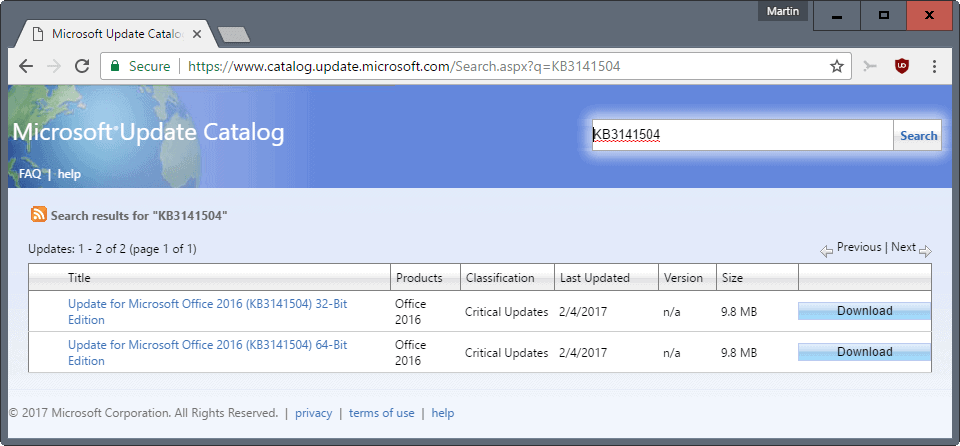





















Yej, Windows.
Scott, looking at the long list of bugs which need to be fixed, the KBs might not be for security but most of the bugs could be classed as critical.
The second thing I notice is that, unlike the monthly security roll ups, every patch has an individual KB ID.
If they can do this for Office, etc., why does MS insist on bundling Windows security/recommended bug fixes ?????
Good question about a practice, that of bundling Windows security/recommended bug fixes, which led me to put a definitive end to Windows Updates here with Windows 7, last October. That decision is shared by many users but knowing why a company decides to deeply change its update procedure, when it could avoid it, is worth an answer beyond the traditional and often incoherent explanations of who’s on service & ready to answer at Microsoft (we’ve all noticed that when it comes to PR it’s a who’s who in that company, that there’s barely a word from the CEO concerning this major update policy turn, to the point that some official comments happen to be countered by another official speaker. Who is responsible, and of what?).
for me I stopped windows 7 updates a few months before windows 10 became RTM. i am pretty confident my system is free of the windows 10 telemetry backports.
I dont get this, how can non security patches be classed as Critical ?