Firefox 53: search in large select fields
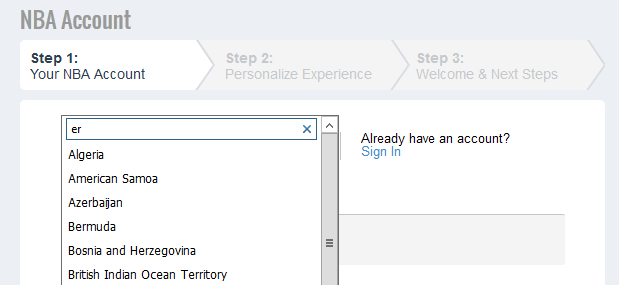
Mozilla plans to roll out a new feature in Firefox 53 that makes finding the right item in large select fields more comfortable by adding a search to the field.
Select fields provide you with a set list of items that you select one from. This works well if there are not too many items, but once scrolling is involved, it can become a nuisance.
While you can usually type the first two or three characters of the item you want to select rapidly, if you know its name, this only works if they are the beginning characters.
Having to scroll through a list of hundreds of items is not very comfortable. This happens for instance when a site's registration form asks you to pick a country.
Firefox 53: search in large select fields
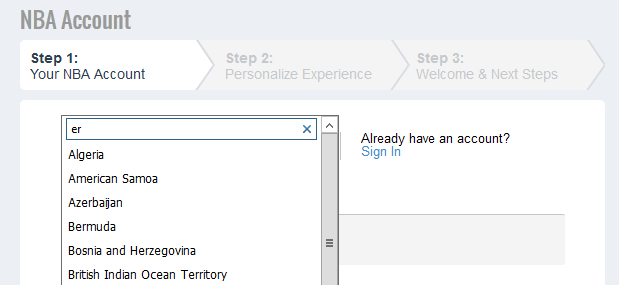
Mozilla plans to integrate a search field for large select fields in Firefox 53 stable. Large select fields are any with 41 items or more.
This allows you to filter the selection based on the text or characters that you enter.
The search displays only matching items once you start typing. The main difference to typing the first couple of characters fast directly in the field, is that the search finds those characters no matter where they are, and not only in the beginning of items.
The feature landed in Firefox Nightly already, but it is not enabled by default.
- Type about:config in the Firefox address bar.
- Confirm that you will be careful.
- Search for dom.forms.selectSearch.
- Double-click the preference name.
A value of true enables the feature. The change is active immediately on any new page that you open, and on any page you reload after making it.
Note that the search is attached to to the top of the selection list. It does not scroll with the list, which means that it will not be visible anymore once you start scrolling the list of items manually.
To use it, simply activate it with a click and start typing. Results are filtered as you type, and you can select any item from the results to make it your selection.
The preference value will be flipped eventually to enable the feature by default. Current projections see that happen with the Firefox 53 Stable release, out April 18th, 2017 if the schedule holds. (via Sören Hentzschel)
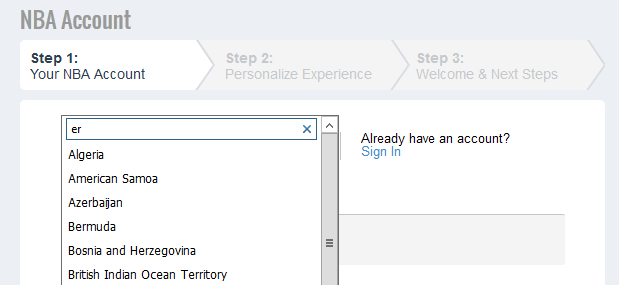





















How does this work for multi-select lists?
Hi
Martin please introduce this Firefox addon:
https://addons.mozilla.org/en-US/firefox/addon/save-page-we/
it saves web pages with all files in just one html file, and it will open by all browsers.
I hope this doesn’t break fields that already have this feature? I use this already with ajax.
Does anyone know if it’ll break javascript/jquery that already manipulate the same field?
Select2 will be broken ;)
Did you ever tested that? Because it’s not true. There are no problems with Select2.
Finally, someone somewhere had that idea. Damn.
From what I see on that screenshot, the search feature works like a full-text wildcard search where “er” can be found anywhere in the selected entry. I’m not sure I like that, because this would ruin the current quick-navigation method of typing the first letter “z” for example and the display/selection immediately jumping to the first entry that starts with the letter Z. The new search feature would filter out all non-matching entries, but typing a single letter would most likely not be enough in some cases, so the comprehensive method of navigating select fields quickly and precisely appears to be shot.
I wonder if there’s a way to have the best of both worlds, because as attractive as the new feature sounds at first, there are a lot of occasions when I use the scenario I described.
Just display the results that START with the typed letters above the other results, it’s easy enough. If Mozilla doesn’t do that already, poke them in the bug.
I am using macOS, I don’t know if it’s different on Windows. But on macOS you have the best of both worlds because nothing changed for the “default interaction”. You have to click into the search field to use the search field and the “full-text wildcard search”.
Now that’s kind of bad, requires one unnecessary mouse move and click. I prefer my solution.
Maybe they have “smoothness of experience” reasons to have done it that way, like the search feature takes 10 milliseconds to load and its too horrible for users to bear, let’s make them move the mouse and click instead ? ;)
I shouldn’t be sarcastic, having groaned at the absence of such a feature for more than a decade I should just be grateful SOME company thought of it :)
Yes it appears to be the same on Windows.