Blackbird: Windows privacy, performance, security tool
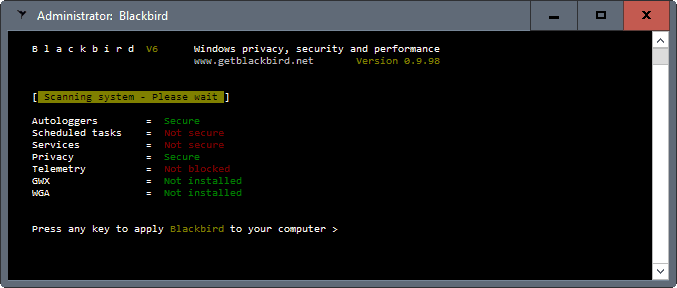
Blackbird is another Windows privacy, performance and security tool in the seemingly unlimited arsenal of these tools that is been designed to improve user privacy on Windows machines.
Privacy tools come in all flavors; from one-click scripts to sophisticated programs that list dozens or even hundreds of settings for you to tweak and adjust.
Blackbird falls in the former category on first glance. It seems to be one of those programs that makes all changes automatically when you run it on a Windows machine. The application is compatible with all recent 32-bit and 64-bit versions of Windows. To be precise, it supports Windows Vista and up.
The program displays several items when you run it that it will modify, e.g. telemetry, privacy, services, or scheduled tasks, but that is about it.
While that is comfortable, it is rather problematic from a "control" point of view. You have to look at the website of the software to find out what it does.
Blackbird
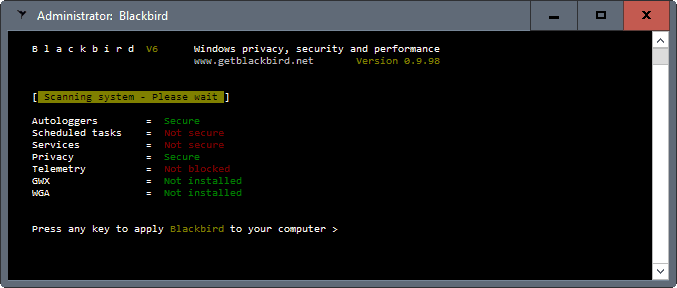
The documentation on the Blackbird website highlights what it does:
> Disables OneDrive
> Disables Cortana
> Disables Bing-integration
> Disables all AutoLoggers
> Disables Wi-Fi Sense
> Disables system-wide telemetry (on all editions of Windows 10 and older)
> Disables Start menu ads
> Disables all Xbox Live services
> Disables web content evaluation ("SmartScreen") and prevents URL check-in
> Disables Windows Media online DRM
> Disables Windows P2P Update sharing
> Disables hidden Windows metric startup tasks
> Disables all diagnostic tracking services
> Disables all application metric-data collection agents
> Prevents system read access to already collected diagnostic data
> Prevents any location/contacts/messages/handwritting/password sharing
> Prevents cross-device synchronization (ie; Windows Phone auto-syncing with PC account data)
> Removes GWX and Windows 10 upgrade pop-ups
> Removes Windows Genuine Advantage (WGA)
> Removes your unique ad-tracking ID token
> Removes a bunch of Windows Vista, 7, 8, 8.1 telemetry updates
> Removes all pre-install Windows 10 Upgrade files/folders on Windows 7, 8, 8.1
> Blocks 150+ different tracking/telemetry/ad servers
> Supports custom host lists, IPv4/IPv6, Wifi/Eth
> Patches various data leaks (IE/Edge, Explorer, Defender, MRT)
> Applies various network tweaks (enables RSS,ctcp,tcp-offload,ECN)
So, if you run it directly, a lot will happen in the background including the removal of certain Windows Updates, the blocking of servers, and the removal of apps or programs.
More control
If you read on, you will notice that Blackbird ships with a truckload of command line switches that give you the control that you may require.
Instead of running the program and having it apply all modifications to the Windows machine, you can run commands such as blackbird -dukcf to disable Windows Defender, automatic installation of updates, kill Cortana completely, and disable the most used apps listing of the start menu.
The command line options provide other useful options. You can run a full system scan for privacy issues using blackbird -scan, use the verbose mode blackbird -v to display additional information on all changes, or use blackbird -r to restore all values changed to the default Microsoft values.
It is recommended to back up important data -- or create a full system backup -- before you run the program. I suggest you make good use of the verbose flag to better understand what the program changes on the system.
The developers note that it may take up to an hour to run depending on the machine and what you select to remove.
Blackbird is a program that does not run in the background all the time. You run it once, it makes the changes to the system, and is done afterwards.
Closing Words
Blackbird may not be as easy to configure as other Windows privacy tools, but it is without doubt a program that is very powerful. It may also be useful to run if your primary privacy tool does not support some features. You could run Blackbird with parameters then to adjust the missing privacy settings or tweaks.
Now You: Which of the many privacy programs do you prefer, and why?
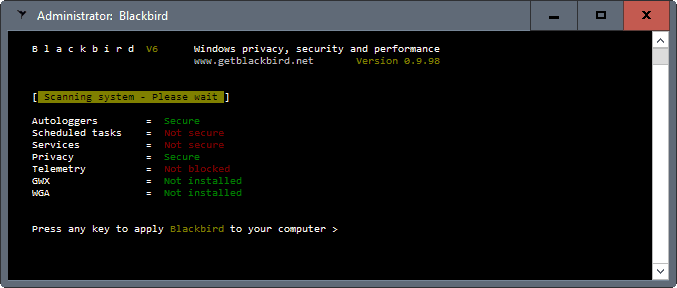
























‘Anonymous’- do you work for Micro$oft!? It was blocking telemetry/spying- it also leaves a few IPv6 persistent routes to prevent telemetry/spying. Use Linux then if you’re so paranoid about an ANTI-spying application. A little knowledge is a dangerous thing…
Confirmed. I just tired it lastnight and logged realtime changes. Blackbird opens plenty of backdoors for remote connections remote propagation and execution….like, an insane amount.
It-in ist self is one giant peice of seriously horrific spyware. Making your computer vulnerable to almost anyone outthere looking for available systems to jack. Free-isnt-free
Seriously dont use this program! I saw one reg entry that opened up 15 active litening ports on http servce alone. Omfg!
28 antivirus programs within the VirusTotal collective claim that blackbird is malicious or a trojan. I generally take their advice with a grain of salt when it is only 1 or 2 of their components that report a program to be malware.
If the dev had *mentioned* this and why it was the case, provided some proof that it wasn’t malware- I might be inclined to try it. But he just says “some anti-viruses might say its bad”.
I’m going to go with an Open Source solution. I don’t trust binaries these days- give me some bash or even powershell scripts where I can step throgh the code and I’m golden.
Honestly I regret coming back to Windows from FreeBSD and GNU/Linux. Those OSes are enormously more reliable, and are open source.
If you had a choice between a chef cooking your burger behind closed door and claimed his “secret sauce is 100% free of fecal matter” whereas other cooks actually do the cooking right in front of you with no secret sauce… which would you choose?
(Hopefully I didn’t scare off any poo fetishists from GNU/linux.)
Blackbird should go open source on github or sourceforge.
Hey guys, I read stuff people post and everything’s getting fixed in v1.0 – On that note, Blackbird’s just a fancy script. Probably going open-source after v1.0 (rewriting horribly ugly and unoptimized code) but if you’re doubtful, which you should be, you can simply start Blackbird and open your user temp folder. Look for the 1MB+ cmd script.
The tool never calls home or anywhere for that matter. This may sound corny as fuck but that’s what I’m trying to fight against. Internet connection is only required to resolve hard-coded host names to IP addresses. You can still apply all local tweaks without a connection.
In the meantime I wrote this patcher that fixes a lot of issues reported by users (patch can be used in scripts with switches ie “birdpatch -? -a -b -c -d”)
http://www.getblackbird.net/download/Blackbird-v0.9x_Patcher.zip
Blackbird’s latest 32 and 64 bit SHA-256 hashes listed below their download links on their website do NOT match the finished download, I used DownThemAll Firefox extension, which contains the option of C&P hashes into its download dialog box. There is no means listed of contacting the developers of this “script” either. Pretty dodgy, IMO.
The SHA-256 hashes are for the EXE’s, not the ZIP archive.
Contact is pretty heavily advertised on multiple pages – info@getblackbird.net
Tech-support is available should any issues arise.
New version also allows backing up to an external file and restoring. You can even modify the backup file with any editor, add/remove your own stuff to your hearts content, it’s clear-text.
It’s completely free and always will be, there are no ads, no spyware or any other bullshit.
But yeah, go with your gut.
If you want to lose your connection then use that tool:
http://korben.info/blackbird-outil-recuperer-performances-de-vie-privee-de-securite-windows.html
https://tech.korben.info/t/blackbird-un-outil-pour-recuperer-des-performances-de-la-vie-privee-et-de-la-securite-sous-windows/4976
Most of these programs are redundant since you can already disable a lot of these things within the OS itself. They should limit themselves to blocking functionality that cannot be natively blocked. They should also be open-source.
> Which of the many privacy programs do you prefer, and why?
First virus protection was essential to use Win, then malware protection was essential to use Win, then randsomeware protection was encouraged to use Win, and now privacy protection is considered an essential tool for Win.
Man, all these protections just to use an OS, and still people use and defend this software cancer.
Yeah it sucks…
But…if you want to use high end programs for audio, video, CAD, etc on a “cheap” computer…
Win 8.1/10 runs faster and better on a wider variety of hardware.
Trust me, I’m a Linux fan…but it’s way behind in many areas.
I’m thinking about going Apple, but can it be locked down and kept from phoning home?
We had some good years when Apple was the smart alternative to Microsoft’s marketing driven consumer trash offering real Unix stability and good hardware. Things are very different now with software being thrown together and released on a marketing based schedule long before it’s reliable and deliberately unreliable hardware that contains shockingly bad design choices. Do you want SSD chips soldered to the motherboard with a non-standard controller chip so your data can be lost if the board fails? And of course, no storage upgrades for you, ever. Hard to believe, isn’t it?
I fixed this Microsoft data-mining and surveillance problem a long while back.
1. Boot Linux LiveISO
2. Install Linux
Seriously people… Make a stand. Don’t let companies like Microsoft cross these ethical and legal lines. Please stop insisting that an app be Open Source (ie, a question of trust) when the entire OS is a war zone, weaponized against you. It’s like flailing against the wind.
The devil is in your house. It’s time to exorcise it.
You’re right, it’s time. Not that I ever considered putting up with W10 but it’s time to finally choose a distro and get on with it.
There are plenty of popular windows softwares that have linux alternative.
http://www.linuxalt.com/
Posting something this old and outdated is not helping Linux to look like it can be a smooth transition.
Not nearly enough info here.
Is it free SW?
If not, what does it cost?
How easily can changes be reversed?
How can quality decisions be made about what to allow when changes are made.
Has the poster run the SW & if yes for how long with what consequences?
The three most important questions that should be asked first are…
1:
Does it call home?
2:
If so, is the Home-data encrypted?
3:
If so, why and what does it send?
Free is NEVER **FREE** unless it is open source.
Oh, wait, why should I care, our home is all Linux now! LOL
@ Rotten Scoundrel
1:
Does it call home? – Yes, using High Frequency Bagpipes at 150 Mb/s.
2:
If so, is the Home-data encrypted? – Yes, using Gaelic.
3:
If so, why and what does it send? – I don’t know because I don’t speak Gaelic. :)
Enjoy the Holidays :p
This is why I brought the program to Ghacks attention.
Thought it would be nice to get more eyes on it.
I’ve not seen any odd behavior of my system so far….
Someone should log what the program changes in real time.
What software lets you do this easily?
@ AAA @ Peter O
– If you want more info, try clicking on the link which Martin provided !
– The software is free !
– Read what I have written below !
– Engage your brain ref quality decisions !
– I have installed the software and there were NO consequences !
– I have also run the uninstall command, which worked fine. See below !
The Blackbird download is a .zip file.
When you unzip it, you will find a README.txt file.
This explains ALL the settings and amendments which the program executes.
If you want to see what it is doing, run cmd.exe THEN type in blackbird -v. This is the verbose setting and will display the changes as they are happening.
Reverse the settings with blackbird -r. This re-installs the default Windows settings.
NB!! As always, BEFORE installing Blackbird (or any other Program) make SURE you make a System Restore Point, so that you can, if necessary, reverse any changes.
@TJ:
>> I have installed the software and there were NO consequences !
Ummm, that should be…
“I have installed the software and there were NO IMMEDIATE consequences !”
Programmers are a sneaky lot (been one for 40-years) and it is a very common practice to bury a call to home in the third or tenth or whatever run of the program. Even worse, it is dead easy in windows to set up a call-home with the windows Task Scheduler and have it send stuff home when the PC has been idle for ten minutes, or every reboot or whatever.
It is free. As mentioned in the article, you can run the program with the parameter -r to restore all tweaks made. You can run the program with parameters from the command line if you want more control over the process. Yes, ran it, system ran fine afterwards. But this depends on a number of factors, including the apps, programs and services you use.
As is the case with all of these programs, they may block or remove features that you use actively.
Already tested, but gave me some problems with Win10 64-bit.
again like most other similar programs, the problem is that it is not open source and you have to blindly trust this unknown program to use it.
Not bad but closed source, i prefer something like Ancile which is open source and updated also 1 week ago.
Unfortunately Ancile is no longer in development. Correct me if I’m wrong.
Last update is from 2016-12-18
https://bitbucket.org/matthewlinton/ancile/
It’s easy to use, but doesn’t give you things in a list to choose from. I was asked to “press any button” to run Blackbird.
The command line version gives you these options.
Oh, ok.
Thanks :)
I’m currently using OO ShutUp10. It reminds me of the great xp-antispy. The biggest advantage for me are the toggles that I can easily flips in case something breaks (so far nothing has). Is there some comparison of anti-spying tools for windows?
Edit: Comparison of what exactly they block, not the user interface or such things.