Chrome: use different colors for websites automatically
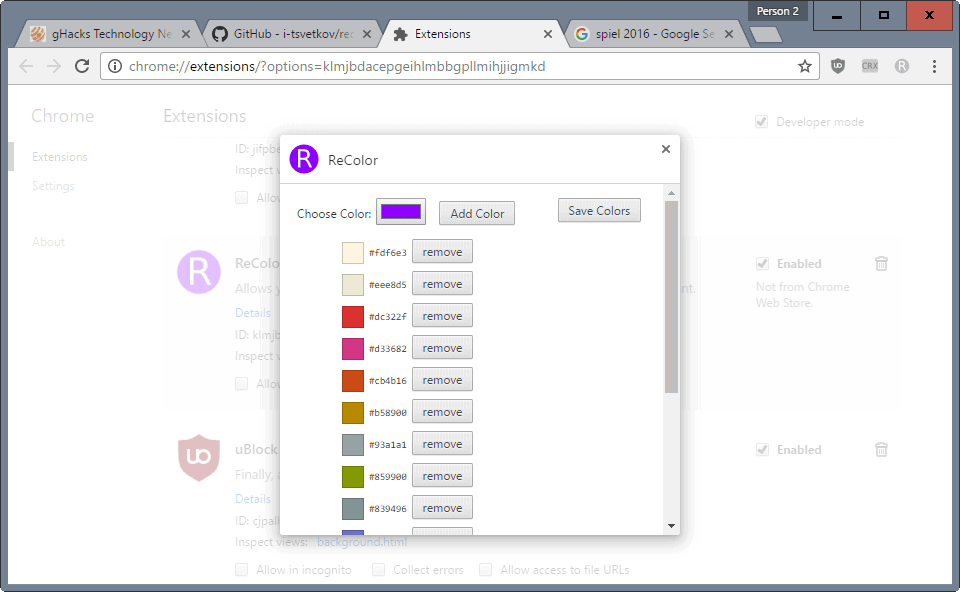
Recolor is a free open source browser extension for the Google Chrome web browser that switches the color scheme on websites you visit to a custom one.
Some sites may use colors or color schemes that you find hard to read, or distracting. While there are plenty of extensions out there that let you change the color scheme on select sites, most don't apply a global style to all sites you visit.
You can check out Change Colors for Chrome, or Color that Site for Firefox for that functionality. The Chrome extension should work in other Chromium-based browsers such as Opera or Vivaldi as well.
Recolor for Chrome
Recolor for Chrome uses a different method. Instead of giving you controls to change colors on individual sites, it uses a single color palette for all sites.
The main advantage of the method is that it applies the colors to all sites that you visit automatically. If you visit the Google website for instance, you will notice that the white background of the site has changed to a light beige, and that link colors have changed.
On Ghacks, the white background is switched to the same light beige background color but nothing else seems to have changed.
You set the colors that you want used on sites in the extension options. Simply click on the "choose color" button to pick a new color, and click on add afterwards to add it to the extension.
You may remove any of the colors that the extension comes preloaded with. For those interested, it uses a color scheme called Solarized which you find here which is divided into background and content tones, and accent colors.
One issue that you may have with the extension's functionality is that you cannot control how colors are applied to sites. For instance, you cannot configure the extension to always change a certain color or color type to a specific color you prefer, or always use a certain background and text color; there is no option to link colors.
That does not mean that you won't find the extension useful. It works well for the most part; I did not run into any display issues on sites that I visited while the extension was active in Chrome.
Since you can set custom colors, you may create a custom color scheme for sites that you may find more pleasing to the eye or visually attractive.
The extension is not offered on Chrome's Web Store, only on Github. This means that you have to install it in the following way:
- Download the recolor.crx extension file from the Github page.
- Load chrome://extensions.
- Drag and drop the downloaded extensions on the page.
- Accept the installation dialog.
Now You: Do you use extensions or styles that change colors on sites?
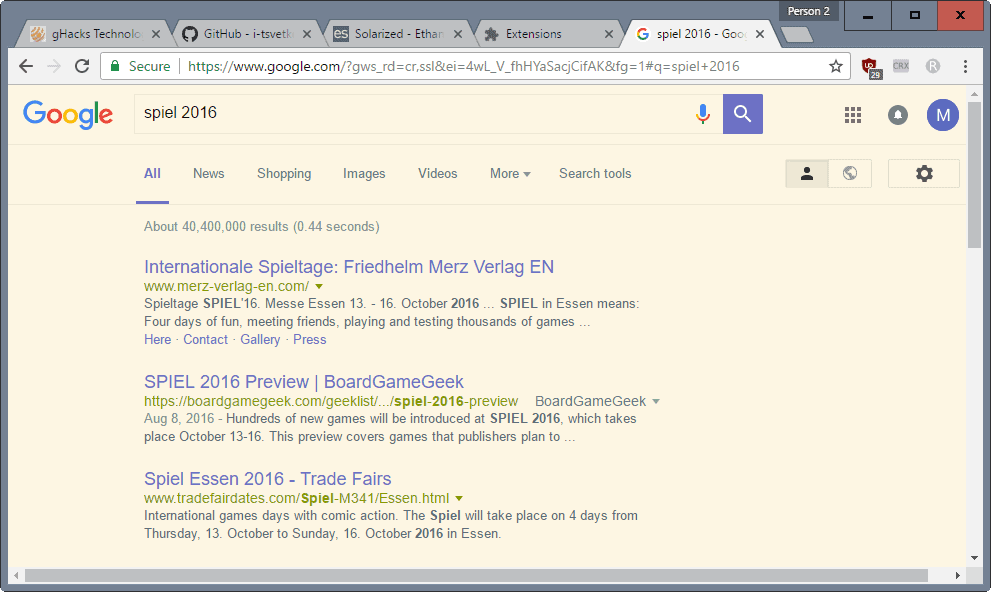






















BYM (blank your monitor) extension for firefox is similar and does this globally. There is a button and keyboard shortcut to toggle on and off. My use has been for changing background color and text for viewing in low light environment. The perceived benefit is reduced eyestrain.
I get the same error in Opera 40.0.2308.81 . What am I doing incorrectly? Thanks.
Running latest stable Chrome Version 54.0.2840.59 m (64-bit) and dropping the recolor.crx file as directed gives me error message “Package is invalid:’CRX_MAGIC_NUMBER_INVALID’.” I click “OK” to get rid of it.
Running latest Stable Windows 10 Version 1607 (OS Build 14393.321).
There are some nice global (dark) styles on https://userstyles.org/. Some of them, like https://userstyles.org/styles/97583/dark-everywhere even apply to the chrome:// pages (it hasn’t been updated for a while now, but it works).