Opera Max's new Privacy Mode
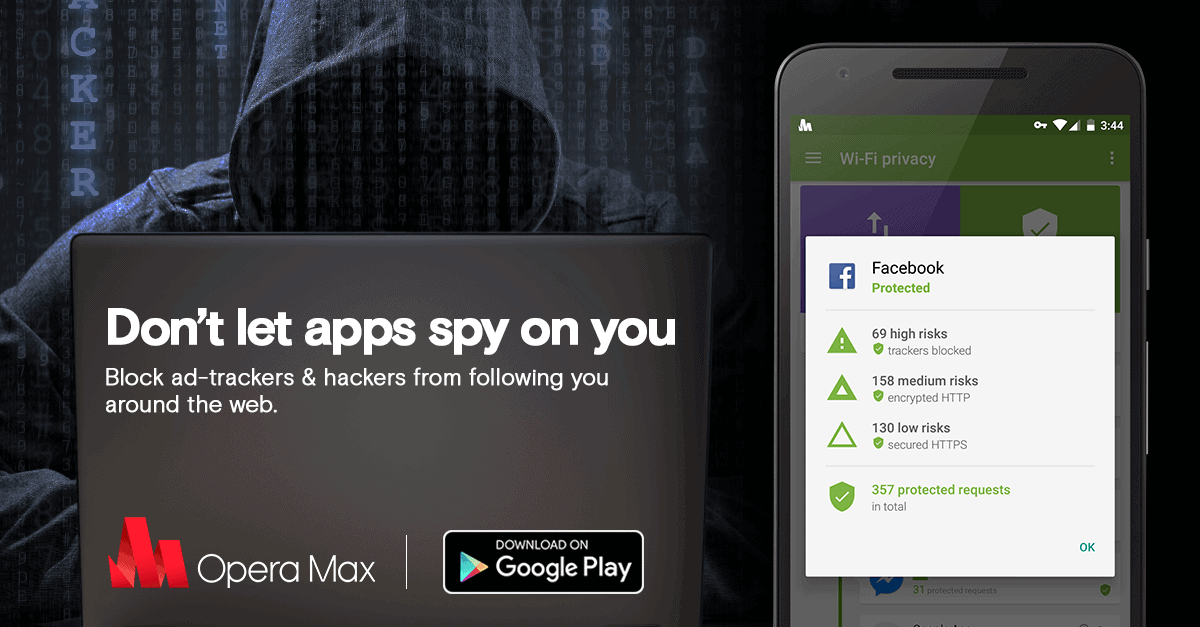
Opera Software has started the roll out of a new Privacy Mode feature for the data compression application Opera Max for Android.
Privacy Mode goes hand in hand with Opera Max's data compression functionality. As you may know, all traffic is tunneled through Opera servers using Opera Max. This is done primarily to reduce data usage, and was first introduced back in 2013 as a standalone version of Opera's Off-Road mode.
Opera Software improved Opera Max several times since then. New functionality included options to block apps from using WiFi or Data connections, Netflix video stream savings, and music streaming savings.
Private Mode
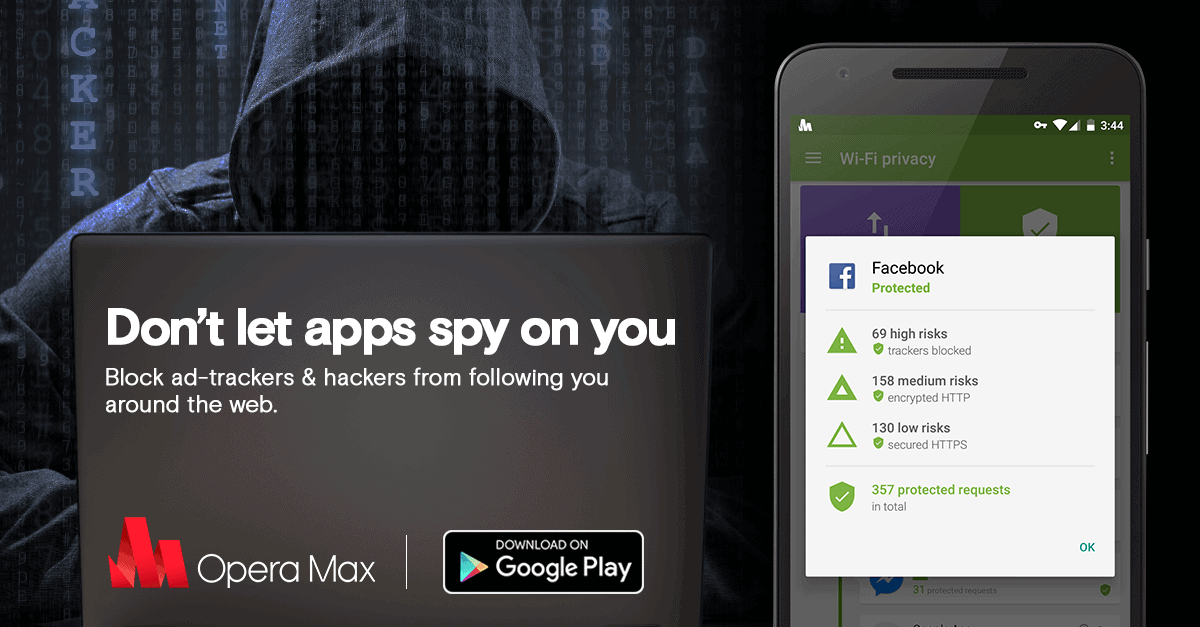
The new Private Mode feature falls in line with Opera's strategy to bolster security and privacy in its browsers and applications.
The company launched an ad-blocker not long ago in the Opera browser for instance.
The new version of Opera Max ships with a privacy timeline designed to make the data usage of applications more transparent to the user.
One of the big issues that privacy conscious Android users phase is that it is difficult to find out which applications invade privacy, and which don't.
Opera Max keeps track of that using the popular EasyPrivacy filter list. Basically, what happens is that Opera Max checks if an application tries to connect to any of the servers listed on the filter list, and if it does, records that activity.
The timeline lists those activities in chronological order, and provides information about the number of total requests.
Opera Max rates each request as a high, medium, or low risk for each app individually when you tap on an app name in the timeline.
To see real-time privacy alerts, we encourage you to scroll up and down the privacy mode timeline regularly and also tap on individual timeline cards to see the “privacy breakdown†of what an app did in a particular session. This is a useful tool to let you know when your apps put your private data at risk.
The new version of Opera Max features an encryption option on top of that. Opera does not reveal a lot about it, only that you may activate it in the new version with the tap of the button to protect traffic while connected to a public Wi-Fi network.
Now, with privacy mode in the new version of Opera Max, you can encrypt your app data and browsing traffic on Wi-Fi with a tap of a button. This offers you an additional layer of privacy and security so that you can have peace of mind when connecting your phone to public Wi-Fi networks.
The new update rolls out currently with no word on when it is available for all Android devices.
One downside to using Opera Max is that the app collects quite a bit of data itself as outlined in the privacy policy. This includes among other things unique identifiers, installed software, device characteristics, location and mobile carrier information, and URLs you visit.
Closing Words
Users of Opera Max will certainly find the new features useful as they provide information on the application's that connect to tracking servers, and may provide extra security when connected to public or unsecure networks.
Now You: Do you use Opera Max or another data compression / privacy information service?
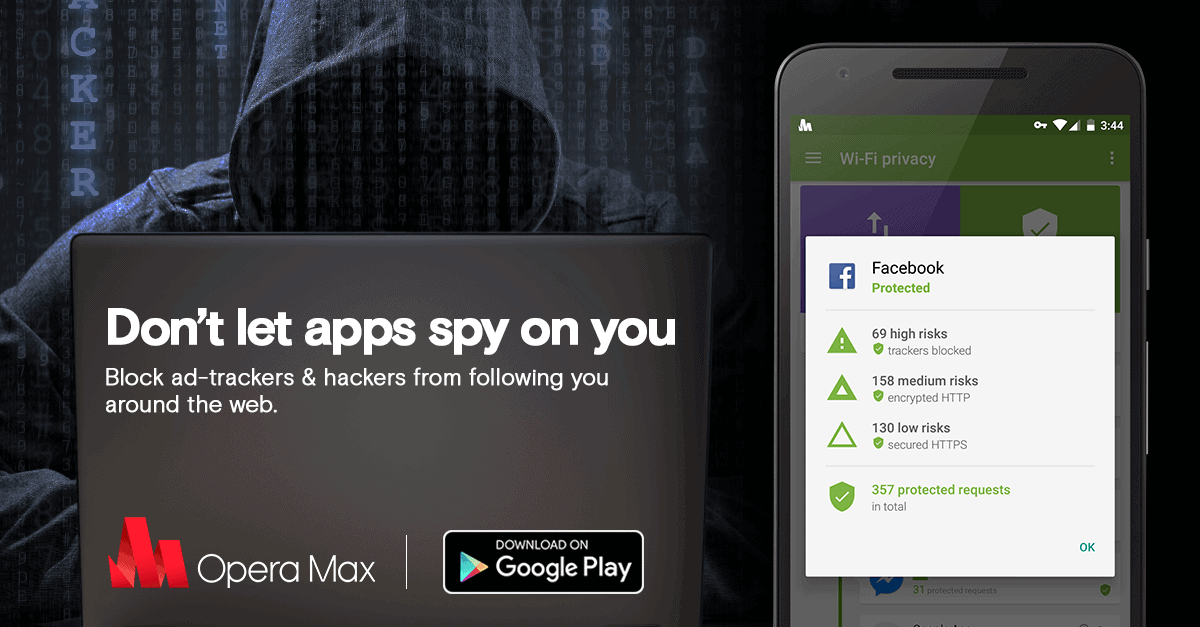


















You buy hardware, cloths, electronics and more which are made in China and you do not care. A chinese company is interested in Opera and everybody screams. You forgot that as long as they are situated in Europe they have to stick to European law. But what am I writing here, I just keep on using it.
Chinese condoms are well made, even the flavored ones.
Privacy with a Chinese company? No thanks!
I don’t believe Opera has become a Chinese company just yet. I think the sale is still pending regulatory approval after the first try failed. That being said, it appears to simply be a matter of time before Opera is sold to the Chinese consortium.
Victor, +1 to you, that’s what we call an oxymoron, “privacy” and “Chinese” in the same sentence.
Sheer lunacy, as I see it to use Opera. You are trusting that they of course have declared **everything** in their privacy policy.
Yup, back in a minute, I’m off to find that Opera download link! LOL
Lunacy is thinking that the Chinese government pose more of a threat to you than your own government and their allies.
I grudgingly use Opera Max even with the privacy issues because my carrier only gives me about 2GB of data per month. Since I’m a cheapskate, I chose to compress my data via Opera Max than pay for additional data. Since using it, I was able to use my phone almost every day outside of wifi zones, as long as I don’t update my apps, watch videos or stream music. Last month I used about 1.7GB on phone date and saved around 600MB via Opera Max.
I am liking the new features. The encryption option may use Opera’s VPN service since they already have that product. And Private Mode looks interesting. I want to see where my apps are phoning home.