Firefox 49.0.1 released
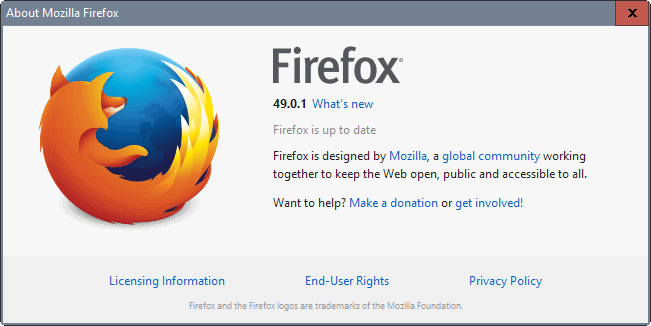
Mozilla Firefox 49.0.1 was released on September 23, 2016 to address compatibility issues with Websense that have plagued the browser since version 48.
Mozilla released two updates for Firefox 48, versions 48.0.1 and version 48.0.2 to be precise, hoping that they would fix the Websense compatibility issue in the browser.
In the meanwhile, it blocked updates for all users on Firefox 47.x and earlier to Firefox 48, and released a hotfix add-on to enable updates for systems without Websense.
Websense is a web filter and security solution for the Enterprise that offers monitoring, protection and management features in one package.
Firefox 49.0.1 released
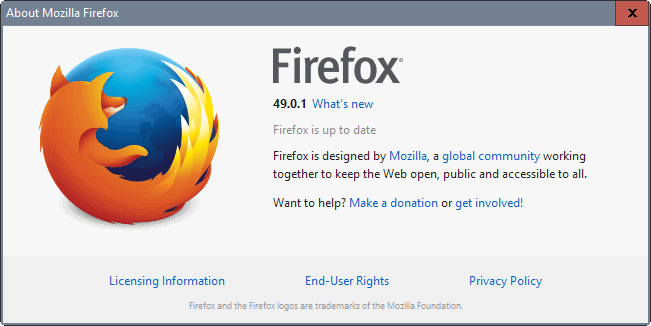
The Firefox 49.0.1 release notes list only one fixed issue. It should not come as a surprise that the only issue that is mitigated is a startup crash issue caused by Websense on Windows devices.
Mitigate a startup crash issue caused by Websense (Windows only)
Mitigation means that the issue is not fixed. If you look up the linked bug report on Bugzilla @ Mozilla, you will realize that Mozilla has no solution for the issue yet.
Without a ton of information to go on, we're going to put the shim back into place for windows users for 49.0.1. We will also keep the 48.0.x users who we *know* have websense, on 48 for now.
So, basically, what happened is the following: Mozilla pushed a fix to Firefox 48.0.2 that it hoped would fix the issue. Initial reports were fine, and the organization decided to remove the fix -- using fake dlls -- from Firefox 49.0 during release.
It then realized that Firefox installations on Windows were crashing left and right if Websense was installed on the system.
The organization decided then to release Firefox 49.0.1 to bring back the solution that it used in Firefox 48.0.2. It hopes that this will reduce the frequency of crashes and the number of crash reports that it receives in regards to Websense and Firefox.
Sorry about doing the hokey pokey here. We don't have a good solution, but this may mitigate the frequency of the crash for websense users, so we are going to try it (again).
Also, it decided to block users on Firefox 48.x with Websense installed on their machines from upgrading to Firefox 49.x.
Firefox users who are held back on Windows from installing the latest version -- regardless of whether they have Websense running on their system or not -- may update manually to the latest browser version.
Simply download Firefox from Mozilla and run the installer once it has been downloaded to the local system.
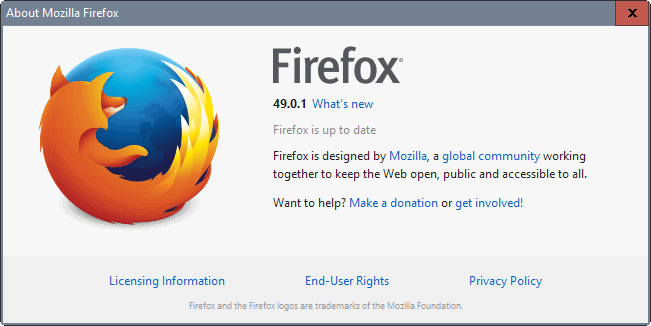





















Webgl produces strange errors in the console.
Buttons and other input controls have a focus hallow.
Videos black screen and regular tab crashes are back with vengeance.
At first I blamed malware, then a virus but after running every scan known to man and coming up empty it left only one thing. 49.0.1 is complete and utter junk! It appears that every support issue Mozilla has claimed to have fixed since the pre dinosaur era is back, that I wonder if someone back at Mozilla didn’t select some archival build.
The pain and stress this release will cause around the globe only makes the case for ditching the browser only stronger.
Same issue as you described here with Mozilla FireFox 49.0.1.
Hey hey hey *every* browser has “Safebrowsing…
Sheep like to get commanded.
Safebrowsing is useless against 0-days attacks.
I ran into an issue with firefox 49.0.1 not playing well with our Sitecore CMS after updating. It does not allow popup windows for editing tools to open. bib bummer. I tried a fresh install etc. figuring something was funky on the update, but the only solution was to dump and reinstall 48.0.2. And yes I did try setting the pop up blocker controls to allow my URL and it didn’t do anything. This is still my favorite browser, I hope they get it fixed.
I’ve seen a lot of Firefox users on Twitter say they are having lots of problems with 49.0.1. I’m using the 64-bit version in Windows 8.1. I have never seen Firefox perform this good or be this fast and stable as it is now. I suspect they don’t maintain their operating systems properly or have several undetected viruses.
I’m not having any of the bookmark problems Stephanie mentioned above.
Nicola and I agree… Bookmarks are screwed. You can’t delete Recently Bookmarked links from the list (and maybe this from am earlier version). If you do, and you’ve already pulled the link into a folder within Bookmarks, it deletes it!. I’d love to collapse or move Recently Bookmarked away from the top. The links I really need aren’t listed until 1/4 – 1/3 of the way down my screen. I don’t use Pocket List or Most Visited, I’d love to get rid of those.
Show All Bookmarks list is not any sort of representation of my true Bookmark list.
You’d think this is the simple stuff.
I may have to un-install 49.0.1 and reinstall an older version, like Nicola.
Just disable it like we said: Right click on the bookmarks drop down menu and select “Hide recent bookmarks”.
It hides the list but doesn’t affect your actual bookmarks :)
I hate “recently bookmarked”—my eye is trained to go to the top of the column for MY bookmarks…..
This is frustrating……..
I just installed the 32 bit portableapps v49.0 with a new profile and some few basic add-ons… what a pain ! 15 years with Firefox, now time to switch to another browser. What have they done to my toy??
Portable versions aren’t “installed”, they’re just “unpacked”. The portable version (for a number of versions now) are 32 bit + 64 bit inclusive. What on earth is so painful about it? It’s a vanilla out of the box default for you to change as you like. And you you wanted to you could easily copy your installed/previous (user app data) profile folder to the relative path.
One bad habit is to get the latest-greatest version of enything. I just keep what is working. Who cares about the ultimate hog? I just check the security patches, but most of the times I couldn’t care less about google flaws or other features on Firefox I never used. Keeping it simple, I never had any problem. Mostly browsing without cookies and without javascript, flash or other plugins. Sometimes enabled on sites I trust as ghacks.
I ope you can help as i am a complete novice when it comes to firefox updates. I have them set to ask to download updates. I installed firefox 49.0.1 and it completely ruined by bookmarks. If I saved a bookmark into a folder a duplicate was being put into the main menu. If I deleted that bookmark the one in the folder disappeared as well. Also all the bookmarks i added appeared at the top of my bookmark menu which pushes all my important bookmarks down. I could not move the new bookmarks so it was awful. I reinstalled firefox and the problem is solved and it’s back to normal. However firefox still wants me to install 49.0.1; I keep clicking ‘ask me later’ as I cannot find any way to not accept the update and it’s a pain clicking that all the time. Is there a relatively easy way to cancel the download until Firefox gets this update right. I have informed Firefox and am awaiting a response.
Same problem. Bookmarks gone. Ensuring I’m using old profile doesn’t return them. Passwords formerly remembered aren’t available.
// 3022: hide recently bookmarked items (you still have the original bookmarks where you filed them)
user_pref(“browser.bookmarks.showRecentlyBookmarked”, false);
Firefox 49 has this “recently bookmarked” feature too. Which version are you currently running ?
If you’re on 48, then you just ran into the normal Firefox 49 feature and didn’t like it. I disabled it by right clicking on the bookmarks scroll menu and selecting “hide recent bookmarks”.
If you’re on 49, then updating to 49.0.1 got you some bug or something.
@pants
I follow you on github and appreciate your opinions there. but here… Ad Hominem? Firefuck is a piece of code, not a person. Mozilla Corp. does its dirty business, not the user’s interests. Let the fox die and focus on other projects.
Yeah yeah, I know ad hominem is not the correct term but people will get the idea – I’ll use “name calling” in future for non-humans :)
Hi Martin, did you notice that the profile manager no longer appears on Firefox 49 if you already have one instance open?
I have a shortcut with the following target:
“C:\Program Files\Mozilla Firefox\firefox.exe” -p -noremote
If no firefox process is running the profile manager appears properly. However if an instance is running it opens a second window of the same instance, and doesn’t bring up the profile manager. This means i can no longer have more than one instance of firefox running at a time.
Have you run into this by chance? And any idea on how it may be fixed?
Many thanks!
Jason, the command that I use is slightly different from yours: -p -no-remote
This works fine, please try and let me know.
That did it! Thanks a million Martin!
FF udated to 49.01 on my laptop last night. I don’t use a lot of extensions or add-ons, but I depend on Session Manager. FF’s new version killed it and won’t allow me to add it. I won’t be updated on my desktop.
Why didn’t this get discovered by Mozilla’s QA people before release or during the beta stage that lasted over a month?
And why hasn’t WebSense fixed their product given that there have been known issues for quite a long time?
I had some install issues but after the install FF no longer saves to the correct folder for the download of a file. Even when I tell it to let me decide it just goes through the motions and then dumps the file in the FF default folder.
…all those google and various social calls embedded.
The Performance impact —> FireHOG
More: https://github.com/CHEF-KOCH/BetterFirefox/issues/9#issuecomment-225345753
Elaborating on what Pants said… (and perhaps repeating a couple things too, but oh well)
– I think *all* popular browsers use Safebrowsing, no ? There is no other Google call I can think of. And Mozilla set up something recently to have those calls go through Mozilla when possible.
It is also very easy to disable.
– There are no default social calls that I can think of off the top of my head.
– Your link seems to only talk about removal of features and what some people call dumbed down UI, isn’t it ? If so, whether you like streamlined UI or not, it’s hard to deny that it’s the polar opposite of hog.
– Firefox performance is almost identical to that of Chrome. Chrome may win in UI responsiveness (until Firefox e10s is ready), Firefox wins with advanced JavaScript (thank you asm.js). Both can use HTTP/2 and prefetch and network prediction.
Chrome is slightly better than Firefox in implementing web standards, but not by much.
– You can properly opt-out of everything in Firefox. Mozilla provide a clear and complete guide to disable all network connections, along with explanations about the purpose of these connections. Everything is open source and a lot of people have checked that code.
Ignoring code, you can dig a little and understand that they weave privacy concerns inside the design of these features; one of those concerns being that default-ons must allow complete opt-out.
On the other hand no matter the extent of your customisation, Chrome will always call home.
Now reverse the question. Has Chrome become a hog ? And isn’t Edge still almost a beta product in many areas ?
Not liking something doesn’t require arguments. But if we walk into objective territory, I don’t think it’s really possible to defend this hog theory.
I really can’t take people who resort to adhominem attacks seriously.. “FireHOG” .. really?
But lets give it a go.
– What google calls? Do you mean the ones for safebrowsing that users can turn off, and that Mozilla strips any identifying data in outgoing calls, and uses a separate cookie jar etc. You mean the same calls that chrome makes?
– Social calls? What are you on about? I’m not entirely what you are referring to. Hello, Pocket were optional. You did not have to use them. You could in fact disable them. Is that what you mean? If you mean telemetry, at FF lets yu opt out of most of it via the UI (and the rest via about:config) .. or do you think Chrome is better in this regard? heh.
– the github link: so all the items listed are about Australis. All to do with UI changes which can be regained from an extension or two. Get over it man .. just LET IT GO! It was 20 versions ago man … just LET IT GO .. LET IT GO
PS: no disrespect to gitoffthelawn – I just disagree with that particular post. to me it’s not a big deal, the UI changes can be reversed, and if Mozilla want to streamline some of the maintenance/UI code, then fine. I don’t pay the wages :)
A Browser opens html pages with – eventually – videos and muzak to play.
Firefake is much more and this is unneeded. Bye bye, FireHog.
I would be curious to see you list the much more you are talking about, so your feeling can be either debunked or turned into facts that you can claim with actual authority :)
Don’t feed the troll.
A simple search online will reveal that WebSense has had tons of issues with every browser, so spare us your pathetic ranting and raving. Perhaps if you spent less time doing this and more time reporting and helping to diagnose bugs in Firefox, whatever personal problems you have with it might actually get solved. Instead you’re here wasting everyone’s time like a useless lump.
I have tried FF sevral times in the past & each time found there were stability issues so had to switch to another browser. You can say about Google & its browser what you like, but Chrome does not have these issues. I am using Opera Dev, which is Chromium based; it has 1 or 2 issues but no stability probs.
Each time I consider giving FF a try it turns out there are still issues, plus the whole rigmarole when it went for Chrome’s rendering engine & all the rest of it. As a user I am not interested to know it is due to Websense or anything else, I don’t care, I just want a browser that works & is stable. FF does not meet those criteria. Mozilla just seem to be muddling through without being able to get a good product on the market that has interesting unique features that make it a no-brainer.
That’s your experience. Mine is opposite to yours, like Pants and apparently Mister Lurker.
Our experiences on our computers are meaningless to evaluate stability of a browser objectively.
Now objectively, Firefox’s crash rate is below 1 per 100 daily active users. This stat doesn’t account for one user crashing multiple times, so the real number in terms of general user experience is actually even lower.
I don’t know Chrome’s stats.
“but Chrome does not have these issues FOR ME” – FTFY
For the last 5 years, I have run portable browsers – FF, Chrome, Opera, Iron etc – I have updated each in a timely manner, and used them all. I find the exact opposite. I use Chrome and Iron daily for short spells for some sites. FF is always open. Why?
FF can run a session for days and days without a problem. It crashes about once a year, if that. Chrome (and Iron) on the other hand, for 4 of the last 5 years (the last year I don’t have it open for more than an hour), for every version … has “crashed”, repeatedly – usually after being open somewhere over an hour or two – it’s random, but very frequent. The browser can’t even be restarted, as the core process can’t even be killed. Not even by logging off. I have to reboot my PC to get rid of it.
You also mention Opera. I use it rarely, but I find it too has stability issues, but it doesn’t “crash”, it’s just sluggish and sometimes unresponsive for short bursts.
So, each to their own. Whatever works for you :)
Also, say what you like about Mozilla, but it does have a great product that has interesting unique features that make it a no-brainer – for me, what stands out is the extensive config, privacy issues, a better organized extension marketplace (the chrome one is a mess) and extensions (for now) have more scope.
You could have a play profile on the side to experiment with new add-ons :)
For anyone who don’t know: you can run several Firefox profiles concurrently if you start the browser with a special shortcut whose target looks like:
“C:\…\Firefox\firefox.exe” -P -no-remote
A dialog box will pop up and let you choose your profile.
If you want to skip that box you can have one shortcut per profile whose targets are:
“C:\…\Firefox\firefox.exe” -P ProfileName -no-remote
@ Parker Lewis, in other words my play period is over now that I’m using Firefox full time (the extensions)…lol.
@ Parker Lewis, I have twelve extensions In Firefox and I want that to be brought way down. Get Add-ons is not a good place to hang out at. You can always find something you might can use. To each their own and that is fine but I want mine brought down:)
Yeah, adding more extensions is tempting. I don’t do it myself for several reasons but for my work-related profile Tab Groups is a total must, and for my Japanese profile ignoring Rikaichan or Rikaisama would be crazy.
I use about five different task-specific profiles instead of too many extensions. But even then, I only play with about 6 extensions all profiles combined.
I’m really curious about Tom’s 70 extensions :D
@ Pants, You know, I used to use Firefox and Chrome both about half the time during the day. The more I listened to you and Parker Lewis the more I noticed I started using Firefox and putting in more extensions. During the day I really don’t even know I’m using Firefox unless I look up and see the wallpaper. I just don’t even think about it anymore. Firefox now is my default browser. It could change later but at this time…
As you say the extensive configuration, privacy issues, and the well organized extension market place are not bad at all at this time. I have a hard time holding down all of the extensions I think I might want or need.
“Sorry about doing the hokey pokey”
I think it’s quite clear that in 49.0.2 the Firefox devs will have to shake the .dll all about.
It this evidence that Mozilla has “turned themselves around”?
Forcepoint, the Web’s BlackWater
The bug is entirely down to Websense being shit. Solution is not to install Websense.
It’s not that easy. Since Websense is an enterprise product, most if not all affected users don’t have a choice.