Mozilla reveals its Firefox 64-bit for Windows plan
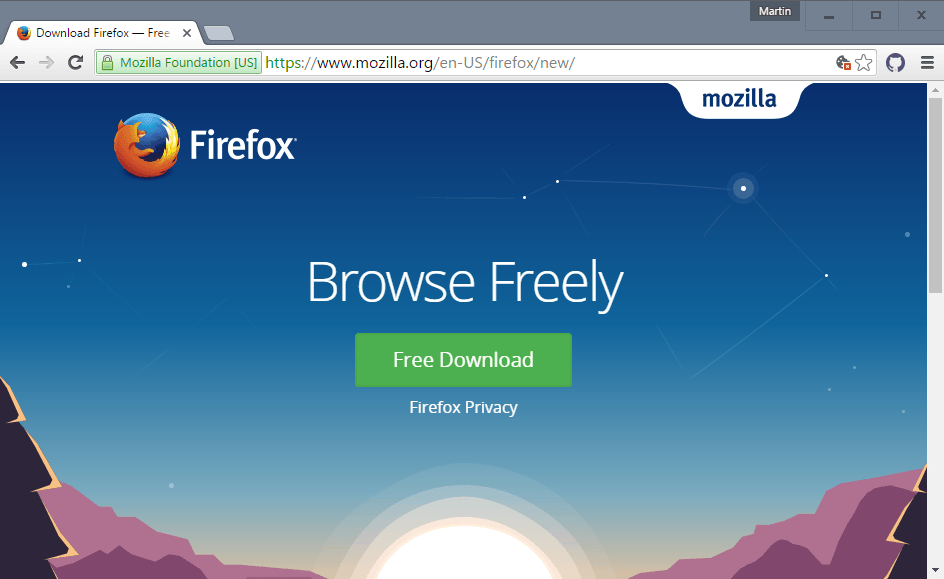
The Firefox web browser is available as a 32-bit and 64-bit application for all supported desktop operating systems including Windows.
The 64-bit Firefox version for Windows is a fledgling however when compared to the Linux and Mac OS X versions, as it has just been available officially since December 2015.
64-bit builds for Windows were available years earlier, and third-party forks like Waterfox or Pale Moon offered dedicated 64-bit versions long before Mozilla considered offering them officially on the main download hubs of the browser.
While Firefox 64-bit builds are available officially on the stable channel, the main download page still pushes 32-bit versions to user PCs.
64-bit versions of Firefox offer better security and better performance for demanding web applications.
Mozilla reveals its Firefox 64-bit for Windows plan
Firefox users on Windows are running 32-bit versions of the browser basically, unless they have downloaded the 64-bit version of Firefox for Windows explicitly.
As far as stats are concerned, Mozilla did a market analysis back in 2015:
- 1.7% of Firefox installations on Windows are 64-bit on a 64-bit OS.
- 66% of Firefox installations on Windows are 32-bit on a 64-bit OS.
- 32.3% of Firefox installations on Windows are 32-bit on a 32-bit OS.
The stats will have changed since then. Firefox 64-bit for Windows has been released to the stable channel. While downloads are still hard to find, it seems likely that the availability increased the number of 64-bit Firefox on 64-bit Windows.
Most processors are 64-bit that get sold these days, and this will impact the stats as well over time.
Tip: Read this guide to find out if you are running a 32-bit or 64-bit version of Firefox.
Mozilla Windows Firefox 64-bit schedule
Mozilla plans to put the focus on 64-bit versions of Firefox for Windows in the near future. The organization released a proposed schedule that highlights how it wants to accomplish that.
Note: These are proposals, and things may change along the way.
- September 2016: Re-design of Firefox download page, and A-B testing.
- Between November 2015 and January 2016: 64-bit Firefox is a non-default option in the stub installer.
- First quarter of 2017: 64-bit Firefox becomes the default in the stub installer for "some eligible users". Run some tests, make 64-bit Firefox the default for all eligible users afterwards.
- August 8, 2017: Firefox 55 will ship with 64-bit as the default.
- October 2017: Eligible 32-bit Firefox installations are upgraded to 64-bit using the browser's upgrade functionality.
The percentage of 64-bit versions of Firefox on Windows will pick up pace once Mozilla makes the version of the browser a default option in the installer, and when the upgrade of 32-bit versions of Firefox to 64-bit begins. (thanks Sören)
Now You: Do you run a 32-bit or 64-bit web browser?
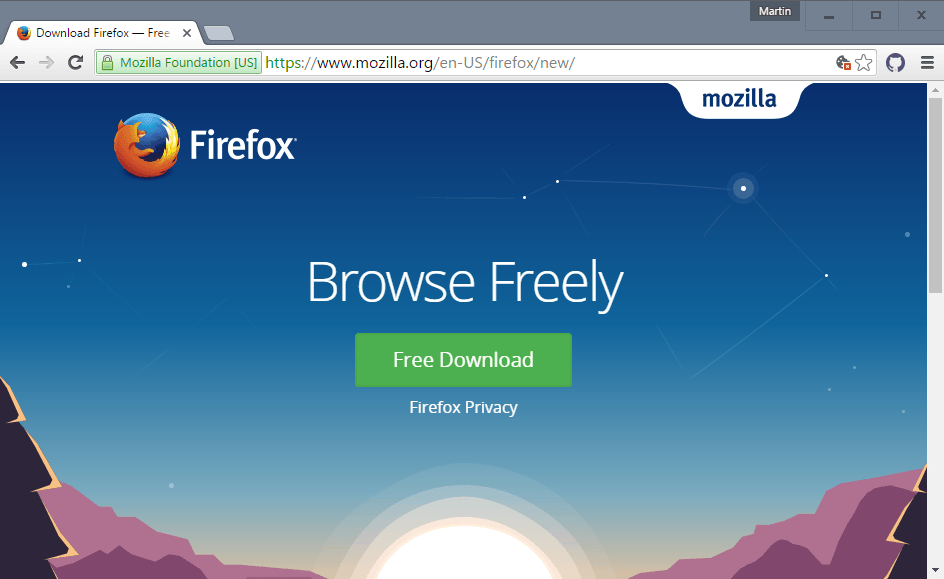





















Great read and good comments.
It looks like Mozilla will be upgrading all Firefox 32-bit versions on 64-bit operating systems to Firefox 64-bit versions in October. This is only proposed at present but will probably happen.
Firefox version 55.0, which is released on August 8, will be the first to be a 64-bit version only, as Mozilla try to get users off the 32-bit version.
Those still on 32-bit versions after these time frames will be put onto the ESR (Firefox Extended Support Release) Channel (if not done so already) and will then either have to upgrade to a 64-bit operating system or find an alternative browser.
Google is also proposing to make Google Chrome 64-bit only from April 2017 and upgrade all 32-bit version users (if applicable) from then.
More information and time frames can be found here: https://wiki.mozilla.org/Firefox/Win64
Hello Martin
Great article, particularly after I told a few friends, who are still on Windows XP machines, that, in my opinion, the reason I think that Firefox version 53.0 will not work on Windows XP and Vista is because they are mostly (not all) 32-bit machines and I thought that Mozilla would change Firefox to 64-bit browsers only from version 53.0 onwards (Firefox 64-bit versions will not work on 32-bit operating systems). It looks like, possibly, I’m right.
It looks like the time frame above that you have printed (although things change) is that: “Second/Third quarter of 2017: Eligible 32-bit Firefox installations are upgraded to 64-bit using the browser’s upgrade functionality.” confirms my suspicions. That would coincide with the release of Firefox 53.0.
Mozilla has also talked about users needing at least a Pentium 4 processor in the future to use Firefox. Why? Becasuse 64-bit version of Firefox will not work on anything less than this.
There have also been rumours that Mozilla will do away with 32-bit versions of Firefox for Linux too, so users will have to upgrade to the 64-bit versions of their operating system.
In Linux, Fedora has already stopped creating 32-bit versions and Ubuntu even talked about wanting to stop creating 32-bit versions last year.
I use the 32 bit version on my 64 bit computer. It just works better and allows me to use Free Download Manager’s 32 bit older version that I have always used.
With this in mind I don’t plan on upgrading more than one or two more versions and then Firefox will be done with me. I’ll use that old version, whichever I stop with until I drop dead, and being a senior that won’t be long.
I like the addons I have and I’m not going to give them up.
I have Cyberfox installed (x32) and if they do the same idiotic thing I’ll stop at the same version I stop with on Firefox.
I’m looking at Vivaldi, but it is just another Chrome (ick!) browser and I don’t care for it.
I have Midori, K-Meleon, Light (Firefox and it sucks), and Otter which doesn’t seem to be much of a browser.
So, Firefox continue making head up the ass decisions and you’ll have no market at all.
The Win64 for Firefox Release started as of Firefox 42.0 released on Nov 3, 2015 and not in December though you had to look on servers then. However the Win64 Firefox Release builds were not posted on http://www.mozilla.org/firefox/all/ page until the Firefox 43.0 Released on Dec 15, 2015 so some may thing Firefox 43.0 was the first for Win64 Release.
There has been 64-bit builds of Firefox Release for Mac OSX and Linux since Firefox 4.0 simply because they were needed unlike on Windows. If 64-bit Firefox was needed in order for Firefox to run on 64-bit Windows then it would have been a priority back then.
Hmmm… so i was running a 32bit Firefox on my 64BIT Potato. I just upgraded and noticed that the memory usage by the app went down. 32bit was consuming around 300Mb without any tabs. 64bit Firefox is reporting 245Mb…
Doesn’t matter. My system always has around 8GB RAM sitting idle. :D
As commented days ago here: https://blog.silentsignal.eu/2016/08/25/bake-your-own-extrabacon/
The recently leaked vulnerabilities have been modified to be used against current Cisco ASA Firmware.
I used to be really excited about 64-bit Firefox, then I tested it and realized that the only thing that actually provides Firefox with a speed boost is e10s, not 64-bit.
…and even among them some must know more than others…
Bruce Schneier:
https://www.schneier.com/blog/archives/2016/08/privacy_implica.html
or the creator of Pwn2Own, also famous for #badBIOS:
https://twitter.com/dragosr
…is it a grain of sand or a beach…
On the blackmarkets 0-days vulnerabilities are sold. Government agencies and intelligence counter-terrorism operations dispose of the 0-days before the criminals.
…No confidence leads a society to hells…
Microsft Corp. should pay Windows 10 users for all the information collected.
…I believe we are many to share this scenario…
Exactly,
Stefano.
I read Bruce Schneir’s articles and try to understand. He definitely is a reference.
Anyway, to bring clarity to my “I got it bad and that ain’t good” last night speech I guess that in free world morality is not something you can impose but immorality is always something you can combat. From there on struggle remains a fact even if I do not consider struggle as a natural component of life, but that’s another debate.
Thanks for all your valuable information.
Humor remains good medicine. I’d wonder less about angels’ sex than about their humor, if applicable and I hope it is :)
I run the portable ESR version now at 45.3.0 which has both the 32 & 64 bits .exe .
Hi Tom. Stefano here. What is sent is info in JSON format containing various Identifiers, as Logon User, Application that started the IP request, the content of the search you typed in SearchUI or the Browser and more. This info is some kb of content, uploaded every few minutes or more, depending on your activity, to JSON servers. A JSON server that scrapes these information is gfx.ms
You can’t see anything there, while https://a.gfx.ms gives a:
Server Error
403 – Forbidden: Access is denied.
But you can see this silly icon: https://a.gfx.ms//default_57.png
It’s probably loaded into Edge or Live mail. When you’ll see it in Edge, your personal info in JSON format has been sent!
Other logs are stored in XML format and uploaded at different times whenever you log into webmail or stores.
These Event Trace Log Files are found here:
C:\ProgramData\Microsoft\Diagnosis\etlogs\autologger\*.etl
Hi Stefano, well, what you describe is interesting and reminds me to point out what I should have on my above post : “basic” users may be in a perpetual ignorance when it comes to tracking/data collecting when techies certainly are aware of many things concerning the Web, the networks, the companies and so on; and even among them some must know more than others …
The information you just provided is valuable for an ignorant but i mean : is it a grain of sand or a beach, how much do we know and ignore of what is going on?
I’ll tell you : what I’d fear would be that the Web is becoming business only. You know that business is a no-man’s land, no morality no ethics. Even cultures which honor God, values, rules of humanism 24/7/365 stop when it comes to business : that’s another land, other rules. So should the Web move on to Business Land then we could expect business rules : money only, anything (within the law, at least I hope) that enhances business, users considered as plain consumers who will be blinded by free services when in fact paying far more than the services right price when paying with their privacy. If this is the reality, or the reality in progress then no wonder feelings occupy a wide spectra going from doubt to paranoia. Confidence is the master requirement for happiness, a necessary condition. No confidence leads a society to hells.
Thanks for your information but there may be so far more than what we actually are aware of. I have confidence in friends, in a newcomer, in foreigners as first feeling, always, it’s my nature, but I’ve lost it with companies I used to trust, naively maybe. I trust no longer Microsoft, I don’t trust Google, Facebook, Twitter, Amazon, Apple … nice companies but I just don’t trust which means that a little light, alarm springs up whenever I meet them. As the song puts it “I got it bad and that ain’t no good”. I speak of/for myself because I believe we are many to share this scenario.
Following Mark comment above… More and more products are going this way: Never care for the users, consider the customers as the traget of big-data harvesting.
What lies behind this trend is a run to render everything propietary. Look at Red Hat and the current tentative to eat everything GNU/Linux with the help of Poettering’s Systemd. Windows 8 and above pushing for metro and shop straight in your desktop.
Mozilla Corp. owning the Mozilla initiative, transforming one of the best open-source projects into a mess. In these times there’s a few good communities, as Reaper DAW.
For the rest, it’s just learn how to use propietary databases, content management systems and almost never touch the code. Users are potential customers and nothing more. Alternative options as K-meleon browser are available. Alternative OS as Arch or *BSD are available.
How did it start? Phones, the “free” android (a big-data client) and, in the end, the only purpose, again Big-Data: Windows 10 (fresh install) TELEMETRY initiates info sent to micro$oft containing what you do with all the IDs that identify you.
Same TELEMETRY is into Firefox.
Facebook lists users with their potential politcal views.
Google knows what shady, malicious sites one stumbles upon with the “security features” in the browsers.
VPN log you directly for a limited time.
If – and When – some agency could sum all this Data, your life will be monitored for a great deal. Maybe they are doing it now. At least my dreams are still my own.
Even though Big Data *is* a thing, it’s not what my post was about. The strategy I’m trying to describe is an old and sound one that has existed in some form or another ever since trade existed. Putting modern words over it just helps getting understood :)
As for Big Data being good or bad. I am a very strong proponent of privacy and of legal ownership of one’s own data regarding behaviour, habits, social life… Otherwise we end up in a world where jobs are lost, loans or insurance refused, i.e. lives ruined just because our habits don’t fit “greenlighted statistics”.
But discarding those considerations, Big Data is something we can use to learn a ton about ourselves and the world, to facilitate our everyday lives or to improve action against critical world problems. So the question is, can we use it in a way that protects the people from adverse effects ? The answer is as usual: Only if such a way involves no loss (preferably a gain) versus current practises; or only if there is strong State regulation to prevent us from using current practises.
Mozilla’s approach is an attempt at finding such a way and demonstrating how they don’t particularly lose anything. I’m yet to completely review their methodology, what they store, how, for how long, but this kind of work sets an industry example and a goal to strive for.
“How can we companies use Big Data in a way that is completely disconnected from any one person or device ?”, “What is a way to do this with little loss when compared to what we do now ?”
Mozilla is not the best in this game but they are the best mainstream browser vendor without question. I’m not certain about it but I think I noticed that they are iterating and experimenting over the years, looking for “the way” I was talking about.
Meanwhile, they provide a way to fully and permanently opt-out of all data collection and home-phoning. They have a guide that is kept up to date, which details concerned features, their advantages, and how to disable them. They seem to go as far as making sure disabling them has no downside for the user, which is quite rare. They develop every feature with privacy in mind, which also is pretty rare.
About telemetry two uncertainties I always face are,
1- is a given telemetry feature anonymized or not, am I the one being tracked (my IP that is, or better/worse : my computer) or is it plain anonymized data collecting?
2- If, as it is often certified, data collecting is anonymized (for a better service etc…) on what basis should I believe or not this statement?
I’m afraid there has been, there is such a true fact of tracking that should anonymized data collecting exist many of us just wouldn’t swear it’s true : people, users who dig into facts have come to the conclusion that companies deliberately lie. Do they always lye? How should anyone know?
Perhaps they should have done an analysis, to see how many people stopped using their product, and instead moved to a fork of it, as to avoid the ongoing stupidity of most of their ideas. I repeat, if people wanted the look and feel of Chrome, they would cut out the middle man, and download Chrome.
The Chrome interface is quaint, but crappy, and not arranged in a logical pattern. Furthermore, instead of building on established norms, they moved away, and though many people now use it, if a survey were held, I doubt the answers would include “because I just loved the interface” as a top reason for usage.
“if people wanted the look and feel of Chrome, they would cut out the middle man, and download Chrome”
A browser is not limited to a 10 seconds look at user experience. This “first try look and feel” is actually a good strategic move.
Any product or service is constantly leaking users, this is like a law written in stone, you can’t get around it. Working on retention is a necessity but if you don’t have a steady flow of new users, you can’t survive, let alone grow. In a saturated market you have to see where the users currently are and make sure they can come to you.
Here are 4 main points Firefox should focus on (and actually does):
– Reducing barrier to entry for new users. That means user experience should be familiar, including popular add-ons. So it should be similar to Chrome, since it has a (way too) large market share.
– Keeping new users. That means improving user experience over what users are used to in areas that are likely to be noticed. Effortless customisation, speed, snappiness, smoothness, stability, site compatibility…
– Have a strong identity that just happens to be a clear win for many new users compared to their previous browser. E.g. privacy, customisation, non-profit.
– Past the “first try look and feel”, offer depth and features that your competitors do not.
The idea is: If Chrome is a subset of Firefox, why should I use Chrome ? No reason. If I value privacy or customisation, why should I use Chrome ? No reason either. And if I can switch from Chrome to Firefox with barely any effort and learning curve, should I delay any longer my intention to give it a try ?
Regarding existing users that don’t come from Chrome and like good ol’ Firefox, that’s where customisation comes in. You can do pretty much anything with themes and add-ons, that’s part of Firefox’s identity. You can use Tab Groups and pre-Australis theme if you like, you can disable fancy new features, and generally do almost whatever you want, while benefiting from all the high tech work Mozilla pours in like the high grade JS engine, multi-process, sandboxing, Asm.js/WebAssembly, … Tech that Firefox forks can implement at will, but they depend on Mozilla actually doing the work.
There’s even a Vivaldi theme if that’s what you like.
Even when they change the default for downloads it won’t affect existing users will it? Since most folks already running Firefox just allow it auto-update periodically, they’re going to stay on whatever architecture they’re already running (ie 32bit in most cases), since the update process is never going to switch the current installation from 32bit to 64bit.
Most appalling comments to the aforementioned overuse of RAM noted above:
“But you have 4gb of RAM… So use it” <- Splendour of Consumerism !!
Yeah, maybe when I render a 3d scene in Maya, but NOT when I browse a friggin'Web Page.
“As far as stats are concerned, Mozilla did a market analysis back in 2015”
“The 64-bit Firefox version for Windows is a fledgling… as it has just been available officially since December 2015”
@ Tony – you will notice the performance gains when the browser hits the 4gb ram ceiling
I use 64-bit browsers. It saves me the trouble of having to worry about plugins if I want to watch a video or audio file.
I remember when I first started using 64-bit browsers a few years ago after I got rid of my old 32-bit Windows XP machine. It felt so refreshing to not have to use QuickTime to listen to podcasts or watch an MP4.
Great but I ignore the relationship between the 32/64BIT architecture and plug-ins’ requirement … even if 32-bit only add-ons won’t run on FF 64-BIT but that’s another topic.
For flip sake, can someone just paste the damn link to the 64 bit version so I can subvert this Mozilla pussy footing rubbish painted up as “a plan”. No? Ok, here it is then:
https://download.mozilla.org/?product=firefox-48.0.1-SSL&os=win64&lang=en-US
Yeah yeah I know there’s a bunch of other flavours and whatnot, but that’s the one a lot of people will want.
My default browser is 64 bit Chrome on Win10 AE Home without a problem. I only use Firefox 32 bit to check if a web site not working on Chrome 64 bit in fact works on Firefox 32 bit as a diagnostic aid. Ditto for IE11 and Edge.
Useful reminder that a 64 bit brwser has no purpose whatsoever unless you watch 100 youtube videos at the same time.
Between November 2016 and January 2016: 64-bit Firefox is a non-default option in the stub installer.
I think that Jan 2016 would come before Nov 2016,
great article, I use the 64bit Firefox and have been for a while. Palemoon is a great alternative for those that do not wish to use Firefox
This is the Twilight Zone where time is reversed. I’ll be born in 62 years. I’ll meet my last girlfriends first and vanish eventually back to the Origin of my world. We will all regress, this is our fate in the Twilight Zone.
Will you have taken lemon with your tea?
@Valborex, I do drink coffee (as you know!) but yesterday I shall prefer tea or tomorrow I did enjoy that predilection. As you like it, one step behind in … T h e T w i l i g h t Z o n e :)
And Brandy now as I’m watching a TV documentary about Winston Churchill….
@ Tom Hawack,
There you go drinking tea again.
Drink coffee, damn it! It’ll make a man out of you… ;>)
You are right of course, corrected :)
Regarding the memory advantage, my Firefox never ever needed more than 1.5Gb even with 200 tabs sessions. Actually, at least for me, Firefox starts out at 150Mb (75Mb without ad blockers), and as various modules become needed as I browse websites, it reaches about 400Mb (300-350 without ad blockers), and stays there.
If I load a huge WebGL game it goes up to 1.5Gb, so not even close to the 32-bit maximum address space of 4Gb, and falls back down to 400, perhaps 500Mb when I quit the game.
64-bit address space will only really become useful if WebAssembly draws very large games and apps to the web platform. WebAssembly still won’t be mainstream by the time Mozilla switches all its Windows users to 64-bit, so it’s a no brainer for me.
Cyberfox 64-bit at home on 64-bit Win 7 on 2 machines
I actually noticed some benchmarks that show Firefox 64-bit is not as good as 32-bit yet. I’m not sure how true this is but there’s some sense to it.
I also noticed some people (there’s even one commenting above) say that they experienced more crashes on 64-bit.
Finally Flash Player on Firefox 64-bit may not be as stable as on 32 either.
There’s a reason Firefox 64-bit isn’t pushed out to all Windows 64bit users yet. I’m going to wait until Mozilla says it’s ready enough to push to all users.
There’s also a privacy advantage of doing that: When only 2% of users are on Firefox 64bit, you’re better off hiding in the 32bit crowd.
Security wise, there are far more impactful moves than going from 32 to 64, such as using NoScript or an ad blocker like µBlock Origin. In real situations I’m not convinced that going 64-bit is that much more secure, especially if stability gets slightly affected. (Crashing browsers can sometimes be exploited)
IMO you can go 64-bit but remember that you should try 32 instead of ditching Firefox if you encounter problems, because Mozilla has 98% of its Windows users on the 32-bit browser and is still polishing the 64bit. Sounds almost like Firefox Beta, seen this way.
Cyberfox 64-bit at home on 64-bit Win 7 on 2 machines
I’ve been using Cyberfox for 1 year+ now as my preferred browser and haven’t noticed many flaws. I use FF (stable) on other nodes but it really annoys me that some of my most treasured Add-ons doesn’t work there. Will try Waterfox (thanks Mike J.)
Well, I reckon everyone’s experience with a browser will differ, but Waterfox is as trouble-free as any I have tried at some length.
@Mike J my 2 years using cyberfox not an issue no hangs no crashes just powers through with super super fast updates. has many features.
my experience with waterfox not so good it forever outdated plagued with critical bugs no support. the developer has intentionally being caught lessening the security of the browser. randomly abandons the project for 6 months leaving everyone with super outdated browser. has many memory leaks before changing to manila vs. just the tip of a iceberg should keep going
dont get me started on pale moon oh boy.
I have a 64-bit OS. I use both Cyberfox & Waterfox 64-bit versions. Cyberfox tends to hang when even slightly stressed; never any problem with Waterfox.
This comment is actually in the Iron browser, which is the fastest of the three, but Chromium is a pain to use for me.
64 bits on my 2 machines
inconvenient : Flash Player 64 bits NPAPI doesn’t run correctly for some cases : some sites use it for dynamic passages
I uninstalled Flash Player and Silverlight
I execute Chrome when I need Flash Player
I use Pale Moon 32bit on both my work and home PCs (Windows 7 64bit for both machines). The reason is simply that I could not get the RoboForm addon to work correctly with 64bit Pale Moon, whereas it works fine for 32bit. So far, 32bit does everything I need.
Hopefully with Mozilla pushing 64bit more strongly, the RoboForm addon will be updated to work properly with PM 64bit, and then I can move back to a 64bit browser again.
I asked Roboform and got this reply. It works.
“Please run the browser and open RoboForm (taskbar icon) > Options > Browser Integration
click Firefox-based browsers and drag-and-drop the green puzzle piece icon from the box popped up to the
Cyberfox window , Cyberfox should offer you to install the new add-on.”
This is interesting as your choice is relevant of the importance we may give to applications, their authority on browser considerations, and I guess many follow this prevalence. Often the hierarchy of our computing values, speed but even privacy and security are overturned by considerations of habits, convenience, even cosmetics. We are not — and fortunately not — essentially rational.
Firefox 64-BIT on Windows 7 64-BIT, 8GB RAM, profile folder on RAM disk, 70 add-ons, no plugins (hence no Flash, no Siverlight), no Java. Not one BSOD since I installed the OS in August 2013 (Happy Birthday).
Firefox is stable and fast, startup a bit lengthy because of the 70 add-ons (which I all cherish) and user.js tailors the browser adequately (Hit there, Pants). I won’t change default browser for the time being and will stick on the common sense, whatever application : 64-BIT code on a 64-BIT OS whenever available.
“profile folder on RAM disk” ? – How does that work? Won’t you lose your profile with every PC shutdown/restart?
A simply mounted a RAM disk (Dataram here), provided a size for the disk (128MB as it holds both Firefox and Thunderbird profiles) and selected options ‘Save Disk Image at Shutdown’ and ‘Load Disk Image at Startup’.
Firefox once running deals with its data in RAM which avoids HD usage and increases fluidity. It also allows me to set an about:config to a value which is not recommended when transfers are on HD but which really improves the Firefox sessions :
// specify the sqlite disk sync mode to use
user_pref(“toolkit.storage.synchronous”, 0);
It’s a hidden setting, even if I’m not sure if it hasn’t become obsolete … I know that I felt the difference when I tested it first time, unless it was a placebo effect …
I’ve disabled Firefox disk cache and set 1GB for Firefox RAM cache which is of course cleaned when I close Firefox, and that’s what I used to do anyway with disk cache enabled. 1GB may seem a lot but I’ve experienced with long sessions on Google Street View which consumes a hell lot of cache and 1GB out of my 8GB system RAM seems optimal here.
Yeah, it’s amazing, the last 2 years I don’t remember any crash not even hang… I only use 2 addons, ad block and mouse gestures.
Now that these 2 addons came to Edge, I use both. While I wanted to make Edge my default browser, as it seems I cannot leave firefox. It’s so robust and certainly as fast as all others.
No addons work better than Firefox’s. Althoug Mozilla plans to make Addons like Google’s and Edge’s. This I won’t like.
Firefox 64 bit really stable at 8gb ram. Making my ram really useful (in really right place) than before (empty lol).
Portable FF, since v43 (mid December 2015 Yuylia – you were spot on) will run 32 on 32bit systems and 64bit on 64bit systems. The FirefoxPortable.exe detects the architecture and launches the appropriate version (…\App\Firefox or …\App\Firefox64).
The only downside, if you can call it that, is fingerprinting – as you can see from the 1.7% figure quoted by Mozilla. It’ll be good to see most people moved to 64bit over the next year.
64bit, always. When possible. Don’t see an upside in running 32bit in 2016.
Switched to x64 since it became available as stable and never looked back. Was it December 2015? It feels like I’ve been using it for longer than that..
I use pale Moon 32-bit with 42 add-ons + Flash without any problems, any crashes.
“Eligible 32-bit Firefox installations are upgraded to 64-bit using the browser’s upgrade functionality.”
During years no 64-bit version and now after running “some tests”?? they will decide to force people to “upgrade”… absolutely ridiculous.
64-bit browsers are going to be to the standard in the upcoming years.
32-bit browsers will function just fine for most people’s uses as well. However, there is better security in a 64-bit application than a 32-bit application. With “hackers” and spyware/malware creators keep rising, security is a big selling point for companies.
Also the “some tests” have been going on for over 2 years. Just like they are constantly testing the 32-bit version, they are testing out the 64-bit version also. While I don’t agree with forcing them to upgrade, I believe they should be making the 64-bit version more prominent than what they are doing currently.
As of this moment, you still have to scroll all the way to the bottom, to blue text that says “Firefox for other platforms and Languages” just to search through the long list to find the Firefox in your Language and select the 64-bit build.
If one day Mozilla decide to “upgrade” my FF 32-bit portable version to 64-bit using an auto “upgrade functionality” without my consent, it will be the same result like for M§ with Windows 7 on all my machines, i will block definitively their “upgrade functionality” on all machines i’m in charge to maintain.
Martin, I’m surprised you claim “better performance” for 64-bit browsers. To quote your own article on the subject:
“Results are quite surprising, not only because of the hangs and freezes experienced during benchmarks, but also because of the performance parity between 32-bit and 64-bit versions of the same browser. Most differences are marginal and not visible to the user sitting in front of the device.”
Tony, you won’t notice better performance on regular sites, that is correct. But you may when running really taxing web apps, say full screen games.
Thanks Martin. Perhaps you can run some tests to document the differences?
Tony, there are not that many differences. If you got more than 4GB of RAM then 64-bit Firefox may benefit from that (when it runs high-end apps or games). Also, 64-bit Firefox only supports Flash and Silverlight, but no other plugin.
Due to the lack of stable e10s (I use loads of add-ons), I prefer to run my games and WebGL toys on Chrome instead. That’s not to say that web browsing can’t be really taxing, but the only difference I see 64-bit Firefox giving me is the ability to slowly leak even more memory. (There’s also a security advantage, but who’s going to notice that?)
On the other hand, I don’t see any advantage to running 32-bit programs when 64-bit is available, other than compatibility (eugh!). I consider the one-year length of Mozilla’s plan way too long for something that seems trivial, but I know that power users who understand the advantages of 64-bit would have already made the switch manually.
I use 64-bit Firefox with Emet on home laptop.
64-bit at home on 64-bit Win10.
32-bit at work on 32-bit Win7.
I noticed, that at work Firefox crashes more often. Before i updated to 64-bit at home, number of crashes was similar, with the same config.