Firefox 50 custom page permission visibility improved
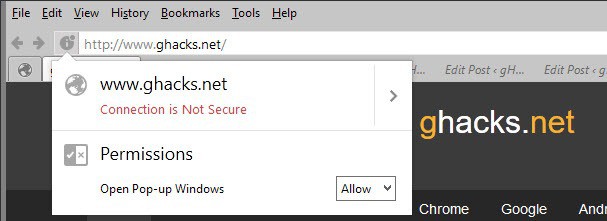
Firefox 50 ships with a new custom permissions indicator in the address bar that reveals if custom permissions are set.
The Firefox web browser puts you in control when it comes to permissions that you give web pages and web applications.
You may change default permissions, which are then active for all sites and apps, or may customize the permission set for individual sites to override those default permissions.
For instance, you may allow Twitter or Facebook to use notifications to inform you about new posts, allow pop-ups on another site, or allow a site to use the microphone or camera.
Up until Firefox 45, it was possible to use about:permissions to modify global permissions. Mozilla removed the feature from Firefox leaving users with no option to audit custom site permissions.
The only option left is to use about:config to change the default state of permissions in Firefox.
Firefox custom permissions
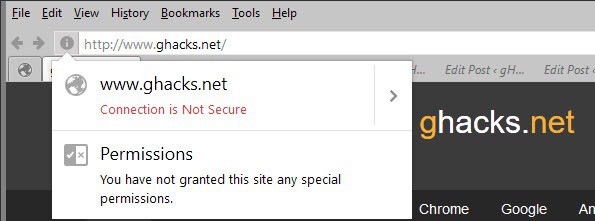
The only UI option left allows Firefox users to manage permissions on a per-site basis. This is done using the Page Info controls of the web browser.
You load them via the leftmost icon in the Firefox address bar, or by right-clicking on a page and selecting the view page info option from the context menu that opens.
Firefox 49 and earlier did not display any indicator if special permissions were assigned to a site. You could only find out about that by clicking on the page info icon on the address bar, or by opening the page info listing directly.
Pay attention to the dot
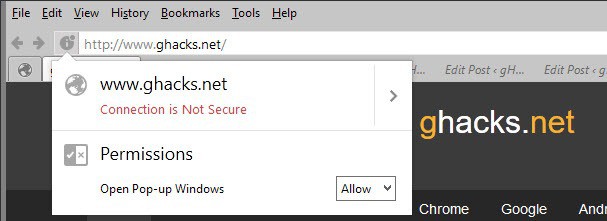
Starting with Firefox 50, this changes as a small dot on the icon in the address bar indicates whether a site uses custom permissions.
The change is marginal and it is likely that many Firefox users won't notice the change at all because of that unless they pay close attention to the icon.
The dot indicates that at least one custom permission is set for that particular site. What it does not reveal is how many custom permissions are set however.
A click on the icon displays the custom permission or permissions, and controls to modify those permissions without having to load the page info window first.
Closing Words
The new indicator is a marginal change, but one that makes sense as it highlights if custom permissions have been set. (via Sören)
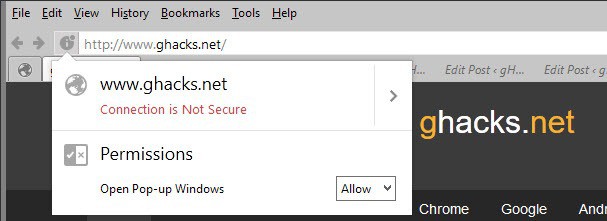





















Removing about:permissions, switching to the crap WebExtensions (it will break SDK addons) and mandatory addon signing are more dumb moves again from the retarded Firefox developers. I’m glad that Firefox market share keeps declining. Mozilla get what they deserve.
> switching to the crap WebExtensions (it will break SDK addons)
How can WebExtensions break SDK add-ons? I developed more than a dozen SDK based add-ons, there are no problems because of WebExtensions, WebExtensions have nothing to do with the SDK. Please explain that!
Dear commenters,
this will be my last post here on Ghacks. Why? I can’t stand it when my comments get deleted even when they don’t violate the forum rules. I am not happy about that.
I tried to contact you using the email but it seems fake as it bounced. I won’t tolerate personal attacks anymore from anyone and will delete those comments or modify them.
I would like to see you participate here on the site, so please reconsider.
Seamonkey has a built in data manager which is a lot more efficient in handling bulk permissions. let’s hope it stays intact as they continue to follow daddy into the abyss.
Seems I’m with stupid, the screenshot looking exactly like within the current stable versions. I also not get the ‘dot’ thingy. Do beginners really see the difference + know what does this mean? I need to re-read the dot stuff twice until I got it. Imho they better need to ‘pimp’ the visual stuff which is visible right on top which gets more attention. I must admit Chromes permission popup is pretty much what I want for Firefox, clean and every new user can understand it – you not need to make 100 additional clicks to get to the permission you want to block/allow.
Mozilla these days -> *facepalm*
@CHEF-KOCH: There are a lot of other open tickets about the control panel and other privacy related features. This article is only about *one* change. I really don’t understand why a visibility improvement compared with the current state is a reason for a facepalm, it’s a _step_ in the right direction. It does not mean that there are no other improvements in the pipeline…
Well it is in Nightly currently so there is always the chance that Mozilla adjusts it before it hits stable.
I don’t like this stupid info icon. Now, I am uninformed until I click it. Before, all the info available was shown through the presence or absence of particular icons. Is there an extension to change it back?
> Now, I am uninformed until I click it. Before, all the info available was shown through the presence or absence of particular icons.
No, that’s not true. ;) Before, there was either a globe icon or a lock icon on HTTPS sites, now there is either the info icon or the info icon and a lock icon. Additional icons for things like active WebRTC streaming or geolocation requests are still there, there was no change in this regard. The only difference with the info icon is that there is the same icon for every website to open the control panel, not sometimes a globe and sometimes a lock.
Nice imporvement, I like it ! Thank you for the article.
So, another unique implementation (about:permissions) was removed to add instead a blatant copy from what Chrome is offering.
How about adding for once real features again instead of just refactor the browser to make it similar to Google Chrome?
Again, no surprise here.
@Martin Brinkmann: Probably, but I would not invest ressources in a about:permissions replacement because a) Mozilla is working on contextual identities (will be enabled per default in Firefox 50 Nightly) which depends on a lot of internal changes and I don’t know if about:permissions was able to handle this and b) Mozilla is working on a new permissions UI (see for example Bug 1275599 – [meta] Add a site permission management interface).
Sounds great, thanks for the info!
> to add instead a blatant copy from what Chrome is offering.
Really?
1. Chrome has NOT such a indicator.
2. Chrome has a also info icon in the canary build. But they changed the icon to a info icon AFTER mozilla implemented it in Firefox. So Google is copying from Firefox.
Before this escalates again, please stop. I value all opinions but please, don’t attack anyone personally (this goes to everyone).
Okay, so you forgot to say that you don’t speak about the topic of this article. That’s an important information to understand your comment, it changes the meaning of your comment .
By the way, the removal of about:permissions and this change has nothing to do with each other and about:permission was never an official part of Firefox (hidden preference, never exposed). Mozilla is working on a better UI for permissions.
And yes, Chrome has a similar concept like the control panel of Firefox, long before Firefox has implemented it. That’s true and it’s great if Mozilla or every other browser vendor implement great concepts, isn’t it? I like this feature of Chrome. But it has nothing (!) to do with the current changes, you’re not speaking about a new feature of Firefox 50, it’s already an old topic. And mockups for such a feature in Firefox were already published three years (!) ago.
> Some official Mozilla public relation guy?
Nope. It’s not my fault that your comment was not clear.
Sören, as an add-on author, do you think it is possible to re-create about:permissions using an add-on? I’m kinda missing the overview it provided.
I talked about the function aspect. Mozilla has indeed copied the function long after chrome had this in it’s navigation toolbar.
If i click at the very left in the url bar on the lock i get the drop down field where i can decide to allow/not allow various permissions.
This function IS available in Chrome that way longer than in Firefox. So, Mozilla has copied that. What i still count as blatant copy.
Coincidence that you always appear when someone writes critically about Firefox? What are you? Some official Mozilla public relation guy?