YouTube Plus for Firefox and Chrome
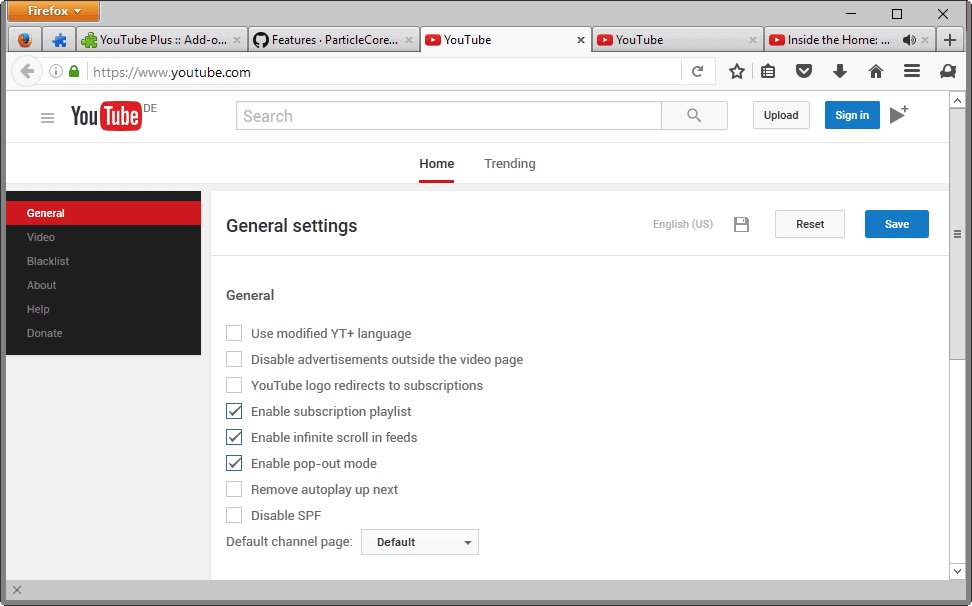
YouTube Plus is a free add-on for the Firefox and Google Chrome web browser that provides you with dozens of configuration options to improve your YouTube experience.
Additionally, it is also available as a userscript for you to install in other web browsers that support these scripts.
If you spend enough time on YouTube watching videos, you may have encountered your fair share of issues on the site.
Maybe it is a new layout of the site or part of the site, the inability to properly blacklist publishers from being recommended to you, or the share panel that is displayed when video ends.
While you may resolve some issues directly on YouTube, like the autoplay of videos, there is no option for others.
YouTube Plus
The add-on YouTube Plus ships with dozens of preferences that change minor and core features on YouTube.
Some are enabled automatically after installation of the add-on in the browser, while others need to be enabled on the settings page.
It is probably a good idea to go through the settings right after installation to adjust them based on your needs.
This is done with a click on the YouTube Plus icon on YouTube. The settings are divided into general, video and blacklist, and it may take at least a couple of minutes to go through all of them.
Good news is that you find a question mark icon displayed next to each preference when you hover the mouse over one that leads to a help page explaining the feature. That's useful for features that are not clear directly what they do (disable SPF for instance referring to Structured Page Fragments which limits what is loaded when you switch between pages on the site).
Since it would go too far to list all of them on this page, here is a short selection of important features the browser extension supports:
- Enable subscription playlist.
- Enable infinite scroll in feeds.
- Enable pop-out mode and make the video player always visible even while scrolling.
- Set default channel.
- Enable grid layout in subscriptions and search results.
- Disable hovercards.
- Enable video ads only in videos from subscribed channels.
- Disable annotations, subtitles and CC.
- Remember audio volume, change volume with mouse wheel, and disable YouTube loudness normalisation.
- Blacklist channels
- Disable DASH, and HFR.
There is more to the extension than those options listed above. Blacklisting is particularly useful as it takes care of any mention of the channel on the site. So, if you dislike a particular channel, or find constant references to it annoying, this is the option to make sure that you won't see a single video thumbnail by that channel again on YouTube.
Another interesting feature is the option to change the layout of search results or subscriptions to a grid layout. Google changed the layout recently making it highly inefficient on larger screens as only a few video thumbnails are displayed on each page without scrolling.
Grid layout aligns video thumbnails next to each other to fit more than four times as many videos on a single page without scrolling, provided the window width is large enough for that of course.
Check out the feature overview on the extension's GitHub page if you are interested in all features supported by the extension or userscript.
Closing Words
YouTube Plus provides you with options to personalize the experience on YouTube. It resolves some existing usability issues on the video site and is without doubt one of the best extensions available for that currently.
Now You: Which YouTube features annoy you?
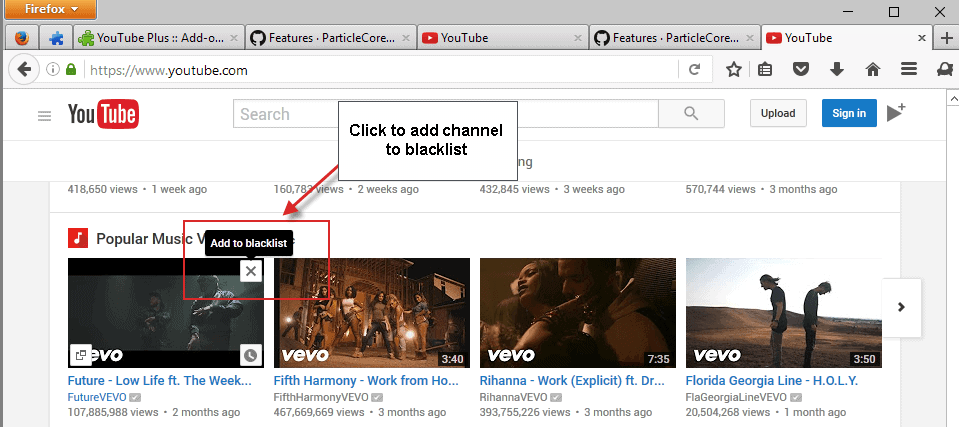

























Hello Martin! Yes, YouTube Plus is awesome, I use it for some time ago…but, how did you get the orange Firefox button, with Classic theme restorer?? I love this button, I updated Firefox, but there is no button… I’m afraid I have to much addons in Firefox and it’s loading very slow… So I have to uninstall some of them including Classic theme restorer… So, is another way to get back this orange button? Thank you.
It’s indeed a very good script and does what it should.
I’m using it for over a year now when I had to replace YoutubeCenter.
Just tested the YT Particle. The pop out option and similar option is great. Few weakness compared to YT Center (e.g. Default volume control and few other), but it look promising.
The bad part about Particle (using Userscript version) is that the Script must connect to their github page to open the option menu. I have to whitelist Youtube to “particlecore.github.io” CSS.
Only thing I noticed missing is a way to set default play speed.
We have 1 million scripts, stealing all of them and making a addon of it is not fine. This is only another example of it. it all started with YouTube+/ViewTube and others and now we have 100 million addons which are very fast outdated, possible spy or coming with ads and more. I can’t understand that we need to mention any of them. I suggest to use scripts which directly shows the source and limit the access to only youtube domain.
If you took a minute to research the extension you would see that the entire source-code is open source, both the add-on and userscript https://github.com/ParticleCore/Particle/tree/master/src
If the author is collecting any sort of data you can easily inspect it to find out. From what I can tell I couldn’t find a single line of code that can be used for tracking, and I mean not one single line, including post and gif beacons.
And IMO I’d rather have lots of functional features built into one single package than having a ton of conflicting scripts. I liked Youtube Center very much and this one, although it does not have as many features as the other one, comes at a great time since the other one appears to be dead. You say “stealing all of them” (scripts) but I have never seen one that offered the mini player when you scroll down to read comments, the popup player, video ads only for subscribed channels (I support Linustechtips and TotalBiscuit a lot), a playlist with the most recent subscriptions, a functional and seamless reverse playlists, disable 60FPS!!! and so on.
All I see is something big bringing new things for free, if anything the script developers should seek inspiration and make some of those great features into single scripts, I know a lot of users would love that.
Have you found any compatibility issue using both? Or should YT Center just be consider abandon and use this one instead?
Currently using the developer version of YT Center and it mostly working.
Excuse me. Is using this addon better than using the script version? Are there any difference?
I did not test the script, but it appears from the feature listing that it offers the same feature set.
I would love to see more ghacks vids on YT. Things like: “Martin reacts to the latest Firefox release”, or “Win 10 update prank”.
A video mentioning that Google AdSense’s TOS forbids users’ comments regarding means to download videos from YT would be welcomed under the topic “Google now into censorship”.
I’ve just had part of my above comment removed for that very reason, so be aware of sites depending of Google’s AdSense TOS before posting, it’ll avoid loosing your time on a comment censored on the basis of Google dictatorship.
I’ll keep on reading the excellent articles published on gHacks, but this is my last post here. As long anyway as this dictatorship remains active.
Tom, nooooo!!!! Please continue posting. I agree that Google’s tentacles have reached too far on the internet, but I really don’t want to see you stop posting.
The situation you describe is clearly ridiculous, though, and I understand your concern. I, too, am worried about the direction things are going.
Tom, I not sure I understand the implications of the issue you mention, but I hope you reconsider and continue posting. You have a unique and interesting way of expressing your views.
Maybe Martin will address this?
Mike S.
This. is. awesome.
It appears to me to be a rebirth of the once wonderful Youtube Center by Yeppha. It has many of the same features, as well as many new ones. The ability to blacklist channels is a godsend. Thanks for the heads up, Martin!
This addon (I’m using it in FF for now) fixed all the things that annoyed me about YouTube.
Works great, Thanks!
Several things annoy me and following scripts, styles and add-ons handle them all.
I’ve tried several all-in-one solutions (scripts, Firefox add-ons) but none complete the totality of my wishes so I use a modular per-task approach (which happens to be my preferred approach : bread at the bakery, tobacco at the tobacco-shop, medicine at the drugstore … and not all that in a supermarket, symbol of monopoly).
Scripts
——–
Open Youtube search results in new page – Opens Youtube search results in a new page when clicking the + search button
Resize YT To Window Size – Moves the YouTube video to the top of the website and resizes it to the window size.
YouTube Grid & Preview Player – Grid view layout for YouTube pages with preview player. Shows also ratings and definition info on video thumbs.
Youtube H.264 – use H.264 on youtube
YouTube HD Override – Makes YouTube videos run in high definition + YouTube fixes
YouTube Link Cleaner – Removes unneeded parameters and redirection pages from YouTube links.
youtube-nsfw – NSFW Youtube (Opens age restricted videos in embedded mode)
Userstyles
————-
Youtube – Dark Grey (default white background is insane for a video site)
Until next YouTube’s spring cleaning, generally at least twice a year.