Firefox 47: Find out what is new
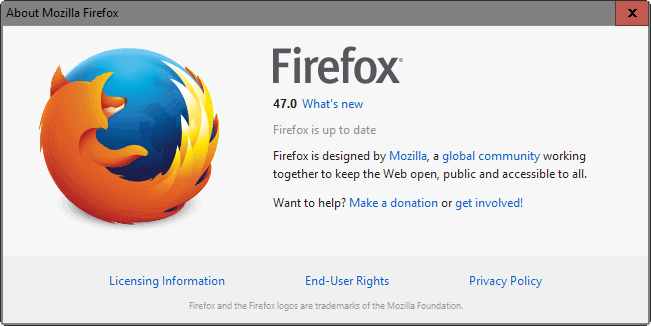
Firefox 47 has been released on June 7th, 2016 to the stable channel. Firefox users can upgrade to the new version using the update functionality of the browser, or by downloading Firefox 47 from the Mozilla website.
All Firefox channels that Mozilla maintains are updated on the same schedule which means that Firefox ESR, Beta, Developer and Nightly editions are also updated today.
Firefox Stable is updated to version 47.0, Firefox Beta to 48.0, Firefox Developer Edition to 49.0, and Firefox Nightly to 50.0.
Additionally, Firefox ESR is updated to 45.2, and the previous major release, 38.8 is no longer supported.
Executive Summary
- Firefox Extension signing enforcement on Stable and Beta releases has been pushed back another version. Mozilla aims to remove the override switch in Firefox 48 now. The reason given is that there are not unbranded Stable and Beta releases available right now that add-on developers need for testing their add-ons.
- Firefox ESR 38.x is no longer supported.
- Firefox 47 gets support for Google Widevine CDM (Content Decryption Module).
- about:performance and about:debugging are two new internal pages.
Firefox 47 download and update
Most Firefox Stable users will probably update to the new version using the browser's update mechanics.
Note: The review of Firefox 47.0 has been published on June 7th, 2016. Firefox may not pick up the update immediately on that day depending on when it is officially made available by Mozilla.
To check for updates, tap on the Alt-key on the keyboard when Firefox is focused, and select Help > About Firefox.
This displays the current version and runs a check for updates on top of that. If the update is found, it is either downloaded and installed automatically, or options to do so are displayed to you on that screen.
You may download all editions of Firefox using the links below instead.
- Firefox Stable download
- Firefox Beta download
- Firefox Developer download
- Nightly download
- Firefox ESR download
Firefox 47 Changes
Click-to-activate whitelist removed
Mozilla changed how plugins work in Firefox in 2014 by changing their default state from running on sites requesting them automatically to requiring user activation for that.
Mozilla made available a whitelist for plugin owners which had the effect that these plugins were not set to click-to-play in Firefox.
Inclusion on the whitelist required that the company put a plan in motion to move away from NPAPI, for instance by utilizing HTML5 in the future for functionality.
Starting in Firefox 47, that whitelist is removed. Mozilla notes that Adobe Flash is the only plugin left that will retain whitelist status while the activation status of all other plugins that were whitelisted previously are changed to click-to-play.
User-agent spoofing in Developer Tools
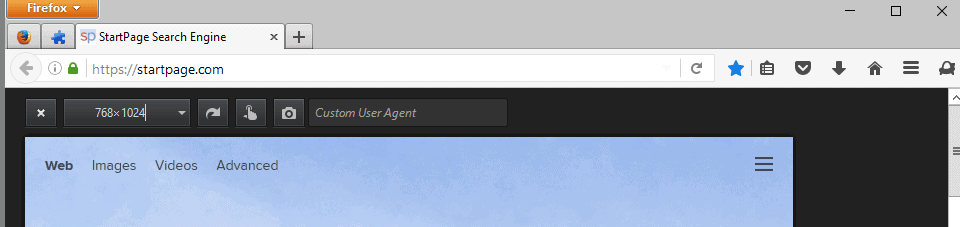
You can set a custom user agent in the Responsive Mode of Firefox's Developer Tools as of Firefox 47.
- To use the feature, tape on F12 to bring up the Developer Tools screen.
- Select the responsive mode option by clicking on the icon in the menu bar (it is on the left of the cogwheel icon).
- There you find the option to enter a custom user agent that is then used to connect to the site.
The new feature can be useful for making use of the feature temporarily, much like other options provided in the Developer Tools, such as disabling JavaScript, may be.
An add-on like User-Agent Switcher offers better functionality though.
Support for Google Widevine CDM
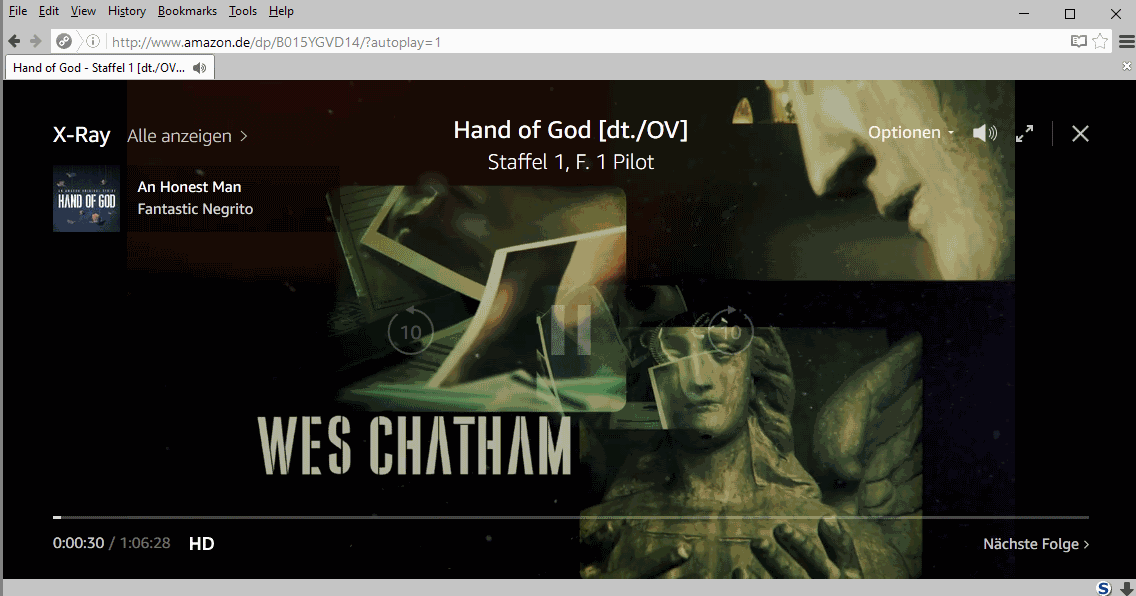
Mozilla added support for Google Widevine CDM in Firefox 47. This is the second CDM that is being made available for Firefox, the first was Adobe's Primetime CDM which was made available in 2015.
These Content Decryption Modules are required to play copy-protected content in Firefox without plugins.
Google Widevine CDM is being made available for Windows Vista and higher, and Mac OS X. It will be downloaded automatically to Firefox, but activated on the first interaction with sites requiring Widevine.
Widevine is an alternative for Silverlight, which means that Firefox users can now watch Amazon Prime videos without having Silverlight or Flash installed.
For now, it works only with mp4 streams and not webm streams.
About:performance
Load about:performance in Firefox's address bar to receive performance information of installed add-ons and open web pages.
It displays whether the add-on or web page is performing well or potentially slowing down Firefox. Also, it lists actions to disable or uninstall add-ons, or close or reload web pages.
Other changes
- Embedded YouTube videos that use older code that relies solely on Flash can be played in Firefox even if Flash is not installed as the code is modified automatically to support HTML5 video.
- FUEL (Firefox User Extension Library) has been removed.
- Enable VP9 video codec for users with fast machines.
- Allow no-cache on back/forward navigations for https resources. See bug 567365 for additional information.
- The preference browser.sessionstore.restore_on_demand has been reset to default (TRUE) which means that Firefox will only load one tab on startup and on demand. You can change the preference's value back to FALSE to restore the previous behavior.
Developer Changes
- Web page links to view-source URLS are blocked by Firefox due to the feature causing security issues in the past and being only useful to browser developers.
- View, start, and debug registered Service Workers. You need to enable worker debugging in the Developer Tools preferences first.
- about:debugging dashboard for Service workers. You can load it directly using this url: about:debugging#workers
- RSA-PSS signature support, and PBKDF2 supports SHA-2 hash algorithms.
- Added support for ChaCha20/Poly1305 cipher suites.
- Font Inspector is disabled by default.
- 3D View has been removed.
- Console detects incomplete input now and switches to multi-line mode automatically.
Firefox for Android
Block the loading of web fonts
Firefox 47 for Android ships with a new preference that enables you to block the loading of web fonts to reduce bandwidth and data use.
Web fonts are loaded by default, but you can disable that in the options. Here is how that is done:
- Select the menu icon and there Settings.
- Select Advanced Settings when the preferences screen opens.
- Locate the "show web fonts" preference, and flip it to off.
Other Firefox 46 for Android changes
- Firefox 47 is the last to support Android 2.3.x devices.
- Removed support for Android web runtime WebRT.
- Favicons are removed from the address bar to prevent HTTPS spoofing
- Open multiple links renamed to Tab Queue.
Security updates / fixes
Mozilla releases information about security updates and fixes after the release. These will be added once they are made available.
MFSA 2016-61 Network Security Services (NSS) vulnerabilities
MFSA 2016-60 Java applets bypass CSP protections
MFSA 2016-59 Information disclosure of disabled plugins through CSS pseudo-classes
MFSA 2016-58 Entering fullscreen and persistent pointerlock without user permission
MFSA 2016-57 Incorrect icon displayed on permissions notifications
MFSA 2016-56 Use-after-free when textures are used in WebGL operations after recycle pool destruction
MFSA 2016-55 File overwrite and privilege escalation through Mozilla Windows updater
MFSA 2016-54 Partial same-origin-policy through setting location.host through data URI
MFSA 2016-53 Out-of-bounds write with WebGL shader
MFSA 2016-52 Addressbar spoofing though the SELECT element
MFSA 2016-51 Use-after-free deleting tables from a contenteditable document
MFSA 2016-50 Buffer overflow parsing HTML5 fragments
MFSA 2016-49 Miscellaneous memory safety hazards (rv:47.0 / rv:45.2)
Firefox 47.0.1
Firefox 47.0.1 was released on June 28, 2016. It is a bug fix release that fixes an issue with Selenium WebDriver which may cause the browser to crash on start.
Additional information / sources
- Firefox 47 release notes
- Firefox 47.0.1 release notes
- Firefox 47 Android release notes
- Add-on compatibility for Firefox 47
- Firefox 47 for developers
- Site compatibility for Firefox 47
- Firefox Security Advisories
- Firefox Release Schedule
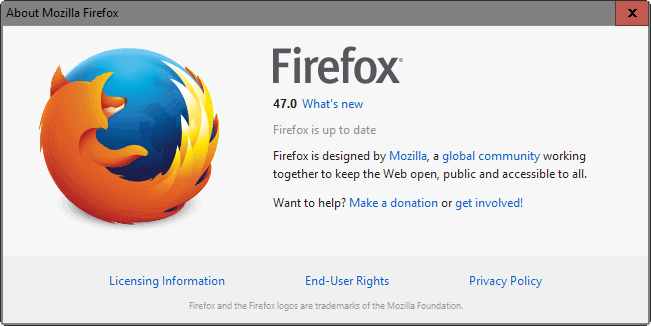





















I’ve found that using FF 47.0 x64 drag ‘n’ drop is either not supported or hasn’t been included with the binary. I cannot use drag ‘n’ drop whatsoever, this is with a default installation of the new 64bit installer, it seems it has not been ported from the 32bit versions yet. (Not confirmed yet)
As you can imagine, this makes rearranging tabs, customizing FF’s UI and bookmarks nearly impossible for most users.
I updated from a fully functional non problematic 47.0 32bit to a 64bit (obviously the same version, different architecture)
However, I can say that this sits very nicely on 64bit Windows OS, no crashes as of yet, and memory consumption seems to be slightly lower, (60 tabs open & loaded, 10 of which use videos players and not breaking 710,000K, whereas before i would expect 900,000K easily and give my CPU a few hefty spikes and utilization of up to 25%, now it’s at 5%.
GREAT BROWSER!! BUT I WANT MY DRAG AND DROP BACK PLEASE!!!!!!
shibola June 8, 2016 at 2:56 am #
So… how do i activate vp9 and where do i see if it is used or not..? Youtube/html5 says its not used. Also the “fast machines” description is fuzzy af.
edit: okay weird.. now its using it and shows it on the landing page and in the player infos. didnt do anything.
Martin Brinkmann June 8, 2016 at 6:25 am #
Set media.mediasource.webm.enabled to true on about:config.
This doesn’t seem to be correct. I have media.mediasource.webm.enabled set to false and just tested on youtube and got the video as ‘Mime Type: video/webm; codecs=”vp9″‘ under stats for nerds.
what does https://youtube.com/html5 return?
Config: ‘network.standard-url.escape-utf8’ has no effect after the update. I want decoded URLs for easier sharing but now it does not work.
Any idea?
> “Font Inspector is disabled by default.”
I want my font inspector back! Where can I enable it????
SOLVED:
https://developer.mozilla.org/en-US/docs/Tools/Page_Inspector/How_to/View_fonts
weird thing. since ff47, whenever i exit fullscreen games, firefox dpi/ui scaling is completely messed up and tiny. (4k desktop @200% scaling, 1080 fullscreen in games). anyone else?
“Font Inspector is disabled by default.”
Why, just why? What’s there to improve? It’s good as it is and Firefox has more important construction areas.
You can enable it: Instructions here https://developer.mozilla.org/en-US/docs/Tools/Page_Inspector/How_to/View_fonts
chrome is more spyware than browser. i hope that firefox will improve and also support older addons because i dont know what i would do without tree style tab. I also like the addon dark background and light text.
Today I cursed Mozilla management one more time when my ESR browser switched to 45 and I had to look for setting to turn off add-on signing.
So how do you turn off add-on signing in this new version?
Given the current attitude of Mozilla management we have have to be thankful that there even -is – a switch. By the way, the Waterfox and Cyberfox developers have announced that they won’t implement Add-On-Signing into their browsers.
@wonton: OK, this is why I’ve recommended Cyberfox in the first place. :-) According to the Waterfox Reddit the developer seems likely to include the fix from Cyberfox and therefore resolve the problem. But of course Cyberfox is better as of now. Thanks for your comment, I really appreciate it.
addon signing requirement has not been a issue with cyberfox since addon signing landed the preference is not there. adding it back has no effect so this means cyberfox has no addon signing requirement.
waterfox has had many issues since the developer only defaults the preference to false it keeps getting enabled when switching profiles and updating.
sad, for the time being, you can replace “element propterties 10” with “element properties 9.1-signed”:
https://addons.mozilla.org/en-US/firefox/addon/element-properties/versions/
that is what i did.. it works..
Thank you, Just did this and it worked for me too.
OMG! you’re the man! thank you! I wonder why the newer version don’t work..
oh damn.. Element Properties won’t work anymore..
any alternatives? :(
http://i.imgur.com/58qsW7J.jpg
So… how do i activate vp9 and where do i see if it is used or not..? Youtube/html5 says its not used. Also the “fast machines” description is fuzzy af.
edit: okay weird.. now its using it and shows it on the landing page and in the player infos. didnt do anything.
Set media.mediasource.webm.enabled to true on about:config.
Thanks Martin for your evaluation.
Robert G.
Firefox Fan
Thanks Martin! I appreciate the help. FF has been frustrating me with this ignore my wishes and update anyway crap.
Is there a way to check your own version number without triggering the auto-update/auto-download of the update? Changing the auto-update setting in “Settings” does not stop is process for some reason, and hasn’t ever stopped it for me. Is there something in about:config that I can change or add so that when I go to “About” in e menu, all I do is see the current version? Or is there a different way to see this?
You can set app.update.enabled to false. Then the About menu will only check for new versions after an additional mouse click.
You can check the version loading about:support
In case people missed the point, add-ons relying on FUEL will stop working.
Is there a list of the add-ons which will fail because of this?
Alrighty .. I updated already (manually via Help>About>…) and the only thing that broke was NoSquint addon, which I replaced with Zoom Plus which does the job for me remembering a handful of specific site zoom levels (don’t care about the color stuff in NoSquint). I chose it because its e10s compliant. It’s not as finely tuned tho, initially jumps in 10% lots, wish it would do 5% increases/decreases. Other than that, everything looks good .. touch wood.
@Bobby Phoenix. Actually I just tried NoSquint Plus. It’s horrible. The toolbar buttons are hideous, plus it doesn’t display the zoom size (%).
I’ll correct myself, what I am using is Zoom Page ( https://addons.mozilla.org/en-US/firefox/addon/zoom-page/ ) which I read about a few months ago on the bugzilla tickets linked to from the “are we e10s yet” site.
After some playing around, its really powerful. I can do any size increment by adding my own custom set of sizes. It displays the size on the toolbar and can have extra info such as D (default) S (site specific) F (fit to page) T (text only) and more with italics and/or color and/or borders (dotted/dashed/solid), and you can chose several toolbar button/layout styles. There’s shortcut keys you can configure. You can flick between text only or text+images with a right click, or fit-to-width with a shift click, middle click to reset. And more stuff in the options as well. And its e10s compatible. I’m sold on it.
#Bobby
Go to addon manager, zoom page, options … on the Zoom Level tab, there is a field called Edit Custom Zoom Levels. In this field add in your values.
I stuck “30-50-60-70-75-80-85-90-95-100-110-115-120-133-150-200” (without the quote marks)
Then out to the right of that field are three arrow. The up arrow if you mouse over it says “Update”. click it. It will then update the select you have in the option above, which is called Current Zoom Levels. Its a drop down of items – select C with your custom settings.
Now you will have 115% as an option.
I’m going to give that one a try. Seems to better overall. :-)
EDIT – I gave it a quick try, but I can’t seem to get the default zoom to be 115%. And I can’t find how to adjust the text within a zoomed page. With NoSquint I set default zoom to 115% and text zoom to 95%. Is there an option for this? Am I just missing it?
There is a clone of NoSquint called NoSquint Plus. Exact same features. The dev just took over where the original left off.
Cheers BP. I already knew about it, but it’s not e10s compliant (not that it matters at the rate Mozilla are crawling), and has some issues/bugs re saving/applying saved site settings (and someone else commented that it doesn’t do 5% increments either, otherwise I’d go for it). I decided to test Zoom Plus first (I only need the zooming stuff) and it certainly does that and fits the bill, so far – so I’ll stick with it for now for the next few days for evaluation.
FFS I thought they were cancelling these meaningless continuous integration updates? Nice attempt to present something meaningful out of “we added more DRM” Martin but let’s not delude ourselves. The bullshit minor updates should be canned.
1. Get e10s debugged and cut the meaningless releases until it’s ready
2. Get 64 bit up to first class status, release/promote that
3. Get WebAssembly done, release
There’s enough genuine major features coming to only release when they’re ready. Minor updates parading as major updates are just embarrassing.
>3D View has been removed.
Fuck, I’ve used that shit a lot.
i believe there is a plugin with the same functionality called tilt3d. I think they removed it as a built in due to the changeover to multi-process support.
It has been moved to an extension:
https://addons.mozilla.org/en-US/firefox/addon/tilt/
“The preference browser.sessionstore.restore_on_demand has been reset to default (TRUE) which means that Firefox will only load one tab on startup and on demand. You can change the preference’s value back to FALSE to restore the previous behavior.”
Thank goodness for this man, how dare them remove this option from settings, thanks for pointing out the a:c name.
I’ve got mixed feelings about updating right now. What do people consider to be the last really good/stable version?
Firefox 45 ESR. Pale Moon also runs pretty stable on my PC.
i moved to Chrome. I’ll give firefox another try once they have electrolysis working and have fixed their addon system which again they delayed.
IMHO firefox is not secure enough to use. Why are you all still using it? Out of habit?
I tried to move to Chrome, but the moment i tried loading a session of over 70 tabs using Session Buddy, the browser and the computer froze. Turns out Chrome devs are mentally incapable of implementing proper lazy loading.If i do the same on Firefox, i can load up sessions of 200 tabs over Session Manager and nothing will happen, the tabs will load fine and then it’s just a thing of clicking on the tabs i want to load the content.
And the thing with tabs in the background other than the currently viewed tab shutting down pisses me off.
And then there is the lack of capability to implement tree style tabs, where the only good looking “solution” is Tab Outliner (which is a separate window), which actually requests users to pay up with a pop-up layer in order to unlock some basic functions (i genuinely laughed my cheeks off when i saw this, never encountered such a thing in Firefox).
Chrome users are quite cucked. Not that Mozilla devs aren’t trying hard to piss us off too.
@Gary D, it’s because some people are lazy and don’t want to bookmark. So they’ll keep 200 – 500 tabs open at once, many of which they probably forget because they’ve left them open for months and forgot why they opened them up in the first place. DOH
I don’t see why Mozilla should delay or alter future Electrolysis e10s and Process-per-tab development and keep pandering to this lazy and moronic behavior. If you have plenty of RAM that can handle that sort of thing, then it’s a non-issue, but many have machines that are 5 to 10 years old with only 2GB – 4GB available and they can’t understand why their machine slows down to a crawl because of lack of memory.
Progress shouldn’t be compromised because of stagnation from certain users.
@Gary D
It starts off with a mix of news sites, blog sites, and novel sites, and other bits and pieces.
Each site that i open articles in, opens the links next to the respective tab. Some tabs i close in the process, some i leave open for reading later, or some i leave open if they are a page among many so i know where i left off.
Over time, that adds up. When i close the Window, the Session Manager saves the tab placement and the tabs as they were (or if something bad happens).
Next time i open up the Session Manager, i have a list of all the tabs of that session, in the original order, with the title/address of each tab. I can load it all up as it were, or i can check/uncheck tabs to load. It’s all automatic and instant without need for any manual input.
Why so many tabs? Because it happens. Because i browse a lot, but more importantly i browse a diverse range of sites. Wallpaper sites, novel sites, news sites, blogs, comic sites, music podcast channels, youtube channels, hell even porn when i’m in the mood.
Hell, i might open up IMDB and start piling up movies of interest into tabs, and suddenly 50 tabs are open, but then i start selectively closing the tabs after watching the respective movie and then the session starts serving a “haven’t checked this out yet” purpose.
Why must everyone browse like you do? Do you think there is a rule on how people should browse?
Are you seriously going to berate other people’s way of browsing to cover for Chrome’s lack of a critical performance and stability ensuring functionality which Firefox has (for the moment), much like Apple went and said “It ain’t our fault the antenna in the $600 iPhone 4 is broken, you are just holding it wrong on your face!”? Because it sure does feel that way from what i’m sensing.
@ cliffworm and any other posters.
WHY do you need to have 200 tabs available ?
How does this help your productivity ?.
What is the content of the open tabs ?
How much memory does this take ?
I do not see the point of having so many tabs displayed. However, I am open to enlightenment.
Sandboxing individual pages/threads in their own processes is important, so hopefully Mozilla will land that sooner rather than later – but that’s just one aspect. Security is a multi layered thing – not just within the browser, but OS and network levels (not to mention human elements!). Everyone is free to use whatever they like, and they all have pros and cons. I use Firefox as my main browser for its flexibility, it’s ability to have more powerful addon scope (for now), it’s more extensive preferences (about:config), and for privacy concerns (not that you probably couldn’t achieve much the same privacy in chrome – I’m not a chrome expert). I do actually use chrome and iron sometimes, and find no difference in performance (but that may be a factor for some people) – although chrome/iron like to hang way too often and the only way to kill the process is to reboot (a log off log in doesn’t do it) – this issue has been going on for years, but is pretty uncommon, just google it. I haven’t had it happen for a while because I only open them for minutes at a time when needed – get in and get out.
Right, because chrome has no vulnerabilities whatsoever. Even if firefox is not sandboxed it doesn’t mean it’s not somewhat safe.
@greg: I like the separate search field. Apart from that Classic Theme Restorer, Tab Mix Plus, FireGestures and some capable YouTube downloaders are valuable assets to me. Those Add-Ons can’t be found for Chrome and this is why I am staying with Firefox. However, Mozilla is willing to abandon their Add-Ons, so I might use Vivaldi or Pale Moon (which is currently my second browser) in the future.
spend a few minutes doing some research. The hacker contests aren’t even allowing Firefox to compete anymore. The security issues with the addon system are frightening. Firefox code is too old. Even IE has been abandoned by Microsoft. Firefox is IE era browser.
I’m not some Chrome fanboy trying to do disservice to Firefox. I’m actually a firefox fan and want it to succeed. But I had to change because it is too far behind the time. That Mozilla decision to abandon electrolysis several years ago really hurt them. I hope they can pull it together in the next couple years. But right now, it makes little sense to stay with them.
I’m genuinely interested in others reasons for staying. I was a diehard Firefox holdout for a long time. But the slow electrolysis and addon mess finally forced me to move.
Palemoon: Your browser, your way.
Top news:10 May 2016
Pale Moon 26.2.2 has been released which is a small bugfix and security update.
Thanks for the extremely in-depth article, Martin. Do you know if Widevine will allow 1080p Netflix playback? I currently force 1080p in Firefox by having Silverlight installed, and unchecking “Play DRM content” in the Content tab of Options. When that is checked, Firefox will use crappy 720p HTML5 for Netflix. If I uncheck it, it will fall back to Silverlight and play at 1080p.
How can you verify the video resolution on Netflix?
Samsung TV’s display the resolution in an info panel. Also, for me, it is easy to see the difference visually.
“Firefox Extension signing enforcement on Stable and Beta releases has been pushed back another version. Mozilla aims to remove the override switch in Firefox 48 now. The reason given is that there are not unbranded Stable and Beta releases available right now that add-on developers need for testing their add-ons.” – The cowards at the Mozilla Headquarter fear the users’ wrath once more… hahahahahahahahaha…
Are you living in Germany? because in France Firefox 47 stable edition is not available yet.
And I’m not sure it’s already available elsewhere; the release notes are not even been published :
https://www.mozilla.org/en-US/firefox/releases/
Got it in Canada yesterday.
It is already available on the official FTP server but may not have yet been pushed to the update server.
Right. As of 6:15AM CST, 46.0.1 is still current at your download link and from “Help | About Firefox” in the browser.
What’s the status of electrolysis?
According to the Wiki, not included in version 47. Mozilla plans to make it available to 1% of qualifying users with Firefox 48 Stable, and to 100% with Firefox 49.
As usual, that is subject to change.
https://wiki.mozilla.org/Electrolysis#Overview
Asa Dotzler recently blogged about this: https://asadotzler.com/2016/06/06/firefox-48-beta-release-and-e10s/
Sounds like the current plan is to release 48 with 1% enabled and then 10 days after that, assuming all goes well, begin to turn it on for all qualified users – which is currently about half.
Just to clarify, 100% on 49 refers to 100% of qualified users (still about half) rather than all users.