Cache Killer clears Chrome's cache automatically
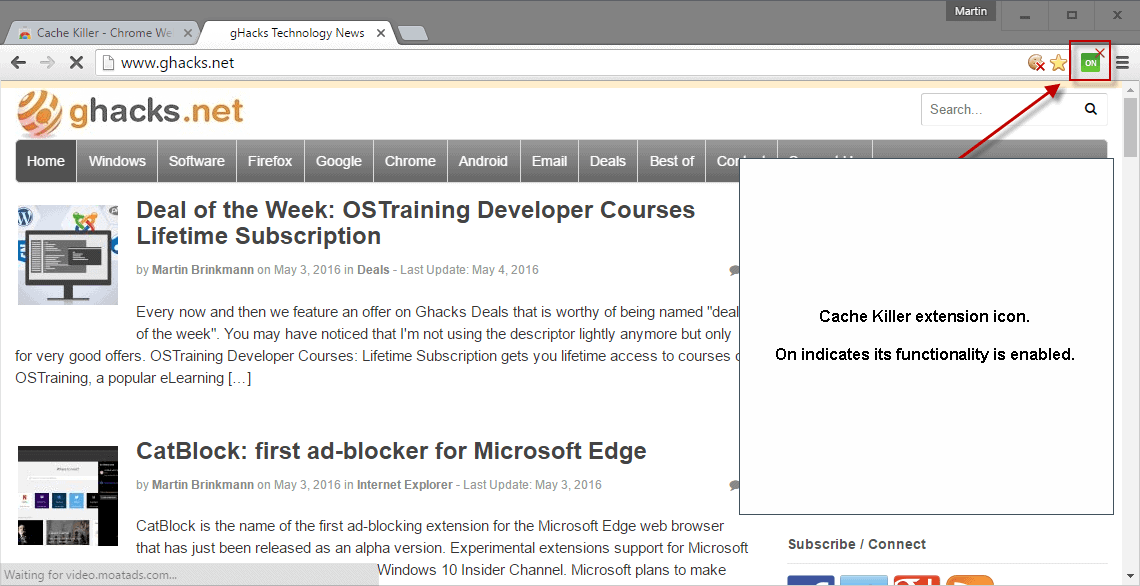
Cache Killer is a browser extension for Google Chrome that clears the cache of the browser before every page load when it is enabled.
Caching is quite useful from a user perspective as it may speed up the loading of web pages when enabled as data may be loaded from a local cache instead of a remote server.
Another side effect of caching is that you may save bandwidth for the very same reason.
As a user, caching may sometimes get in the way when content is loaded from the cache instead of a live site. You may have experienced issues where a site's content would apparently not change in a browser even though you knew or suspected that new content was already published on it.
The same issue can arise for web developers who work on a site and need to test progress regularly. If old content is cached, it may be loaded instead of the live content on the server.
Update: Cache Killer is no longer available. We suggest you use the Chrome extension Power Cache instead. It is more powerful but a bit more complicated to use as well.
Chrome users may also use the "disable cache" feature of the built-in Developer Tools. Tap on F12 to display the Developer Tools, select Network, and check the "disable cache" box there if it is not selected already. Note that the function is only available for as long as you keep the Developer Tools interface open. End
Cache Killer
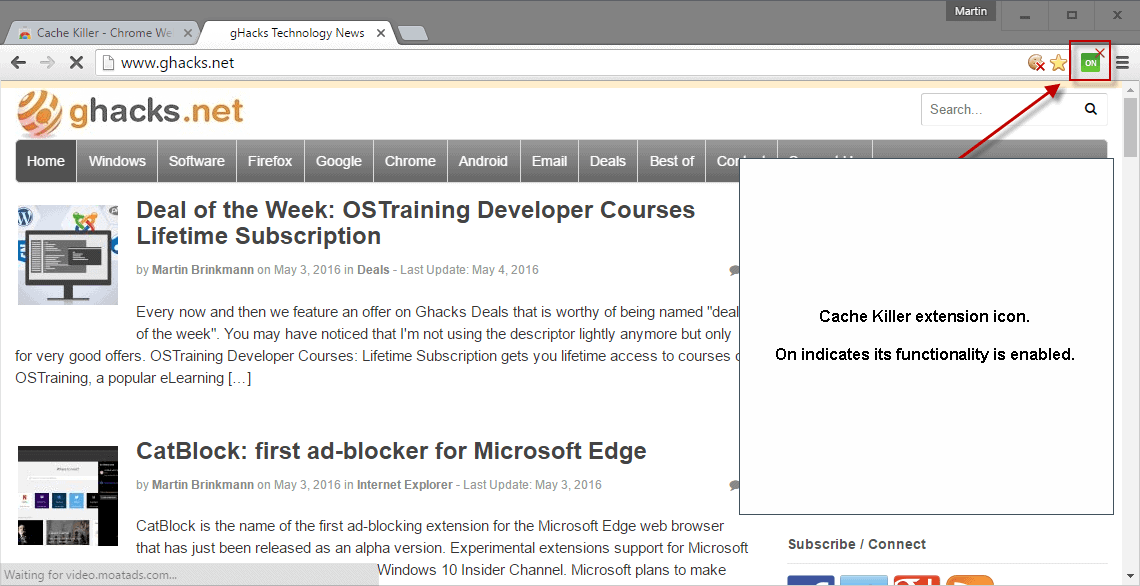
Cache Killer makes sure that the cache is not used when you are connecting to sites in Google Chrome. The extension adds an icon to Chrome's address bar that you click on to toggle the functionality.
Cache Killer behaves different from how you'd expect it to work though as it does not disable the cache in Chrome but instead clears it before pages are loaded in the browser.
That's less ideal than disabling caching outright or disabling the cache only for select sites, but both options don't appear to be possible with the APIs that extensions can make use of in Google Chrome.
Also, some advanced caches, like IndexDB, don't seem to be cleared by the extension currently. While this may not affect users who simply want to get a site to load content from its servers and not the cache, it may affect web developers.
Chrome users have other means to deal with caching issues. While the shortcut Ctrl-F5 may be useful at times, it does not help under certain circumstances, for instance if a site redirects you.
Chrome's Developer Tools feature a disable cache option as well, but you need to load the Developer Tools interface first (you find it under Network there) and it is only valid for the session.
Last but not least, you may clear the cache manually or use a program like CCleaner for the job instead.
Cache Killer is easier to use however as you simply click on its icon to enable or disable its functionality.
The extension ships with an option to enable its functionality directly on browser start. A quick test revealed that it should work in other Chrome-based browsers such as Opera or Vivaldi as well.
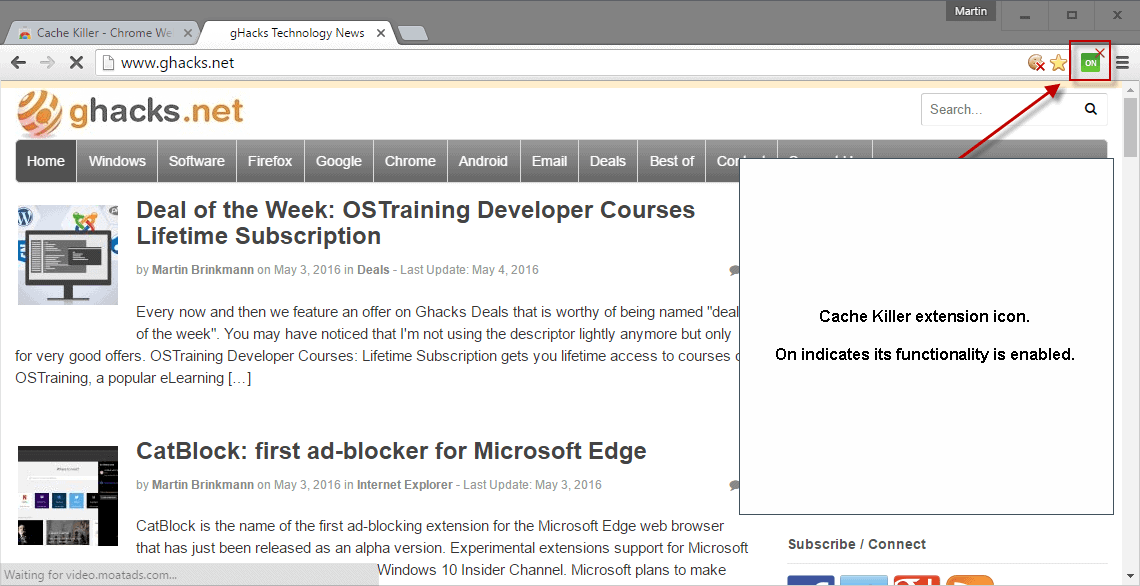






















That Cache Killer extension is malware. Look at the underscore-1.8.3.js file included as part of the extension source. There are chunks of obfuscated code littered throughout the file which contact Dropbox, tracking servers, Yandex.ru, and more. See lines 1660-1870. That extension is sending your browsing history and more to Russian sources.
Can we disable these lines?
careful with this extension it has the “read and change all data on websites” so it can do and read almost anything to the websites you visit (like your bank, bitcoin web wallets, etc)
the dev suddenly added this permission with no explanation. it may even be able to disable your adblocker
if you use this on a few sites and not as a dev. then a better safer option is to clear the cache as needed
when the devtools are open you can right click on the refresh button and get a few options, like “empty cache and hard relead”
to open/close the devtools:
on windows/linux press “f12” or “Ctrl + Shift + j” (i use f12 because its fast and accessable)
on mac i think its “ctrl + Option + i” (the chrome keyboard shortcut has it liste as “⌘ + Option + i”
source https://support.google.com/chrome/answer/157179?hl=en
@mdn – https://www.ghacks.net/2010/10/19/how-to-change-google-chromes-cache-location-and-size/
:) enjoy
Wow. Thanks, I’ll try this on Windows. And I found something similar for Linux. Something to do tonight. :-)
Too bad that nothing Chromium-based has an option to limit the cache size like on Firefox. I find that my browsing is smoothest when the cache size is around 100-200 MB, after that it slows down (it’s not exactly a new computer) and I see the cache size goes up to half a gigabyte or more before I remember to clean it. No idea where it would stop. Occasionally I just clear it all with the History Eraser extension. On Firefox, no such problems.
Kinda nice but doesn’t seem that useful.. Still wanting an auto-clear cache/history on close feature or extension. :(