Microsoft reveals upcoming Windows 10 features
Microsoft has published a Windows 10 roadmap for Business and Enterprise customers that reveals upcoming features of the operating system as well as a planned release month for the operating system's Anniversary Update.
According to it, Microsoft plans to release the Anniversary Update in July 2016.
Cortana is also the best digital assistant at reminders, letting you set them in more ways including by pen, and [coming in July 2016] pulling reminder-relevant info from emails so you have the details at hand.
As I mentioned earlier, it would make sense for Microsoft to release the Anniversary Update shortly after the operation system's one year anniversary which would be at the end of July at the earliest.
While things may change depending on how development progresses, it is very likely that Microsoft will push out the free Anniversary Update to all Windows 10 devices around July 2016.
Upcoming Windows 10 Features
The list of features that you find on the page is probably what is most interesting from a user's and administrator's point of view.
While many are designed for Business or Enterprise use, some are available in all editions of the operating system.
Microsoft divides the feature listing into the categories "recently available", "in public preview", "in development" and canceled.
In Public Preview
These features are already part of Windows Insider builds or other preview builds of the operating system.
- Enterprise Data Protection: Designed to help prevent Enterprise data leaks, even on employee-devices. The feature ships with three protective modes: block, which analyzes activity and blocks employees from completing actions that would lead to inappropriate data sharing, override, which warning employees only, and silent, which logs but does not block or warn.
- Multifactor authentication for apps and websites: Use Windows Hello or Microsoft Passport to authenticate to an application or website.
- Microsoft Edge - Extensions: Extensions support for Microsoft Edge.
- Microsoft Edge - Pinning Tabs: Options to pin tabs in the Microsoft web browser.
In Development
These features are currently in development and usually not available for public preview at this point in time.
- Windows Defender Advanced Threat Protection: A new service to help Enterprises respond to "advanced attacks" on their networks.
- Enhancements to Microsoft Passport: Unclear at this point how these enhancements will look like.
- Use your phone to unlock your Windows PC: Use a Windows or Android phone to unlock Windows 10 PCs, and authenticate with apps and services uses Windows Hello and Microsoft Passport.
- Use Companion Device to unlock your Windows PC: Use devices like the Microsoft Band 2 for Microsoft Passport basic authentication. Can also become a second authentication factor to unlock Windows 10 PCs.
- Touch screen support: Support for touch input when a phone that is compatible with Continuum is connected to a device connected to a touch monitor.
- Laptop-like accessory support: Support for a new accessory that looks like a laptop but does not ship with CPU or operating system. Designed for use with Continuum-compatible phones to use the phone with a laptop-like experience.
- Projecting on PCs: Continuum-supporting phones can not only be connected to standalone monitors or screens, but also to Windows 10 PCs.
- Microsoft Edge - Web Notifications: Adds support for Web Notifications to Microsoft Edge.
- PC to PC casting: Cast from one PC to another.
- Windows Ink: New and improved support for pen and touch-enabled devices.
- Cortana and Action Center Integration: Moves proactive Cortana notifications to the Action Center.
- Remote Display Experience: Windows 1o IoT feature that provides you with options to connect devices without displays remotely to devices with displays.
- Start Menu updates: Improvements to the start menu that make it easier to access all apps, and improve touch input support.
- Picture in Picture: Monitor content using the new picture in picture mode.
- Enhancements to Azure AD Join: unknown currently.
Now You: Anything on that list that you find interesting?
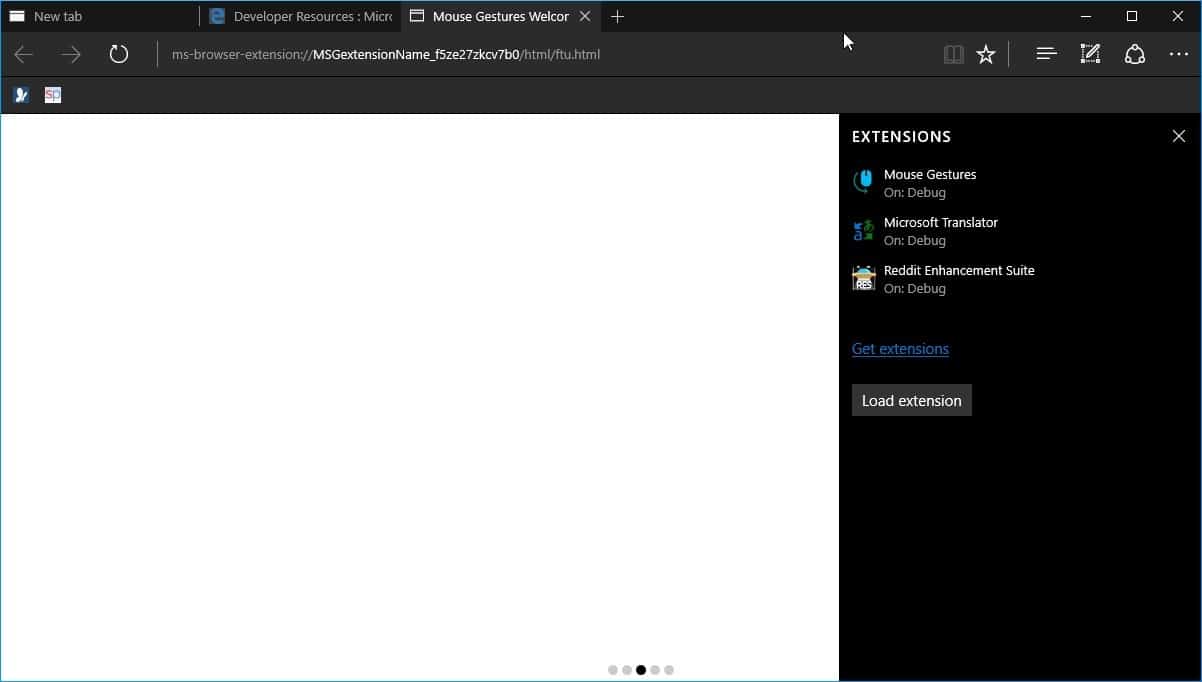

















Ubuntu CLI userspace (bash). That’s the one and only interest for me. But I won’t upgrade just for that because privacy. Guess I’m stuck with virtualisation on Win8.1.
Some really nice ideas here which have never been done in other eco-systems particularly those strengthening the continuum relationship.
Continuum in devices like the Lumia 950 puts a PC in your pocket, but one that could do with some strengthening in the devices it can engage with. At the moment it’s a Cable/dock or wireless Miracast, but that hooks you primarily to TVs or to monitors that you most likely already have a PC attached to. This update sounds like it builds on the upcoming Kickstarter that makes a $100 laptop without a CPU for your continuum device, by adding the possibility for that to be a touch screen, as well as to broadcast your phone to existing PCs. Also the existing Win10 functionality which keeps your phone and PC alerts/SMS syncd is great, but it sounds like your phone could also replace other clumsy 2 factor authentication mechanisms. It’s tiresome as to how quickly the foaming mouthed haters get to post their MS diatribe. So to the idiot who said Edge will be just like IE and no one will use it, I’ll remind you that far from not using it , it was the most popular browser with 90% of the market for most of its life. It had too much baggage and was too tightly engrained into some fairly nightmarish third party business app dependencies which crippled its ability to move with the times. Also it’s typical isn’t it that in the last two weeks several articles have declared Microsoft windows phone dead with titles like ‘End of the Microsoft phone experiment’ and pointed to nothing new from MS for phones, so here’s a list of several features which completely show those BS articles for what they are.
With Windows phone down to 1.8% market share, it’s not dead, just irrelevant. Since Windows Phone 7 came out Microsoft has done nothing but constantly change the OS and how apps should be written.They even changed the amount paid to developers, so that a Windows app is not as lucrative as iOS or Android. People got tired of Windows Mobile/Phone, although some are happy with it and will keep using it as long as it exists.
I’m not sure there’s much left in the tech world that’s never been done before, continuum certainly isn’t one of them as it’s been copied from Ubuntu’s Convergence feature.
Also what crippled IE wasn’t some fairly nightmarish third-party business app dependencies, it was Microsoft integrating it into operating systems that had 10 year life cycles and marketing it to third-party business as something they should be using, it should come as no surprise when said third-party business take them up of the offer and cripple its ability to move with the times, it was after all Microsoft that said they’d support the OS that integrated IE into it for 10 years.
Lastly the reason you’ve probably seen several articles declaring Microsoft windows phone is dead in the last two weeks is because that’s basically what Myerson himself said, “We’re fully committed to that 4-inch screen, there will be a time for it to be our focus, but right now it’s part of the family but it’s not the core of where I hope to generate developer interest over the next year,”
Maybe next year it will rise from the dead, who knows, but presently Microsoft are not focusing on Windows phone and maybe they never will.
When are they going decide on a consistent user interface? the back and forth between modern (useless) to classic (useful) is so messed up.
I am more concerned about the features I use for last 20 years – what will happen to them and how long they will last. Microsoft seems to think that piling on more features into Windows instead of fixing the existing mess is a good idea.
None of these features adds anything new to Windows 10 as far I’m concerned… They’re just nothing more than pathetic attempts to gather more data from you and your friends…
If you need a mobile phone to “unlock”your PC, you don’t deserve owning neither the PC nor the mobile phone.
Many of the new security features will involve Hyper-V. Which in many cases isn’t turned on by default in the BIOS/UEFI. Those running AMD processors may experience issues also. Even tho my AMD processor can support Hyper-V, it’s hit-or-miss on whether it’ll work or not.
Whatever the future of Windows 10 when it comes to its browser, Edge, I bet it’ll be like Internet Explorer : no one will use it and if they do it’ll be to download other browsers.
Windows 10 users will surely use it, to download Firefox or Chrome :)