Report: Windows 10 upgrade may turn retail OS into OEM version
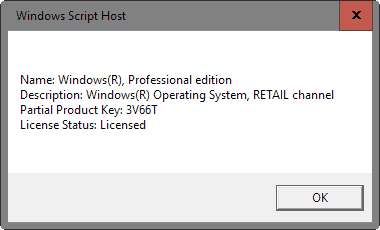
Microsoft's free upgrade offer to Windows 10 stands until July 2016. Customers who work on genuine Windows 7 or Windows 8.1 systems may upgrade those systems to Microsoft's newest operating system Windows 10 free of charge.
It does not matter whether the source operating system is an OEM or Retail version, as both upgrade just fine to the new OS.
Retail versions offer the advantage that they allow you to change hardware of the PC without losing your license. The operating system will either activate automatically after the hardware swap or after contacting Microsoft.
OEM versions on the other hand allow only some hardware changes, say an increase in RAM, but not major replacements like a new motherboard.
A report on the German tech news site Ht4u suggests that the free upgrade to Windows 10 will turn retail licenses into OEM licenses that are linked to the machine.
I tried to verify this by checking the status of a retail system that I upgraded to Windows 10, but at least for the moment, it shows as a retail copy.
The only explanations I have for this is that there was some sort of miscommunication between the magazine and Microsoft, or that retail is shown during the "free upgrade" period only.
If we accept the information as true for a moment, it would mean that Windows 10 users who upgraded from Windows 7 or 8.1 would not be able to upgrade core hardware of the computer after July 2016 regardless of whether they have upgraded from a retail or OEM version of the OS as their copy of Windows 10 would be an OEM copy effectively.
Previously revealed information, on Win Super Site for instance, claim the opposite. According to the information there, retail licenses upgraded to Windows 10 remain a retail license, and can be moved to a new computer (which also means that hardware changes are okay). This falls in line with the fact that retail versions show up as retail when you check them after the upgrade to Windows 10.
Check your system
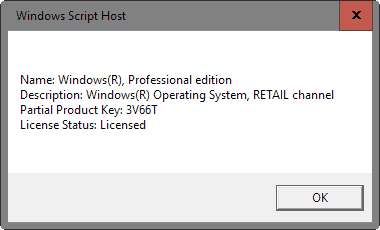
You can verify the activation and license state, as well as the version of your operating system in the following way:
- Tap on the Windows-key, type cmd.exe, hold down Shift and Ctrl, and hit the Enter-key.
- Confirm the UAC prompt.
- Run the command slmgr.vbs -dli
- A window appears on the screen after a moment that lists the information.
Closing Words
Microsoft revealed previously that it has no intention to prolong the free upgrade offer after its first year but provided little information on its plans to go forward.
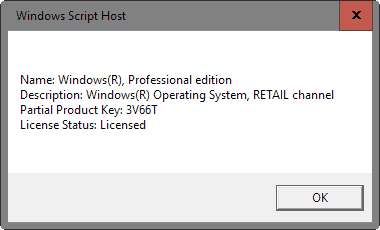

















For what’s it worth I checked my licence and it was retail. I built a new pc and I simply moved my SSD with W10 to the new pc.
It booted up without problems and soon after I re-activated my Windows without a problem. Pretty amazing how easy that was.
I’m not keen on articles of the nature “This thing could happen” or “Is this thing going to happen?”
Anything could happen. Really. Anything. I would have preferred a title along the lines of “Report: Windows 10 upgrade has turned retail OS into OEM version for some users”. If that title isn’t suitable, then there’s no story here.
Regarding the other type that asks a question: in my experience the answer is usually “no”.
Now read: “Report: World may end tomorrow” and “Is the world going to end tomorrow?”
Maybe you need to look up the grammatical use of the word “may” when used as a plural, it doesn’t as you claim state that something could happen or that it is going to happen, it states that, denoted by the preceding use of the word “report” and a colon marking what comes next is directly related to the previous sentence, that there’s been a quantity of reports.
Sorry to be a grammar Nazi but if you’re going to attack the premise of the title it’s important (IMHO) to understand that the title doesn’t say what you think it does.
Actually, just the opposite. One laptop with Win7 OEM was updated using a DVD and it is now Win10 Retail, according to the test you present above. The key was in the bios.
Another with Win 8.1 pro, updated from Win 8 home also went retail from oem. The update to Win10 used the bios key and reverted to Win10 home, not Win10 pro. Since I didn’t use the Win pro features on that laptop, I let it go and am happy with Win 10 home.
Both were clean installs.
QUOTE
seeprime March 27, 2016 at 5:50 am #
Microsoft reps, in a webinar on Windows 10 last year, told us smaller partners that you can reinstall your old Windows 7 license on new hardware, but won’t get a free upgrade to Windows 10 after the one year of free upgrades runs out.
UNQUOTE
Does this mean that after july 28 2016, if you reinstall windows 7 or 8 / 8.1; not being eligible for a free upgrade to windows 10, then there will no longer be GWX Nagware bugging you every now and then to upgrade?
If that is so, our patch nightmares and fight/war agains MS are almost over -;)
Wouldn’t that be nice, although somehow i doubt Microsoft will just give up, instead it will probably just change to saying you can upgrade for X amount of money, how Windows 10 is on offer, how you can grab a 20% discount, etc, etc.
Please keep digging or keep us in the loop for this. For people who still use desktop computers, hardware changes are not uncommon. The Windows 10 upgrade seem even less attractive then it already was if I have to buy a new license whenever I change the hardware.
Yep, this is a significant consideration. Just u/g’d a mb and cpu recently, and that would certainly trigger a new o/s in the future Win10 world, so now have to account for that.
Also suspect that it will be a subscription fee, which, over the course of a useful life, would probably amount to several times the cost of an off the shelf license, which is already several times what PC makers pay per unit.
@ bm
Don’t you believe MS? MS promised us there will be no subscription fee…And MS would never do something so nefarious as to lie to it’s user base… now would they?
However it’s possible that MS might need to charge for updates and/or restrict the installation of programs to the MS store. All for our own good, you see…
But a subscription fee? Never! … ;>)
(sent from my Linux Virtual Box Win 7 computer)
No savvy person would deliberately switch from Win7 to Win10, so I bet Microsoft would push its “free” Win10 upgrade even after July 2016
@Colin: my question was meant as a joke.
Just ran the command and my OEM version is reported as a RETAIL version, go figure
me too
Your “Partial Product Key” is the same as mine =D
That’s because all copies of Windows 10 use the same generic product keys, the product key doesn’t activate Windows it simply lets you install it, if you do a Google search for Windows 10 generic keys you’ll find they match your key exactly.
Oy vey, what a misery, what a worries, what a time-wasting all around!
By the way, can someone tell me how to retrieve the activation key for Linux Mint? Somehow, in the past years I never got around to registering it ;-)
There is no activation keys for Linux, it is yours.
I think he knows that. ;)
My experience is Windows 10 gets activated whatever you do with it. I’ve had the same Windows 7 key I got through academic channels for years, it registered as a regular Windows 7 Pro retail license. I’ve used it on about 10 different PC’s (desktop, laptop, hybrid tablets) and it worked flawlessly every time. I’ve upgraded all of those computers to Win10 without activation issues, and they all report as still being licensed as RETAIL with the check mentioned in the article.
Even more: I recently transplanted an SSD with an upgraded Win10 to a brand new desktop build with an Intel Skylake motherboard and CPU (it came from an AMD FX CPU with a very old AM2+ motherboard from 2008!), and it booted up no problem. No reinstall, no format, not even a ‘refresh’, it booted up just by plugging in the SSD (itself an image clone from the HDD that had been inside that computer) into the new computer. The first boot took a bit longer and it displayed ‘looking for devices’ like it did when I first upgraded to Win10, but then it continued booting and has been working ever since (couple of months ago).
Now, I’m not sure this will remain the case when the one year free upgrade expires, but as far as reinstalling Win10 when you want to use the license with new hardware: It’s not even necessary! Just plug the OS-drive in the new system and chances are pretty big it’ll just work. How’s that for platform compatibility ;-)
The best explanation that I have received from Microsoft is that after July 2016, you can continue to reinstall Windows 10 on the last machine a retail Windows 7 or 8 machine was upgraded to.
However, after July 2016, if you move your Windows license to a new machine, you may not be able to upgrade that new machine to Windows 10 free of charge.
What people are experiencing is that, during a reinstall, Windows 10 Digital Entitlement detects that the machine was previously licensed for Windows 10, and may deploy the OEM version. This is normal, expected behavior.
Hope that clarifies. Nothing really of concern, unless you were planning to move your Windows 7 or 8 license to a new PC build after July 2016. You may want to get that done before that date, unless Microsoft extends the timeline.
@Christopher Price, I wouldn’t say it’s expected behavior, if i upgraded a retail 7 or 8 license to Windows 10 i would expect, going on what Microsoft have said, for that retail license to remain a retail Digital Entitlement, not for my retail license to be converted to an OEM Digital Entitlement.
Microsoft reps, in a webinar on Windows 10 last year, told us smaller partners that you can reinstall your old Windows 7 license on new hardware, but won’t get a free upgrade to Windows 10 after the one year of free upgrades runs out. If you plan on installing a new motherboard, do so before July 28, 2016, use your old legal Windows 7 or 8.1 product key to direct install Windows 10. What I cannot understand is why MS doesn’t allow people to use a Windows 8.0 system builder or retail product key to do a clean install of Windows 10. We can use 7 or 8.1, not 8.0. Or, so they told me.
Here’s how it works. What the slmgr.vbs script reports as Retail or OEM is related to the way activation of Windows is handled by Microsoft’s servers. For Windows 7, Retail product key meant that the activation server allowed a change of hardware thus allowing the same copy to be activated on another machine if not done within a short period of time. OEM meant that the same key couldn’t be used on another PC. For Windows 10, what slmgr.vbs shows is irrelevant because as per new Microsoft licensing rules, the “free upgrade” which is called Digital Entitlement is only supported on that same PC. If you make radical changes to hardware or get a new PC, that Windows 10 license or product key cannot be used because it just won’t activate (because it will not recognize the digital entitlement). So even though it says RETAIL, effectively a real transferable product key (Windows 7) does get converted to OEM Windows 10 (product key tied to that PC only for activation). If you get a new PC, you will have to pay whatever charges Microsoft decides after July 2016 for that new Windows 10 PC.
“…retail licenses upgraded to Windows 10 remain a retail license, and can be moved to a new computer…”
But how can you move it? I mean, you don’t get cdkey for Win10, you only have one for your 7/8.1. Can you install fresh Win10 on another computer and use retail Win7/8.1 cdkey that was activated on another?
My understanding is different than Martins, I’ve read that if you need to reinstall Windows 10 after the one year free upgrade that can be done for as long as there’s no major hardware changes, if a major hardware change is detected after the free upgrade offer you’d need to phone Microsoft and give them your retail activation key from your old retail copy of Windows 7/8, once they check the eligibility of your activation key (that its not OEM, Pirated, VL) they’ll reactivate Windows 10.
Basically OEM licenses remain OEM licenses and can’t be transferred to new hardware, retail licenses can be transferred but need to be authorised/checked by Microsoft before they’ll activate on new hardware.
There is much confusion about this. My best guess is that if you upgrade to Windows 10 for free, you are stuck on the device you upgraded the operating system on.
According to this post however, if you upgrade from retail, you retain the retail rights including transfers to another computer. To do so, you need a qualifying version of Windows however which suggests that you need to install Windows 7 or 8.1 first to perform the upgrade to Windows 10 on the new PC again.
“To do so, you need a qualifying version of Windows however which suggests that you need to install Windows 7 or 8.1 first to perform the upgrade to Windows 10 on the new PC again.”
And probably a phone call to Microsoft to have the original Windows 10 license revoked so that the new Windows 7/8 installation can be upgraded again to Windows 10. Something weird like that.
Opps Martin beat me to it with an edit. :)
My question. I progressed from Windows 7 Pro to Windows 10 Pro Insider Preview on my desktop PC. I propose buying a mini PC (fantastic configuration) and installing the same Windows 7 Pro and then upgrading to Windows 10 Pro. Will that work?
No. Your Win 7 license key was essentially converted to a Win 10 key when you upgraded. You can’t get two free Windows licenses via the upgrade.
The insider preview may not require a license, but if you upgrade Win 7 to Win 10 and then enroll that upgraded system in the insider program, I think your license is used up.
If the insider preview doesn’t require a license, you could probably clean install Win 10, then enroll that in the insider preview.
Sorry to disagree but if Anonymous kept one version of Windows 10 pro on the insider preview he/she could use the Windows 7 Pro license to upgrade to the current version of Windows 10, the insider preview doesn’t use a license.