Fix New Windows 10 update 1511 not showing up
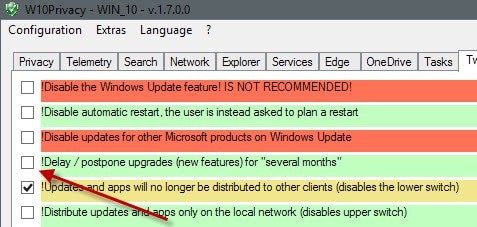
Microsoft released the first major update to its Windows 10 operating system yesterday. It offers new features and improvements across the board, and while it is not enough to convince users who dislike Windows 10 to give it a shot, it should be beneficial to most users who run the operating system already.
The update is deployed via Windows Update and all it should take is to go into PC Settings to check for the update and install it.
You do that with a tap on the Windows-key, the selection of Settings from the Start Menu, and then navigating to Update & Security > Windows Update. There you need to click on the check for updates button to run a manual check.
This should work fine for most users but there are three situations where the update won't show in the dialog:
- If you have upgraded to Windows 10 less than 31 days ago.
- If you have selected to Defer updates in Windows 10 then you won't get this one.
- If you have installed and then uninstalled the upgrade, then you won't get it again via Windows Update.
Less than 31 days
Microsoft notes on the official FAQ for the November update that Windows 10 will only appear in Windows Update if the operating system has been clean installed or if the upgrade dates back to at least 31 days.
In other words, if you have upgraded a computer to Windows 10 in the past 31 days, you won't get the update right away.
The reasoning for this is that Microsoft wants to make sure that you can downgrade to the previous operating system. If you would make the new upgrade, you won't be able to do so anymore.
Deferring updates
Defer updates is an option for Windows 10 Pro and Enterprise systems to block feature updates from being installed right away on the system.
If you have enabled that option, you won't receive feature updates like the version 1511, 10586 upgrade for Windows 10 right away.
This prevents the update from being found via Windows Update. That's usually a good thing as you may want to test the update before you deploy it on productive machines.
To get the update anyway, you need to disable the defer upgrade option for the time being.
How you do that depends on how it is configured.
- If you run Windows Pro or Enterprise, do the following:
- Tap on the Windows-key, type gpedit.msc and hit enter.
- Navigate to Local Computer Policy > Computer Configuration > Administrative Templates > Windows Components > Windows Update.
- Check if "Defer Upgrade" is enabled.
- If it is, disable it or set it to "not configured".
If that is not the case, or if you don't have access to the Group Policy Editor, then you may want to use a tweak software like Windows 10 Privacy for that instead (You find other suitable privacy programs for Windows 10 in our overview).
Switch to Tweaks and make sure the option to delay / postpone upgrades is not selected. If it is, deselect it and check for updates using PC Settings again.
Uninstalled the update
If you have uninstalled the update to the new version of Windows, you won't get it offered again in Windows Update.
The only option to download and install it again in this case is to click the "upgrade now" button on Microsoft's Get Windows 10 website.
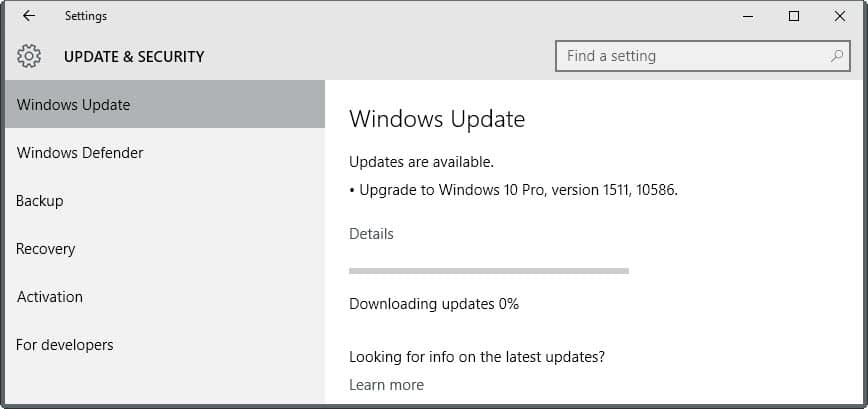

















Why do my users lose access to my network printers when I upgrade to Windows 11 version 1511. I am using Server2008
Have a look at this site from the Netherlands, it explains the entire manual upgrade process very nicely, with a lot of handholding:
http://backups.nl/software/why-am-i-not-getting-the-windows-10-november-update-install-it-manually/
_________________________________________________________________________________
If you want all this directly from Microsoft, go to Microsoft TechBench:
https://www.microsoft.com/en-us/software-download/techbench
____________________________________________
This is quite similar to Neo’s post (see above).
My problem is that I have tried to install 1511 upgrade about 10 times the first time was on the 12/12/15 that one says failed in the history but the other times are not notified in the history . Any how every time it downloads then goes to install , it gets to 85% then reboots to finish off when ‘re booted after a while I get a message saying failed to complete installation of upgrade , I have even deactivated my norton 360 to see if that was stopping it but still no joy ,any one have any ideas please
Roy, I had those same sorts of problems many times, then all of a sudden one day I tried again and it all went perfectly. In my case I wondered if something had got corrupted in the Windows ISO due to a bad internet connection or faulty disk or something. So I downloaded a fresh ISO and my next attempt at installing was successful. Just a suggestion, when downloading the fresh ISO, use only Media Creation Tool to obtain it and avoid browsing the web, sending emails or using your computer while it is downloading, Good luck!
My problem is 1511 downloads installs to 85% reboots then says fail to complete installation I have tried 10 times now . I disengaged my norton protection and tried thinking that might be blocking it . Any ideas what else I can try any body please
Try running Disk Cleanup first and allow it to delete the things that it thinks are not necessary. If that doesn’t work make sure all your drivers are up to date. You may need to use third party software like Driver Support to achieve this. These are the only ideas I can come up with at present time. Also when you try to install the upgrade, make sure all USB devices and other peripherals are detached from your computer.
Success at last!!
I gave it a rest over Christmas and just came back to the problem this morning. I decided to completely change tack and not follow any of the advice I have read about so far. It seemed that I always struck icebergs every time I tried to install from a USB or by booting from the Windows install disk.
What finally worked for me was installing from a newly created Windows 10 disk within the existing Windows environment. I summarize my procedure as follows:
1) I downloaded a fresh ISO using Creative Media tool.
2) Burnt this ISO to disk.
3) Shut down Windows, removed all USB devices, waited 30 seconds and rebooted the computer back to Windows 10 (probably not necessary, but I did this just for the sake of refreshing the memory).
4) After Windows had booted up I inserted the newly created Windows disk.
5) I followed the installation procedure (this time it was seamless!).
6) Windows restarted automatically and hey presto, I have Version 1511.
Of course the above procedure requires the correct disk layout which I originally did not have. I am still puzzled as to why I had so much trouble installing the upgrade using other methods, even after my partition layout was fixed.
In my case, Media Creation Tool would not work when attempted as an automatic download and install. It would only work if I used the tool to download a fresh copy of the ISO and create a new Windows 10 dvd, then install from that dvd from within the original Windows 10 environment. Booting from this disk to do a fresh install always resulted in a failed installation.
Installing from USB always seemed to result in Windows confusing the USB drive with a partition on the hard drive… or something. At least I would always end up with a bad partition layout for some reason and a failed install. As for using Windows update (the one that comes with Windows), forget it! Every time I used this it failed.
Anyway, success at last!
Postscript: Techbench is not very “user friendly”, but this does not surprise me. Microsoft needs to come up with a less technical install tool that the average home user can understand and follow. Some kind of foolproof install wizard may be the only answer for many Windows Home users. Sadly I am beginning to suspect that after such an aggressive and pedantic version as 1511, Microsoft have all but abandoned the average home user. Windows has become the domain of the tech savvy and its minions of fiddling “Insiders”. It is rather ironic that the original Windows 10 version installed seamlessly on many home computers, including my own, yet along comes Version 1511 and suddenly many people are experiencing unforeseen problems. This suggests that the update was far too aggressive and technically pedantic. The thing is, if Windows is the operating system for the common man (and woman), any update should be as seamless as the original install. People should not require highly technical tools in order to install the latest version. Somewhere along the way, Microsoft have taken a wrong turn in their software development. Forcing users to jump through numerous technical hoops in order to “keep up” is simply not on.
Tried again and it still does not work. I have a brand new Gigabyte computer and now have the correct disk layout. But I still cannot update to 1511.
In any case, I am unclear as to whether Windows Version 1511 allows the user to keep the original apps and settings? Or does it require a clean install? It appears that it wants to install a fresh version, minus all of your apps. At least in my case, I have tried to install almost 20 times and on all occasions I have lost all of my data. On one occasion the install failed at 41% and it deleted everything on my hard drive and removed all of the partitions! I cannot understand how this can be an improvement, as it takes an enormous amount of time to install all of my original settings and apps, assuming of course that I can upgrade, which I cannot. I have decided to give up. Version 1511 is impossible to install on my computer.
Hi
The issue can be resolved very easily. Goto https://www.microsoft.com/en-us/software-download/techbench
Download your install, unzip it and run the setup. it will update just fine.
Have a nice Day
Neo
You say it will work just fine. I tried this and at 41% the entire screen went black. When I rebooted I had nothing. It had wiped my drive and all of the partitions.
Hi
I tried it twice now and it works just fine. It takes a while though but it finished on both pc’s with no issues at all.
You can contact microsoft tech support in a live chat and they will do exactly the same
https://partner.support.services.microsoft.com/en-us/contact/menu/software/windows/ts/
i found the solution here.
http://backups.nl/software/why-am-i-not-getting-the-windows-10-november-update-install-it-manually/
Best regards,
Theme support
Refuses to install. Something to do with an incompatible disk format or something… makes no sense to me. Why can’t Microsoft bring out a tool to automatically fix the issue rather than leave users scratching their heads?
Running business network with Windows 10 Enterprise Build 10240.
Played two rounds of 1511 Windows Update game, dozen of times – initially 11/11 re release 11/25.
Retry. There were problems installing some updates, but we’ll try again later.
If you’re on an Enterprise edition, the media creation tool and the Upgrade now button above won’t work for an upgrade.
So then why waste my time sending me a NAG update, that can’t work? Disable it or give me a work around to keep 10240? Appears were forced to deal with the labor 1511 involves.
Waiting for December’s Patch Tuesday, to see how I update the future new updates, get around 1511 update.
Then do more research if 1511 can Update without a wipe.
Just did fresh ISO wipes for a dozen computers in July.
I’m not going to wipe a dozen business computers every 4 months!
Can the Consumer or Professional, find this amount of time?
Then begin the process of identifying the new bugs. Not anxious when I have 10240 fixed up.
I’d love to have 1511, but after reading this article, I understand:
https://www.petri.com/microsofts-modernized-development-workflow-begins-show-cracks
I’ve progressed forward with WIndows 10 past 8 & 8.1. Microsoft wants everybody to update using Windows Update,
I did as told, failed.
Time Consuming for anyone. I have over 100 Applications Programs, need this many to check Microsoft’s mistakes!
You need all this just to properly run just as a home consumer:
Half dozen Cleaners for Utilities, then; Registries , Defraggers, Virus, Malwarebytes & HitmanPro, Software Up-daters, Office, 10 File Comparors, 10 Duplicate File Checkers, 10 Disk Analyzers, 5 System Info programs, Default Tweaker,
DS Store remover and a Network connected to Apple, with their programs stored. I takes me this much just to get to Point A.
Apple is just as bad.
Each Fall Mac debuts their new OS X for the calendar year, followed on a time schedule to put out 5 Update releases in a 12 month calendar. Each update is 6 GB. They are also rushed to deadline with bugs.
I needed a backup system, noticing Windows failures, not smart to have 2 Windows systems, your safer
with one Windows, one Apple Mac.
Waited patiently 3 months for Microsoft to fix the Start button. Used 3rd party software to fix Permissions,
when Microsoft had no intention. Very time consuming to be fixing their mistakes.
Now I’ve learned you fix their mistakes or wait 4 months for the next Build, same way Apple attempts to fix it,
or Mac just waits till the next yearly OSX release to fix, easier for them.
Thinking about changing every computer to Pro or Home, if Enterprise can’t be fixed to Update.
But I answered my own question, Microsoft won’t til next Build.
No problem having a NAG!
Above posts complain Home & Pro, work around – ISO.
Its gotten so bad, I call my Internet Provider, to say I’m wasting & hogging Bandwidth, for no end result.
Using the new Media Creation Tool did not solve the problem.
Not even showing errors.
Just back to where it started.
**** the solution for me *****
I upgraded to Windows 10 10586 (1511) another way:
1. Look for your Product key and Prod-Id and save it.
2. Look for MSDN iso of Windows 10 version 10586 (1511).
3. Started from the current Windows 10 from drive with Windows 10 version 10586 (1511) the setup.
4. Selected: keep all my Apps and User data
5. Update takes long: the same as initial install of the Windows 10 upgrade from Win7
so you can take a beer or something else :)
6. Some restarts of the PC are automatic
7. The has with respect to the original one, windows 10 was activated.
8. All works OK
9. No Windows license key or Prod-Id was asked.
10. as a test I changed my Product Key of Windows 10. I entered my original product key.
11. Microsoft response: your licence OK. The Prod-Id keeps changed with respect to
the first Prod-Id after the original upgrade from Win7.
=-=
Rgds,
W
Ok, Microsoft accepted mistake and they fix the problem I reported in earlier post.
https://www.thurrott.com/windows/windows-10/62561/microsoft-resumes-windows-10-1511-downloads-explains-itself
Now I have other problem.
After this update, my yahoo messenger started creating display issue. It was working good but after this update, it has DPI scaling issue and everything is looking very small on yahoo. It auto doing compatibility settings and enable DPI scaling button. Still yahoo messenger is looking very bad.
I am not sure but Microsoft need to fix something or yahoo need to fix something but at this time I can’t use Yahoo Messenger.
Same here, upgrade from W7 Home Premium x64 factory installed to W10.
No update for W10 1511.
Tried all of this crap.
On other pc’s no problem.
=-=
Also 2 PC’s with DUO processor were accepted for update from W7 to W10. After downloading x64 W10, a verfication phase and an update phase, after 2,5 hours the message this PC will not be updated to Windows 10 comes on the screen.
Reason is: 2 instructions missing in Intel Duo processor, which works with W7.
This looks crap too.
This did not work after all when using the media creation tool and updating directly.
Today, Nov 25th the 1511 upgrade showed up again in Updates and began it’s well trodden ritual. It had done this about 25 times before MS pulled the update last weekend. All ran smoothly and after the reboot – well I’m back to square one with the old version – “We were unable to install some updates”. No other failure message. Grrrr. The update has now started again and I fully expect it will fail again. I mean after twenty plus tries, unless they change something in the update it is going to stay in this idiotic loop forever. Just glad I did not have to pay for this crap!
As an aside, I contacted MS online support and after being jerked around both waiting and online I received absolutely zero assistance. One dude kept me waiting after connecting to him for 20 minutes with no communication from his side before he disconnected me!
I also downloaded and tried the manual installation (while it still worked) but it too failed every time with the brilliant announcement that “Something happened”! Who pays there idiots?
looks like i,m stuck with build 10240 as every method that has been posted for upgrading to ver.1511.10586, loads up then restores original 10240 with the following
The installation failed in SECOND_BOOT phase with an error during PRE-OOBE operation.
Have never had such a problem with upgrading since I started using widows, 3.11 upward.
Have tried all the aforementioned methods (6 times), (home edition) no luck,
0x8007002c_0x4001E
the installation failed in SECOND-BOOT phase with an error during PRE-OOBE operation
Grab it while it lasts: http://download.microsoft.com/download/1/C/4/1C41BC6B-F8AB-403B-B04E-C96ED6047488/MediaCreationTool.exe
With this download you can still create 1511 november update ISO’s. Not sure how long Microsoft will keep this tool online.
See: http://www.microsoft.com/en-us/software-download/windows10
These downloads cannot be used to update Windows 10 PCs to the November update (Version 1511).
No way you can upgrade using these download tools.
No
but these work.
https://www.microsoft.com/en-us/software-download/techbench
download your install, unzip it and run the setup. it will update just fine.
Tech bench is not working for me either. Nor does Creative Media Tool. I have tried to update using different methods almost 20 times and all have resulted in failure. And in case you are going to ask, yes I do have a UEFI layout on my drive. So I have decided to just use the old Windows version and have disabled updating. Many other users are doing the same. In fact quite a few of my friends have reverted to Windows 7 as they are fed up.
I tried upgrading twice but it stops after copying new files…. After that it reboots twice and goes to restoring previous version of windows….and now I can’t even see the upgrade again…Please who knows what I can do to fix this
Hello, i have same problem. after few upgrades with windows update, it got frozen several times and automatic reverted back to my previous version. Then i noticed after 4 tries, that the update is not offered anymore via windows update… Tried the “Upgrade now” web page and got stuck at 90% and automatic reverted back to my previous version when i rebooted lol… So, how i can upgrade my windows 10 to november update now?
Thanks dude
is this update or upgrade even worth downloading (10586 , 1511)
http://www.howtogeek.com/232176/whats-new-in-windows-10s-first-big-update-the-windows-10-fall-update/
I think this update bring one major bug on Microsoft Surface Book. I am not sure this is OS level bug or bug related to surface book only.
We have this problem on 2 Surface Book.
1. If you change your icon position and down your screen lid. Please open it back and you will see all your icons re rearrange to some random position
2. It is not saving any display settings.
This problem specially happen when you down your screen lid. I assume that time it goes in sleep mode.
This strange behavior only started after this upgrade
Key maps done with Sharpkeys are undone. I will try to redo them on next restart.
Well for me I see the update but it is stuck at 97% when I try to restart or check the errors I get a message that says “Please upgrade to the newest version of Windows” ????
How exactly can I upgrade to the upgrade if the upgrade needs the upgrade?
Freakin MS. I’m going to have to do a disk clean up and run FSC or dig through my registry. So much for hassle free wWindows updates.
Wow, thanks.. I had set it to defer upgrades using ShutUp10 and had forgotten.
Windows 10 Enterprise. I have not been able to download the patch on my laptop or my PC at home (Win 10 enterprise). I live in Canada.
This is very strange. I could download a new copy of it from my MSDN site (latest version) but not a huge fan of wiping my machine.
Also, for Enterprise users, we can’t use the “Windows update” tool that Pro/Home’ers can.
Yes, I’m in Canada too, and (as noted above) I’m not able to download the 1511 patch for my Win 10 Enterprise desktop. My Win 10 Pro machines have all updated as expected. Are they rolling this out on a country-by-country basis, perhaps?
If that was the case, why will it not install locally from my surface pro in the same network, when update from local network updates is switched on?
any fix for my issue, I have Win 10 Home and it reaches 100% then it starts over, its like a never ending loop
Also corrupted gpedit, and sfc /scannow found and fixed issues. Gpedit is still spitting out pop up errors on launching it.
Mine finally worked, I think Microsoft had to slipstream in a patch to the upgrade before redistributing the main deal.
In any case, it completely undid ALL of my tweaks across the entire system, reinstalled windows store apps, defaulted all of my tweaked services, and windows settings. I’ll leave defer on indefinately now, makes me want to totally ditch windows, permanently this time.
The update appeared today for me indicating it is a managed release which makes sense for a 3Gb download.
Just be patient if you don’t have it yet. It will turn up sooner or later.
Microsoft not making this clear is very poor.
After checking for nearly two days & not receiving the update I checked the “Offer Microsoft product updates” option & magically it began automatically downloading. It is a gigantic update about 2.7GB in size & took half a day to download on my 1MBps connection.
This is what I get when I try to install.
There were some problems installing updates, but we’ll try again later. If you keep seeing this and want to search the web or contact support for information, this may help: (0x80245006)
Update showed up on Wednesday or Thursday night, but keep getting this message when trying to install. Wifes laptop is the same.
I had the same, but it works in the second try
I have 2 desktops and 2 laptops all running Windows 10 10240 and all upgraded/clean installed more than 31 days ago. 2 Had the update available yesterday morning the other 2 still can’t see it. I’m guessing it’s staggered like the initial upgrade.
Well, I do get the update downloaded, but it won’t install. It just says ‘error’ on the Details page of the upgrade section. Does anybody have a suggestion for how to fix this?
I have the same problem on a Dell Laptop. On my desktop it downloaded and installed with no error but on the laptop I can find no way to overcome the error message.
I am passing through the same situation. I have a brand new dell laptop with windows 10 as the default OS and it already showed up, failed 3 times and now is not showing up anymore. Tried the media creation tool, tried the iso and nothing.
it worked for me..thanks….
I don’t meet any of the criteria and have not gotten the update.
Same here, I’ve done everything.
Time to wait and see them fix there servers a week from now.
Thank you ghacks for posting this article, I knew it would show up here ;).
Both of my computers are running Windows 10 home and both meet none of those requirements. The weird thing is though, my laptop received the update but my desktop didn’t. My desktop is completely up to date and my laptop is behind by 2 or 3 updates. Any ideas?
I’ve had Win 10 Enterprise on my machine for well over 31 days, and Defer Updates is not configured (I’ve checked the setting with the Group Policy Editor). There’s no indication in the Windows Update Advanced screen that any updates are controlled by anyone else (i.e. there’s nothing in red there). Yet the 1511 update isn’t showing up. Any idea why not?
Apparently you can just go to the Windows 10 download page and use the migration tool if it doesn’t show up in Windows Update. I’m trying it right now.
Did that work? Did it delete any of your files?
Installing the upgrade turned off system restore on my computer.
After installing you need to check if you want it turned on.
https://www.ghacks.net/2015/08/02/check-if-system-restore-is-enabled-on-windows-10/
the system restore will turn back on after you change something like adding something new on your computer
This also happened to me, had to turn it back on.. thanks for finding that.
This also happened to me, I had to turn it back on.
I been over the listed settings many times. I did a clean install back on July 29th so I don’t have the Windows.old 31day wait problem. I don’t defer updates either. I wish Microsoft would come out and say if there is a problem or if the update is staged over time.
my computer was upgraded to Win 10 in August, so why am I not getting the update?
UPDATE : I used the media creation tool to force load and it seemed to work fine. My 6 year old backup computer took about 45 minutes for the whole process while my newer one took 30 minutes. Everything seems to work fine. I also unchecked under devices, make last printer used the default.
Yesterday I awaited the arrival of the Windows 10 Fall Upgrade to Windows Update for our three home/business laptops. On one laptop, no sign of a Windows 10 Upgrade appeared, and is still not appearing yet as of this morning. That Toshiba laptop had Win 10 upgraded from 8.1 last August and set to auto-receive all updates. The Asus K54C and Acer Aspire ES1-512-P9GT were also upgraded from 8.1 to 10 last August, both set to auto-receive updates. In these two laptops, te Win 10 Fall Upgrade would download to nearly 100%, then fail. This happened twice in Windows Update in the Acer. I did a system reset, saving personal files, then ran the Windows Update. On both machines, the Windows 10 Fall Upgrade download and installed without a hitch, but only after the reset. I suspect that I will need to do the same for the Toshiba, but since the rollout is not reaching everyone at the same time, it hasn’t appeared in the Toshiba’s Windows Update. I will wait for a couple of days to see if the Fall upgrade might show and install on its own, without the system reset. — MH
Use the Media Creation Tool to upgrade immediately to the latest wide release build. The link at Microsoft is in the middle of the following page: https://www.microsoft.com/en-us/software-download/windows10
This doesn’t work if you already have Windows 10 on your computer. (It tells you this right on the page you referenced. You can go through the process, but you’ll just end up with 10240 if that’s what you started with.)
It says right on the media creation tool page “These downloads cannot be used to update Windows 10 PCs to the November update (Version 1511).”
Yes I know it works but I think its a bad idea. Doesn’t it do a “Windows upgrade” Thus ruining a “Clean install” Could someone that has used the media creation tool method check something for me?
Is there a Windows.old folder after they use the Media Creation Tool to upgrade to the nov update?
I’ll save you the time –
I’ve seen the same message –
“These downloads cannot be used to update Windows 10 PCs to the November update (Version 1511).”
Thought i’d try it anyways and in the end it doesn’t update the version (as it said it wouldn’t)
It does run the update and after it completes. I then checked the version and I still have 10240. Given that I meet all the other criteria the only option left for me is to do a new install from an ISO which I’m not keen on spending my Saturday on. I’m just trying to get this update as it includes a fix a known issue with DTS audio output that’s been in the pipes for ages.
I forgot to add that on my laptop the upgrade took 1 hour and 35 minutes. Once started you need to click on a couple buttons (I wonder if Microsoft will ever understand that a cancel button that allows a non-stop install would be better). My wife’s ThinkPad (Core i5 2.60-GHz, 8-GB RAM, 240-GB SSD) took just about an hour. The only issue that bugs me is that Edge again became the default PDF reader. I needed to change it back to FoxIt Reader. Default programs should NOT be changed by Microsoft going from one Windows 10 build to another. The privacy settings were left alone, which was a pleasant surprise. It’s a worthwhile upgrade.
I’ve read differing things on different websites about this, maybe someone here can help. I have an old socket 939 AMD opteron (2.5ghz 16gb) system that still works really well for my needs and doesn’t deserve to be added to a landfill quite yet :-). I tried upgrading windows 7 64-bit to windows 10 64-bit, but of course it failed because the processor lacks the CMPXCHG16b instruction. (Why on earth did they remove the software fallback that worked perfectly fine in past versions if you lack this instruction when there are still millions of these systems out there in active duty?! LOL). I’ve read that some people were able to still get the 64bit version to work with a fresh install rather than upgrade. When I first tried that when 10 came out, setup would freeze. Has anyone tried it lately with a later release and had it work? I know they have made some changes to the way setup works now. Just curious. Thanks for any info, guys.
Here are two links with solutions, haven’t tested them myself yet.
http://slobytes.org/smf/index.php?topic=383.0
http://answers.microsoft.com/en-us/insider/forum/insider_wintp-insider_install/windows-10-cmpxchg16b-compareexchange128-issue-on/30d8ba2b-f2ac-453d-84cd-1ea446dd05ec?page=2&auth=1
The new upgrade takes quite a while to install. But I haven’t had any problems with it.
Can the media creation tool ( https://www.microsoft.com/en-us/software-download/windows10 ) be used to create a backup of the upgrade? What about the $WINDOWS.~BT folder that is already on disk?
If, every time something chooses not to work or appear as per the 1511 update in my case, we are going to have to re-install Windows 10, people are not going to be happy. I am not going to be happy.. :-)
I also do not meet any of the listed requirements and the update is not showing on my newer computer. It showed and is installing on my 6 year old backup computer.
I can not use Outlook it tells me ther is an erer
somehow not all updates went in Can you tell me why?
A few days ago, I had to reset my pc. windows 10 already installed, do I have to wait for a month to get the update, or should I tweak something to get it right now?
If you don’t want to wait the 31 days you can use the “Disk Cleanup” utility (type it into the Cortana search box), then choose “Clean up System Files” then choose the “Previous Windows installation(s)” and then OK. You will be warned that deleting these files will remove the option to restore back to Windows 7/8. Once deleted you can go back into Settings->Update and check for updates and you’ll see the November update.
Like others, I don’t meet any of those requirements and am not getting the update. I tried again this morning as well. Guess it will show when it wants to show. Unless someone knows a way to manually download it or force it.
I have started upgrade download twice in the last 24 hours, and in both instances the download is incredibly, to ridiculously, to even prohibitively, slow.
I also didn’t get the update yet but don’t meet any of these requirements. My system came with Win 7 Pro but I never got the ‘upgrade to win10’ icon when it came out so I did the MS hack to get the icon and it worked and I upgraded back in Aug just after it came out. Might that have something to do with why I’m still not seeing the 10586 update, or is it still being staggered and just wait a couple more days? Are others still not getting it too?
I assume it must be staggered. I had to wait 10 days for the 8.1 to 10 upgrade, so I’ll wait for this one too.
It would be nice if it was made clear to us by Microsoft though rather than having to guess.
Atiq is the correct answer. Thanks, no where else had this
You can download the update stand alone from here (you will need to open this link with internet explorer 6 or later):
https://support.microsoft.com/en-us/kb/3118754
Absolutely. THey’re getting better with product and worse at managing customer expectations. This seems to be a world trend as people lose the ability to communicate effectively in general!
I ended up using the Migration Tool and it worked fine.
not sure as i have my machines set up to share updates on local network and one has it and another does not.
10586
lol, another intentional build number. (586 = intel’s Pentium chip)
i have a asus Q500A with an intel core i5 mines keep failing or asking me to retry this is very aggravating I just back to my pc and started to update and this is the mess I run into!
any suggestions? I tried Safe Mode, Windows TroubleShooter and even disabling and uninstalling my virus protection.s Only things left is doing a system restore!
I didnt get the update but I dont meet this requirements
I didn’t get the update yet, and I don’t defer, haven’t uninstalled anything, and upgraded to Windows 10 Pro from Windows 8.1 Pro a long time ago.
It’s upgrading right know.
It seems we have to wait.
same for me.
Surface Pro updated fine, HP laptop does not see it and thinks it is fully updated
Same here, 2 surfaces (3 & 4) updated, tower PC doesn’t see it
Thanks Martin this fixed my Ent. LTSB upgrade problem. :)
One more thing: Be sure that you haven’t disabled Windows Firewall! Otherwise, the 1511 Update won’t install. In fact, NO updates will install.