Blockers not blocking ads on YouTube in Chrome? Try this fix!
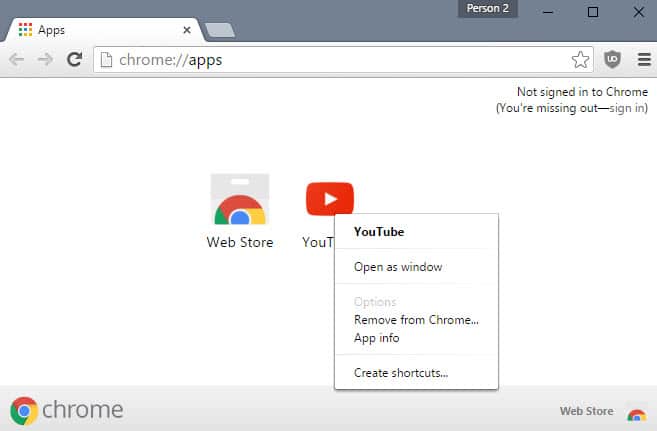
If you are running a recent version of the Google Chrome web browser and a blocker extension such as uBlock to block advertisement and other undesirable elements on websites, you may have noticed that the blocking did not work as thoroughly as before.
While contents and resources are still blocked on many sites, you may have noticed that this is not the case on all anymore.
YouTube or Spotify for instance seem to fall into the category as ads may not get blocked on those sites anymore in the Chrome browser.
While your first thought may be that the sites changed something on their end that renders current ad blocking rules useless, it is apparently not the case.
Discussion on uBlock's Github page points the finger at new Web Request code that Google implemented in the last four weeks.
The main issue in regards to blocking content on the Web is that the new code is treating installed applications -- YouTube or Spotify -- like extensions as well which impacts installed blocker extensions.
You may want to try the following workaround if you are affected by this:
- Open chrome://apps/ in the web browser. It opens a page that lists all installed applications in the browser. Please note that you may see apps listed there even if you have not installed any as Chrome may ship with apps preinstalled.
- To remove an application from Chrome, right-click on its icon on the page and select "remove from Chrome".
- Chrome displays a confirmation prompt. Make sure you select remove on it as well to get rid of the application.
- The removal of the apps' icon on chrome://apps indicates a successful uninstallation of the app.
- Repeat the steps for other applications that you may have installed and are not using.
Note: Removing the YouTube application has no impact on the actual website of the service.
You should notice afterwards that contents are blocked again on affected sites. So, if you notice that ads are not blocked on sites you visit, you may want to check the applications installed in Chrome to make sure that they are not the reason for this.
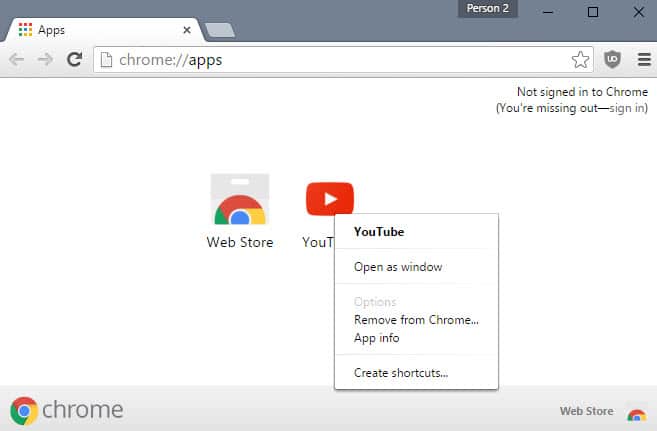

















I have problems with adds
fire fox was perfect just would never remember passwords or log in
I think I will go back to it
adds here are too much
I didn’t notice this behavior in my version of Chromium (in Linux). The ads are being blocked properly. When I checked Chrome://Apps, it didn’t have any entries. Does this only affect Chrome but not Chromium? Or does it need user interaction to install the said WebApps?
I never use Chrome’s apps page. I just click on bookmarks or set up site shortcuts like “yt” for Youtube in the search engine section. I use Adblock Plus and clicked the three buttons on the install page. I tried many videos yesterday and got no ads. I disabled Adblock and only got an add on the top-right side of the page and an ad overlay on the video. I never saw even one full length video ad even with ABP disabled.
I’m using Windows 10 build 10532 Insider Preview 64-bit on an ASUS M51AC series desktop PC.
Well that didnt work but i have a feeling they just started a war they will not easily walk away from.
The best way around this is to use Firefox. Remember Google is an ads company and it is not in their interests to have adblockers working on Chrome. The latter is another conduit for its adverts as well as a web browser.
Well Firefox is on its way to get chromified so it aint the best way around. Either find some other alternatives that is not kissing Google’s feet and not using Webkit/Blink Engine or use an actual separate Program to block Ads like Adfender/Admuncher/Host file free one’s, if paid Adguard.
Or try the following sure-fire workaround:
1. Uninstall Chrome.
2. Use another web browser.
There is no other web browser.
@Guest, my comment was referring to that of @liev, acknowledging with modesty your sentenced “padawan” because the word sounds nice but also because I have no idea of its meaning!
I’d rather be a peasant (very nice destiny though lesser in terms of career) than a Chrome lover :)
Hmm… what a temperament!!!
@Tom, looks like you’re a chrome-loving peasant who refuses to acknowledge that google chrome is inferior to Firefox, and likely will remain inferior.
@Guest, looks like love is blind, indeed! Some users are so passionate about their browser they see no other. You can love your wife and yet acknowledge half of mankind is female. (lol).
Only in your mind, young padawan.
Running the Chrome 64-bit beta, Adblock Plus didn’t seem to fall under this category. Tho, I could need to wait a bit for an update.
I lol’d at this. So this means that all the poor idiots who were complaining about ads in Youtube were actually using the supremely crappy web browser known as Google Chrome. Right. Got it.
Maybe Firefox ain’t so bad after all, eh fellows?
Too bad, Firefox is gonna get chromified in a couple of months or so.
How so? It’s going multi process and later getting an engine re-write. It’s hardly being chromified.
Slightly off-topic but since I have no use of the Chrome browser I am yet to know what a Chrome browser application such as Youtube brings compared to the Youtube Website. I’m not at all into browser applications.
Anyway, nice to see a workaround has been found, not surprised at the mini-storm initiated by a blocked blocker (who would doubt so many users rely on blockers to avoid becoming insane on the Web?).
Exactly. Why on earth is anyone installing that extension. Further, people should be expecting this kind of thing from Google. It’s the tradeoff they agree to by trusting Google with their computing.
I doubt anyone installing it (same as gmail app, g search, drive…)
it comes bundled with chrome installation (under apps)
particular chromium app “you tube” does nothing special
it’s just a shortcut to YT (I didn’t noticed any features/benefits)
but don’t judge other apps by it
there are 2 kinds of apps
-hosted chromium apps (basically websites in chromium window)
-packaged chromium apps (closer to native applications, running on chromium engine, could be very powerful)
…. and theres also extensions, which ppl sometimes refer as apps (which is wrong)
OK, thanks for that info, vux777