Finally! Google starts optimizing Chrome's memory consumption
While Google Chrome is generally seen as a lean browser optimized for speed, things are not all that glorious under the hood. The browser's memory consumption is an Achilles' Heel especially when compared to competing browsers like Firefox.
Tests in 2012 and 2014 confirmed that Chrome used more memory under similar conditions than Mozilla Firefox, Internet Explorer and virtually any other web browser out there. High memory usage is not necessarily a bad thing or something that impacts performance as the impact depends largely on the amount of RAM installed on the computer and what it is used for.
If the computer has plenty of free memory, it does not really matter if Chrome uses a lot, but if the machine is always low on memory, it will impact the performance of the overall system.
Google announced today that it has started to work on memory improvements in Chrome recently to optimize the browser's memory usage.
The first change affects the browser's tab loading behavior on start. This benefits users who have configured Chrome to restore the previous session on start. Chrome previously loaded all tabs from left to right on start which could have a huge impact on resource use, availability and memory use.
The change restores tabs in chronological order starting with the tab that was used most recent in the browser and ending with the tab that was active the longest time ago. The idea here is to push recently used tabs to the front as users may want to continue working with those instead of tabs that were not active recently.
While this may or may not be the case, Chrome will stop reloading tabs if it notices that computer resources are running low. This simply prevents the loading of tabs in the browser but keeps them listed in the browser's tab bar so that they can be loaded on-demand by the user.
Another change made recently improves memory release in the browser. Chrome may release memory of inactive tabs to free up memory. This is not the same as unloading the tab but may free up to 25% of the memory the tab uses according to Google. The gain depends largely on the service or website open in the tab.
It remains to be seen if these optimizations will improve Chrome's abysmal startup performance when restoring tabs. Browsers such as Firefox handle this better as they load only the most recent tab by default which improves startup time significantly, especially when lots of tabs are carried over from the last session.
The last change has not been rolled out yet to all users of the browser. Google Chrome may pause Flash content on websites that are not of the highest priority to improve memory usage and battery. This may affect ads for instance that are not visible on the screen (because of being shown in the non-visible part of the screen).
The feature will roll out to all users of the browser in the coming weeks.
Now You: Do you care how much memory your browser uses?
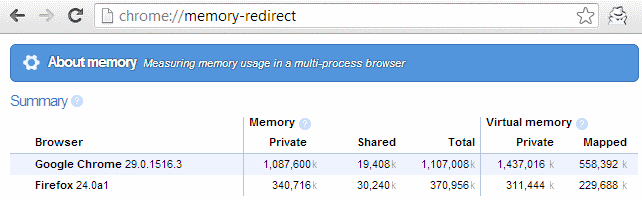

















Despite those improvement there is nothing better to reduce Chrome memory usage than such extensions like Tabr https://chrome.google.com/webstore/detail/tabr-chrome-tab-manager-a/bmkiddcbjejcplgggpoakjbfdiiiggfa, OneTab https://chrome.google.com/webstore/detail/onetab/chphlpgkkbolifaimnlloiipkdnihall or Tab Memory Purge https://chrome.google.com/webstore/detail/tab-memory-purge/aclmceilickagfkaddbiedcnccdkfafa.
Good. Chrome is a huge memory hug compared to FF.
But you still cannot use Chrome with more like 10 tabs, so still completely unusable.
@ dwight steggal so your point is running with four gb ram is pointless. …… hello. …. two gb user here. ;-)
What OS are you running on your 2GB-RAM computer?
Well, phones already have more RAM than that.
SSDs soon too. E.g. Samsung’s 850 EVO has 1GB DDR2 as cache. ;)
Great news. More and more reasons for using Chrome. :)
Question is do they out weight the reasons not to use Chrome. ;)
I don’t care how much RAM browsers use because I never by low RAM/low CPU devices. I rarely have more than 10 tabs open and don’t have more than 15 extensions installed. Too bad newbies don’t understand how much trouble they are causing themselves by buying 4GB computers. I see them complaining about this everyday on Twitter. When I mention getting more RAM they act like I punched them in the nose. :)
My ASUS M51AC series desktop has 16GB of RAM & Core i7-4770 3.40GHZ CPU with Windows 10 64-bit. I believe this is a medium range computer. I bought it on sale at BestBuy. I can run 4 browsers at once without running out of RAM.
midrange computer my ass… some people are using laptops and most of those prefer slim and light ones with dualcores and a maximum of 8gb of ram. that’s what i would call midrange, at best.
I can run “4 browsers at once” with 4GB of RAM on a Windows 7 Core2Duo 2.4GHz laptop…..
Fact that I also have a bit of ADHD and have 30 tabs open, including a youtube video playing, and my performance is still just fine shows it’s not always about the hardware. Depending on the plugins/extensions you have installed, other programs running at the same time can really impact performance. Adding more RAM doesn’t solve the root problem and can in fact do NOTHING if there are other issues going on. Optimizing the the computer from the start will yield much better performance overall than adding more RAM. It seems you really don’t know much on computers and performance also. Rating that computer a “medium range” computer is also a bit of an overstatement. However that’s something of a different topic (PS: I hope you didn’t pay over the $800 price tag that I see your computer going for).
The main point in the article is about fixing the actual performance issue/memory leaks in a browser. The less the browser uses in resources, the better it’s optimized and will increase the program’s over-all performance, which in turn, can do the same for your computer.
4GB is plenty for the vast majority of people who use the PC for basic tasks like web surfing. Windows 7, 8.1 and 10 all are very good at memory management, and even heavy gaming rarely needs more than 4GB system ram (GPU is far more important), since most games are 32-bit.
16GB system ram is waste and overkill, unless you are doing a lot of extreme things like CAD, heavy encoding, and a few other things 99% of people never do. 8GB is more than enough for almost anything, at least for now.
Well Jeff, surprisingly enough, I now actually think that 8GB is NOT ENOUGH for even casual user-needs!
Imagine that: I never thought the day would come when that much RAM memory (8GB) is simply NOT enough!
So many users that I support have MULTIPLE programs running, including several corporate/business related programs that they must run, along with multiple web-browser tabs opened, Skype for business meetings, multiple office documents, multi-media, and some database/inventory windows, etc, all running along side of each other, throughout the normal workday.
As such, I’ve actually found that about 12GB is the relatively stable sweat spot for many of the users I support, in which they can keep all of those programs open/running, without experiencing significant slowdown in their computer.
But even at 12GB of RAM, I’ve noticed that Google’s Chrome browser in particular puts a significant tax-load on the microprocessor, and triggers the cooling fans rev-up rather noisily! So MANY users have complained about CPU fans revving up each time they launch a few windows in Chrome.
So now I am beginning to think I need to upgrade MANY of my corporate-users at a particular company to HIGHER levels of RAM, along with an SSD drive for certain intensive read/write operations and conversions that they need.
But… will that fix the Google-Chrome problem that many of my users are complaining about? I’m not yet sure. Time will tell in the next few months, but I’ve certainly noticed a spike in user-complaints about Chrome in the last year.
Dwight .. you do realize that not everyone can afford what they want, right? Hundreds of millions of people can only get a basic notebook or tablet (if indeed anything at all), or are stuck with an outdated PC or hand me down, or are not tech/hardware savy and got sucked in by cheap machines with cheap sales prices, or that’s all they could afford .. etc. Do you think Chrome should just say f*ck it, we don’t care? It’s a huge market – a billion plus people coming online on cheap tablets/smart-phones.
“Medium range”
You know buying more RAM doesn’t fix bad coding?
@ testuser:
Buying more RAM doesn’t fix bad coding, and yet, bad coding is out there. Ordinary users may be able to buy more RAM but they can’t rewrite and optimize code. Even computer whizzes can’t rewrite and optimize closed-source code. I run 64-bit Windows 7 on an older laptop, and upgrading from 4GB to 8GB of RAM is probably the smartest move I’ve made with it (given that I’m still using Windows). I don’t do anything especially demanding on my computer. I often have Pale Moon x64, LibreOffice, and maybe VLC Media Player running in foreground and the usual plethora of small utilities and Windows services running in background, and my RAM usage often ranges between ~5GB and ~7GB. I almost never run into big slowdowns or apparent hangs anymore. If I were stuck with 4GB of RAM, I would probably switch to Linux — a not-too-resource-hungry distro — a lot sooner than I’m planning to now.
By the way, before I upgraded to 8GB, I avoided running Google Chrome in part because of its impact on RAM and overall computer performance, and I finally ended up uninstalling it. And even though I now have more RAM to spare, I still haven’t reinstalled it.
Finally they decided to fix it. Thank God.
Firefox starts up quickly but when i open ff at first it uses upto fifty percent of CPU even before starting and returns to normal. Ann i the only one?
I agree. I love Chrome but it is such a resource monster. You can see every bit of this just simply with running facebook on Chrome vs. Firefox and looking at your resource monitor. Chrome has some many processes running that each eat up as much memory it’s not funny.
I’m looking forward to this!
Um… Firefox is extremely bad at resources. The CPU & GPU utilization are as high as Everest. No matter what you’re trying to do.
If you’re looking for the most efficient browser, undoubtedly IE 11 is the best. I started using IE 11.0.22 only on YouTube because it uses at least half the resources than others, but lately I find my self using it as my default browser since Ad Block Plus exists for IE, too. Can’t wait Edge to acquire extensions.
Pretty standard dude. I just closed and opened my Firefox (since it was previously open it’s not a proper cold start), and it used 25% CPU for about 3 seconds and then dropped to its normal 5% CPU. You’ll get different results on different PCs. The browser has to load a lot of stuff in the background as fast as possible – in my case, 70+ extensions, custom them, a ton of buttons on additional bars, a sidebar full of scrapbook entries, a speed dial with several hundred dials .. and so on.
Sidenote:
I notice on some sites, the CPU climbs and my hdd temp soars. FB by a little bit, amazon by a lot. Seriously .. hdd temp is 44, load an amazon page and it soars to 51-53 every time, constantly loading more and more stuff in the background (and no there is no XSS, and no flash allowed, and no vids, no cookies, no personalized history etc I am not logged in – just straight up default code). It’s not enough to hide elements – I’m going to have to actively block huge chunks of their JS.
Anyone have any decent Amazon decrapifier scripts?