Finally! Audio indicators and muting arrives in Firefox Nightly
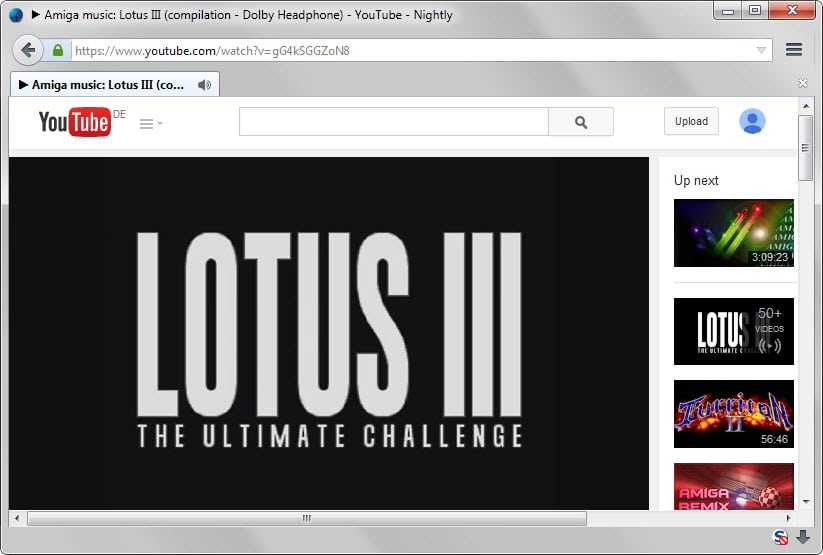
Mozilla just enabled audio indicators and muting in the most recent version of Firefox Nightly, the cutting edge version of Firefox that gets features first.
If you happen to have lots of tabs open, you sometimes may find it difficulty to locate an audio source in your browser of choice.
Chrome users had tab audio indicators for some time now thanks to the browser's native implementation of Adobe Flash which gave Google more control over it and thus options to identify and control audio.
Mozilla on the other hand was at a disadvantage as it had to rely on the regular Flash version which did not ship with these capabilities.
Adobe some time ago added options to the regular Flash plugin to control audio, and Mozilla had been hard at work to implement these into Firefox.
Today's Nightly release introduces audio indicators and muting capabilities to Firefox. The indicator is added to the rightmost location of the tab the audio is playing in. You may click on the icon at any time to toggle between mute and regular volume without switching to the website first.
The first screenshot highlights the new audio indicator in Firefox.
The second screenshot demonstrates how the mute icon looks like. When it is enabled audio is muted in the tab but playback is not affected.
What makes the implementation special is that it works for Adobe Flash and HTML5 audio. The Flash part of the feature requires that you download and install the most recent beta version of Flash (or any higher version that Adobe may have released after writing the article).
You can download the latest Flash Beta from Adobe Labs' website. It is version 19.0.0.124 at the time of writing. It, or any newer version is compatible with the feature.
Please note that Flash indicators and muting won't work on Linux right no and it is not clear if Adobe will port that feature to Linux as well.
The target milestone for audio indicators in Firefox is version 42. As usual, things may happen along the way that delay the release. You can follow this bug to stay informed about that.
I have tested the new feature on a handful of sites including YouTube, Soundcloud, Dailymotion and Facebook, and it did work on the majority of them. It did not work on Dailymotion but that was the only site audio indicators were not displayed for.
Closing Words
Audio indicators and tab-based audio muting were features that set Chrome apart from Firefox. The introduction of the feature in Firefox adds a much requested feature to the web browser.
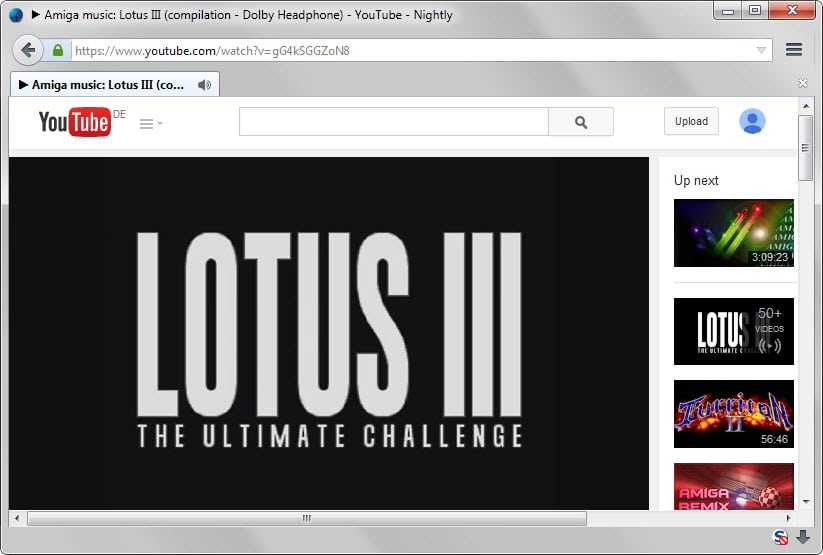

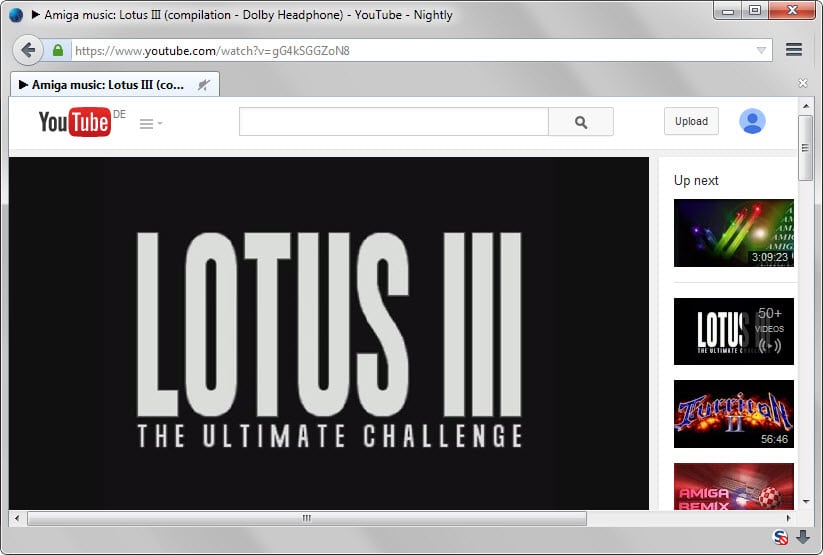



















Okay… cool I guess, a little audio indicator that shortens my tab titles. Thanks.
So, how do we disable it?
why audio indicator doesn’t work if you are using themes?
A good step from Mozilla. Well done!
great to see that feature on firefox at last, but the thing is i can’t get it to work while using the simple white theme. but since i don’t have flash installed anyway i’m just using noise control in the meantime, which works for me.
After reading the article along with the comments so far, I’m left wondering whether this new feature (and/or the existing addon) just mutes the sound output or mutes PLUS pauses whatever was component was playing in the tab. I expect I’d usually prefer the latter (toggling would both mute and pause playback).
I don’t think that stopping content would be achievable at all. It might work for static content like audio and video but you also have to consider real time applications like browser games without pause/resume functionality etc.
Humorously, there was actually a bug encountered during development in which muting a tab paused HTML5 videos.
The mute button mutes but does not pause/stops.
Good job, Firefox devs! A very useful feature. I hope they also add a “mute all except current tab” method. Perhaps a middle button click or control left click on that icon in the current tab could do that?
Sad to see that even Firefox will soon be feature on-par (audio indicators, 64bit, similar UI, improved dev tools) the browser war is over. Chrome won. Chrome has an image of being fast, lighweight and cool. Despite recent reports that it may be not so slim and fast thats what moste people perceive and what browser usage statistics say.
Lightweight? Are you sure?
This has already been available for quite some time with the Noise Control addon. Nothing new, though good to see it becoming built-in to the browser by default.
Useless information, but thanks.
The Noise Control add-on only added this for HTML5 as far as I know. Is that correct?
Yes, that is correct. Noise Control added this only for HTML5.
Those gradiented tabs look awful. Some userCSS would go a long way to making that set-up look better.
Firefox ftw
Glad to read it. This is a good improvement, slowly becoming a standard feature for modern browser.
Thank you for the article.