These Firefox features could be part of Mozilla's Great or Dead Initiative
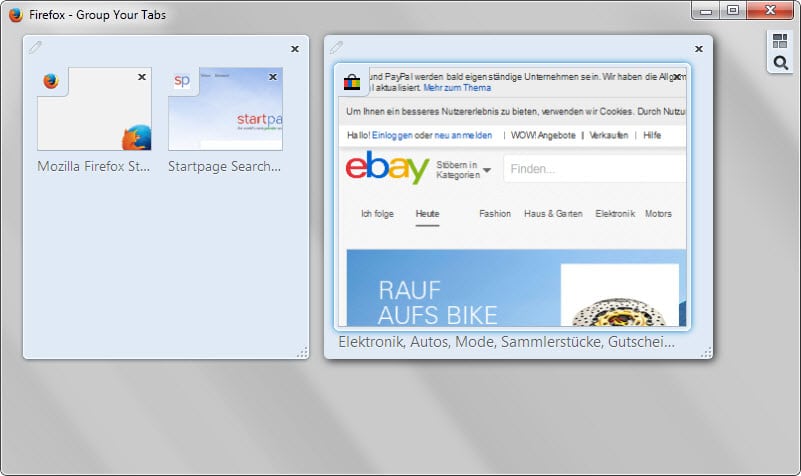
Mozilla announced a while ago that it plans to improve the quality of the Firefox browser through a new initiative that it called Great or Dead internally.
The basic idea behind the initiative is to take a good close look at Firefox features that need improvement and decide whether to spend the time improving them or removing them from the web browser.
Features that get removed are not necessarily gone completely as add-ons may be used to re-integrate them into Firefox so that users who rely on them can still make use of them.
The organization has not revealed a list of Firefox features up for inspection yet and it may take a while before it does so publicly.
This article is hypothetical. It lists features that I think Mozilla considers for the initiative and whether it plans to improve or remove them from the browser.
Add-ons Manager and Add-ons
The add-ons manager is a core feature of the Firefox browser. It lets users manage installed add-ons, themes, plugins and other components added to the browser.
While the add-ons manager could use a modern interface, the core issue with it right now is that it does not give Firefox users the power to manage all installed add-ons and plugins.
One requested feature in this regard is the ability to remove all components using the add-ons manager, and to display prompts when third-party programs attempt to install new plugins or add-ons in the browser to get consent from the user before that happens.
Where is it? Accessible through the main menu, with the shortcut Ctrl-Shift-a, by loading about:addons directly and with a tap on the Alt-key through the Tools > Add-ons menu.
Great or Dead? Great
Bookmarks Manager
There is nothing inherently wrong with the bookmarks manager in Firefox but it feels somewhat out of place and messy when you open it.
Where is it? Accessible via the shortcut Ctrl-Shift-b, a tap on Alt and the selection of Bookmarks > All Bookmarks, and a toolbar button.
Great or Dead? Great
Developer Tools
Most Firefox users don't use Developer Tools. While they have certain an appeal for web developers and users interested in finding out more about sites they visit, they have virtually any use for regular users.
Mozilla could remove them from Firefox Stable and keep them integrated in other versions of the browser.
Where is it? Open via F12, or by tapping on Alt and selecting one of the modules under Tools > Web Developer.
Great or Dead? Great
Hello
Hello is a new chat component that Mozilla added to Firefox recently. While Hello certainly has its uses for Firefox users who make use of it, it is likely that it is not used by the majority of users of the browser.
The most likely scenario is that Hello is turned into a browser add-on that users interested in it can install in Firefox to add chat capabilities again to the browser.
Where is it? Displayed as a toolbar icon by default in Firefox.
Great or Dead? Dead, see https://wiki.mozilla.org/Firefox/Go_Faster#Component:_Hello_as_add-on
Pocket is a third-party "read it later" service that Mozilla integrated natively in Firefox recently. The organization was criticized heavily for the integration for several reasons including Pocket's privacy policy, that Pocket itself is proprietary and not open source, that Mozilla is working on a comparable native service, and that Pocket could have been integrated better as an add-on.
Where is it? Displayed as a toolbar icon by default in Firefox.
Great or Dead? Dead
Private Browsing
Firefox's Private Browsing mode is identical to the mode in competing browsers. Mozilla could improve the mode to set itself apart from others and confirm that Firefox is the browser when it comes to privacy.
It seems that the company will add its Tracking Protection feature in private browsing mode in the near future.
Other improvements could include re-adding private browsing modes for tabs.
Where is it? Open via Ctrl-Shift-p, or by hitting Alt, and selecting File > New Private Window.
Great or Dead? Great
Profiles
Profiles are a core feature of the web browser as they enable users to create profiles for different tasks. While that is the case, it is not visible at all and the management of profiles is not handled well by Firefox.
Mozilla tried to address this by launching the external profile manager years ago but the project seems to have received no love in recent time.
Mozilla could integrate the profile manager in Firefox directly so that users of the browser can manage and configure profiles right from the UI.
Where is it? Load Firefox with the parameter -p
Great or Dead? Great
Tab Groups
The feature was launched a long time ago and went through several name changes before it stopped receiving any love from Mozilla. It enables Firefox users to create groups of tabs to work only with certain groups and not all tabs open in the browser.
It may improve accessibility of open tabs in Firefox as it reduces the number of tabs displayed at the same time in the browser.
Where is it? Only accessible via the keyboard shortcut Ctrl-Shift-e or a toolbar icon that needs to be discovered and dragged first.
Great or Dead? Likely dead
Now You: Did we miss a feature?
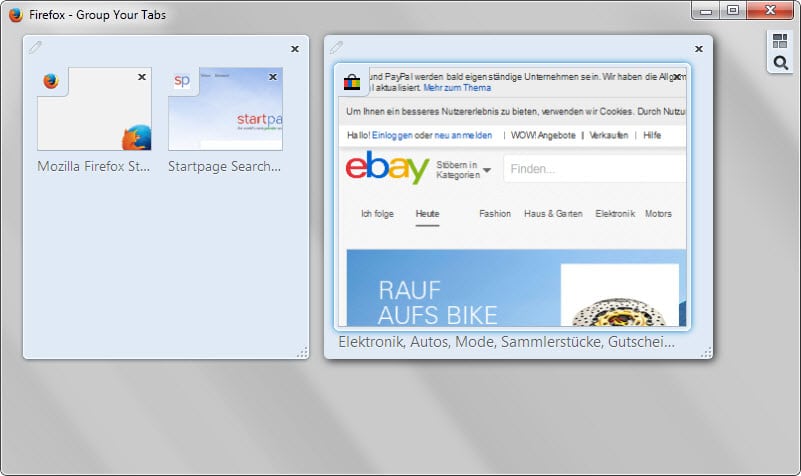

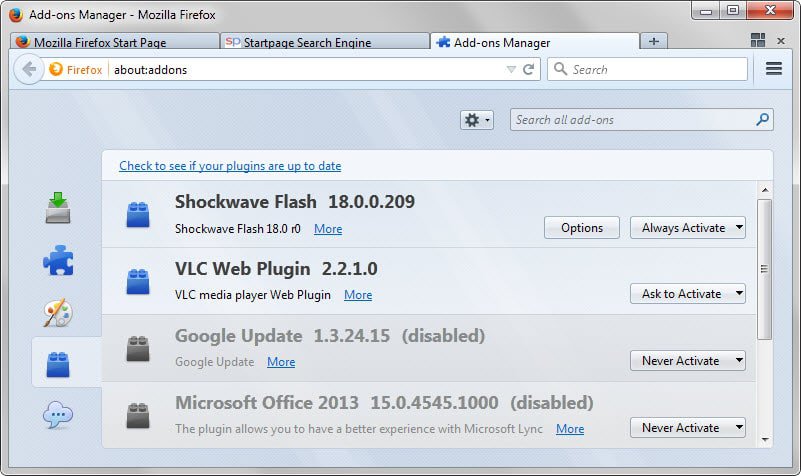
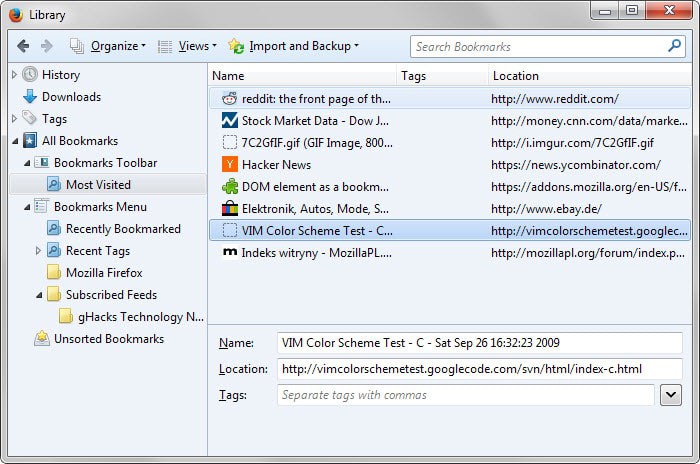
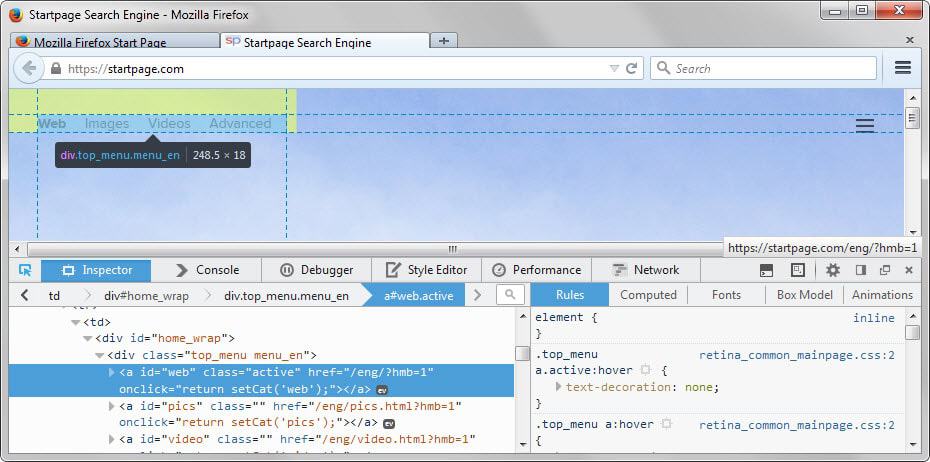
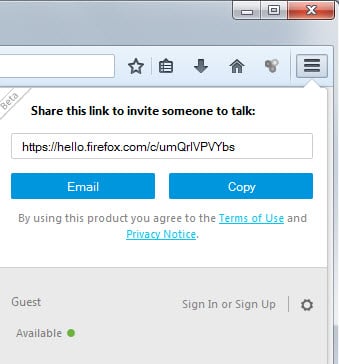

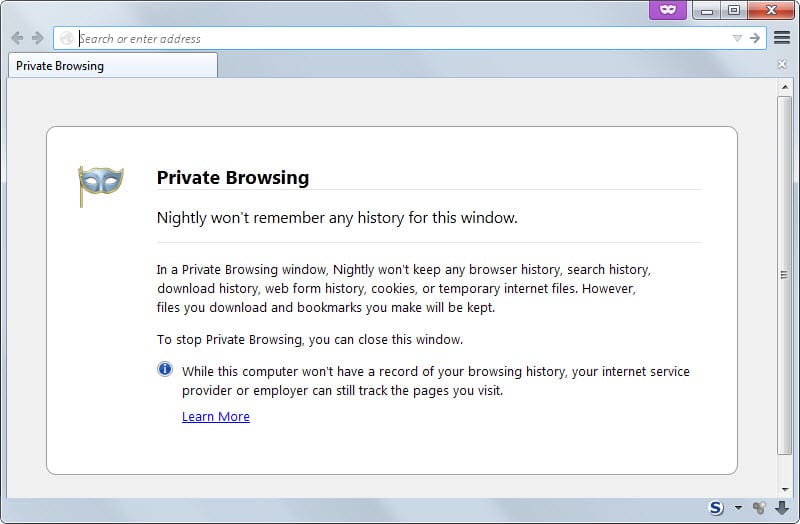
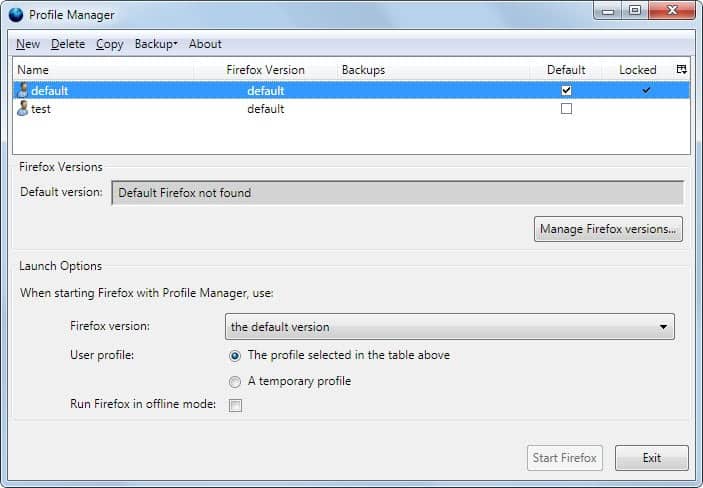



















Bookmarks Manager is hopelesly outdated… if you search for bookmarks, while having a big tree of bookmarks, it doesn’t tell you WHERE that bookmark was found in your tree, making it hard to find your actual bookmarks and organizing them.
Its nice if you only ADD bookmarks, but if you have several years of adding bookmarks and want to adjust how it is all sorted into the tree you have, cleaning them up, etc etc, its incredibly annoying to deal with it.
I agree that it is hard to find where a bookmark is. The “Go Parent Folder” addon is very nice for this.
Tabs On top: I love being able to put the tab bar under the bookmarks toolbar instead of right at the very top of my screen where it is not needed or wanted. Bookmarks need to stay in the sidebar and the side bar needs to be able to either stay open or stay closed as per users needs.
If they remove tab groups I’m gone. I use them extensively and I simply could not use a version that screws with what I have established.
Just my personal list:
– tab groups: great
– australis: dead (as addon for the few who really like it)
– ftp: great
– developer tools: great but as optional addon
I switched to Pale Moon because FF became too “klickibunti”. I’m working with a small screen (10″) and i need every pixel on it for information, not decoration. I don’t need rounded corners on tabs, animated blinkenlights or poppenbuttons, but i need a status bar. Why? Control!
Let’s have a look at the bar from left to right to see what there is:
X-button to close the bar, if needed (rarely used). Adblock-Control-Button for hiding unwanted elements. Cookiemanager. Room for URLs and status-messages. Fasterfox Control (Load-time-display, also good for clearing the browser-cache). Quick-Translator-Button. ShareMeNot-Status. MediaCodec on/off. Proxmate On/Off. Screengrab (Screenshots), Privacy Badger (Displays and qualifies Cookies), Lightbeam.
I need these tools to make websites “waterproof” and to detect any trackings under certain settings. For “entertainment-surfing” i use a profile with less monitoring-tools, but there i have some other gimmicks. i stop here – theres much more stuff, but i think you know what i mean.
I would be glad if Mozilla would offer a basic-package for those who like to configure their own environment. I don’t mind if Mozilla builds complete packages for unexperienced users, but e. g. i didn’t use any instant messagers in the last 8 years. I’m working and don’t want to be disturbed by any messages. If i need an ISM i’ll get one. Don’t call us – we’ll call you. But i appreciate the option everyone could install an ISM if its needed – who knows about the future.
Just my 2 cents.
Cheers and thanks for your article!
Removing Developer Tools from the stable branch would be a big mistake. It would alienate website developers. Developers need to test their websites with browsers that their visitors actually use; making Developer Tools unavailable in stable would make it much harder to debug things.
I use Tab Groups a lot. I hope this stays.
I largely agree with the list you made. Only disagree with the profile manager, I think it is good to keep it as a separate program. Those who need it will also know how to use a command line switch (it’s not like you need a degree in computer science). Those who don’t know should better not use them and will most likely have no need for it or expect something different, I remember people trying to create pseudo multi-user environment using the profile manager.
Or just download the great little extension: https://addons.mozilla.org/en-US/firefox/addon/profileswitcher/?src=search
while the great or dead approach sounds great for improving the focus and quality of the browser, i think it will also lead to even more controvery. for one, i doubt that mozilla will remove a feature like pocket so shortly after its implementation, even if most of us power-users will have a hard time calling its integration “great”. and like pocket, just about every feature will have some fans and other who oppose it. only a small percentage of users will ever use developer tools, yet if you exclude them from the stable version you have instantly made enemies of your developers.
that’s why i can only repeat my claim for official addons directly from mozilla. make the core product lean and mean and stable with a good set of standard functionality and let users who demand more install the features they need as addons, without needing to put trust in third party developers.
this way you can offer things like pocket, hello and drm directly and securely without shoving it down anyones throat.
i think that could work much better than the all or nothing approach and most importantly it wouldn’t piss off your hardcore users as much as arbitrarily adding unwanted features every other version.
someone wanna start a petition?
How many addons Google has made for Chrome?
How many addons Mozilla has made for Firefox?
How many of those are popular among users?
The strongest point of Firefox extensions and Mozilla just don’t care or can’t see it.
Outdated extensions like lastpass or even removed like zotero because it’s not reviewed in time for amo.
I had to manually update gorhill’s ublock for some time because of that.
And they built in hello and pocket?
Yeah, the downfall of Firefox is because Google put ads in Search asking users to download Chrome, right.
Dream on fanboys.
Mozilla gonna remove FTP client from Mozilla Firefox, read the article from Palemoon forum.
Martin, can you review about that ?
I mentioned this already: https://www.ghacks.net/2015/07/13/ftp-support-may-be-dropped-in-firefox-and-chrome/
They should ditch Hello and Pocket (make hello optionlal via add on, I like it, I would keep a secondary FireFox portable installed like that), same goes for the social/share thing, I don’t even know how or if it works lol. I have all these disabled via about:config right now. Tab groups can also go away (I can’t even hide the button from tab bar), and I sort my tabs by using different windows.
I would like the bookarks/history/download panels to open in new tabs, like it was on Opera v12. That would be an improvement imo.
The All-In-One Sidebar plugin allows you to place any of these functions as icons in the side bar and will open the function in a new tab by Ctrl-left clicking or middle clicking on the icon and in a new window with Shift+Ctrl+left click. Plain left-click opens it in a sidebar.
@Tom.
“…’Show all downloads’ from the Downloads toolbar button’s drop-down menu, Library/Downloads will be opened in its window”
Thanks, I hadn’t thought about that.
I use “Download Cleaner” so I personally have no need to view downloads in Library.
https://addons.mozilla.org/firefox/addon/download-cleaner
Actually there’s an add-on which performs what you are aiming at (the bookarks/history/download panels to open in new tabs). It’s name is More In Content UI +, available on AMO. It’s a bit old but runs fine if you check in its Option page ‘Don’t change style of tabs opened as in-content‘.
Ken, those chrome links work nicely but only when performed by the user. If you call i.e. ‘Show all downloads’ from the Downloads toolbar button’s drop-down menu, Library/Downloads will be opened in its window, not in a tab : internally the browser doesn’t handle in-content display for those links, unfortunately, The above-mentioned add-on, More In Content UI +, enables those internal calls to be opened in tabs.
Loading (into tabs of course) and bookmarking the following also works.
Bookmarks
chrome://browser/content/bookmarks/bookmarksPanel.xul
History
chrome://browser/content/history/history-panel.xul
Downloads
chrome://mozapps/content/downloads/downloads.xul
Others
Cookies
chrome://browser/content/preferences/cookies.xul
Passwords
chrome://passwordmgr/content/passwordManager.xul
Firefox = dead
Wasn’t last month the only time in over two years that it increased market share?
I’d hardly declare Firefox dead, but how sad that it’s lost market share to a tracking and data-mining engine like Google Chrome.
500 million users but dead? Wow.
Surprise, you don’t stop to lie. Bye, I won’t continue to feed a troll.
@DonGateley: Yeah, comments concerning Firefox under an article about Firefox… suspicious! Seriously, if you are not interested in my comments, don’t read them. Easy as that. However, I am not offensive at all considering that my dear Sören keeps calling me a liar all the time.
@Sören: If I was interested in disguise I would use a fake-name here, too. As I am neither interested nor willing to do that you can tell yourself that your accusations are complete nonsense. Additionally I could easily alter my IP adress if I had the plan to further post on your blog. But as we both know I have no interest in it since you banished my only E-Mail adress. I would also like to know which are the mysterious lies you are constantly accusing me to spread? You don’t know what you are talking about, otherwise you would be more accurate to be sure. I for myself accept that you are only the biased and insulting Mozilla Representative you have always been. Funny how you try to silence critical voices, unfortunately for you that doesn’t work here. Maybe you should reconsider your extremely bad behaviour and return to the very topic. I know it won’t work, but keep trying it.
Appster, I think we heard enough lies. It’s not true and I think you know that it’s not true. It’s true that I banished *you* and some of your fake identities (other names but the same e-mail address).
@Appster, I for one wish you would take your FF fetish elsewhere. It’s tiresome and repetitive at the least and offensive at the worst.
Sören, you don’t get it. I admit – your articles are neutral. But when it comes to the comments you are unable to keep the mask of neutrality. You constantly banish users having problems with the new (note, not better) Firefox from your blog. I am not the only example. Therefore you don’t match the definition of neutrality by any means. If I mention this particular issue I am called a liar… okay, that is your poor defence. As I don’t care for your blog any longer, especially since I’ve noticed your attitude, it’s not my cup of tea anymore. Mr. Brinkmann is neutral about browsers, so I prefer his blog now. While I don’t write comments here regularly, I was almost forced to when I had noticed the name of the ridiculous little Mozilla Representative trying to silence negative comments about Firefox even here. You do not own this blog, son. Quite insane of you to follow your attitude even here. Maybe you should try to find arguments instead of making yourself even more mortifying than you already are.
“you said nothing about my arguments, did you?”
I didn’t read the rest of your comment after your lie. And I don’t think there were arguments because you never had arguments in the past.
“I am telling you that you are a part of the problems the whole Mozilla organization is affected by”
And again: makes no sense.
Sören… you said nothing about my arguments, did you? Interesting. Could well be that you can’t say anything against them because they are facts indeed? And lies… your bias towards Mozilla even causes you to insult people. I am telling you that you are a part of the problems the whole Mozilla organization is affected by, that’s it. Your uncalled-for reaction is, in fact, embarassing. You can’t do anything but to show your ignorance once more…
Appster – another blog, your same lies about my blog. It’s so embarrassing. ;)
Sören,
we know both that your blog is anything but neutral. Actually I am proud that I am no longer able to write anything there as negative voices about Mozilla are not acceptable to you. I told you a long time ago, even before Australis was published as part of Firefox 29.0, that this would not turn out in favor of Mozilla. I was right. Firefox lost market share dramatically. Mozilla has cut out most of Firefox’ well-liked customizability, therewith betraying the power user. They continued to include pointless functionality like WebRTC and Pocket… I’d really like to see numbers stating how many users are actually making use of them. I guess it is a very small minority which makes it even more redundant and ridiculous to hardcode them right into Firefox. I disabled them in about:config. If it was not for my Mac I would use Pale Moon anyway. It’s a shame that we, the users, are forced to install Classic Theme Restorer in order to, once again, put back Firefox to its old glory. You are ignorant towards reality – deal with it. The current people at Mozilla are ruining Firefox in the long run. When was the last time Firefox gained market share? Was it like, 5 years ago? Firefox is either LOSING users or unable to GAIN NEW ONES which makes it (slowly) DYING. I suspect Firefox will be irrelevant in 10 years or so if the Mozillian ship can’t alter its course. People like you are part of the problem. I’m nowhere near “troll”, I’m just an extremely disappointed user. Luckily I don’t care whether you think of me as a troll, because I’m convinced that people like you are causing the very slow death of Mozilla.
Appster,
it’s obvious that you don’t have any idea what a “moz rep” is because it makes no sense that you mention it. On the other hand, it’s well-known that you’re a “Mozilla-troll”. Thats one of the reasons why you’re blocked on my blog.
By the way, your comment has nothing to do with the content of my comments. Market share is measured in relative numbers, I speak about absolute numbers. It’s not possible to say “a product with 500 million users is dead”, that would be trolling.
Howgh, Mozilla Representative (verify it if you want) Șren Hentzschel has spoken. Corky is completely right Рthe market share is dwindling which shows that Firefox is a dying product (similar to Adobe Flash) anyways.
That’s not relevant. A product with so many users cannot be “dead”, that’s nonsense.
Compared to how many millions of Chrome and IE users?
Fact is FF has just over a 12 per cent market share, down 5 per cent from this time last year, and less than half of its all time high.
Excellent, most informative article as always.
Great or dead Firefox features, ones which should be taken care of, enhanced and those which may be dismissed (like in a company: make sure you’re in the first category!)
This is very interesting. The way I feel it, that is Firefox features past and present, corresponds to what is related here of Mozilla’s vision.
I’ll state my word concerning the Pocket process. Pocket includes two features, one of which seems to me excellent as it is and the other not correctly thought:
Reader’s View is excellent IMO : the url toolbar button performs locally a neat, clear text only display of a page when applicable. This corresponds to reader.parse-on-load.enabled, true by default. I’d really be sorry to see it disappear;
Reader’s Reading List, linked to above, unfortunately is tied up to an external registration required tool : Pocket. Why not make this Reading List available locally? This corresponds to browser.readinglist.enabled, false by default and left false here. Why a readinglist.server when a local database would be perfect, as for bookmarks, with a sync option as is done for other features? I believe the Reader Mode is valuable once free of the Pocket integration which itself only is faulty.
Otherwise as I said I agree with the keep or dismiss lines this article reflects of Mozilla’s state of mind at this time concerning Firefox.
They should add multi-row and autohide option for tabs.
I love Tab Groups. It makes a difference for my. I normaly use a lot of tabs and this is a great way to handle them.
In private mode use Tor would be a killer
I want Tor too
Well, I’m pretty sure the Tor Browser Bundle uses an Extended Support Release version of Firefox, so while Firefox hasn’t “integrated” Tor, Tor has kind of “integrated” Firefox. Unfortunately, you apparently have to be really careful about what extensions you install in Tor Browser’s Firefox or you risk losing your anonymity. For … power users? … Firefox is all about the extensions, so using Tor safely is a real step down in usability. (Still, Tor Browser came in pretty handy when I was repeatedly unable to file a public comment on a major proposed FCC decision involving my ISP over an open connection, whether from Firefox, Pale Moon, Chrome, or Internet Explorer. In Tor Browser, where my ISP had no idea what I was connecting to, my comment went through on the first attempt. Interesting.)
I thought Tab Groups was a great feature, but the native interface was clumsy and the extensions meant to make it more accessible were buggy. I found it extremely useful for organizing my browsing sessions thematically but gave up on it for the aforementioned reasons.
I have a friend who “can’t live without Tab Groups,” but his groups periodically show up as empty in restored Session Manager sessions. I believe the fix we eventually came upon was to manually delete the contents of Firefox’s Program Files folder and reinstall Firefox.
Pale Moon has its own Tab Groups extension that you can install. It’s not guaranteed to work with Firefox Tab Groups-related extensions, and in fact it didn’t work terribly well with them the last time I tried. Maybe it’s time to give it another go.
Anyway, my vote would be for Firefox to improve Tab Groups and make it much more accessible and configurable from the standard interface, not to kill it.
Me too, actually with 6 distinct groups.
When you deal with many tabs, split into groups, makes it much easier.
Great or Dead? Great!
Me too. It would be sad to see it go.
Social API – I hope dead but no idea what mozilla thinks
Saving preferences in a plain text prefs.js – they probably think it’s great but this is just an attack factor for malware and they should be considering encrypting the prefs file instead of forbidding us from using unsigned addons or changing newtab link
Sync – far from great but they would have to be insane to remove that
Passwords menager – mediocre at best, master password implementation is abysmal with constant password input box pop-ups if a page’s password was remembered. Again, would have to be insane to remove completely. Let’s hope they integrate Master Password+
Tracking protection – seen complaints somewhere about how non-technical users will be confused when a page doesn’t work. Hope that doesn’t mean dead.
To have social interference abdicate on Firefox :
In about:config :
social.directories : “”
social.remote-install.enabled : false
social.shareDirectory : “”
social.toast-notifications.enabled : false
social.whitelist : “”
“” means empty
Social aspirations, yes, social websites, no :)
“Social API – I hope dead but no idea what mozilla thinks”
Why do you hope that Mozilla removes customization APIs for third party developers? You don’t like the concept of add-ons?
@nonqu: It’s so easy: no APIs = no add-ons. Firefox has a lot of APIs. SocialAPI is just a “marketing name” for one of the countless APIs.
Before I could go to about:config and toggle social.api.enabled to false to get rid of the icon. Now there is no longer such a preference and the icon is back. Maybe they called an api something they shouldn’t have.
Your comment does not make sense. You should “google” the term “API”.
Since mozilla removed the ability to disable it in about:config yes, I don’t like it. When it was a matter of setting one thing to “false” I couldn’t care less. But I use omnisidebar to view addons and the “services” button I don’t use is pushing out buttons that I actually want.