LastPage displays internal Firefox pages at the bottom of the browser
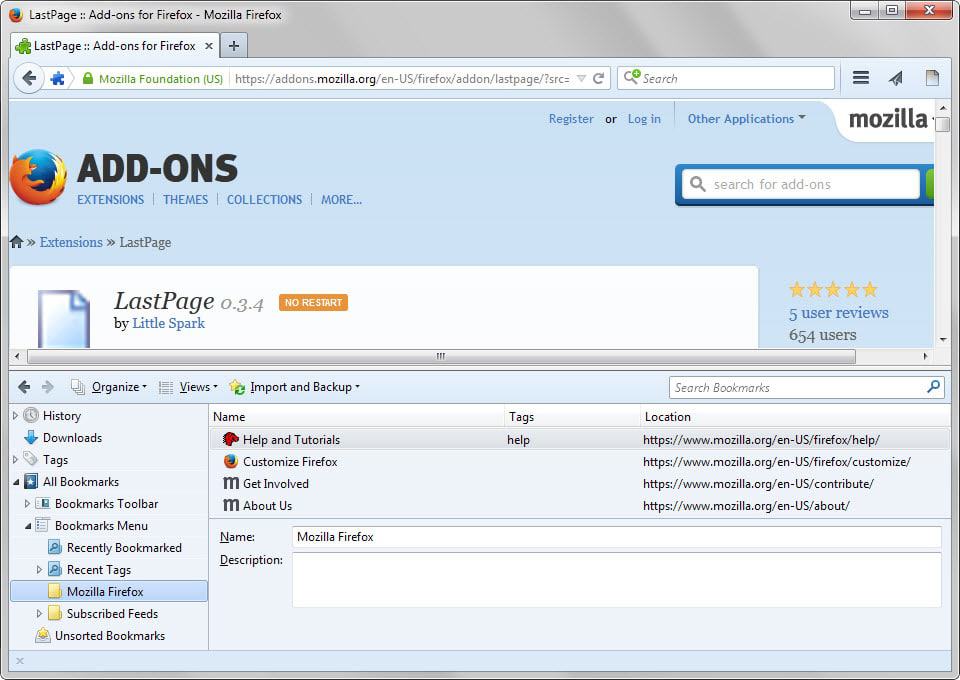
As a Firefox user, you known probably that you can display the browsing history or bookmarks in a sidebar in the web browser.
This is a built-in feature of Firefox which you can quickly activate with the Ctrl-H and Ctrl-B shortcuts.
It is not something that new Firefox users necessarily know of thanks to the decision to hide the menu bar at the top by default which displays the option in the menu as well as the shortcuts you can use.
Add-on developers have made use of the sidebar option for a long time. Add-ons like Tree Style Tab move tabs from the top to the side introducing numerous new features such as tab relations that horizontal tabs don't offer.
The LastPage add-on moves internal pages, including the browsing history and bookmarks, to the bottom of the Firefox interface.
It displays the history and bookmarks by default, but supports the display of other pages and information as well.
You may use it to display the following information:
- About:config
- Downloads
- Cookies
- Manage Add-ons
- Manage Search Engines
- Troubleshooting Information
- Error Console
- Restore Session
Some are obviously more useful than others. For instance, if you plan to tweak Firefox, you may like the idea of displaying about:config information on the same page listing the tweaks or a search engine to find out more about preferences you are interested in.
Others, like troubleshooting information or restore sessions are rather special and I cannot see anyone displaying them for a prolonged period of time in Firefox.
The switching between content types is handled via the View menu unfortunately. If the menu bar is not displayed tap on the Alt-key and select View > LastPage to get started.
There you see all supported pages that you can switch to. You may also select to show a blank page to hide the interface.
The add-on itself ships without shortcut support to use the keyboard to switch between pages or toggle the bottom bar completely. The author suggests to use the Firefox add-on My Keyboard Navigator to create shortcuts if that is required.
It adds an icon to Firefox's main toolbar which you can use to toggle its display. This toggles between the selected content type in the bottom bar and no display.
Closing Words
LastPage adds useful functionality to Firefox. I like the about:config display best as it improves how the configuration is changed as I don't have to switch between different windows or tabs anymore if I need to research or want to apply config changes that I read about on another website.
The add-on needs native keyboard shortcut support in my opinion as it is simply to cumbersome to use the toolbar icon or View menu for that.
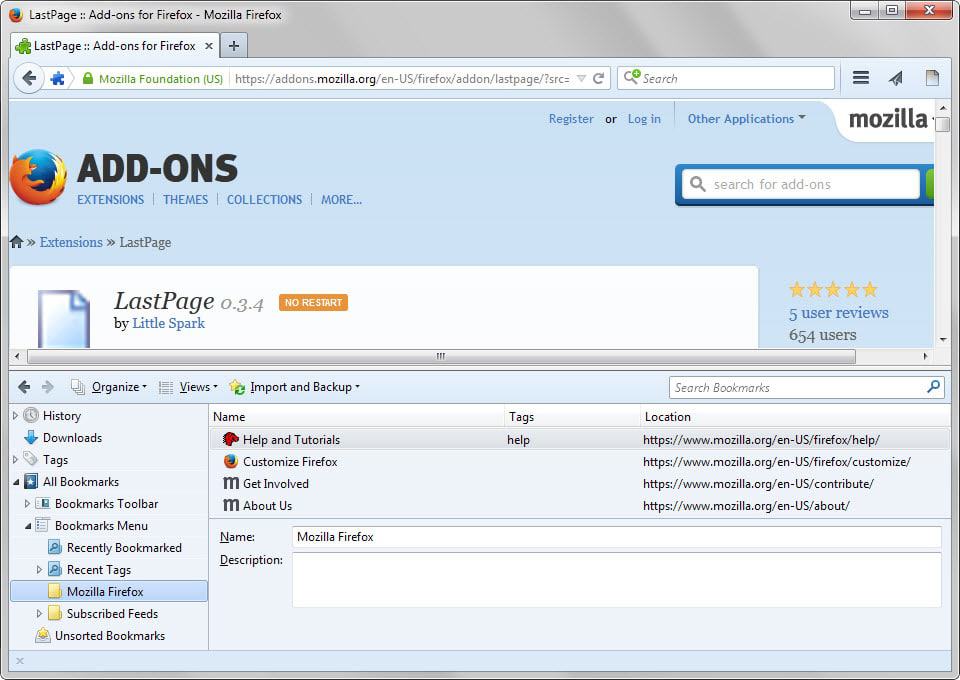
























There is an add-on called “More In Content UI +”
“With this addon you can view interface in tabs (or sidebar) rather than floating window. It means that you can change default behavior of commands in Firefox and addons (menu items, toolbar button, etc.) from opening an interface in window to opening it in sidebar or tab.”
I really like it.
There is a great add-on called “More In Content UI +”
“With this addon you can view interface in tabs (or sidebar) rather than floating window. It means that you can change default behavior of commands in Firefox and addons (menu items, toolbar button, etc.) from opening an interface in window to opening it in sidebar or tab.”
I really like it.
Starting from Version 0.3.0.1, this add-on, first released in 2011, does not work anymore in Palemoon 24 and below.
What an innovation !
There was (there still is !) such a feature in mainframe IBM z/OS formerly known as MVS (interactive product ISPF, from seventies till now)
We very often used it
But it was very necessary because it was a non-graphic interface without windows management.
The other difference was : it was at the session level, not for a particular program. It simulated (emulated ?) 2 open sessions.
A while back, I created a folder on the far left side of the bookmarks bar called “Firefox”, in which I put shortcuts to most of those internal pages for quick access.
Like this: http://i.imgur.com/evqrmZe.jpg