Latest Vivaldi build introduces automatic updates
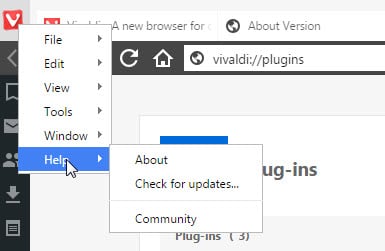
I'm keeping a close eye on the development of the Vivaldi browser as it shows some promise especially when compared to other Chromium-based browsers.
Vivaldi Technologies releases snapshot builds of the technical preview of the browser regularly which introduce new features more often than not.
While it lacks certain features, the pace of development and the introduction of new features is refreshing.
The two most recent builds of the web browser are not exceptions to the rule as they introduce a whole batch of new or improved features.
Probably the biggest of them all is the automatic update feature on Windows. While limited to Windows currently, it get rids of the manual update process on the operating system. Not only did you have to install the update manually, you also had to visit a website regularly to find out about a new release in first place.
An option to check for new updates manually has been added to the help menu of the browser which you open with a click on the V-icon in the interface.
The browser's tab stacking feature, similar to the way classic Opera introduced it a long time ago, has received an improvement as well.
Tab stacking enables you to create a stack out of multiple open tabs by dragging them on top of each other. This stack uses the same space as a single tab which makes it ideal for situations where the tab bar overflows with open tabs already.
The new feature allows you to display all tabs of a stack side by side in a single tab. How this looks like? See for yourself:
The new feature is not limited to two tabs. If you add four tabs to a stack and invoke the feature, all four tabs are displayed side by side in the interface.
To display tabs of a stack side by side, right-click on the stack and select tile tab stack from the context menu.
According to the most recent blog post on the official blog, on-demand plugins were added to the browser's image blocking feature.
Vivaldi, just like classic Opera, supports options to turn off image loading completely or limit it to the cache.
On-demand plugins is not explained but it should mean click-to-play. This blocks plugin contents from being loaded directly giving users the chance to select contents that should be loaded. This improves loading time and privacy.
I could not get this to work in the most recent build though. Even though I did disable images during tests, Flash contents did load on that page. My expectation was that they would not be loaded automatically because of the on-demand feature.
You can download the most recent build of the Vivaldi browser from the official website. It is offered as 32-bit and 64-bit builds for all supported operating systems.
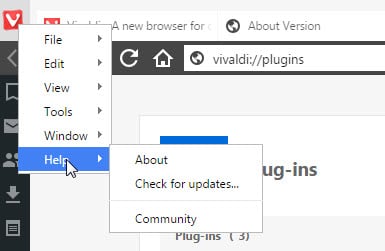


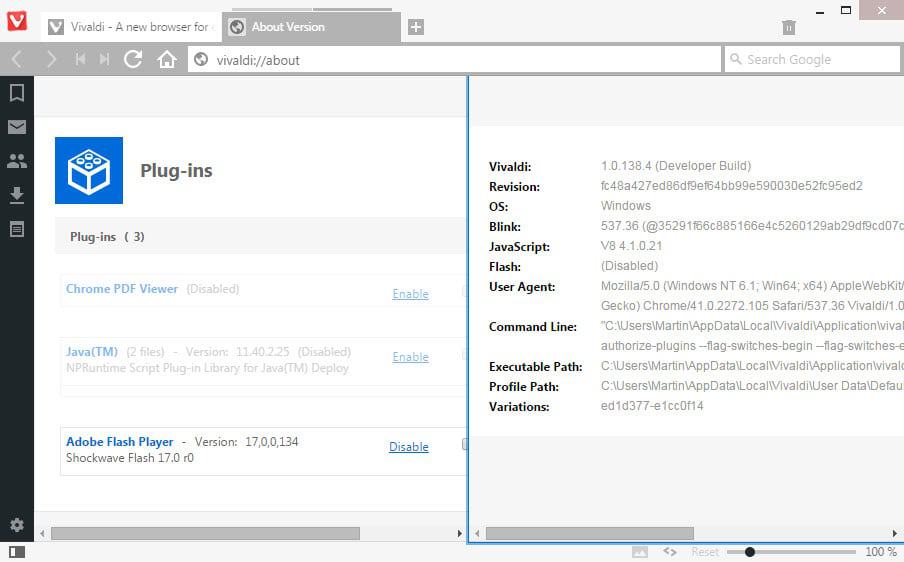


















I refuse to use any program or OS which forces automatic updating on the end user. It’s why I’ve never installed or used Google Chrome on my system, why I’ll never use Windows 10. It astonishes me how quickly people bought into mandatory updating, despite the initial outcry against it.
Where the heck is paste and go? pls this is the most basic things Opera exceled at and they can’t even do it right?
I need a good browser on Android – I keep bouncing around – Firefox became a memory suck – I’m back to Dolphin – none are close to all the features of Atomic on iOS. Guess it spoiled me. Hey Martin, I love what you said, “While limited to Windows currently…” – it put a smile on my face! LOL!
Big thanks for keeping a close eye on this for us.
Is the new version of Vivaldi faster than Opera Turbo? And Resource consumption?
Well Opera Turbo uses compression which improves loading time. Since Vivaldi does not offer that and since both are based on Chromium, Opera should load pages faster on average with Turbo enabled.
You can also tile tabs that aren’t stacked. Ctrl select (Ctrl+left click) the tabs you want and select Tile Selection from the tab context menu.
This is starting to get my attention too. I’m unlikely to move from Firefox, but this might become my secondary browser instead of New Opera – if it has Turbo.
If only we could change that ugly theme.
Wish there was a webkit browser that would provide the ability of using custom themes, or even better, a fully configurable UI like firefox has.
Hear, hear. Customizablity is a large part of what made Opera so awesome. It’s the only reason why I’m still using Firefox.
+ 1