Don't expect too much from Windows 10 Build 10041
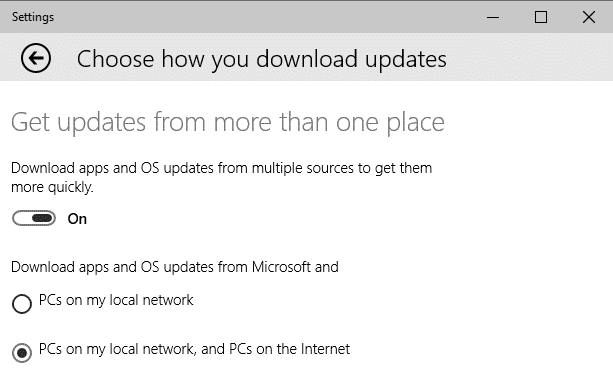
If you are running a preview of Windows 10 on a computer system or virtual machine, you may have already noticed that Microsoft pushed out update 10041 of the operating system to all preview systems.
The new build is the first after the company made the promise in January to release builds faster from then on out.
With the release date set to Summer, there is not much time left to deliver lots of new builds to testers even though several core features of the upcoming operating system are yet to be included in it (Microsoft Spartan, the new browser for instance is not included in this build).
If you check Microsoft's official blog post about the update, you get a solid overview of what is new in that build.
The majority of changes in the build are cosmetic in nature. Sure, Cortana is now available in additional languages, Internet Explorer has received an update and the network fly-out is finally usable, but if you expected Microsoft to push out something major with the update, you will be largely disappointed.
It still makes sense to upgrade the system to this build thanks to all the minor improvements and modifications that went into it.
The installation experience has improved. Microsoft highlights the overall percentage as well as the percentage of each installation step now so that the progress is clearer now. It still took quite a while to set everything up, much longer than it took to download the latest preview release using Windows Update.
Speaking of that, there is no ISO available at the time of writing. It is not clear if an ISO will be provided at a later point in time. If that is the case, it will be available on this page.
Good news is, you keep all installed programs, apps and settings after the upgrade.
Important change
One important change is that you can now select how to receive updates and apps. More precisely, if you get updates only from Microsoft or also from other PCs. That feature is turned on by default.
You can modify it out in the following way:
- Click Start then Settings.
- Select Update & Recovery.
- Click on the advanced options link on the page.
- Select "choose how you download updates on the next page".
- There you can turn the feature off or switch from downloading updates from the local network and Internet PCs to local network only.
If you download updates and applications fast already, it does not make much sense to keep the feature enabled. Since Microsoft has not revealed much about how this is handled in the background in regards to privacy and security, you may want to disable the feature for now until the company reveals more about it.
Internet Explorer
Even though Spartan is not included in this build, Internet Explorer has been updated in it improving the browser's HTML5 support, ECMAScript 6 compatibility and more.
A quick test on HTML5 Tests resulted in 365 points currently which is 29 points more than Internet Explorer 11 gets in the test. That's still more than 100 points less than Firefox, Chrome and Opera get in the test.
Know issues
Several core apps won't work in the latest build because of licensing issues according to Microsoft. This is the case for the Mail, Calendar and People app it seems. A workaround fix is to open powershell as an administrator and run the command Get-appxprovisionedpackage –online | where-object {$_.packagename –like “*windowscommunicationsapps*â€} | remove-appxprovisionedpackage –online. Once run, you need to re-install the apps from the Store.
The announcement blog post list a dozen known issues including accessibility issues, frequent prompts to install updates even though no updates need a restart or an issue where the login boxes don't accept input when logging in.
Update: Reports are coming in that several Steam games won't play anymore after upgrading to the latest Windows 10 build. The games crash right after start on the system.
Now You: Have you played around with the new build already? What is your impression of it?
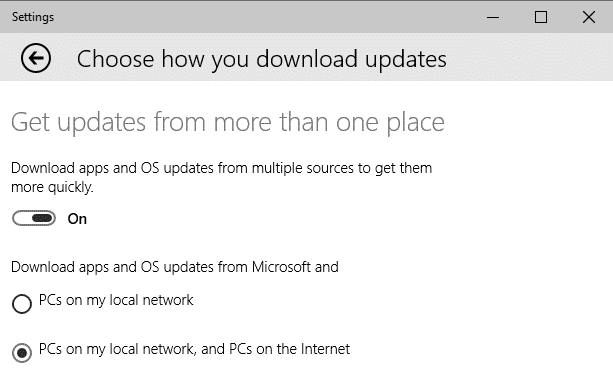


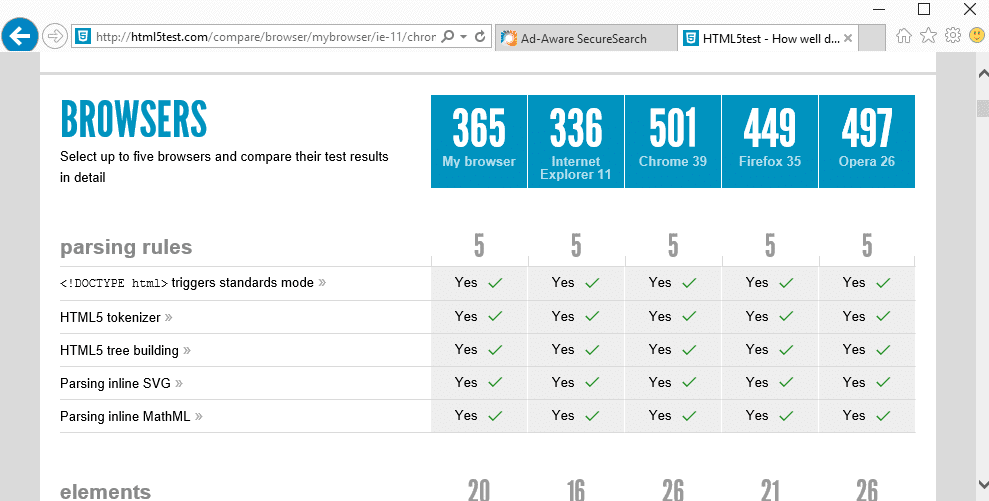














Trying to update from 10041 to 10049 and stucked at 30%. No HDD signs, but USB when moving mouse. So I can’t test Spartan..
My computer has been stuck at 30% for over 12 hours. Has anyone had it hang for this long? I have a 5 year old computer.
same here…..left it for exactly 1 day
Yeah mine went for over 24 hours and eventually I gave up. Maybe its because I only have 3 gig of RAM.
Did yours eventually complete the install?
Yeah, the installation took a long time. But obviously not too long, so that doesn’t bother me. What I’m not liking is that I can’t play my Steam games anymore. They all crash 5 minutes or so after launching them. I have a hunch, like someone else said that it is a DirectX problem.
Ugh! In the middle of processing something this afternoon, the 10041 update started even though I have updates disabled. Win 10 TP had been working well… now my Inspiron laptop audio is no longer working, the display settings are all wrong, Norton AV is not installed anymore, the touch pad doesn’t work very well, and my internet speed dropped to 2 down and .01 up! (other machines here are still OK at 21 down and 5 up). Installation of 10041 took 1:20.
Now I have rolled back to Build 9926, and everything seems to be back to normal and the internet speed is 18 up and 5 down.
Beware 10041 and the Ides of March.
I installed it and I had to connect to the internet via Alt+Ctrl+Del
And now my start menu won’t open and the Settings won’t stay open
Mine has been stuck at 30% for hours now. Any fix to this?
Install took about 45 minutes on a system with an SSD, 16 gb ram, and an I5 quad-core. The process looked like it hung several times but eventually made it. Steam games definitely crash so it could be an issue with DirectX. Otherwise, seems pretty stable so far.
I am stuck at 30% for at least 2hours now. Could people stuck at that point report back on what they did to get past that?
Thanks
Iobit’s Start Menu 8 is now being blocked in Windows 10. But Start Menu X installed no problem.
It found some of their experiments.
1. MTV and UVC: All that was in there was a volume control.
2. Miracast PlayTo renderer. Empty so far.
3. Print Dialog
4. Print Dialog 3D
5. Devices Flow. This was also available in their own menu.
The Start menu is more stable now. It crashed two days after installing 9926. I’ll be replacing it soon with Iobit’s free Start Menu 8. The Ribbon Disabler and Qttabbar made File Explorer a lot better.
I tried disabling the Notifications window. and failed. The settings don’t seem to be functioning yet. So I installed Growl for Windows but didn’t install any of it’s addons. That turned them off.
I don’t like virtual desktops. So in the settings panel I set it up so all open programs show up on the taskbar all the time. Then I don’t have to click on the task view button to access them. Right click task view to hide the button.
Update only took a couple hours. No crashing during upgrade but Steam games crash on startup.
Is there a Windows 10 compatibly check app like there was for Windows 7 & 8 ?
Nope because Microsoft thinks it okay to move on with newer listings, there’s killing the compatibly check app or games.
http://www.microsoft.com/en-us/windows/compatibility/CompatCenter/Home
WHy do people still care about Internet Explorer? Just let it die… Slowly.
Updating to build 10041 in Windows Update crashed my computer both times I tried it. I was a little ticked off so I forgot to right down the error number.
Today I installed the Winaero ISO image. It’s working perfectly now. Thanks Winaero! :)
One of my personal html pages that is only on my hard drive has a 5 pixel white border on the left side in Chrome won’t go away. So far that’s the only problem I’ve seen with 10041.
Running it, although it got stuck for so long at 30% during the install that i thought it had crashed. But eventually it moved past that point.
As said, there’s really not a lot to see with this build. Still waiting for the one containing Spartan.
How long did it take, I’ve been on 30% for some time now
It crashed my computer both times I tried to install it. I’m back on slow ring.