Select like a Boss adds Opera's Link Highlighting to Firefox, Chrome and Opera
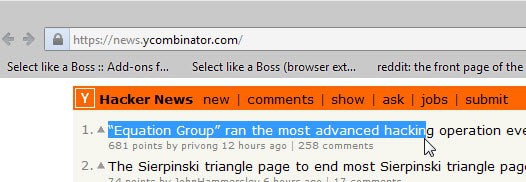
Most computer users know that they can select text with the mouse by holding the mouse button down and moving the mouse to highlight text displayed on a page.
This works considerably well for plain text but once you try to do the same on link text you will notice that it won't .
Link text refers to the anchor used to describe the link on a page on the Internet or a local resource.
Update: it appears that the extension injects code into any website you visit; this breaks lots of websites and may also raise privacy/security concerns. We removed the links that point to the extension. Note that there is not anything comparable available at the time of writing. End
When you try to select the text of a link you will run into an issue. Your browser won't highlight the anchor of the link but activates a drag and drop operation as soon as you start moving the mouse to highlight all link text.
There are ways around this: start the highlighting before or after the link to avoid this, open the source code and copy the text from there, or use Firefox's Developer Tools to do the same.
Update: Firefox users can hold down the left Alt-key on the keyboard to select any link text like normal text. This means that they don't need the extension for this.
Select like a Boss for Firefox, Chrome and Opera (the new one) introduces another option that makes the operation convenient. It allows you to select link text like any other text displayed in the browser.
The feature was part of the old Opera browser which supported it natively (the new Opera does not support it at all).
Once you have installed the extension in your browser, it does not require a restart, you can select link text just like any other text.
To select link text move the mouse over it, click and hold the left-mouse button and move the mouse left or right to select part or all of the link text.
To copy it use Ctrl-c or the right-click context menu to do so.
Dragging and dropping is still possible as well. The extension distinguishes between vertical and horizontal movement. To drag a link perform the same action but move the mouse vertically (up or down) instead to do so.
The extension works on most sites. Firefox users with NoScript or a comparable extension installed need to allow scripts on the root domain for the extension to work on it.
Closing Words
Select like a Boss is a useful add-on for Firefox, Chrome and the new Opera browser browser. If you copy link text regularly in the browser, you may want to give it a try to improve the usability of the process.
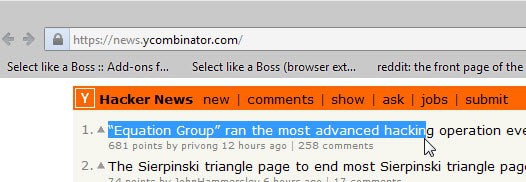

























Martin, a commenter just recently posted this in the review section of the addon in Chrome:
“While I did enjoy this extension, I noticed it broke a lot of websites (mainly WordPress, Squarespace and many text-areas), as it injects code to every website. When I first started noticing issues, I uninstalled extensions one by one, and narrowed it down to this extension causing the issues, so I was forced to uninstall it. The good news, if you press ALT, it seems most links in Chrome can be selected, exactly what this extension did.”
great tip, I’ve been waiting for this for years to come to Firefox. I’m now using Drag-Select Link Text because commenters here recommended it.
Is there something like this for Chrome browser?
I found two possible addons:
https://chrome.google.com/webstore/detail/select-like-a-boss/mnbiiidkialopoakajjpeghipbpljffi
https://chrome.google.com/webstore/detail/hyperlink-text-selector/ojnfanikhkhoklphdcehbolcpeipbaec
Which one is better?
Even though you can press Alt, I find it better to have this addon installed. Dragging hyperlinks is completely unnecessary as long as you can copy/paste (which you obviously always can)
Just not work – don’t know why.
This is better https://addons.mozilla.org/en-US/firefox/addon/drag-select-link-text/?src=api
Userscripts: https://greasyfork.org/en/scripts/search?q=select+like+opera
I use “drag select text link” extension too. Way better than “Select like a Boss”.
Select like a Boss has a bug: If you Ctrl-click a link, then move your cursor around, it initiates selection of the link. This, obviously, shouldn’t happen. I use Drag-Select Link Text (https://addons.mozilla.org/en-US/firefox/addon/drag-select-link-text/) which doesn’t have this problem.
Also, an issue with using the Alt key to select a link is that it often triggers the Menu bar, making my content / web page jump around.
BTW, Martin, do you know a way to change this Alt shortcut for the Menu Bar to something else?
The menus will not activate until you release the ALT key. Start dragging your text while holding the ALT key down, and you’ll have no problems.
Have not tried it but this looks promising: http://superuser.com/questions/770301/pentadactyl-how-to-disable-menu-bar-toggle-by-alt
Yeesssss! Finally :D
And now two solutions at once, and both work. I can’t believe I never found that script before with all the searching I’ve done.
Nice, works also in Pale Moon 25. But best is that it works with the Grab & Drag extension. Nice find, Martin. Installed and kept :)
a greasemonkey script called select like opera 1.1.1 could do the same thing.
Can you post a link to the script please Nuance?
thanks!
In Firefox just press the left Alt, no extension is needed.
It works with either the left or right Alt key for me. Thanks for the tip though. :-)
European keyboards sometimes have an “Alt Gr” key rather than a right ALT key, which types accented characters and/or symbols.
Now that is nice, thanks for that!
Yeah I didn’t know about this Alt key to select links either. And I really dislike the alt thing, if you don’t do it right the menu bar comes up and you lose focus. The addon is brilliant in that if you click and drag up/down it starts the dragging feature, but if you click and move sideways it selects, absolutely brilliant. It brings highlighting links without destroying the drag-ability!
It’s not that nice. As you proved, even techy people don’t know this which is why it’s such a failure. Prioritising the dragging of hyperlinks over selecting text is the wrong way round.
Horizontal to select, vertical to drag is perfect and intuitive, because both selecting and dragging work like normal and selecting has priority.