Amazon Fire TV Stick vs. Google Chromecast vs Fire TV Box

Amazon announced the Fire TV Stick today. It is on first glance similar to Google's Chromecast and other streaming sticks and solutions.
You connect the stick to your TV's HDMI port and to the Internet to watch all kinds of clips, shows and movies as well as apps and games on the television.
It costs $39 on Amazon but is available for $19 for Amazon Prime members in the next 48 hours. At the time of writing, it is only available in the US and not in other countries.
You are probably wondering how it compares to Google's Chromecast. Here is a list of the most important differences and features:
| Feature | Amazon Fire TV Stick | Google Chromecast |
| Price | $39 | $35 |
| Processor | Dual-core | Single-core |
| Memory | 1 Gigabyte | 512 Megabyte |
| Storage | 8 Gigabyte | 2 Gigabyte |
| Remote | yes (basic included) | no |
| Wi-Fi | Dual-band/Dual antenna | Single-band |
| Dolby Digital Plus cert. | yes | no |
| Voice search | yes (free: app, paid: voice remote) | no |
| Navigation | Native | Requires app |
| Game Controller | yes | no |
| Miracast support | yes | no |
| Plex support | yes | yes |
| Streaming Services | Netflix, Amazon Instant Video, Hulu Plus, YouTube, Pandora, PBS Kids, WatchESPN, Bloomberg TV, Crackle, Twitch | Netflix, Hulu Plus, YouTube, Pandora, PBS Kids, WatchESPN, Crackle, Twitch, HBO Go |
| Misc | Captive portal Internet support announced |
The hardware that Amazon built into the device is more powerful which should benefit the device's snappiness and speed.
The Fire TV Stick ships with a basic remote which supports all features but voice search out of the box. Voice search is available in form of an app that you can download on your smartphone or as special voice remote control that can be purchased separately and is identical to the remote that Amazon's Fire TV box uses.
Amazon's stick ships with a native interface which you can control using the remote or an app, while Google's Chromecast requires that you use an app either on a mobile device or a PC to do the same.
There is also the question how it compares to Amazon's Fire TV box. Amazon promises that the stick offers the same experience than the Fire TV box and while that may be the case for streaming contents, it is not entirely true.
The core differences between Fire TV and Fire TV stick are the following ones:
| Feature | Amazon Fire TV Stick | Amazon Fire TV |
| Price | $39 | $99 |
| Processor | Dual-core | Quad-core |
| Memory | 1 Gigabyte | 2 Gigabyte |
| Ethernet port | no | yes |
| Voice Remote | optional ($29.99) | included |
| Optical audio out | no | yes |
| Gaming | casual games | high performance games |
The Fire TV box is more powerful hardware-wise thanks to its quad-core processor and 2 Gigabyte of memory.
It ships with an Ethernet port in addition to Wi-Fi support and optical audio out for home theater connections.
So, if you want to connect the streaming solution to an Ethernet cable, require optical audio out or want to run the latest and greatest (available) games on the device, you may want to consider getting the Fire TV as the Fire TV Stick does not support those features.
If you are all about streaming media, the Fire TV Stick may be all you require though. Currently, it appears to be the better deal when compared to Chromecast.
Now You: Are you using a streaming solution or plan to buy one in the near future? If so which and why?



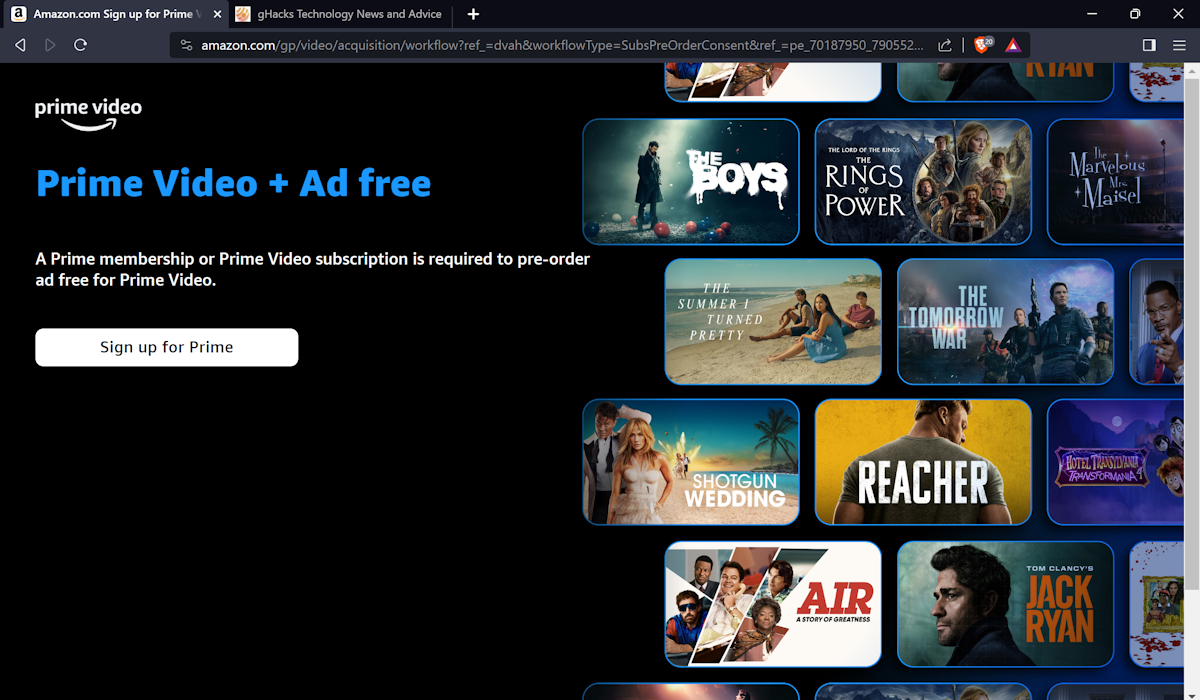
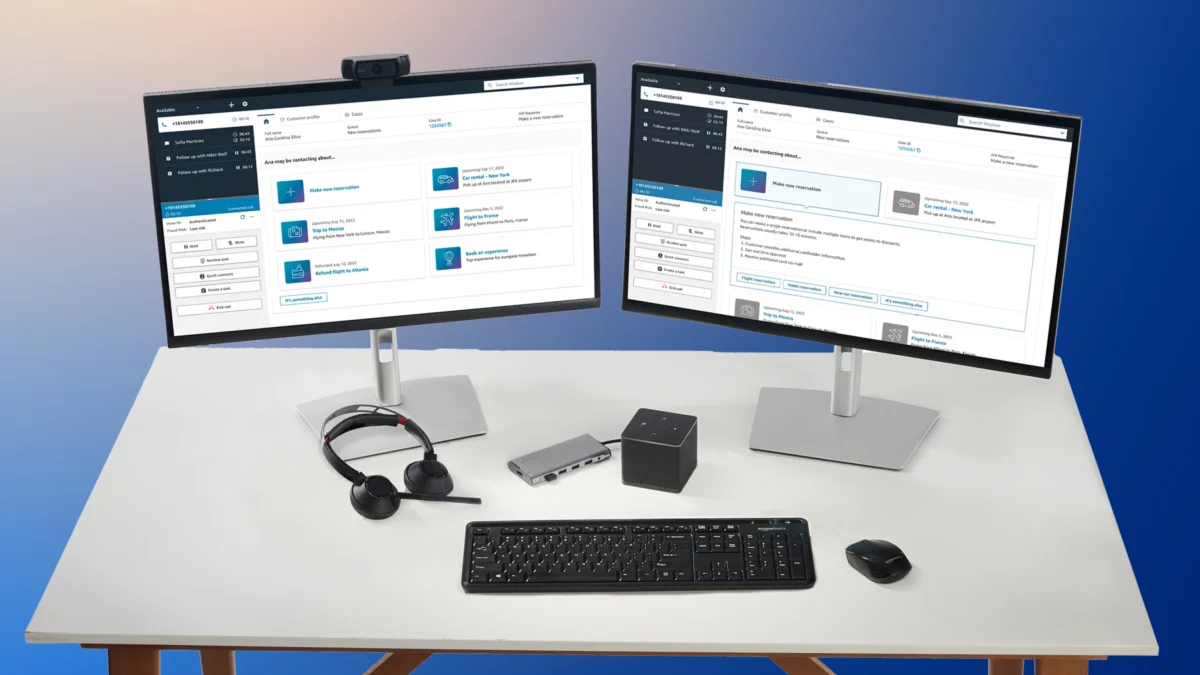

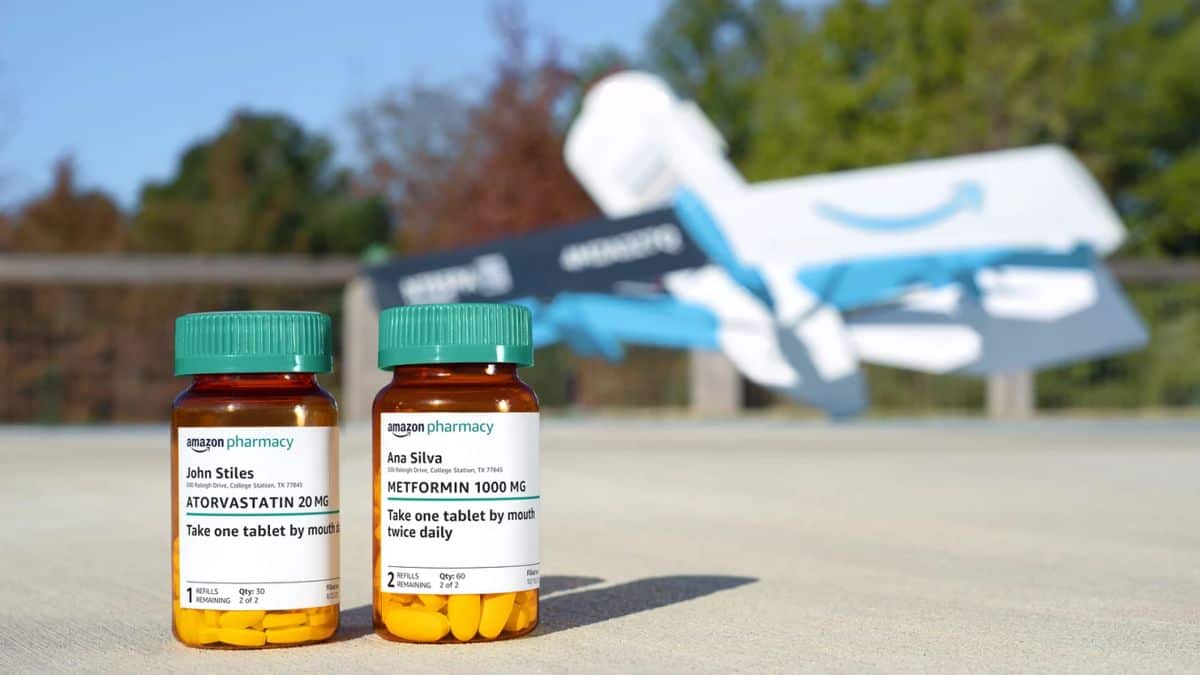















the fire tv stick seems to be the superior product compared to the chromecast from a hardware standpoint, the question is if you even need the faster hardware just for streaming video on a one-trick-pony like this. still, it’s nice to have and at only 4 bucks more than chromecast it seems like a no-brainer.
that said, of course it also, or even mainly, depends on the software and maybe if someone enjoys the way you can fling different content to your chromecast, it might still be an attractive solution.
i think it’s good to have a new contender in the market of those affordable streaming sticks and the fire tv stick will probably be an easy buy for amazon prime subscribers.
like seemingly most other commenters, i’m waiting for the firefox-powered matchstick though: it’s even cheaper than the current options and it seems to be a much more open plattform. but it’s still on kickstarter, so i guess we#ll have to see how it really turns out first.
I think the hardware is helpful when it comes to loading time more than it is to streaming (if at all). I expect it to have a faster startup time for instance.
I want a HDMI/Wi-Fi stick to which I can stream video from my PC to my TV via wi-fi.
Vaguely interested in the Matchstick – when it appears – if only because it’s an alternative to Google and MS. But not holding my breath on any of this technology. Most of the output of the western media industry is pure unadulterated crap – one of the reasons I have the internet. Most of these dongles – and a large part of other media technology – are produced to steer me towards paid-for entertainment. That’s to say – paid-for crap. Just ain’t going to happen.
There are other uses, of course – but they’re only viable if the unit is flexible, cheap and non-proprietry. I don’t have the Amazon offering and don’t want it. I did have a Chromecast, but it ended up in the local charity shop – couldn’t find anything it did that an hdmi cable didn’t do with a lot less fuss. Whether I even try the Matchstick will depend on its retail price.
I am waiting for the matchstick too. I don’t want Amazon or Google to know everything I watch, and the flexibility of Firefox OS I think it gives it a lot of improve option
I will likely buy a Matchstick when thy hit the stores. $25, worth it just to try it out.
i think next month they will announce the nexus tv set box
I’ve been using a Roku 2 for years. It’s old, slow, and prone lately to frequent, time consuming reboots. I have been planning to either upgrade my Roku or switch to Fire TV . . . the 20 dollar Fire TV Stick is a no-brainer. What I’m most excited about is having access to Netflix viewer profiles to get my child’s shows out of my history.
I’ve had my Roku for several years and it’s old too and can be slow to load, but it’s not too bad once it’s connected and when connected directly to a router. The newer ones don’t offer that unless you go digging.
I’ve never had the reboot issues.
“Are you using a streaming solution or plan to buy one in the near future? If so which and why?”
I contributed and hopefully I’ll get my two Firefox OS powered Matchstick(s) in February. I’m not interested in Google’s or others yet. I read your article about Microsoft’s offering, but I don’t use or want Windows 8 so that’s that.
I have a Roku box, and like it but that’s a different class.
I’d love to be able to watch Netflix on my PC, but I can’t because Silverlight will not work and I can’t use Netflix’s HTML5 option because of the Windows 8 thing again.
I’m interested in Mozilla’s solution as well.
Just been looking at the new Firefox powered Matchstick – providing local media and scope for development.
https://www.kickstarter.com/projects/matchstick/matchstick-the-streaming-stick-built-on-firefox-os