Mozilla resolves "Firefox is already running" shutdown issue
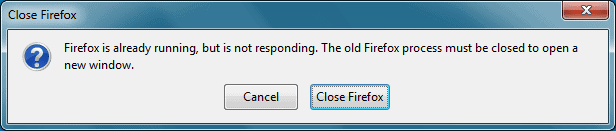
When it comes to running Firefox on Windows, the dreaded "Firefox is already running" error message when trying to launch the browser on the system is highly annoying.
This happens under certain circumstances, usually when the Firefox profile is still locked on the system while a new instance of the browser is being started.
This happens for instance if Windows tries to start Firefox while the previous instance of the browser has not been terminated (yet) correctly.
You can check if that is the case by opening the task manager of Windows with Ctrl-Shift-Esc and verifying that a firefox.exe process is still running there.
The issue is problematic for users who try to restart Firefox on their system. A restart should close the browser process properly before the new process is created. Sometimes, the old process may hang which in turn prevents the new process from starting up.
While you can kill the hung process manually, and most Windows users do probably, inexperienced users may not really know what to do in this case.
Sometimes, waiting may help but there is no guarantee for that.
Starting with Firefox 34, a different message is displayed to users when Firefox is started while the old firefox.exe process is still running.
Users can click on close Firefox to forcefully terminate the process on PCs running Windows Vista and newer, and start a new instance of Firefox afterwards. Why no Windows XP? According to the lead developer, an undocumented API would have to be use for that and the team decided against making that implementation.
The close Firefox button does the same as killing the process in the Windows Task Manager. This means that you end up with a browser that was not closed correctly, which in turn may mean that your last session may not be restored properly if you have configured Firefox to load it.
This is however not different from killing the process manually, as it too will lead to that. Besides, you can also click on cancel to wait a little bit longer before you restart Firefox on the system manually.
The fix addresses a symptom of an underlying issue and not the root cause of it. According to Mozilla, efforts are being made to find the root cause of the issue and resolve it as well to avoid errors like this in first place.
Related to this is another bug that Mozilla is currently working on. The organization plans to shut down Firefox forcefully after a set amount of shutdown time.
This more or less runs the "close Firefox" process automatically so that users won't experience the "is already running issue" on restart.
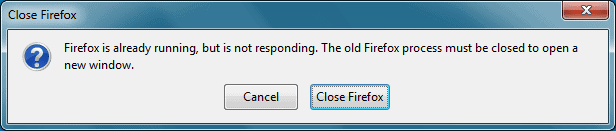




















still not fixed on 28 august 2019
Has not been fixed and I can even reload firefox with a new – now I must use another program since I cannot delete nor restart firefox. Pretty of them to lose users with no solution – believe me I tried everything. Say hello to explorer – Yuk
Yep. Ive got the problem.
I do know what caused it tho, for me at least. I mistakenly changed my files to hidden. After that I simply cannot resolve the issue.
What a pain in the arse.
Stuck with IE until I find a fix.
has not been fixed as of 12.04.2017
has not been fixed as of September 30, 2016
so you need another app to close firefox, bullshit fail-, and has not been fixed as of 09/30, 2016
What they need is a splash screen while the browser shuts down. Interrupting the process with a timer could damage large sessions of tab groups.
I echo many of the same comments. In addition to the helpful short term workaround I still get the Crash Reporter dialogue inviting me to inform Mozilla of the problem. In addition to not fixing the root cause it appears as though the work around, even in the longer term will allow Firefox to eat up resources after the user shuts it down-or thinks they shut it down. The automated shutdown introduces yet another level of complexity to manage a problem that shouldn’t exist.
I guess I should feel lucky, The systems I manage didn’t have this problem until we were upgraded to 34.0, others have had it for longer.
I hate to go to a different browser but this annoyance can’t be tolerated forever.
Ongoing PITA-Hope for a fix soon
This bug still exists in the latest version. You are a liar
Usually this sort of “freeze” appears when SCRIPTS are enabled in Firefox. When navigating the internet with scripts disabled (No Script extension is a MUST) almost never happened this. But as I enable one by one scripts (some sites show their info only with scripts enabled), sometimes VOILA! Firefox freezes. So mozilla team better try to find out what scripts make their browser freeze. I won’t be amazed if those scripts are from google… like googleapis.com or something else… I can’t understand why you have to make your site by using some scripts from another site (google)… So that other site (google) when it’s called from your browser to show some page, it (google) can deliver whatever version of that script it wants. Even a buggy one, right? No everytime, just from time to time… :)
Same problem on openSUSE Linux…Firefox takes forever to close – sometimes as much as FIVE MINUTES!
I’ve frequently had to resort to searching for the FIrefox app, locate its PID, and “kill -9” on the bloody thing.
But the real corker is when Firefox suddenly slams to 100% CPU and basically kills the machine. This has happened repeatedly to me over the course of several different releases of Firefox.
As I’ve often said, Mozilla needs to institute a “feature freeze” on Firefox, and spend its time cleaning up the hundreds of open bugs. Because at this rate, sooner or later there will be a “show stopper” bug and everyone will switch to Chrome (which is crap, too, by the way.)
You lied in the title. Mozilla did not resolve the issue; they created a workaround. That is a huge difference.
lol … cool story bro
Ah….thanks for clearing that up.
let’s remember that some people out there aren’t as tech savvy as readers of ghacks usually are, and the thought of calling up task manager might be quite alien to them. So I am glad Mozilla have taken this step, it’s not ideal, but at least,its in the right direction.
OK…after reading the article, twice, I still do not see what the fix is that FF implemented. Furthermore it states that starting with version 34 we’ll see a new error message pop-up. Version 34, I’m still on version 31 and checking manually for an update, it still says I have version 31. So my question is; what version(s) after 31 will we see or will it go straight to version 34. The article to me seemed very vague and a bit misleading.
The fix is, that you don’t have to wait or kill the process manually anymore if it hangs on restart. Firefox 34 is the Nightly channel, your version is Stable which means that you will get version 32 and 33 first before version 34.
Firefox was lagging badly in Windows 8.1. I switched to Cyberfox 64-bit and it lagged a little less. Now I’m stuck using Chrome Canary 64-bit and Opera 25 Developer Version. Opera DV will be my default browser until Mozilla gets their head out of the butt.
A superficial “fix” by Mozilla that does nothing to cure the underlying problem – it takes a day and a half for Firefox to terminate.
I think this is temporary. And, until the stable version, Mozilla will do something better!
“According to Mozilla, efforts are being made to find the root cause of the issue and resolve it as well to avoid errors like this in first place.”
I always just assumed it was the “Maintenance Service”. My persistence issues began around the time the service was snuck onto my system and disappeared when I uninstalled it. However, I went 100% fork around that time too. Same goes for the few clients’ x32 machines I installed ESR on, removing the service reportedly cured their ills, too…until Martin enlightened me to the x32 version of Pale Moon, anyway. (Thanks again, mate!).
Interesting. I too have this problem regularly and am getting frustrated with it as well as a general slowdown on startup . I will try uninstalling the Maintenance Service – I presume it’s only function is for auto-updating ?
Better than nothing.
This has annoyed me for YEARS.
It’s these small but elegant little things that help make an application great. I do however get annoyed at the vague ambiguous wording at times – “Close Firefox” button could say “Close old Firefox process”. Anyone who understands “verbal reasoning” would be pulling their hair out :)
Interestingly enough, I have never had FF failed to shutdown properly when asked (i.e besides a power failure or BSOD etc). But I do have chrome doing this ALL. THE. TIME. – not so much as not closing, but becoming unresponsive if left open and idle for a while, it just hangs and I cannot even kill the process via task manager (well, Process Explorer actually). And yeah, I’ve got admin privileges – can’t kill it with ANYTHING (and its not AV or anything else interfering) – it has something to do with chrome entering a “Wait:Executive” state. My only solution is to stop everything I’m doing and reboot. Happens randomly, like if I leave chrome downloading stuff and go to bed (so now I try not to do that, use it it and close it straight away – I dread leaving it just sitting there). FWIW, this is chrome portable (always latest stable). I constantly use chrome for pages that FF is screwed down too tight for. I probably open (and close) chrome 10/15 times a day – and I dread it when it hangs. My chrome is lightweight, with about 6 extensions. FF on the other hand, with 80+ extensions, I can leave running for days, no problems.
I don’t know whether these little thinks is what makes a badly written browser great.
*sigh* .. “that HELP make an application great” – clearly, it must be good before it can be great (?). EuroScpept1C, you have gained -150 in Intellegence and +20 in Trolling :)
However, as Robert said, it could be handled with no interaction, and indeed, as Martin says, they’re working on that.
Whilst it is welcome this annoyance has been resolved,
I see no point in the new window informing of the
still running unresponsive Firefox with cancel
or close Firefox options requiring action.
Firefox will be able to diagnose the issue.
It can resolve it without action automatically
with at most a window stating an unresponsive
Firefox process was closed inorder to restart Firefox.
By the way, the simplest restart add-on
I found is called Just Restart! located here:
https://addons.mozilla.org/en-US/firefox/addon/just-restart/
And whenever I employ Just Restart!
I never encounter the problem of
the already running Firefox.
press shift+f12, type restart, and press ‘enter.’
Robert, Mozilla is working on what you mention, so this will eventually be implemented.
2020 and its not fixed yet.
Good to know, Martin.
Thanks for the heads-up.