A first look at Firefox's new Share this Page feature
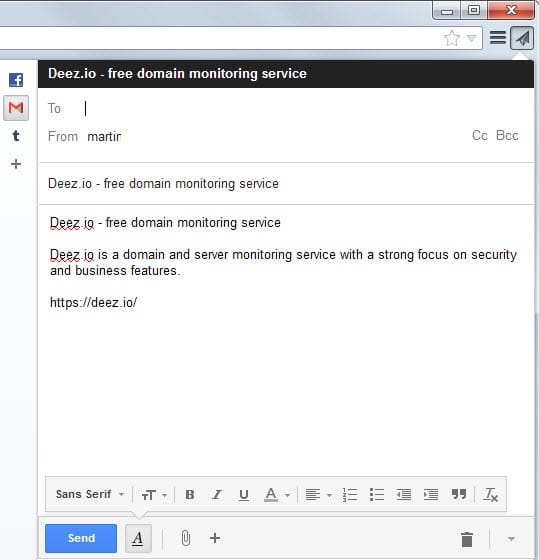
Back in the good old days, when you wanted to share something, you used email, messaging clients, IRC, the Usenet or forums for that.
Today, sharing is all about sites like Facebook, Twitter, Pinterest or Google Plus where you share pages and services that you like to friends and complete strangers.
Most webmasters maintain one or multiple social media accounts for their sites and share updates on those social sites to spread the word and get some users interested in visiting the site.
Mozilla has integrated a social API into Firefox in 2012 which allowed sites such as Facebook or Mixi to create special apps that users could add to the Firefox browser.
Related to that is a new Share this Page feature that landed in Firefox 33 Nightly for the first time. Only the icon of the feature was functional in that version which changed with today's Nightly release -- Firefox 34 by the way -- as services have now been integrated.
What the feature does
The feature is powered by an icon that you can display in Firefox's toolbar or menu. When activated, it displays various social media sites that you can share the page you are on with.
Supported currently are the following services: Facebook, Twitter, Google Plus, Tumblr, Gmail and Delicious. A "more" link leads to a page that lists additional providers of which only some add sharing functionality to Firefox while others, like the Goal.com service, add only a sidebar to the browser with recent football news.
You can add one or multiple services to Firefox. Each service you add is listed under the Services listing in the Firefox Add-ons manager.
When you select a service, you are either asked to sign in to it or are taken to a page directly to share the current page on the selected site.
If you select Gmail for instance, a new email is automatically opened for you in the sharing interface that you can use to share the page.
Firefox fills out the subject and body automatically with information taken from the site itself so that you only need to add the address of the recipient and modify the default texts to send it on its way.
When you select a service for the first time it is automatically added to the services listing in Firefox. You can remove a service from there again easily:
- Load about:addons in the address bar.
- Switch to Services in the left sidebar.
- Click on remove to delete a service permanently.
The share this page icon is not displayed by default in Firefox currently. If you are running Firefox 34 at least, you can display it by clicking on the hamburger icon, selecting customize, and dragging the icon to one of Firefox's toolbars.
You can remove it again in the same fashion at any time.
So who is this for?
If you spend time throughout the da
It won't save you a ton though if you keep the social sites open at all times. If you don't, you will save a bit more.
If you share only occasionally, it is probably not worth the extra space it takes up in the browser.
I think that it would have made more sense to release an add-on offering the functionality instead of integrating it natively into Firefox.
Considering that Mozilla removed several core features of the browser recently that are now maintained by add-on developers, it would have been the better option in my opinion.
Then again, I don't know how popular the social services are.
Now You: What's your take on Firefox's new share this page feature?
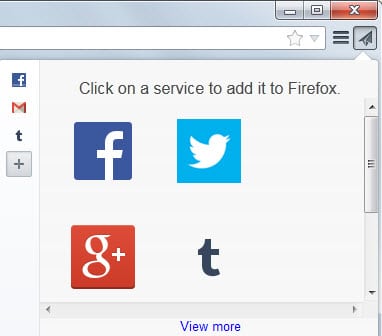




















You can no longer clear Firefox history with ccleaner either. Now this vicious share dialog on mobile after you touch any link too long. An easy way to accidentally share web history at work or with family. Guaranteed divorce or suicide each time.
Now’s the time to dump this trash browser.
They can’t even make the “Clear Now” cache button clear the number on the first click, yet they start adding awful features like this. And the popup blocker is worse in 35.0.
Don’t they understand they’re killing the browser with these features? It’s usage is down 3-4% year on year and only 1% of that is down to Chrome.
@Kurt M — All along, my Firefox “Cached Web Content > Clear Now” also requires multiple clicks to remove data from the “cache2\entries” folder. Even if the folder contains only 3MB of cached content, it still requires 2 clicks of the “Clear Now” button to totally clear it.
So it appears that I’m not the only one experiencing the above issue, although I haven’t been able to find corresponding bug reports about this on the internet.
yea me too…disappointed
I use bookmarklets for those functions. The only problem is that sometimes the code for a bookmarklet gets outdated. An API would be easier to use, even if it doesn’t support all sites, but I agree with you on the idea of having an addon to do that
chrome had an addon option back when it first came out called “google share button” which they have since removed. I have been using Shareaholic for some time now in Chrome and Firefox to accomplish this.
Can you do a tutorial on how to completely deactivate this please !
Well you cannot really deactivate this but if you don’t enable it by displaying the icon in an address bar and adding services to it, you should not be exposed to it at all.
With that said, it is possible that Mozilla will place it in the toolbar by default to expose it to all users of the browser. If that is the case, drag and drop it away from there.
What you can do is set social.share.activationPanelEnabled to false to hide the icon in Firefox.
Comodo did that ages ago with ther fox distro – Ice Dragon. Its “nice” to see that my once favorite browser is becoming more of a nuisance with every release – buggy engine, flash problems, slow html5 integration, ad tiles, aurora etc…. At the end they ll switch to chromium and add all sorts of social crap – that will be their “difference”……. firefox is dead.
buggy engine – Trident, Webkit and Blink are buggy too.
flash problems – I don’t have flash problems.
slow html5 integration – ?
ad tiles – There is no official Firefox release with ad tiles
aurora – Aurora is the name of the “alpha versions” of Firefox. You don’t like the name?
At the end they ll switch to chromium – nope.
firefox is dead – and you are a troll.
i guess he meant australis
How I hate these share things…
There is also a “Invite Someone to Talk” button in there. I haven’t tried it though.
heh >> https://www.youtube.com/watch?v=oJDGcxAf9D8
Thanks I didn’t see it in the menu. :D
Love share this page, but now its not working, can you help?