Control all Firefox add-ons, plugins and themes with Extensor
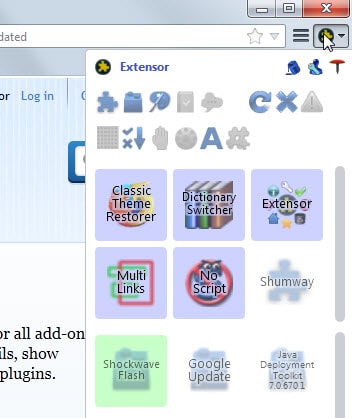
One of the first things that I do to harden a browser like Firefox is to check for plugins and disable those that are not required at all. The others, I set to click to play to make sure nothing gets loaded without the user knowing about it.
If you disable a plugin on the other hand, you may run into issues when it is required on a website. Say, you disable Silverlight because you don't require it but start using Amazon Prime or any other streaming service that requires it.
You'd have to open the add-ons manager to change the state of the plugin. The same is true for add-ons as you may not need to use all at all times.
The Firefox extension Extensor provides you with options to modify the state of any plugin or add-on in the browser with two clicks.
It adds a new icon to Firefox's address bar that you can click on to display the state of plugins, add-ons and themes, and to change the state easily from there.
As you can see it is not the prettiest add-on but it gets the job done. You can hover over any icon to receive tooltips with information.
Basically, add-ons, plugins and themes displayed with a blue background are enabled, those with green are set to click to play, and white ones are disabled.
A click changes the state to the next in line in this order: Enabled -> Click to Play > Disabled, with add-ons only supporting the first and third state obviously.
The toolbar on top of the display defines what is being displayed in the menu. The first three icons define whether plugins, add-ons and themes are displayed by the extension. If you don't need to control themes for example, you can disable that here.
You can add the display of dictionary files and services so that you can manage them as well from the Extensor interface.
The remaining icons are used to display or hide information. You can display add-on names and versions for example, hide add-ons that require a restart before changes to their state are applied, or optimize the interface for touch input.
Last but not least, when you hover over the icon of an add-on, plugin or theme, additional icons are displayed that you can use for various activities such as visiting the home or review page, opening the options, or uninstalling add-ons.
Conclusion
Extensor is a powerful extension for Firefox that gives you better control of all installed add-ons, themes, plugins and even dictionary files and services.
You can use it to change the state quickly which is great if you require some features only at times and not all the time. It is also great for quickly switching themes for example.
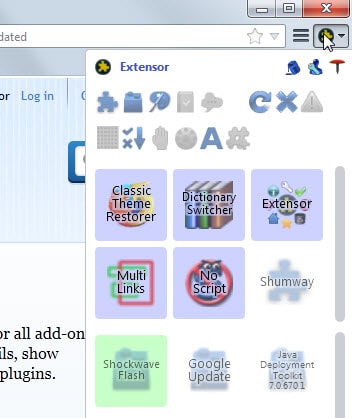

























Of course it is.
I did not expect anything else from You:
https://www.ghacks.net/2011/02/04/firefox-extension-options-menu-add-on/
https://www.ghacks.net/2007/08/17/fast-access-to-firefox-extension-options/
;)
Howdy,
I’m still using
https://addons.mozilla.org/en-US/firefox/addon/extension-options-menu/
Better for my eyes…
Maybe I found it reading your blog?
Nonetheless: Thanks.
Gerd not sure if I have reviewed the extension, I have reviewed so many that it is difficult to keep track. Looks like a great extension if you care only about add-ons.
Martin,Thank You for posting this. I just downloaded it and played around with it and looks like it will come in very handy. I use only your site to see whats new and useful to me to make my computer run as best it can because I have found out that you can be trusted to be informed and safe. Thanks Again.
Thanks for the compliment Joe!
Only restartless extensions benefit from this?
Well yes sort of, you can still modify and restart which is faster than doing so using the add-ons manager.
Yes, true. And with extensions update to new api this extension will get 5 stars for usability (with option to disable, enable all extension) :) I think this is great extension but is so ugly, UI needs to be greatly improved :)