First public beta of Pale Moon for Android now available
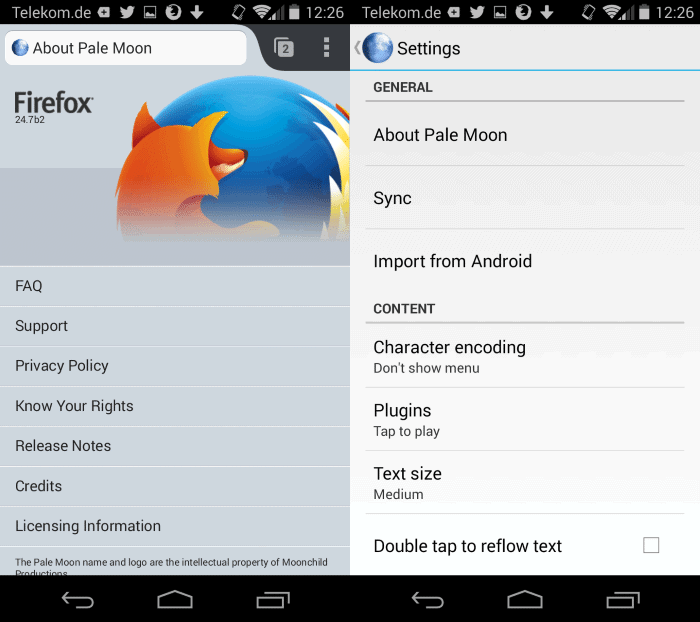
When Mozilla launched Australis, several readers of this blog moved away from Firefox by installing Pale Moon instead. The Pale Moon browser is Firefox in essence but with several notable differences.
Probably the biggest difference is that the Pale Moon author made the decision to keep Firefox's classic layout and design instead of switching over to the new Australis interface.
Firefox users can modify the browser to make it look similar to the classic version of the pre-Australis era, but that is only possible by installing one or multiple add-ons.
With Pale Moon, nothing needs to be installed as it comes without the new interface. There are a couple of other differences: a dedicated 64-build for Windows for example or features such as tabs on bottom or the add-on bar which Mozilla removed from Firefox in recent releases.
The author of Pale Moon has released the first public beta build of the browser for the Android operating system yesterday.
Download and installation
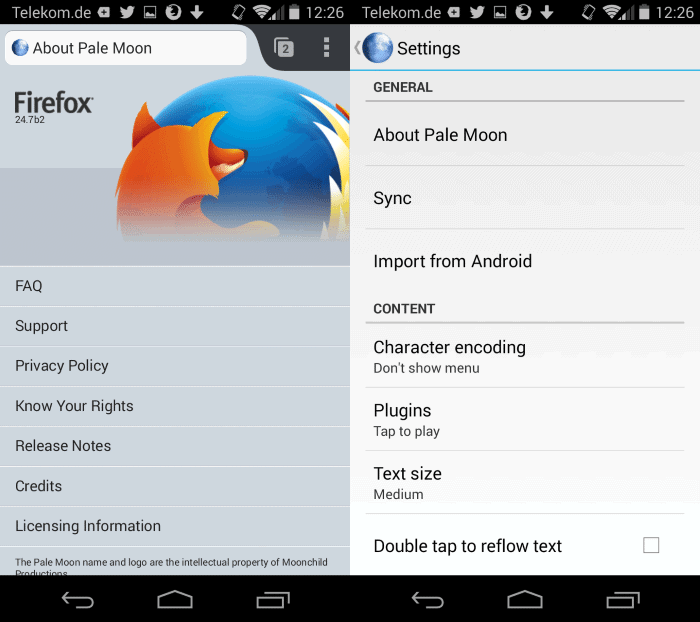
The Pale Moon for Android download is currently only offered on the official website and not on Google Play. Before you can download it, make sure to enable the installation from unknown sources in the settings as it will fail otherwise.
Tap on settings, then security and there you find the option to enable installation from unknown sources.
Once done head over to this forum post and tap on the http download there. Once downloaded, open the downloads and tap on it to run the installation on your Android device.
First Look
Pale Moon looks and feels like Firefox for Android, but that was to be expected considering that they share much of the source.
The biggest differences are visible when you open the settings. Here you find direct links to information and preferences compared to Firefox for Android which displays menus only when you open the main settings page.
You will find quite a few instances where Firefox is used instead of Pale Moon, and some links lead to Firefox pages instead of Pale Moon ones. That's however one of the purposes of a beta release, to sort out these things before the application gets released as a stable version to all users.
Pale Moon supports Firefox for Android add-ons, but only if you make a change to the browser's configuration:
- Load about:config in the browser's address bar.
- Search for general.useragent.compatMode.firefox and toggle the setting from false to true.
Once done, it should be possible to install mobile extensions in Pale Moon.
According to the author, synchronization between the desktop version of Pale Moon and the Android version should work.
Closing Words
The release of an Android version of the browser should improve Pale Moon's reach further. Users who work with the desktop client already may like the idea of syncing the data with the Android version. Once it is launched on Google Play, and I assume that this is going to happen, it could attract a larger audience which in turn may be positive for the desktop client as well.
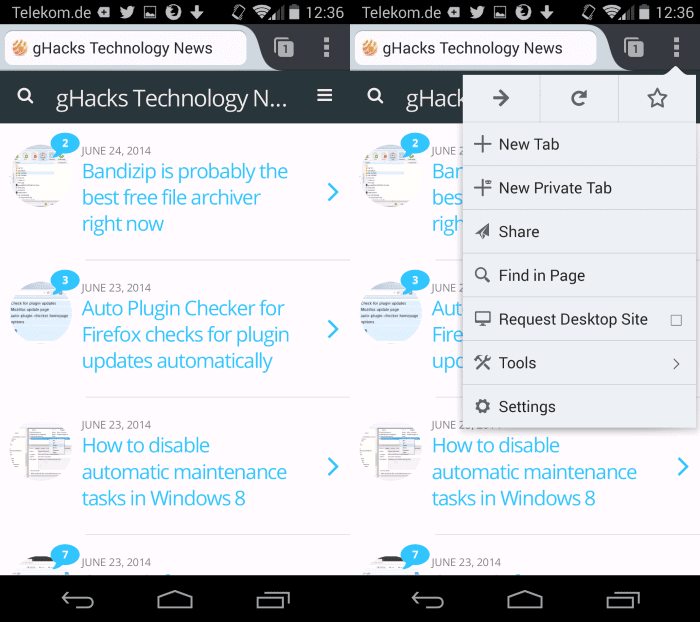
























This recent article about this browser (http://www.xda-developers.com/android/pale-moon-browser-android/) not only forgot to credit Moonchild for his work on Pale Moon but also claimed that “[t]his browser was ported to Android by XDA Recognized Developer [Chris F. Ravenscroft a.k.a.] cyansmoker” (in fact that build is different from Moonchild’s original and “official” version).
I’ve just been FED UP with FF because of all of the memory leaks, etc. I’ve been running v16 forever because whenever I’ve tried to upgrade to newer versions, they’d all pretty much just crash after 30 minutes of heavy use, and not a single version of FF that I’ve ever used has ever fixed the memory leak problems. Not a single one.
I actually installed a tiny batch file on quicklaunch so I could quickly kill FF at the point it’s consumed all of my RAM so I could then start over with “Restore Session†to automatically reload all of my previous tabs. After trying every “solution†to the leak problem, that’s the only one that ever did me any good. Apparently the arrogant tards at mozilla would rather tweak the UI to death rather than make a browser that actually works. They’re worse than even Microsoft because Microsoft has to listen to their customers sooner or later or go broke, whereas nonprofits can just drift along forever.
At any rate, I just finished installing Pale Moon, including importing everything from FF with their little importer program, and everything went flawlessly, including all settings and the plethora of add-ons I use. The only difficulty was getting roboform attached, which I can’t live without. I did finally dumb around and got the roboform taskbar program to attach roboform to PM, which then worked flawlessly. It is, however, necessary for the roboform taskbar program to run all the time for roboform to continue to work on PM, but this is a very small price to pay to ditch FF forever.
I’ve used PM for a week now, opening/closing/keeping hundreds of tabs a day, and I’ve been stunned at how much faster PM is than FF, as well as the VERY small memory footprint occupied by PM vs FF. Even after a week’s HEAVY usage, PM has not grown beyond 1 GB, and even better, when I close tabs, ALL of the RAM is given back.
Basically, PM is what FF ought to be. Even better, the genius behind Pale Moon, Mark Straver, has committed to keeping the PM UI fundamentally unmolested. I’ll be installing PM instead of FF on all of my client’s computers in the future as well!
(BTW, ALL of the “recommended fixes” for the firefox memory leak problems are a sick joke. Not one of them works. And plugins DO NOT cause the memory leaks! Firefox does! How do I know? Because I switched to Pale Moon, importing everything EXACTLY like it was in Firefox and guess what? No memory leaks in Pale Moon! Oh, and I use Adblock Plus, Flash, Java, DoNotTrackMe, BetterPrivacy CookieCuller, DownloadHelper, Element Hiding Helper, IE View, ViewAbout, Visited, and roboform. So NONE of those is causing the firefox memory leak problems!)
Have you tested Firefox with About Addons Memory?
https://addons.mozilla.org/en-us/firefox/addon/about-addons-memory/
Hopefully this adds the ability to save images/files to a user specified destination instead of a default one of the browser’s choosing. I like Firefox on Android but that particular missing option is my biggie holding the browser back. Either the option to set it in Settings or a prompt for each file would be nice.
Can’t wait to try a more final release of this.
The main positive of Pale Moon on Android is the ability to use Flash. Android Firefox doesn’t support Flash.
However, I’ll wait until the Pale Moon is final before testing.
Little typo Martin, this is tab on bottom which is still available with pale moon (tabs on top being an option)
Right, thanks Jan for spotting it.
+1 to Pale Moon for not implementing EME-DRM, advertisements…
Thanks for the write-up! I’m glad to see such enthusiasm for this.
Indeed, the public beta still needs a lot of work, especially in the branding department, but the main reason for this early beta is to get it out to mobile device users to catch any major issues with the core of it. Once a more release-grade version is available, it will be placed on Google Play for easier access.
Feedback on this beta is of course welcomed on the forum in the thread pointed to in this article – but please keep in mind that the first full release will not have room for immediate big changes to it.
The main reason this Android version is being worked on at an accelerated pace is because before long, Mozilla will shut down their Sync 1.1 (pre v29) servers, and that will leave many users of Sync without a way to synchronize data between desktop and mobile if they use Pale Moon on their desktop. Pale Moon and PM/Android will make use of our own server.
Welcome Moonchild and thanks for the clarification, makes sense.
That´s a nice surprise, I was always looking for a custom firefox for android.
Last week I ditched google apps from my phone, now I only use cyanogenmod + F droid.
Thanks Martin.
+ 1
Excellent!!
Thanks for the tip Martin!
Enthusiastic +1
for the PaleMoon browser,
(running here under Linux Ubuntu 12.04).
All my 20+ FF addons
working just fine in PM!
Will also install PaleMoon
in my Android Tablet
(instead of my current FF 29/30),
when available in the Google Play site.
Simply a great browser…
I am one of the people who switched over from Firefox 29 to Pale Moon, mostly because FF29 was not stable, in any case not on my laptop. I have been very happy with PM ever since: no hassles, all the FF add-ons I want work with PM, and the speed with PM of both launching & page rendering is superior to FF.
Please keep us posted about the PM launch on Google Play.