Tab Grenade for Firefox frees up memory by saving tabs to a list
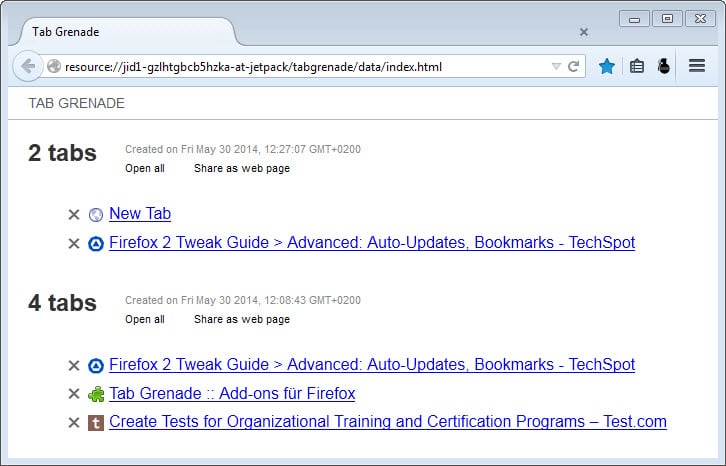
Firefox is without doubt one of the most memory-optimized browsers out there in these days. The Mozilla team has done a great job at improving the browser's memory use.
While memory usage can still climb to crazy levels if you open enough tabs or run an add-on that increases memory usage by a lot -- Adblock Plus is a great example of that -- it is fair to say that it is quite good when compared the memory requirements of other browsers such as Google Chrome.
There is still room for improvement though, especially if you have lots of tabs open at all times. While it can be comfortable, there are other ways to deal with it instead.
Firefox's own tab groups feature may work for you, as it allows you to add tabs to groups and only display one of the groups in the browser at the same time.
While that may improve manageability, it does not really affect memory use.
Update: The Firefox add-on Tab Grenade is no longer available. You can check out Session Boss or Set Aside instead which offer similar functionality. End
Tab Grenade
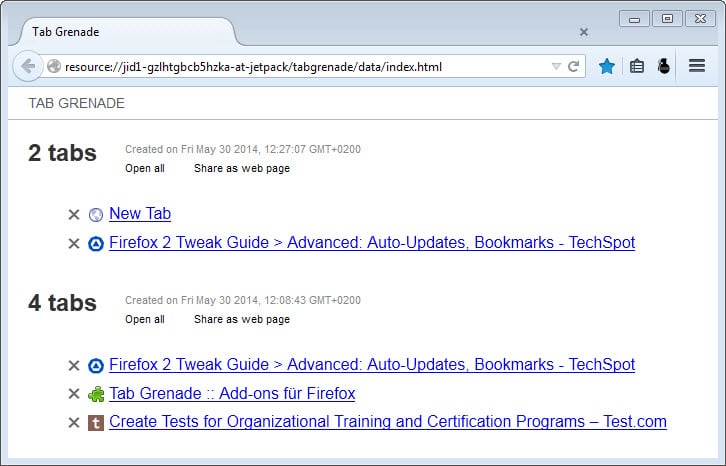
That's where the free add-on Tab Grenade comes into play. Tab Grenade's core feature enables you to save all open tabs of the current browser window as a tab list.
The open tabs are removed from the browser window which frees up memory in the process. You still have access to all tabs that were open, but in list form and not as tabs.
To use the extension, simply click on its icon to turn all tabs into a list. There does not seem to be a way to load the list without doing so directly which feels a bit strange.
The resource page lists the number of tabs, the date the tab list was created, and all website titles and links. You get options to open all links of a group again or to open links individually instead.
There is also an option to delete a tab from the group, and to share the listing as a web page. Doing so will create a copy on the tabgrena.de website where it is publicly available (obfuscated only by address).
The only downside of the add-on is that you cannot launch internal pages from the tab list page as they won't open at all. I have tested this with several about: pages and they would not open. It can be that other internal pages won't open as well, but I have not tested that.
A quick test with ten open pages revealed the following result: The Firefox process used 274 Megabyte of RAM with the ten pages open, and 175 Megabyte after Tab Grenade was used to turn the tabs into a list.
Verdict
Tab Grenade can help you recover memory used by Firefox. It may not work in all situations, and the fact that you cannot open the resource page without invoking the add-on's functionality is a usability issue, but if you don't mind that, it can really help reduce the browser's memory usage.
A comparable extension for Google Chrome is Simple Windows Saver with the difference that it won't remove the tabs that it saves to a list automatically.
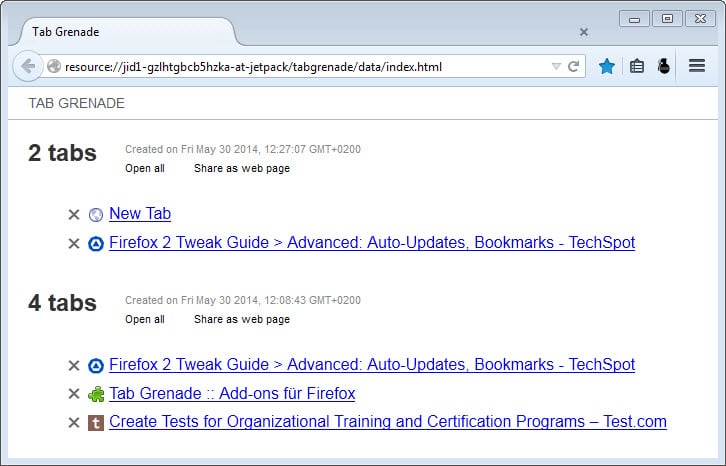

























Extension has been removed.
I’ve just been FED UP with FF because of all of the memory leaks, etc. I’ve been running v16 forever because whenever I’ve tried to upgrade to newer versions, they’d all pretty much just crash after 30 minutes of heavy use, and not a single version of FF that I’ve ever used has ever fixed the memory leak problems. Not a single one.
I actually installed a tiny batch file on quicklaunch so I could quickly kill FF at the point it’s consumed all of my RAM so I could then start over with “Restore Session†to automatically reload all of my previous tabs. After trying every “solution†to the leak problem, that’s the only one that ever did me any good. Apparently the arrogant tards at mozilla would rather tweak the UI to death rather than make a browser that actually works. They’re worse than even Microsoft because Microsoft has to listen to their customers sooner or later or go broke, whereas nonprofits can just drift along forever.
At any rate, I just finished installing PM, including importing everything from FF with their little importer program, and everything went flawlessly, including all settings and the plethora of add-ons I use. The only difficulty was getting roboform attached, which I can’t live without. I did finally dumb around and got the roboform taskbar program to attach roboform to PM, which then worked flawlessly. It is, however, necessary for the roboform taskbar program to run all the time for roboform to continue to work on PM, but this is a very small price to pay to ditch FF forever.
I’ve used PM for a week now, opening/closing/keeping hundreds of tabs a day, and I’ve been stunned at how much faster PM is than FF, as well as the VERY small memory footprint occupied by PM vs FF. Even after a week’s HEAVY usage, PM has not grown beyond 1 GB, and even better, when I close tabs, ALL of the RAM is given back.
Basically, PM is what FF ought to be. Even better, the genius behind Pale Moon, Mark Straver, has committed to keeping the PM UI fundamentally unmolested. I’ll be installing PM instead of FF on all of my client’s computers in the future as well!
(BTW, ALL of the “recommended fixes” for the firefox memory leak problems are a sick joke. Not one of them works. And plugins DO NOT cause the memory leaks! Firefox does! How do I know? Because I switched to Pale Moon, importing everything EXACTLY like it was in Firefox and guess what? No memory leaks in Pale Moon! Oh, and I use Adblock Plus, Flash, Java, DoNotTrackMe, BetterPrivacy CookieCuller, DownloadHelper, Element Hiding Helper, IE View, ViewAbout, Visited, and roboform. So NONE of those is causing the firefox memory leak problems!)
Installed tab grenade. Now what? Where is the icon?
The icon is displayed in the top toolbar, at least that was the case for me.
Oy! Didn’t work for me either, and all my tabs were lost. Thought they were bookmarked in advance but they were not, unfortunately. I clicked on the Tab Grenade button and watched it eat all of my tabs, and then there was only a single white page left saying “Tab Grenade” at the top, but no links displayed. FF 29.0.1. Perhaps TG conflicted with another one of my many add-ons, or rather, one of them prevented the TG page from displaying properly. So just a heads-up to would-be testers: make sure to bookmark all tabs before trying.
I do like that at least in my case Tab Grenade was aptly-named: once detonated, it blew my multi-tabbed browsing session into oblivion! :)
I really like the idea, though, and hope to have some time to troublehshoot it on my setup one day.
Try creating a new tab, load a site, and click on the add-on icon again.
This looks really great, especially for a heavy tabs user like myself. I’m going to install it immediately and try it out. Thanks, Martin!
That’s seriously useful. Thanks Martin.
As of today, May 30, 2014; I can’t even open firefox….all day! Frustrating all all heck, since that is my primary browser. Just on a search to figure out what is going on.
https://support.mozilla.org
I think using bookmarks would be just about the same, or better depending on the Broadband. I fine that Firefox keeps some memory open even after the tab is closed weird.
Thanks for the add-on Martin
PhoneyVirus
Could’nt agree more. And I ‘d add even after a tab is unloaded/several in which the memory in use is still high.
I do have Adblock and NoScript installed though. You can as well open bookmarks in a tab via
chrome://browser/content/bookmarks/bookmarksPanel.xul
PD: Kind of unrelated but I’d prefer an addon that auto sends history to a special folder in bookmarks. That way I retain my full history without giving websites
the chance to spy on it.
I’m with you on the bookmarks. I just keep folders on the bookmarks bar using icons on my hdd (no text) with the “Bookmark Favicon Changer” addon and quickly navigate to any bookmark I need. But what can I say, it’s a helpful article for people like my daughter who like to have multiple tabs open. Different strokes for different folks.
Doesn’t work in 29.0.1
Works fine for me in that version.