Chrome 34 brings back scroll arrows on Windows, better password field handling
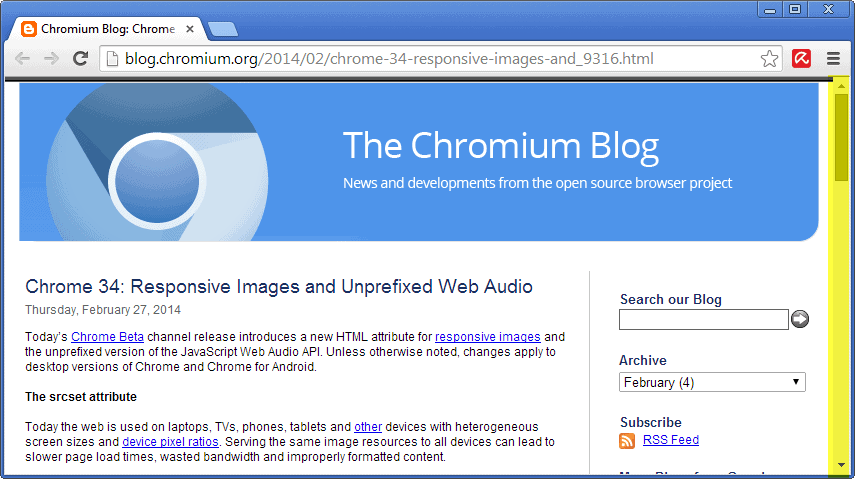
Small changes that you make to a product can have a big impact on its perception. Google removed scroll arrows in Chrome 32 on Windows, and that change infuriated part of the web browser's userbase.
What does not seem like a big deal is a major one for users who use those scroll arrows all the time to navigate web pages. While there are many alternatives available, it is difficult to make changes if you are used to using scroll arrows for that.
The only option for affected users was to install a third-party extension for the browser that would add scroll arrows back to the browser.
This appears no longer necessary when Chrome 34 comes along, as Google has restored scroll arrows on Windows in that version.
If you are running Chrome Beta, Dev or Canary right now, then you should have scroll bars again on Windows. The next major Chrome Stable update will add those scroll arrows to the version of the browser as well.
But scroll arrows are not the only changes in Chrome 34.
If you create accounts regularly on the Internet, you may have come upon registration forms where you could not paste a password in. Or, later on, that would not allow you to paste the password in during log on, or where Chrome would not suggest to save that password for you.
The reason for this behavior is called autocomplete=off. Web designers use it to block automatic interaction with password fields. When set to off, browser's won't suggest to save passwords or fill out password forms automatically.
Google Chrome 34 ignores that so that you do not have to worry about it anymore.
On a side note: Firefox 29 comes with a preference that enables you to do the same thing. Read about it here.
Chrome 34 ships with several other features of interest. The srcset attribute enables web developers to provide a set of images for different screen resolutions and pixel densities.
The attribute essentially takes a comma-separated list of URLs each with one or more descriptors giving the maximum viewport dimensions and pixel density allowed to use the image. From the available options, the user agent then picks the most appropriate image. If the viewport dimensions or pixel density changes, the user agent can replace the image data with a new image on the fly.
To specify an image, give first a URL, then one or more descriptors of the form 100w, 100h, or 2x, where "100w" means "maximum viewport width of 100 CSS pixels", "100h" is the same but for height, and "2x" means "maximum pixel density of 2 device pixels per CSS pixel".
Web Developers may be interested in the following changes:
- Web Audio is now unprefixed, prefixed versions are deprecated and will be removed soon. Brings Chrome in line with Firefox and the W3C draft specification.
- Several "infrequently used web platform features" have been removed. A complete list is available here.
- Font-variant-ligatures CSS property is now available.
- A new statistics page about the use of certain web platform features is now available.
You can read more about the changes in Chrome 34 on the official Chromium blog.
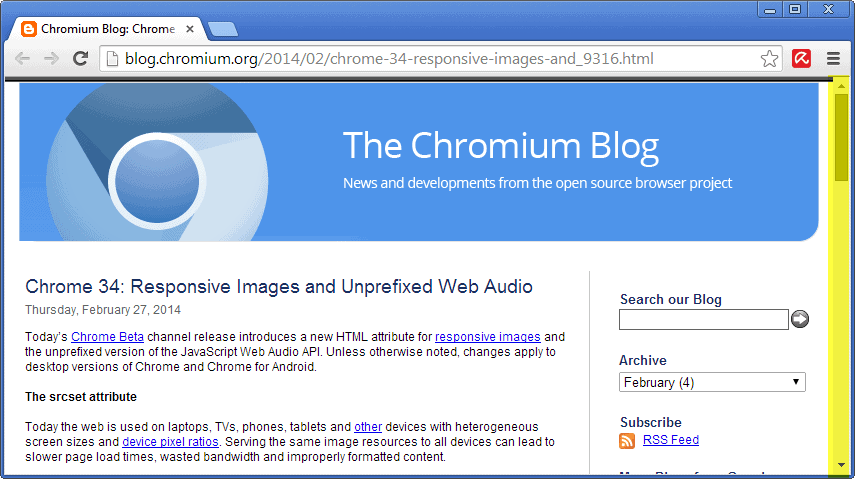


















I got the scroll BARs back soon after the webuproar, but not yet the scroll buttons at top & bottom that go up or down a line or few at a time, per the up/down arrow keystroke. My Chrome installation reports up to date at Version 33.0.1750.154 m; guess I’ll bide my time in the queue for v34?
most people on laptops use touchpad to scroll the pages up/down/left/right whether its browser or any other apps(word excel powerpoint, etc)
they seldom use the the 4 arrow keys or the pageup and pagedown keys on the keyboard.
indeed it would be very helpful to them.
RAJIV WROTE: most people on laptops use touchpad to scroll the pages up/down/left/right whether its browser or any other apps(word excel powerpoint, etc). they seldom use the the 4 arrow keys or the pageup and pagedown keys on the keyboard.
MY RESPONSE: I’m sorry, that is not true; and usability studies confirm that. Yes, it’s true that most people will left-single-click on the scroller handle and drag it to make huge, gross scrolling. But they will click on the part of the scrollbar which is neither a button nor the scroller handle itself (in other words, the scroller handle path) to scroll a browser-window-full at a time; and on one of the buttons at the ends of the scrollbar to scroll three lines at a time. That’s how the scrollbar was always intended to be used; and Google broke it because it just assumed that everyone would be using touch screens, where Google’s buttonless scrollbars actually *ARE* better.
Google was lazy. All it had to do was make it a simple radio-buttoned choice in the browser settings; that way those with desktops and laptops could have their old-fashioned scrollbars, and those with touch-screen devices (phones and tablets) could have the buttonless scrollers.
__________________________________
Gregg L. DesElms
Napa, California USA
gregg at greggdeselms dot com
Veritas nihil veretur nisi abscondi.
Veritas nimium altercando amittitur.
FROM THE ARTICLE: What does not seem like a big deal is a major one for users who use those scroll arrows all the time to navigate web pages. While there are many alternatives available, it is difficult to make changes if you are used to using scroll arrows for that.
MY RESPONSE: It’s not as simple as that. We’re not talking about a mere preference, here. Clicking on the arrows provide real functionality in two ways:
1) First, clicking on the arrows moves the page up/down in much smaller increments (usually 3 lines at a time, assuming one’s mouse software is at its defaults) than clicking on the scrollbar itself (which scrolls most of a whole browser-window-full at a time); and dragging on the scroller is too imprecise in terms of both the amount scrolled at a time, as well as how it relates to…
2) second, when one clicks and drags the scroller, it’s very easy, as one focuses on what one’s reading, for the mouse pointer to move either left or right as it drags downward or upward until it’s forced to let go of the scroller it’s dragging, even though one’s still holding-down the left mouse button. This is especially problematic with a touchpad on a notebook. If one has a scroller button, though, all one has to do is put the mouse pointer above it, and leave it there, and just click on the left mouse button whenever one wants to scroll three lines at a time. That, particularly, is useful on a notebook.
The removal of the buttons at the ends of the scrollers was Google thinking that the whole world was moving to tablets and other touch-screen devices, and that desktop computers with mouses, and laptops with touchpads were already dying-out; and so their literally billions of users could just be ignored (read: screwed). It was a horrible thing for Google to do; and I’m outraged that it ignored such as I who complained about it when Google only did it to its own sites (its search site, GMAIL, etc.) in the autumn of 2011. It finally took it doing it to Chrome, itself, so that *ALL* Chrome users experienced on *EVERY* website what I was complaining about in 2011, for Google to realize (from its being inundated with complaints) what a stupid and arrogant move it was.
Shame on Google for it! And it now bringing it back is the *LEAST* it can do!
FROM THE ARTICLE: This appears no longer necessary when Chrome 34 comes along, as Google has restored scroll arrows on Windows in that version.
MY RESPONSE: Not so fast. Only if Google also reverts back to standard scrollers with buttons at their ends on its own sites (in other words, reversing what it did in 2011) will that be true. If it doesn’t, then we are *STILL* going to need extensions in Chrome such as “Rescroller” or “Win 7 Scrollbars” in order to have normal scrollers with buttons at their ends even on Google-owned websites. Shame on Google, yet again, if it doesn’t fix it there, too.
__________________________________
Gregg L. DesElms
Napa, California USA
gregg at greggdeselms dot com
Veritas nihil veretur nisi abscondi.
Veritas nimium altercando amittitur.
Version 34 added “OK Google” as well.