Blog Maintenance: what I do when I have nothing to write about
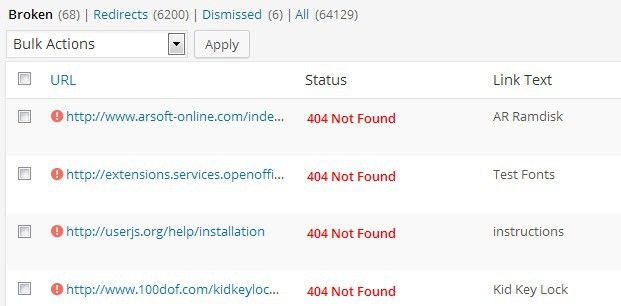
If you are running a blog or website for a long time, you will encounter days or even weeks where there is little to write about.
There are plenty reasons why this can happen. Maybe nothing happened in that week that was of interest to you, maybe you overlooked it, ran out of ideas, or experience writer's block.
The situation can be frustrating, especially if you earn a living from writing.
Over the years, I have started to develop habits to stay productive in situations where I cannot publish new articles on sites that I run.
Blog Maintenance
The one thing that works best for me in this situation is to run maintenance related tasks on the blog. Lets find out what I mean by that.
Update articles
Over 15,000 articles have been published on Ghacks Technology News over the years. Articles need updates for a variety of reasons:
- The service or program reviewed is no longer available. This is a problem as visitors who stumble upon the article won't get what they came for, as links may no longer be working.
- A review or article needs to be updated because it is out of date or insufficient. This can be something basic, like an interface change in Firefox that invalidates guides that explain how you do things in the browser. A prime example is the Firefox menu button that Mozilla will remove in Firefox 29. Guides stating that you should click on the Firefox menu button will be out of date when Firefox 29 gets released, as there won't be such a button anymore.
- Grammar or spelling corrections. Some articles need to be updated in this regard. This is especially true for earlier works here on the site.
- Articles that do not offer useful information. A Microsoft USB Flash Drive giveaway may have been relevant back in 2008, but it is no longer today. The same is true for news that are of little interested today, such as the release of Firefox 5.0.1 or the acquisition of a company back in 2007.
I try to improve articles, add relevant content to them most of the time. If a program is no longer available, I try to locate a copy of it and either host it here on Ghacks, or link to a download portal where it is still offered.
I may also rewrite part of the article, correct other issues, or add new contents to it to improve it further.
I do move articles to the trash sometimes, usually when they do not have anything of value to offer anymore.
The reading of old articles may lead to new article ideas as well.
Fix broken links
I run the Broken Link Checker plugin for WordPress that scans all links -- those set by authors of the site and users -- to make sure they are all valid.
For some time, the plugin would add so much load to the server that it lagged and one could not really open any web pages on it.
I discovered a fix recently for it that resolved the issue. Just uncheck the "Run continuously while the Dashboard is open" option under Advanced in the plugin settings.
I try to fix links first whenever possible. This often leads to me finding articles that are in dire need of updating. As far as links are concerned, I try to find an alternative for article links, and if that is not possible, I update the article to let readers know about that and post a link to an alternative if available.
Emails
I try to respond to all emails that I receive in time, but that is not possible at all times. Whenever I find the time, I try to reduce the email queue.
I value user emails more than emails from marketers and companies -- usually -- and assign higher priorities to them so that they do get answered first.
Still, I have to catch up with emails waiting for replies in my inbox, and blog maintenance time is a great time to do so.
Closing Words
I have not included any "regular" tasks, as I tend to do those whenever I notice them. This includes updating the blog software or plugins, making sure the RSS feed is working, that all forms work, that the commenting system works, dealing with spam comments and comment moderation, and so on.
Advertisement
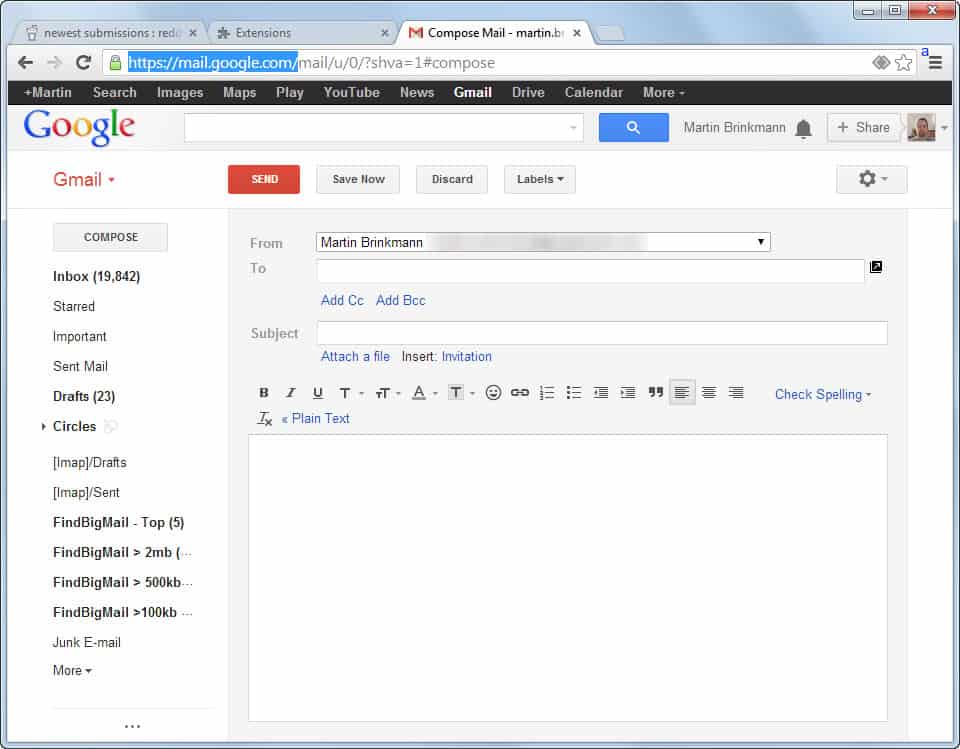
















Hi Martin,
I am wondering if I can get touch with you offline.
Kent
Kent, you can use the contact option here to get in touch.
Thank you for all the effort. I enjoy reading your posts.
I totally agree with you that sometimes you don’t have something important to share with you readers. But I am still unable to find the answer of the question that is what should be the date after you update an article. Should it be the original date with new content, or should we change publication date too after we add new content? If you leave the original date, the old date in search results snippet sometimes decreases the click through rate.
I don’t know what I’d do without a reader with over 100+ feeds to help inspire me and give me research material for a lot of my posts for clients and myself. Yeah, maintenance is a TREMENDOUS amount of work. One of my favorite (heavy sarcasm) past times is cleaning up WordPress after uninstalling a plugin with pieces left behind. Nothing like going through a ton of database tables on the host and deleting them. Then there’s spam management. You automate what you can but, in the end, it’s still a lot of work beyond the writing. :)
it’s hard. Martin. to imagine you short of ideas. In all the years i’ve subscribed to your blog’ there’s been hardly one issue that hasn’t had an item of substantial interest.
So I look forward to receiving your posts—even though Debian has completely bollixed up Thunderbird!
Regards,
Chris.
LOL, ya, definitely.
I’m looking at SMUSH.IT and a WP plugin right now.
Smush.IT requires a lot man work. There is plug-in that can automate the process but it’s painfully slow.
What I find extremely useful and easy to implement are 2 things. 1) ditch WP Super Cache for W3 Total Cache. 2) use Google’s PageSpeed Service.
In addition to GTmetrix, you should check out Google’s PageSpeed Insights (https://developers.google.com/speed/pagespeed/insights/) too. It’s probably the one Google uses to measure your page speed for their search engine.
Google “FILEminimizer Pictures” to reduce size of JPEG images and use “tinypng” to reduce size of PNG without losing transparency.
Thanks for looking, that one doesn’t use WordPress, just hand coded,
Oddly enough, the others are loading ok now, but here’s a report and most of it makes sense to me. Though I’m not familiar with CDN’s.
http://gtmetrix.com/reports/lilly-anne.com/7wry3Eos
GTmetrix is very cool. Thanks.
I see, so images it is ;)
Thanks, sincerely
The site is loading pretty fast for me.
I could some tips on how to speed up WordPress.
My sites are slow and that includes the administration areas.
Of course I could just go and search the Internet, but I’d rather hear tips from you.
I have Expires headers and use WP Super Cache.
I don’t know what else to do really.
If it is not because of server hardware, it is usually plugins that are causing it.
I would being by scanning the front page and one article page using GTmetrix.
http://gtmetrix.com/
This should give you an indicator on what is keeping your site back.