How to configure Firefox to show a quit warning on exit
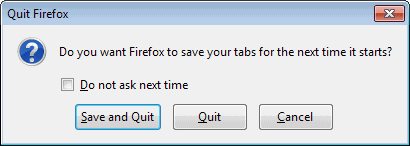
I have configured my version of Firefox to show the windows and tabs that I had opened the last time whenever I open it.
It is the most comfortable option for me, as I can keep sites open in the browser instead of having to save them as bookmarks. Plus, I can continue work without having to open sites again first.
While the browser's session restore feature is very convenient, some of you may only want to use it at times, but not all the time.
There is no option in Firefox to give you that choice when you close the browser, as Mozilla removed it in Firefox 5.
It is still possible to configure Firefox to warn you on exit, so that you can decide whether to keep the open tabs or start without session restore the next time you open it.
That feature requires some digging in Firefox's advanced configuration though.
Update:Firefox is configured to automatically warn users when they quit the browser by default if tabs are still open. Firefox users may also enable "Warn you when closing multiple tabs" on the about:preferences page of the browser. End
Show quit message on exit in Firefox
The message above is displayed if you have configured Firefox to display a warning when you close the browser. You can use it to save and quit, which would load the open tabs the next time you start the browser, quit, which won't save the tabs and therefore also do not load them, or cancel to stop the closing.
So how do you get that message in Firefox?
- Type about:config in the browser's address bar and hit the enter key on your keyboard.
- Confirm you will be careful if a warning message is displayed to you.
- Search for the preference browser.warnOnQuit.
- Double-click the preference.
This sets the preference to true, which means that Firefox will display the quit dialog when you close the browser.
Note: The dialog is only displayed if you have configured Firefox to display the home page or a blank page. If you have configured it to display tabs and windows of the last session, it won't be displayed.
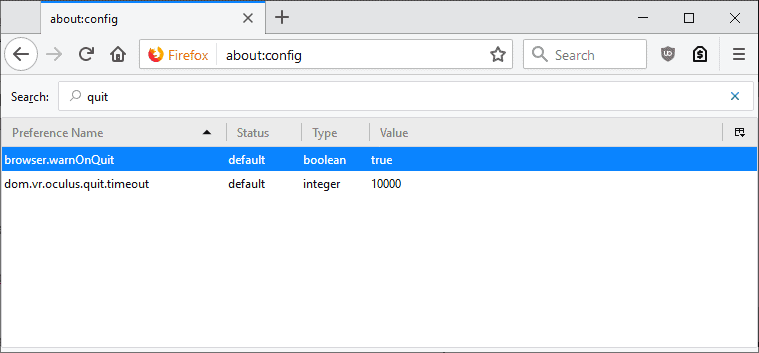
You can undo the change at any time by repeating the four steps outlined above. This sets the preference to false and marks it as inactive as a consequence.
Setting the preference to true can be useful if you want to save session information at times, but not all the time. It is also preventing accidental closings of the browser as the prompt is displayed to you whenever you close the Firefox browser.
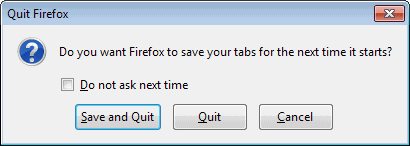





















What jfc Said! I have a bad habit of accidentally closing the only window open, and need it to prompt on just one window!
Not working on Firefox V64. Only prompts if you have mutiple tabs open. I want it to prompt with one tab open.
heh. doesn’t do jack shit.
It doesn’t work, I’ve tried it multiple times. Is there anything else I should try?
thank u
It appears that the subject Preference is still available in FF 37, but that it does not do what it used to do.
The ground has shifted under this configuration option.
This is so useful if you’re in the habit of hitting ctl-Q (quit) when you mean to hit ctl-W (close window) just because of the cancel option!
It is not necessary to show that Quit Firefox message on closing it.
You clicked to close Firefox, and have it set to open windows and tabs from last time. It will do just that.
If you have it set in the General tab in Options, to “Show my windows and tabs from last time”, AND you have another Firefox window open and try to close it, you will get a warning box that says
“You are about to close two tabs. Are you sure you want to continue?”
and there will be a box to tick that says, “Warn me when I try to close multiple tabs”.
If you’re really worried about loosing all your tabs, use the Session Manager extension.
Firefox extension Tab Mix Plus does this and more…
Have you tried this extension?
It is offering too much in my opinion. Great for users who need it, but not for me.
Thanks for useful info.