BCArchive: create archives using public key encryption
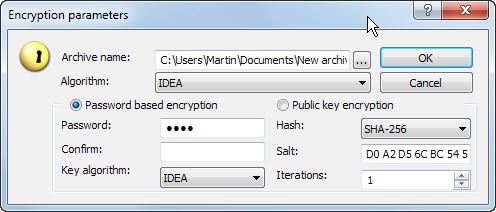
Most archiving programs out there, be it free ones like 7-Zip or commercial ones like WinRar or WinZip, support some form of archive protection, usually in form of a password that you need to set during creation.
This password is then needed whenever archive contents need to be accessed or extracted. This can become a issue for several reasons. First, if you do not use the same password all the time, you may run into issues remembering all the different passwords and linking those password to the right files on the system.
Second, if you send the archive to others, you somehow need to inform them about the password. They may then run into the same issues as described under one. In addition to that, it may also be difficult to find a secure way of exchanging the password.
BCArchive
BCArchive looks like any other zip program that you may have come across in your computing career on start. The first difference that you will notice is that it does only support its own format and no other compression formats. While this may look like a disadvantage, it has not been designed to be a universal tool to extract compressed contents on your system.
It is possible to create a new archive right away. What you will notice is that it puts a strong focus on security, more so than other compression tools.
While you can simply enter a password and be done with it, you may also change the algorithm, hash, key algorithm and other data right here.
Once you have created a new archive, you can start adding files or folders to it. Simply right-click in the main interface and select Edit > Add Files or Add Folders to do so.
So far so normal. What sets BCArchive apart is the option to use public key encryption instead. Each user creates a public and private key in the software. The public key is then exchanged with other users who use it to encrypt data on their systems. There is no need for a password as the user's private key is used to decrypt it.
One example:
- Bob encrypts files on this system using Joe's public key.
- He then sends the archive to Joe, who can decrypt it using his private key.
- Joe can in turn encrypt files on his system using Bob's public key, so that Bob, and only Bob, can decrypt the contents again.
The main benefit of the procedure is that passwords do not need to be exchanged anymore. All that needs to be done is to exchange the public keys, either directly via file transfers, copying them on USB Flash Drives or burning them to disc.
You do need to create a key pair at first. To do so, select Archive > Manage Key Database. Here you select Key > Generate New Public/Secret Pair from the top menu.
You can either create a new pair here, or import an existing one. The second option may be useful if you use multiple systems and want to import an existing key generated on another on the computer.
You add a password and a friendly name on the next page. Here you can also increase or decrease the key size. Supported are key sizes of up to 8192 bits.
During the process, you are asked to move the mouse randomly. The program will then do some computations of its own which will take a while before the pair is generated.
It is then displayed in the key manager. A right-click on the key displays a context menu with options to copy the public key to the clipboard. Public keys need to be added to the key manager before they can be used.
To encrypt an archive using a public key, you would switch to public key encryption during the process and select one of the public keys that have been added to the key database.
Verdict
While it may take a minute or so to set up a new key pair, and some time after that to exchange keys with others, it may be well worth it considering that you do not need to select and share passwords anymore when you are encrypting files or folders on your system.
You will still need a regular compression software, such as 7-Zip as you cannot use BCArchive for that at all. The program itself is free to download and use, and compatible with all recent versions and editions of the Microsoft Windows operating system.
Advertisement
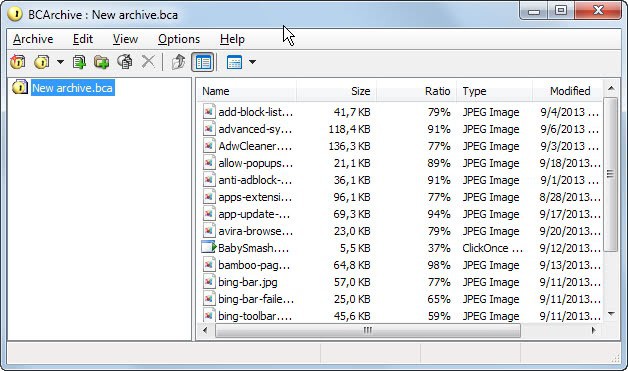
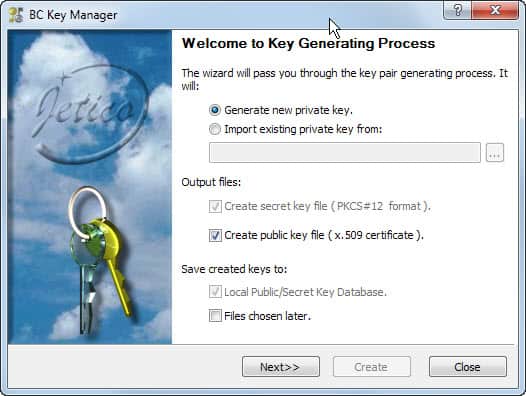
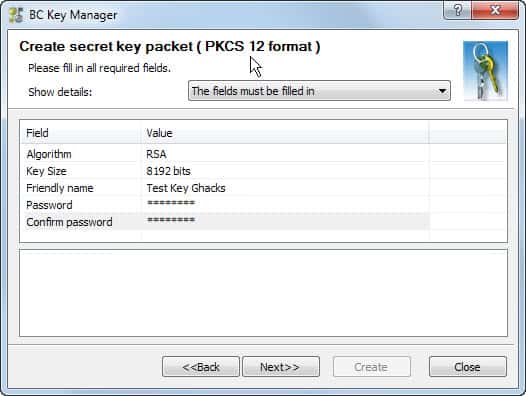



















In BCarchive you can create stand alone, self extracting, encrypted containers using for example blowfish 448. (as far as I know uncrackable in any ones life time). No need for public keys. It creates an executable. Simple change the exe to doc. Email it to someone, they change it back to exe and voila. No need for public keys which may have backdoors that the MIB can access.
Thanks. Quality program.
Those RSA keys have NSA backdoors :
RSA Tells Its Developer Customers: Stop Using NSA-Linked Algorithm
http://www.wired.com/threatlevel/2013/09/rsa-advisory-nsa-algorithm/