Recharge your energy with these relaxing sites
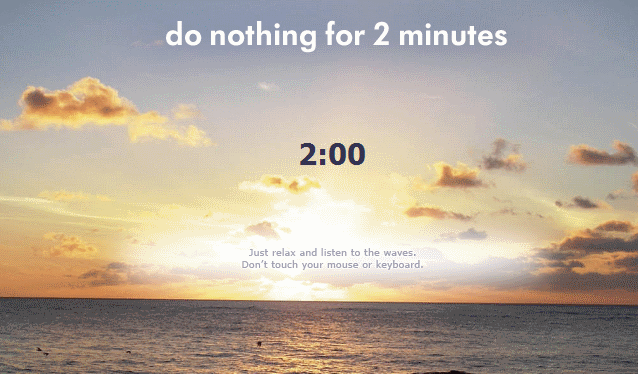
It is usually not very pleasant to go to work after a tough night. Maybe you could not find any sleep, partied all night long, or had a heated argument with your spouse that seemed to drag on forever. What is clear is that you are tired which in turn means that work will suffer. But not only work, you too have a hard time and the first thing that you plan on doing after work is to go to bed and get some rest.
When I'm really tired, I usually use a mixture of lots of coffee and a couple of relaxing mini-breaks that help me get through the day. While not as good as getting an hour of sleep or so, they refresh my energy quite well even if I spend only two or so minutes on that break.
All you need for that is a computer with an Internet connection, and preferable headphones as several use audio to help you relax and recharge energies.
I like to close my eyes during the break but if you do not want to do that, or cannot because others would stare at you, you may find the pictures and photos many of the sites display to you comforting as well.
Relaxing Websites
90 seconds
90 seconds of relaxation. Piano music plays in the background while positive messages are displayed to you during that time (you have 0 notifications to read). You do not have to read though, closing your eyes and listening to the music may be enough to calm yourself and refresh your batteries.
Calm
The website provides you with access to different themes. Listen to rain, enjoy animal sounds in the countryside, a flowing river or waves on the beach.
You can either listen to the sounds for as long as you like, or select to take a 2, 10 or 20 minute break. I suggest you do not click on the time as you will hear a women's voice which you may find too distracting.
Do nothing for 2 minutes
Two minutes is all it takes here. Listen to the sound of waves, close your eyes or look at the ocean picture instead. The site counts down from 2 minutes to zero, and will display a fail message when you move the mouse or keyboard in that time.
Get Relaxed
I have to admit that I'm not particularly fond of the sounds that Get Relaxed offers as I find them too distracting. While that is true for me, your perception may differ so give this one a try.
Mood Turn
It may not be the prettiest site out there but it does offer a great selection of themes that you can select one from. From dolphins and birds to swamp, night and bonfire sounds and associated background pictures.
Musical Relaxation
Offers free and paid relaxation tapes that you can download after registration. All sounds are offered as mp3 files which means that you do need access to a media player that can play that format to make use of the site at all.
Rain for me
Rain seems to have a relaxing effect on a lot of people. This site basically lets you listen to rain for as long as you want to. The only options you have is to increase or decrease the volume of sound.
Relaxing Music Sound Mixer
This sound mixer provides you with the tools to create your own ambient sound mix. Just select one to five different samples that you would like your mix to consist of, e.g. rain, birds, thunder or flutes, select how loud you want them to be, and start to listen to them.
YouTube
I stumbled upon all sorts of sleep sound videos or relaxation videos on YouTube a couple of years ago. The site offers hundreds, if not thousands, of videos that play for hours non stop.
The easiest way to find them is to use terms such as "sleep sounds", "rain sounds" or "white noise". Here is a quick selection of links to get you started:
- 8-hours of rain sounds
- 8-hours of thunderstorm sound
- 8-hours train sound
- 8-hours of waves
- 10-hours of white noise sound
Closing Words
Have anything to add? If your favorite site is not mentioned here let me know in the comments.
Advertisement
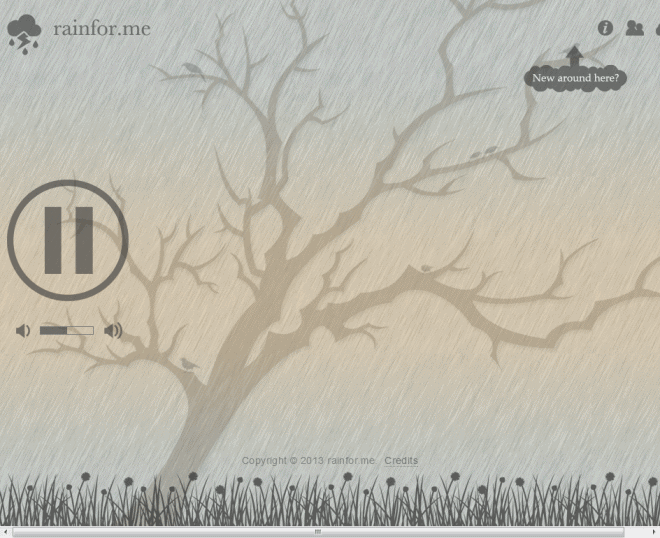




















Martin Brinkmann
Thanks for creating these breathtaking, amazing, brilliant and superb apps.
In this fast-paced world our body needs relaxation to recover from the stress, nervous tension, anxiety, trauma, constant worry, pressure throughout our life.
These apps will help our body to recover and avoid break-down in many cases.
Once again thanks a lot.
It seems that there’s a consensus that this was a great idea. :)
Thanks a lot. And feel free to do more theme and site related posts.
Thanks Martin! These sites really relaxing, especially for me who lost my father last week.
Sorry to hear that.
reminds me of the 10 hour loop of the intro from the xx. that and a little bit of rainy mood :)
Nice :) I’ll forward this to a few people I know.
While I don’t really agree with this, because the underlying problem/work/whatever won’t fade away, it really helps you keep going some more time, or helps you get away from it for a minute and then get a fresh start/approach to face the problem/work/whatever again.
Thanks :)
what a nice change of pace…thanks
If I have anything to add? Perhaps a word of gratitude, Martin. Your post fits perfectly well with a hot Sunday afternoon and with many of ours lives, mine included.
A brain massage in fact :)
Wow, this is great. Thanks, Martin!