Jango Radio is like Pandora, but without the country restriction
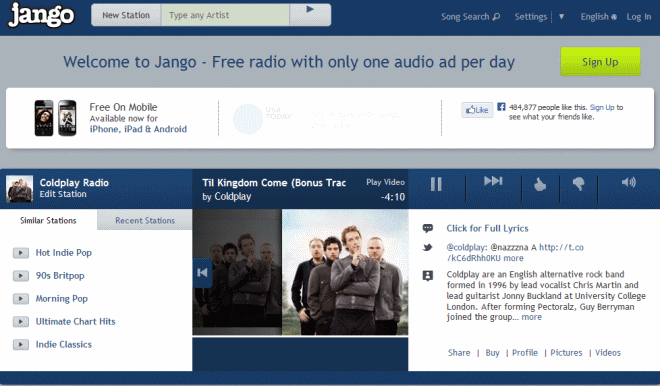
When Pandora Radio first appeared on the Internet back in 2006 it was free to use for all users regardless of country of origin. This soon changed when the country restrictions kicked in which effectively shut out users from outside the United States. While there are ways to bypass that, for instance by using the Media Hint extension for Google Chrome, it is limiting the service's exposure significantly.
Jango Radio has been around since 2007, a year after Pandora first emerged on the scene. The service offers pretty much the same as Pandora: enter the name of an artist into the search form to create a new radio station that is customized based on that artist, or tune into one of the existing stations instead which are popular currently.
What makes Jango special is that it is not country-restricted. While I cannot guarantee that it works from every country, it appears to work just fine from many at the very least.
According to Jango's help section, the service has access to more than 30 million songs that users can listen to. A couple of quick tests revealed that popular artists are usually found without issues while you may not be as lucky in regards to lesser known artists. That's however only really a problem if you like to listen to niche music and even here, the selection is usually quite ok.
Once you have created your own radio station or tuned into one, you are taken to a page full of information and the music player itself. Here you get biographic information, links to pictures and videos, options to buy music, a selection of stations that cover the band and links to similar stations that you can all tune in.
You can add songs to your favorites or ban them right from the player interface. Banning them makes sure that they are no longer included your rotation which makes it an effective tool in blocking songs from ever playing again on Jango.
You can click on the edit station link on the same page, even if you are not logged in, to add other artists to the station and to change how similar songs need to be to be played on the station.
If you add more than one artist you mix music so that you may get a selection of fine tuned songs in the end. You can tweak the matching algorithm to limit the variety of music or increase it instead.
While you can run Jango Radio in the background at all times once you have started to play a station, you can also make use of the various features that it makes available to you.
This includes the artist's biography,options to load the lyrics of the song currently playing, as well as access to pictures and videos featuring that artist.
There are no limitations in regards to the stations that you can create, or the artists that you can add to individual stations. What may be even more interesting is the ability to skip as many songs as you want, as there does not seem to be a limit imposed on you either in this regard.
If you want to use Jango on mobile devices, you can install the Android app or the iOS application.
Downsides
Advertisement appears to the main revenue source of the website. That in itself is not problematic even though you may find several ads scattered around on the page. The service will in addition to that interrupt music once a day to display an overlay ad to you.
After several songs, you will also receive an overlay to register an account, which is displayed to you whenever a new song gets played. Creating an account is free on the other hand and you are free to sign up by email or Facebook, or skip the overlay registration form each time.
Verdict
If you like Pandora Radio but cannot really use it because of its restrictions, you may find a more than suitable alternative in Jango Radio. The site is not a 1:1 copy of Pandora Radio, and that is definitely a good thing as far as I'm concerned.
While you may need to create an account to reduce some of the sites - few - nuisances, it is done in a matter of seconds and provides you with access to additional features that you would not have otherwise have access to.
If you like music, this is definitely a site that deserves a place in your bookmarks.
Advertisement
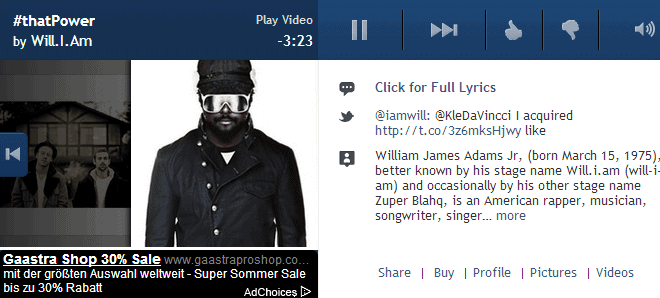





















Try this one its very good,TAPIN-RADIO
http://www.raimersoft.com/downloads.aspx
Jango was my absolute favorite for quite a few years, until they restricted the custom user-created radio channels more and more. The old ones created before the change still exist, but you can’t change them anymore beyond the thumbs up and down buttons and the option of creating new ones is long gone too.
That said, I still visit every now and then to listen to a few old favorite channels of mine. But due to the problems I’ve explained, I prefer visiting Songza, Pandora and Spotify instead.
I agree, once they removed our ability to create / manage custom radio channels I basically stopped using them on a regular basis. The main reason why I used them was in conjunction of another Firefox Add-on that captures embedded media directly from Firefox’s encrypted temp folder with MP3 iD3 tags. Since being a member since 2009 I’ve more than triple my MP3 collection ten times over. ;-)
But when they removed our ability to create custom radio stations (I made 20+ stations for every genre in my collection) and because I had so many when they switched over, I lost all but the last 3 most recently created ones. Also I noticed they no longer just play music in just the MP3 format, they’ve added OGG, MP4 (audio only), WebM, FLV (audio only), and one more that my capture add-on doesn’t even recognize so won’t download.
The part I love about Jango was I realize earlier on that they were not restricted to USA only (I’m in Canada), and that I could suggest and preview friends song lists from around the world via their Facebook Friends connect widget. If you use Ghostery to block 3rd party trackers, you must uncheck all Facebook widgets in order to share your songs, channels and lists with Facebook friends.
Also Jango runs in a browser tab and does not require to download a separate program as @Brian suggested “Tapin-Radio”. When I want to listen to tunes not in my MP3 collection, while I’m surfing the web I simply open Jango in a background tab.
**Note** because their media resides in the temp directory temporarily, users with limited downloads limits may want to try something else… and because they are web browser accessed, you can take them on the road with you.
Under the old system I know the more thumbs up or down we did the more their system learns to play more of what we liked and less suggestions. I don’t know if they kept that for the reason why we can still thumbs up / down. If you simply leave the tab up unattended, it’s fine but once in a while they auto suggest new or local artists in a flash pop-up that won’t go away until we click the green check or red X boxes to add or remove the suggested artist. I found that ability a bit annoying especially when I connected to them while I was on the road via my Smart phone or Tablet.