A look at Yahoo's new image search
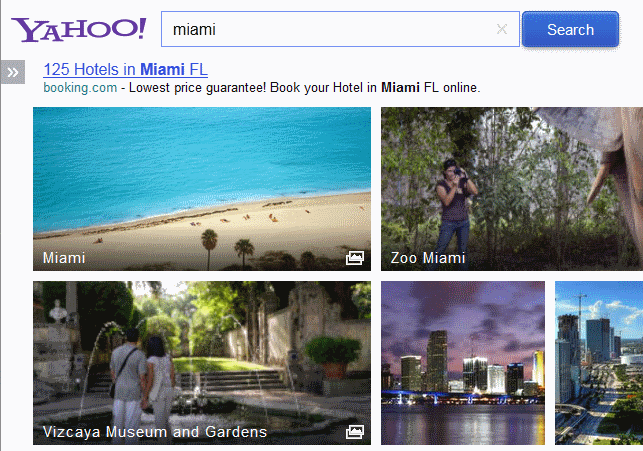
Since most Internet users have fixed their eyes on Google, many may not have noticed that Yahoo revamped its image search engine back in June of this year. Image search on Yahoo features a new design and layout, and a new cooperation which added thousands of high quality images to the search engine.
When you open the image search start page you get a search form on top and a selection of popular topics beneath. This is similar to what Microsoft displays on Bing, only that Yahoo displays individual images and not trending image searches.
Anyway, as soon as you enter a search term, say Miami or Chicago, in the search form you are taken to a results page that displays an endless stream of thumbnails to you. A couple of larger thumbnails may be displayed on top which serve a special purpose as they link to picture galleries instead of individual pictures.
When you hover your mouse over one of the larger preview images on Yahoo Images, you will receive information about the picture and a count of the images contained in the gallery.
A click on one of the thumbnails opens a slideshow that you can browse through. Each photo is displayed individually on the screen with controls being available to flip through them with the click of the mouse.
You find controls on the page to switch to full screen viewing mode, to start playback of the slideshow so that new images are loaded automatically by the website, and to share images.
All images in special galleries are taken from Getty Images which Yahoo has partnered up with for location-based searches. This means two things: First, you get a gettyimages copyright notice on the right bottom corner on all images. Second, photos by other sites may be pushed down the results for location based searches.
If your website ranked highly for location-based photos, you may find yourself not ranking that highly anymore, at least for generic searches.
The left sidebar menu offers several interesting filters for you to select. You can switch from all images to only images from Yahoo, access top galleries only which offer a selection of Miami related photo galleries, or search by size, color or usage rights.
Closing Words
I like the idea of displaying curated image galleries on top as it provides you with themed entry points for your image searches. I'm not that fond of the exclusivity though as it is just too limiting as big as the Getty Images archive may be.
What I do not like at all is that the images do not link directly to the websites they have been published on. Yes, a link is displayed at the very bottom of the page but that is easily overlooked.
Advertisement

















