Image Autosizer for Chrome gives you better image viewing controls
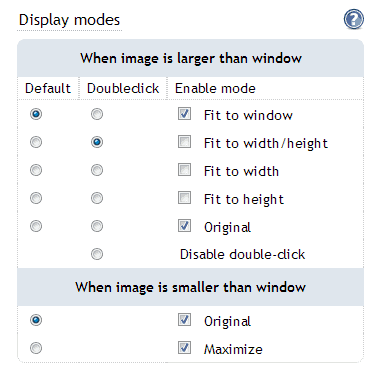
Image Autosizer is a free browser extension for Google Chrome that improves the browser's default image viewer in several important ways.
Most web browsers manipulate images that are displayed in the browser window if they do not fit the screen. The image is usually resized automatically in this case so that it is fully displayed in the window, with options to click on it to display it in its original size.
The Google Chrome browser handles it this way for example. While that is certainly ok for the majority of users, some may prefer more control over the process, and that's exactly where the Image Autosizer extension for the browser comes into play.
Image Autosizer
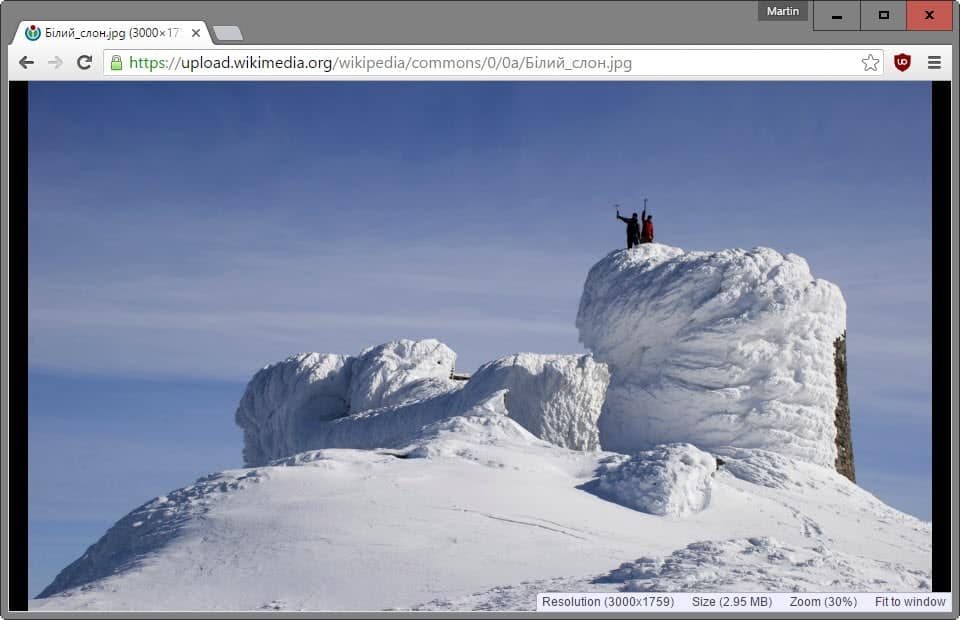
The first thing that you will notice after installation is that it will center images on the screen and apply a dark background to them. Chrome by default displays them on a white background and aligned to the top-left of the browser window.
It is however versatile enough to provide you with options to modify how images are displayed in its settings. You can switch back to the browser's default background color (white) when images are displayed in a tab, or pick a custom color of your choosing instead. So, pink, gray or blue are all possibilities here.
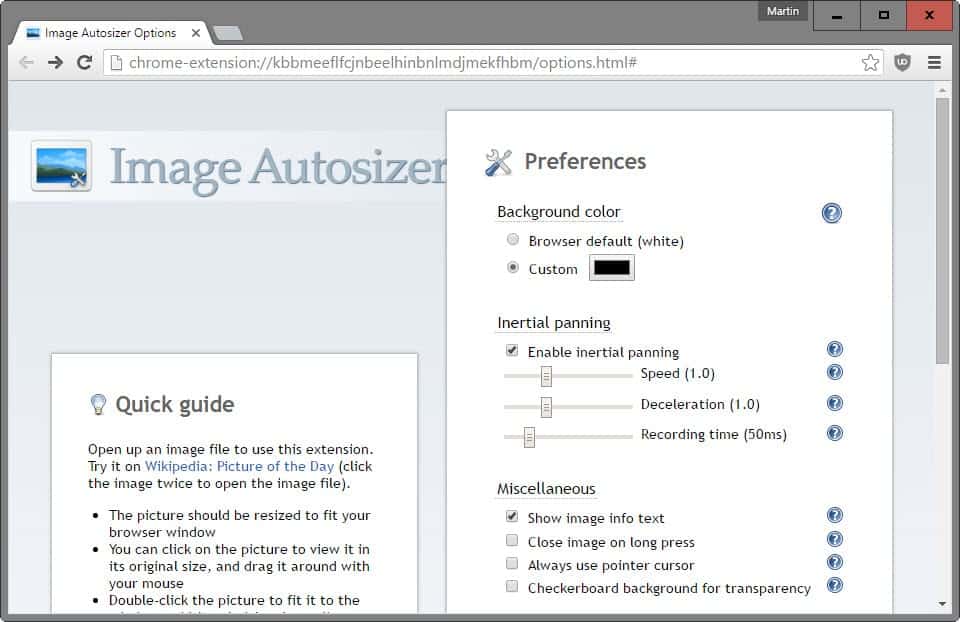
Another great feature is the ability to define how you want the browser to handle images that are larger than the window. The default preference is to fit them to the window automatically, and to fit them to the height or width of the screen (whichever is larger) when you double-click on them.
The following alternatives are provided when the image is larger than the browser window:
- Fit to window.
- Fit to width / height.
- Fit to width.
- Fit to height.
- Display original.
If the image is smaller than the window, you can either display it in its original size or maximize it.
The display mode is however not the only feature that Image Autosizer has to offer. It ships with the following features on top of what has already been described in the review:
- Show image info on text. This display information about the image, like its resolution, in an overlay on the screen.
- Close image on long press. The feature is disabled by default. If you long press on the image, the tab will get closed automatically.
- Always use pointer cursor. Disables the zoom in and out cursors.
- Checkerboard background for transparency. Transparent images are displayed on a checkerboard background.
- Inertial Panning. This feature continues to scroll the image for a while when you do so after you let go of the left mouse button.
You can click on the image to display it in its original size at all times regardless of its size.
Verdict
If you want more control over how pictures are displayed in Chrome then you may find this extension particularly useful for that purpose. From changing the default background color to defining how images are displayed in the browser window, it is all there and highly configurable.
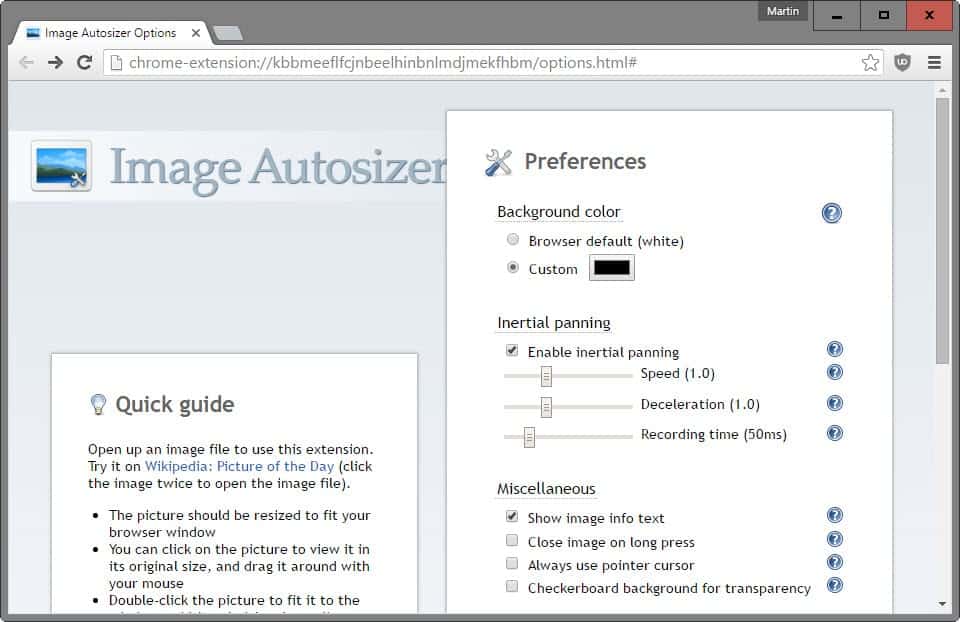






















Image Autosizer is not centering the images for me. They’re centered when the image is first opened but then immediately pops to top left corner. What is going on? I would like the images to be centered.
Hijacks the ability to drag and drop the image, which is undesirable.
This extension is better, fit-to-width:
https://web.archive.org/web/20130522205506/http://www.chromeextensions.org/wp-content/uploads/2009/11/Fit-to-width.crx
Is there anyway to make it no center the images?
Thank you!