Classic Style for Favicons brings back Firefox's classic address bar layout
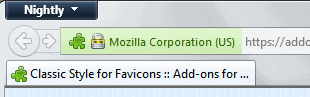
If you have used the Firefox web browser for some time you know that Mozilla made lots of changes to it in the past. While the majority of changes have been great, like under the hood improvements across the board, better security or improved privacy options, some have been criticized by part of the Firefox community.
Firefox users are a passionate bunch and if someone takes away features from the browser or modifies them, it is almost certain that there will be a loud outcry over it. Even great organizations like Mozilla make mistakes from time to time, usually when they start to tinker with features of the browser that worked well for a long time thinking that removing them or changing them is best for its user base.
One of those feature removals that I had a hard time understanding was the removal of favicons from the browser's address bar.
It looked as if Mozilla was copying how Google displayed site information in its Chrome web browser.
Anyway, Firefox is now displays a site's favicon in the tab bar only and a generic icon in the address bar itself that triggers the browser's site information panel when clicked on.
What Mozilla has removed partially from the browser seems to be the visual highlighting for some forms of secure websites. If you visit Facebook for instance, you will notice that its https pages are no longer highlighted in a different color, while the https pages on Mozilla are.
Classic Style for Favicons is a new add-on for the web browser that brings the original way information were displayed back to the browser's address bar.
When you install the extension in Firefox, you will notice immediately that site favicons are displayed again in the browser's address bar which is a helpful reminder of a site's identity. One positive side-effect of this is that you can drag and drop the site via its site icon to the desktop or another location which you cannot do anymore in the new version that Mozilla launched some time ago. Update: Also possible in standard Firefox.
The second change reintroduces the visual highlighting of secure locations in Firefox so that you know immediately if you are connected to a secure server or not including connections that Firefox is not highlighting anymore by default.
As far as options go, there is only one. You can enable it to hide the tabbar of the browser if only one tab is open in it.
Advertisement
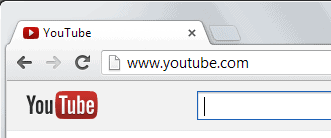
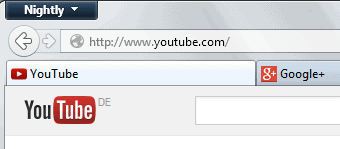
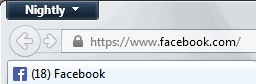
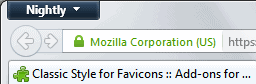



















Excellent articles and comments. Thanks!
I use a previous one your reviewed call Site Favicon in Url Bar https://addons.mozilla.org/en-US/firefox/addon/site-favicon-in-urlbar
it has all of the options above plus a couple more.
AFAIK the favicon has been removed from location bar for security reasons. It’s just too trivial to create a favicon that is identical to the to the browser’s https icon, thus presenting a false view of a site’s encryption status. The same could apply to a nefarious download given an imitation of the mozilla puzzle piece icon as a favicon.
While I totally agree, a person can still very easily mimic Firefox’s secure site icon(s) and address bar display. People cannot rely on a single visual indicator to be secure. Common sense browsing is still the best way to go and doing things like reading the address, knowing what you’re clicking on and visiting, click the site identity button, etc.
When I first learned of Mozilla changing the address display, I created an add-on (basically just CSS overriding Firefox’s) for myself that returned the old style and added a new, bolder one to make it more obvious when visiting secure sites, mixed content ones, etc.
I released it in May of 2012 figuring that someone might find it to be useful too until another developer wrote a better one to address the issues, Since then, others have but they changed/restored the favicons which is something that I chose not to do.
I still use my own add-on. It has an open (type) license so feel free to remix/reuse it.
https://addons.mozilla.org/en-US/firefox/addon/site-identity-button-colors/
Which version of Firefox? BEEN USING SINCE 3 ..HAVE NO IDEA WHAT YOUR TALKING ABOUT
MAYBE TESTING BEFORE YOU WRITE ..GOOD IDEA
And there’s also Favicon Restorer.
“you can drag and drop the site via its site icon to the desktop or another location which you cannot do anymore in the new version that Mozilla launched some time agoâ€
Which version of Firefox? In my Firefox 21, it still works.
You are right it is working. Should have tested before. Will update the article.